Tiny Race Series – January 3 Routes – Time to Train
See zwiftinsider.com/tiny for current Tiny Race details.
See zwiftinsider.com/tiny for current Tiny Race details.
Zwift’s Fitness Metrics, initially released in April of 2025, help to answer common questions from cyclists: “How am I doing? Can I train more? Should I train less? What’s my potential?”
But if you’re new to cycling, these metrics may be a bit confusing. So we’re here to help!
If you aren’t sure how to use Zwift’s Fitness Metrics, or what they’re even telling you, read on…
If you want your Training Score to be accurate in Zwift, you must have your FTP (functional threshold power) value set accurately in your profile.
What is “FTP”? It is the wattage you can stay below and sustain for longer durations, while going above it causes fatigue to occur very quickly. Most riders, if they put in a steady but maximal effort on fresh legs, can hold their FTP for 40-60 minutes.
Your Training Score is directly based on the Stress Points accumulated with each ride, and Stress Points are calculated from your FTP (see below).
So if your FTP isn’t accurate, your Stress Points won’t be, either, which means your Training Score won’t be accurate.
FTP is also used to calculate power targets in ERG workouts – for example, a VO2 interval may have you ride at 110% of FTP for 4-minute intervals. So you’ll want an accurate FTP value if you’re doing structured workouts on Zwift as well.
Zwift will automatically estimate your FTP based on your power bests as you ride or race in the game. But if you want a more accurate FTP value, I recommend taking an FTP test.
Related: How (and Why) to Take an FTP Test on Zwift >
Once your FTP is set accurately, the Stress Points calculated for each ride will be accurate. Stress Points (SP) are just a Zwifty name for TSS, an industry-standard metric developed by TrainingPeaks that combines both time and intensity into one number indicating how much stress a particular workout puts on your body.
Related: All about TSS (Stress Points) in Zwift >
You don’t need to know how SP is calculated to use it, although this post has the formula if you’re curious. To give you some idea of typical SP ranges, an easy 1-hour recovery ride may be around 40-50 SP, while a 1-hour race will be closer to 90-100 SP, and a 3-hour endurance ride may be more like 150-180 SP.
You can show SP in real-time in Zwift’s HUD by selecting it for one of the display metrics via Menu>Settings>HUD:
Stress Points are also shown on the Ride Report when completing a ride, and on the new Progress Report screen if you’ve set a fitness goal based on SP:


If you do any outdoor riding (and most of us do), you’ll want to get that data into Zwift’s system. Otherwise, your Fitness Metrics won’t be accurate, since they won’t include your outdoor efforts!
You’ll need to record your outdoor ride on a device such as a bike computer (aka “head unit”), smart watch, or even your phone. I’m partial to Wahoo’s bike computers, but Zwift supports importing outdoor rides from Garmin, Wahoo, and Hammerhead accounts.
Learn how to connect Garmin or Wahoo to Zwift >
Learn how to connect Hammerhead to Zwift >
If you don’t have a power meter on your outdoor bike, Zwift will do its best to estimate your SP for the ride, much like Strava estimates your power even on rides without real power data. If you want your training metrics to be truly dialed in, though, maybe it’s time to get a power meter on your outdoor bike?
I recommend the Favero Assioma pedals. They’re the most respected in the industry, more affordable than most, and easy to install (unlock crank or spider-based power meters).
Buy them on Amazon >
Read my Favero Assioma Duo review >
Your Training Score in Zwift is the 6-week (42-day) exponentially weighted moving average of your training load. What does that mean in simple terms? It means your Training Score is the average of your daily SP over the past 6 weeks, weighted so recent rides affect the score more than older ones.
(Note: “Training Score” is more often called “Fitness” in other apps, or “Chronic Training Load/CTL” in TrainingPeaks.)
You can see your current Training Score in the Companion app at the top-left of the Fitness Trends box:
It is also shown on the Progress Report screen, along with a value showing how much your ride changed the score:
Your Training Status is also displayed in the Companion app and Progress Report. It will place you in one of the following categories:
Zwift Training Status is based on a metric that other apps call “Form” or “Freshness”. This is calculated as your current Training Score minus your current Fatigue. (Fatigue is calculated similarly to Training Score, except it’s only a 7-day exponentially weighted moving average of your training load instead of 42-day.)
Since Zwift likes to keep metrics simple, they don’t display this Form/Freshness value. Instead, they simply chart it in the Companion app under “Fitness Trends”, so you can see where you’re trending:

So that’s how all of Zwift’s Fitness Metrics work. But how do you actually use them?
In some ways, that’s a very individual question, and thus impossible for me to answer. A qualified coach could look at your data and give you some really helpful insights, though!
But there are some general principles, and some obvious use cases, which apply to just about everyone.
First: it’s worth mentioning that your Zwift Training Status is not an indicator of how well you may feel on a given day. If you’re anything like me, Zwift may often say you’re “fresh,” but your legs disagree! That’s OK. Training Status summarizes overall Training Stress Balance (TSB), giving a sort of zoomed-out view of your current freshness, which may not match how you feel on the day.
If your Training Status is “Overreaching”, you’ll want to ease up soon. The great Joe Friel says, “…if you spend much time here you will create great fatigue and are flirting with extreme overreaching that would likely become overtraining if continued for too long.” Typically, you’ll automatically ease up training at this phase, because the body simply can’t keep overreaching. But be careful if you find yourself here.
Zwift’s Fitness Metrics are just a Zwifty (that is, simpler and more colorful) version of the commonly-used Performance Management Chart seen in coaching plans on TrainingPeaks and other platforms. These charts show the detailed results of periodized training plans, where riders typically go through sections of training in the “productive” zone, take a recovery week to enter the “fresh zone,” then start another block of training. Often these training plans are structured with a target event in mind, and a rider will taper their training in the week or two leading up to the event.
You may not have a coach or the expertise to structure a full training plan, but you can use Zwift’s Fitness Metrics to help determine an effective training load for your situation. The metrics won’t tell you which workout to do each day, but they’ll guide you in managing your overall training load. And that’s half of the battle! While it’s good to know which specific workouts will help you most, so much of cycling fitness is about building up a training load. Getting on the bike. Putting in the work. Consistency.
So put in the effort to get into the productive zone, then take a week off after 3-4 productive weeks. And if you get into overreaching, don’t panic. But also, don’t keep digging that hole deeper!
Those are just a few tips and thoughts, but training management is a huge topic with plenty of rabbit holes. So I’ll leave it here for now.
Lastly, it’s worth mentioning that these metrics are just one part of the more robust training platform Zwift is building. You can see the pieces coming together: first, third-party workout syncing brought all the big training plan providers to the table. Then revamped automatic FTP detection made it easier to set your power zones. Next, Zwift started bringing in outdoor rides and computing training metrics.
To what end? We don’t know for sure, but Zwift recently announced the limited release of daily Personalized Recommendations based on your habits, fitness, and freshness…
Did this post help you better understand and utilize Zwift’s Fitness Metrics? Still got questions? Comments? Share below!
When doing workouts indoors, most riders choose use Erg Mode to help them stick to the target power. However, GCN has reason to believe Erg Mode may actually hurt your training. In this week’s top video, hear from GCN as they break down the pros and cons of using Erg Mode.
We’ve also picked videos about improving the Zwift Ride, climbing Alpe du Zwift in under 49 minutes, FTP gains after a year of TrainerRoad, and a comparison of budget and premium indoor setups.
Share the link below and we may feature it in an upcoming post!
There are lots of popular, long, or otherwise unique events happening this weekend as Rapha’s Festive 500 gets underway and riders are indoor in earnest. So many events, in fact, that I had to choose 10 instead of my regular 5! See them all below…

✅ Popular ✅ Festive 500! ✅ Unique
Zwift has organized a set of RoboPacer-led rides throughout the Festive 500. Rides alternate between “long” 50km rides on Triple Flat Loops at the top of each hour and “short” 25km rides on Watopia’s Waistband at the half hour.
Read all about the Festive 500 on Zwift >
Events every 30 minutes throughout the weekend
Sign up at zwift.com/events/series/rapha-festive-500-zwift

✅ Endurance Challenge ✅ Unique Event ✅ Crazy TT
Cycling Time Trials – the national governing body for time trials in England, Scotland, and Wales – is holding a slightly crazy special event this weekend, in two different timeslots.
Your experience will vary significantly depending on the category you join, so choose carefully:
Both categories allow riders to choose any bike, including a TT bike. (So I’d recommend choosing a TT bike!) Late starts are allowed for up to 30 minutes.
All riders will be on the France Classic Fondo route for 100 miles.
Saturday, December 13 @ 8pm UTC/3am ET/12am PT and 3pm UTC/10am ET/7am PT
Sign up at zwift.com/events/tag/cyclingtimetrials

✅ Bonus XP ✅ Popular ✅ Endurance Challenge ✅ Jersey Unlock
Held on the France Classic Fondo route, this is the longest of this year’s zFondos, clocking in at 146.3km with 1099m of elevation.
Read all about the Zwift Fondo Series >
Multiple timeslots this weekend
Sign up at zwift.com/events/tag/zfondos

✅ Endurance Challenge ✅ Popular
Back for another year, it’s “the toughest and longest Zwift race of the year”, TFC’s epic Christmas race on Watopia’s The Uber Pretzel! At 128.8km with 2381 of elevation, this route is a tough one… especially the finish up Alpe du Zwift!
Sunday, December 28 @ 1pm UTC/8am ET/5am PT
Sign up at zwift.com/events/view/5233942

✅ Unique Event ✅ Popular
GTR’s 12 Races of Christmas series begins today (Friday), but your overall series ranking is based on your best 9 finishes, so you can still join!
Read all about this race series >
This weekend’s races are Saturday’s “Two Turtle Doves” (Watopia, Two Bridges Loop) and Sunday’s “Three French Hens” (France, Roule Ma Poule).
Three timeslots each day
Sign up at zwift.com/events/tag/gtr12days/

✅ 500km! ✅ Endurance Challenge
There are always a few teams crazy enough to plan full 500km events during the Festive 500, but this weekend I only see one. It’s an open-paced ride on Tempus Fugit with the FAAST crew, and the sparse event notes says, “Bring your big boy pants!”
Stay for the full ride, or just see how long you can go. This will be a challenge no matter how you slice it!
Sunday, December 28 @ 7am UTC/2am ET/Saturday 11pm PT
Sign up at zwift.com/events/view/5267681

✅ vEveresting ✅ Endurance Challenge
Sunday has been declared Global vEveresting Days, and The Torturefest Club, in collaboration with Everesting.com, are holding a series of virtual Everesting events on Zwift on December 29, 2025.
Read all about Global vEveresting Day >
This isn’t the kind of event you just hop into without any planning, so click the link above for details beforehand. And good luck!
Multiple events on Sunday, December 28
Learn more at zwiftinsider.com/global-veveresting-day-2025/

✅ Banded ✅ Good Cause
Join the Galaxy squad for a social banded ride and fundraiser to raise £2500 towards a specialist, lightweight wheelchair for Paralympian Simon Richardson MBE.
Simon is a valued member of club, offering helpful advice and inspiration to many. Read his story here.
The ride is on Makuri Islands’ Tropic Rush (42.9km, 333m).
Saturday, December 27 @ 2pm UTC/9am ET/6am PT
Sign up at zwift.com/events/view/5222068

✅ Live Zoom Call ✅ Endurance Challenge
The Cheesecake Crew is holding a 161km ride with two pace options on the France Classic Fondo route this Sunday. To help pass the time and make the ride unique, they hold a live Zoom call during the event (details in event description).
Sunday, December 28 @ 6:05pm UTC/1:05pm ET/10:05am PT
Sign up at zwift.com/events/view/5301120

✅ Unique Event ✅ Endurance Challenge
One last crazy event to finish off our weekend list. How about 100+ laps of Downtown Dolphin? This is a 200km group ride with open pacing, and since the laps are so short, you’ll always be able to find a wheel to draft, or push hard to bridge up to someone new!
Sunday, December 28 @ 6:05pm UTC/1:05pm ET/10:05am PT
Sign up at zwift.com/events/view/5245473
We choose each weekend’s Notable Events based on a variety of factors including:
In the end, we want to call attention to events that are extra-special and therefore extra-appealing to Zwifters. If you think your event qualifies, comment below with a link/details and we may just include it in an upcoming post!
Zwift just launched what they’re calling a “Big New Year Sale” running through January 5, while Wahoo has launched Boxing Day discounts.
Some of these sale prices match what we recently saw for Cyber Weekend, but we’re also seeing the lowest price ever in the UK for the Zwift Ride with KICKR CORE 2, and the lowest price ever on the Wahoo KICKR V6. See below for details!
Note: shopping links in this post are affiliate links to Zwift and Wahoo. Your purchase through these links helps support Zwift Insider, so thank you in advance!
This weekend Zwift repeats their big discounts on the Zwift Ride with KICKR CORE 2 from Cyber Weekend, except they’re lowering the price even more in the UK, to the lowest price I’ve ever seen.



This is Wahoo’s flagship trainer, and my go-to for personal Zwifting sessions when I’m not testing other trainers. It does everything the KICKR CORE 2 can do, only better, including strong +/-1% power accuracy, a beefy flywheel for a realistic ride feel, WiFi connectivity, Zwift virtual shifting capability, and much more.
I’ve never seen it on sale for such a low price (42.9% off)… get it while you can!
Note: Zwift’s sale applies to the KICKR with Zwift Cog & Click, while Wahoo is offering the same pricing for the KICKR with a standard cassette.



Wahoo’s newest trainer is on sale in the UK and EU. The KICKR CORE 2 builds on the strong reputation of the original KICKR CORE by adding WiFi, Race Mode, Bluetooth Bridging of other sensors, and more.
UPDATE Jan 2, 2026: Zwift just announced an additional 10% off for UK and EU customers with discount code EXTRA10.



Price includes 1 free month of Zwift ($20 value) for new subscribers only.
Wahoo’s “budget” smartbike shares many features with the fully-loaded Pro model, including virtually silent operation, customizable electronic shifting, easy adjustability, and WiFi connectivity. (It only lacks the Climb gradient simulator, which many riders turn off anyway.) Available this weekend at a strong discount.



Wahoo’s cutting-edge smart treadmill has taken the industry by storm with its RunFree Mode, which uses advanced sensors to automatically adjust the belt speed to match your pace, eliminating the need for manual controls. The responsive surface, grade simulation, and lateral tilt all mimic outdoor running conditions, challenging stabilizer muscles while providing dynamic movement.



See zwiftinsider.com/tiny for current Tiny Race details.
This week, Zwift launched a highly requested feature: the draft indicator. In this week’s top video, learn everything you need to know about it!
Also included in this week’s picks are videos about the Zwift Camp: Baseline program, a race between the GCN presenters, training for an FTP increase, and climbing Alpe du Zwift.
Share the link below and we may feature it in an upcoming post!
Today, we’re releasing the second of three special “full map” Rebel Routes. These routes cover every road on their respective maps, and I’m releasing them in the hope that Zwift will adopt them as new fondo routes. (It’s been way too long since we’ve had new fondo routes, and there are so many great new roads that fondos could use!)
But first, once again, credit where credit is due: Zwifter Ole Eichhorn gets the kudos for putting in the work to come up with this route and even test ride it. Finding the shortest route covering all roads on a complex map is known as “the postman problem”, and Ole wrote a program to solve it.
This New York route would make a great new Bambino Fondo. (The first route we released, The Full Makuri, would make a great Medio Fondo.) The third route we’ll release, The Full Watopia, will make an epic Gran Fondo route. Stay tuned for that!
“Rebel Routes” are Zwift rides not available on Zwift’s routes list, thus requiring manual navigation.
The reward for your rebel ride? Exploring a new route, knowing you’ve gone where few Zwifters have gone before. And a Strava segment rank in the tens or hundreds instead of the thousands! Rebel Routes are also included as a separate category on our Veloviewer Route Hunter leaderboard.
A complete turn-by-turn tour of this route would take much too much space. So I’ll summarize it instead.
The route begins in Central Park, which is fitting, since this was the first set of roads on Zwift’s New York map in October 2018. (For the shortest possible route, start by picking “The Highline” from Zwift’s route picker, which starts you on the glass roads.)
You’ll hit the NY KOM early, come down to Central Park’s paved roads, head back up to the glass roads to cover a few final bits, then return to ground level to finish out Central Park.
Then it’s time to head south on the new roads launched in October 2025. You’ll travel through the first of three subways, then around Zwift’s reimagined Times Square. Then you’ll enter the brick-lined City Hall Station subway before climbing up and out to cross the East River via the Manhattan Bridge.
After descending from the bridge, you’ll loop around and cross back over the river via the Brooklyn Bridge, before coming across once more on the Manhattan Bridge.
Whew. That’s a lot of bridges. But we’re in Brooklyn now, and almost finished!
Head through our final subway, then up to Grand Army Plaza before entering Prospect Park. You’ll ride a figure 8 of the park, then come out and ride around Grand Army Plaza to cover the last little bit of missed pavement on the Plaza’s roundabout.
At this point, you’ve covered all of NYC’s roads. But we like to end these routes at a defined waypoint, so travel back into Prospect Park and turn left to ride through the KOM banner. That’s the official finish line for the Strava segment.
Be warned: this route has a lot of turns. You may want to print out a cue sheet.
Begin by choosing The Highline route, which starts you on the glass roads just before the start of our Strava segment.
Route details:
Distance: 57.8km (35.9 miles)
Elevation Gain: 596m (1956′)
Strava Segment
New York actually already has a “full map” route. Well, almost. Fuhgeddaboudit covers every bit of road on the map… except for Prospect Park’s Central Drive. My hunch is this is actually a bug in the route design, and the intention was to cover every road. They just missed one turn near the end of the route!
Besides the Central Drive problem, Fuhgeddaboudit has another issue: at 79km, it’s much longer than it needs to be if your goal is to ride every bit of road in the shortest ride possible.
Got an idea for a great Rebel Route? Share it below and maybe we’ll publish a post about it!
“Spartacus was an ancient Roman slave and gladiator who led a rebellion against the Roman Republic, and thus has long served as an inspiration to those seeking to revolt against oppressive rule. He was considered a brave and able leader who fought against tremendous odds with remarkable success. “
The Warrior Games has announced the return of Tour de Spartacus, a Men’s 3-Day stage race running alongside the popular women’s Tour de Boudicca. See below for our summary of the event, and read the full race document for details.
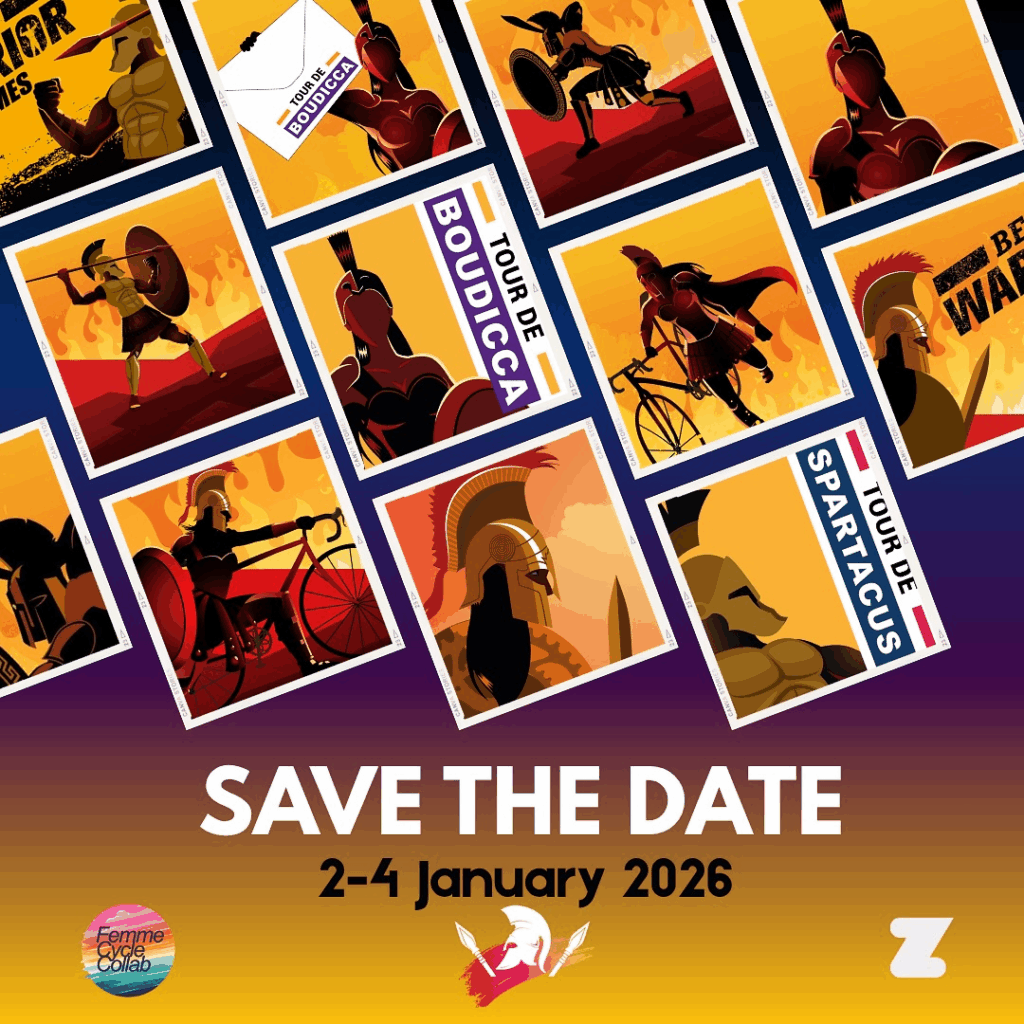
Extra time slot for this race only, starting at 16:00 PT/19:00 ET
“We’re launching the Tour de Spartacus with a high-energy scratch race to get you fired up for the ride ahead! Feel those coastal beach vibes as you sprint to the finish and grab an early lead in the Individual General Classification.”
“Get ready for three mini races through the heart of the Big Apple, a thrilling mix of sweat, grit, and pure fun! Teams of warriors will join forces to rack up valuable points for the Team GC, while the Individual GC heats up, based on cumulative time from Stage 1 + Stage 2. Can you survive the chaos and come out on top?”
“Get ready for the ultimate showdown! The Gladiator’s Stage has arrived—the grand finale of the weekend! We’re taking you on an unforgettable journey through the Makuri Islands in pursuit of towering climbs. Pick your ideal bike and wheels, step up to the line, and prepare to dominate the streets.
You’ll take on one intense lap of Temple and Towers, pushing your limits as you battle alongside the fiercest competitors. Feel the electric atmosphere, soak in the city vibes, and leave it all on the course. Good luck, warriors—the crown is yours to claim!”
Individual GC winners will be awarded in each category based on each individual’s cumulative time across all three stages.
The Team GC will be based on points earned in each stage by the top three riders from each team. Team GC winners will be named for each category.
Here’s what’s up for grabs this year:

Join the Tour by signing up for the race events at https://www.zwift.com/events/tag/spartacus.

Interested riders should read the full race document, which explains full entry requirements, including the Warrior Games weigh-in protocol.
Share below, or comment on The Warrior Games’ Facebook page or Insta profile.