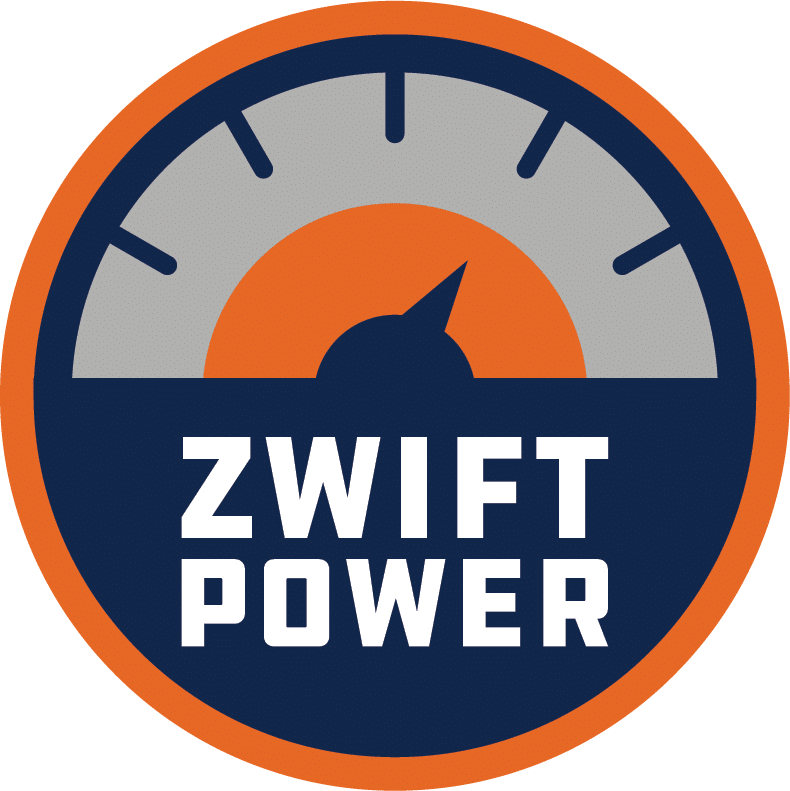Racing on Zwift is absolutely the most thrilling and challenging thing you can do on a bike trainer. If you’ve never tried it, you owe it to yourself to give it a go, no matter your abilities!
While Zwift racing is heart-pumping, leg-burning fun, getting set up properly can be a bit confusing. The reason for this is simple enough: racing was largely brought into Zwift through the grassroots efforts of the community. While ZwiftHQ has added many race-friendly features over time, getting set up to race properly on Zwift is still not an intuitive “one-click” task.
But we’re here to help. Here’s a guide covering essential tips to begin racing on Zwift.
Getting Set Up
Step 1: Share Your Data with ZwiftPower and Strava
The vast majority of Zwift races use the community-driven ZwiftPower site to generate final race results. You must opt-in to share your ride data with ZwiftPower to be included in official race results. This is a very important startup step many Zwifters miss!
Log into your account at my.zwift.com, click My Profile>Connections, and click to enable sharing with ZwiftPower.
While you’re on the connections page, double-check to make sure you’ve connected your Zwift account to Strava, as this is helpful if ride organizers need to verify your numbers.
Step 2: Create and Validate Your ZwiftPower Account
Visit ZwiftPower and create an account. Log in then click “Connect” and follow the instructions closely to validate your Zwift account and connect it to ZwiftPower (you will need to know your ZwiftID).
After entering the correct ZwiftID you will need to verify account ownership by adding a 4-digit code to your Zwift surname (easy to do via Companion app), then waiting a minute before clicking “Connect my account” on ZwiftPower.
Once your account is connected, you’re all set!
Step 3: Get a Heart Rate Monitor
Most races require you to transmit heart rate data, as this helps organizers spot cheaters. If you don’t already own a heart rate monitor, we highly recommend the Wahoo Tickr line due to its durability and connectivity.
Before Your Race
Find a Race
Head over to Zwift’s calendar or use the Companion app to see a list of upcoming races. Pro tip: some community-developed tools have more powerful event filtering capabilities than Zwift’s own calendar.
Once you’ve chosen a race, read the race description. It should contain everything you need to know about that race’s rules, route, etc. Reading the race details completely will help you perform well and not get disqualified.
Choose Your Category
Just like real-life racing, most Zwift races organize riders into categories so more people have a shot at the “podium.” Different races use different categorization schemes, but most use Zwift Racing Score to group riders, while some use Zwift’s Category Enforcement setup.
Some races have no categories at all, while others base their categorization on other criteria. This should be made clear in the event description.
Join the Race
Joining most races is just like joining any other group ride on Zwift: simply join the event in game and go! But be sure to read the event description as some races may have a different registration process or other rules you must follow in order to show up in the final results.
After Your Race
Save Your Ride
Save your ride in Zwift, which will keep the data on Zwift’s systems and send it to Strava as well. This allows ZwiftPower to pull your segment times and other race data.
View Results at ZwiftPower.com
Head over to ZwiftPower.com to see how you placed against fellow racers. Races will show provisional results immediately after the event, and these are usually the final results as well.
For some races, organizers may go through and manually alter the provisional results, so you may need to check back a few hours after your event for the final results.
Strategic Tips
Much could be written about race strategy, but here are a few important tips specific to Zwift racing:
- Expect a fast start: the first few minutes of most Zwift races are tough, with riders pushing hard to break off weaker riders and establish a selection. Be warmed up before the race, time your start so you’re pushing big watts when the clock hits 0, and be ready to dig deep to avoid being dropped right away from the faster groups. It should settle down after a minute or two.
- Stay out of the wind: the draft effect in Zwift is strong, and you won’t come close to winning unless you take advantage of it for most of the race. Just like the real world, drafting lets you conserve energy so you’ve got something left in the tank when you need it. Learn more here >
- Know your course and plan your attacks: different races are different lengths on different routes. Get familiar with the route so you can properly pace yourself and attack your group at just the right times if you’ve still got legs.
- Be prepared: if you have to stop riding to grab water or turn on the fan, you’ve lost. Make sure you’re prepared before the race starts! Check out this Pre-Ride Checklist.
- Upgrade your ride: as you hit higher levels and achievements in Zwift you unlock faster bikes and wheels. Use them, because the time difference between the “basic” and fastest Zwift setups in a 1-hour race is over 60 seconds! See our fastest frames and wheels guides for simple lists of the fastest equipment.
- Use powerups strategically: powerups give you a slight edge when used smartly, and most races include powerups. Read the guide to powerups in Zwift >
Want More?
Read our “5 Intermediate Zwift Racing Tips” and “Get an edge with these advanced Zwift racing tips” posts. Zwift Insider holds the web’s largest archive of Zwift racing-related posts, so search this site for any questions you may have!
Questions or Comments?
Share below!