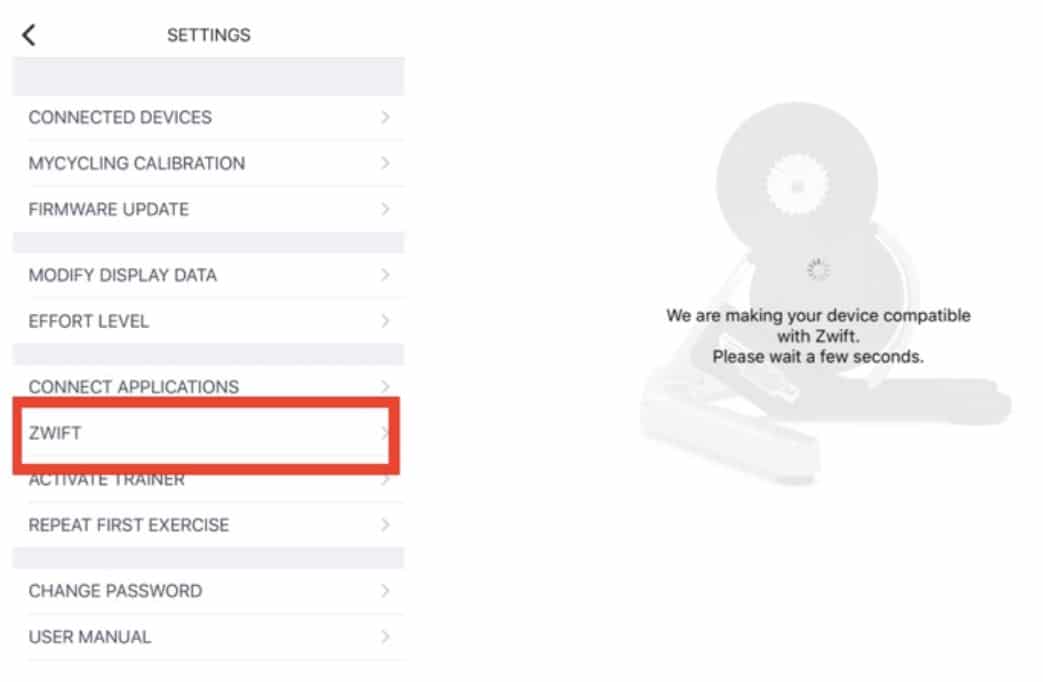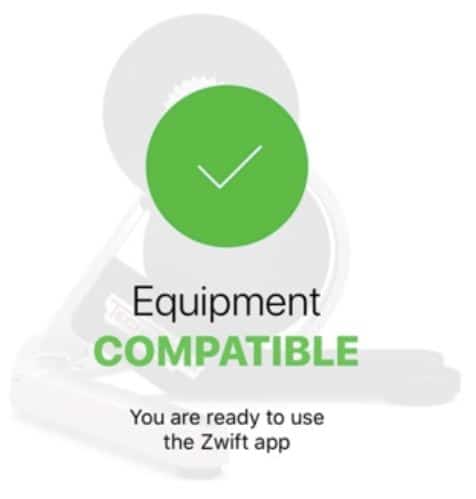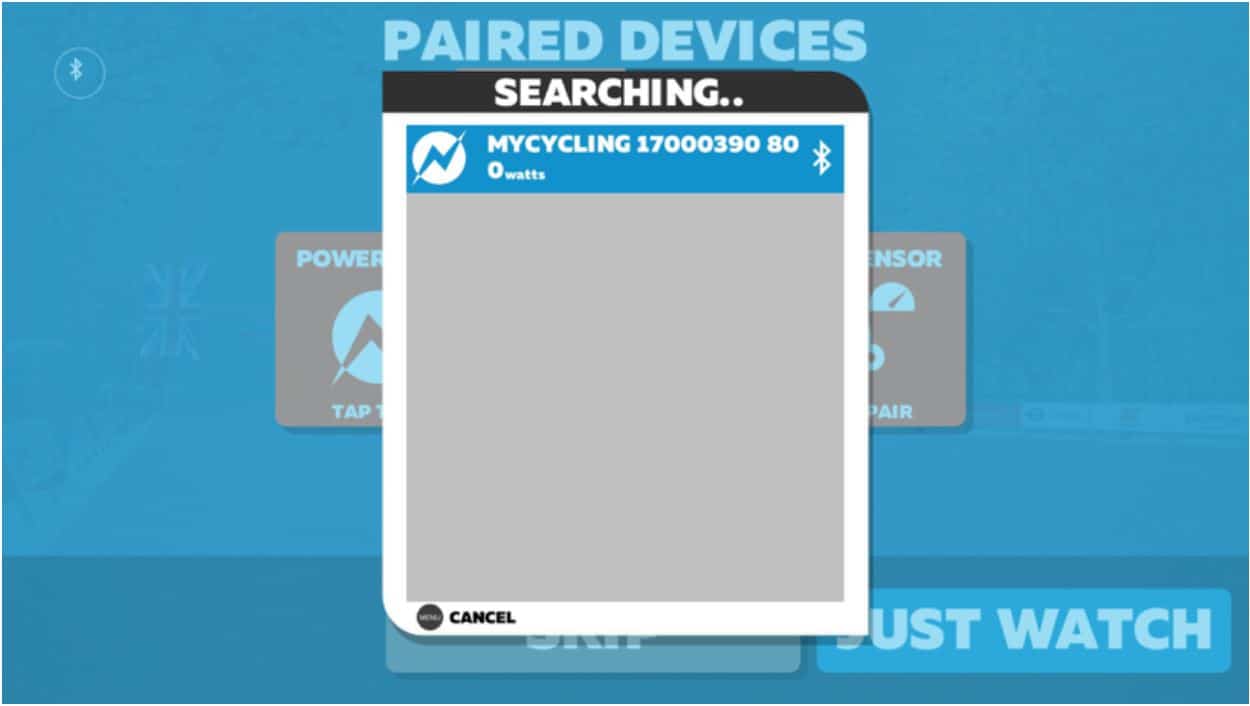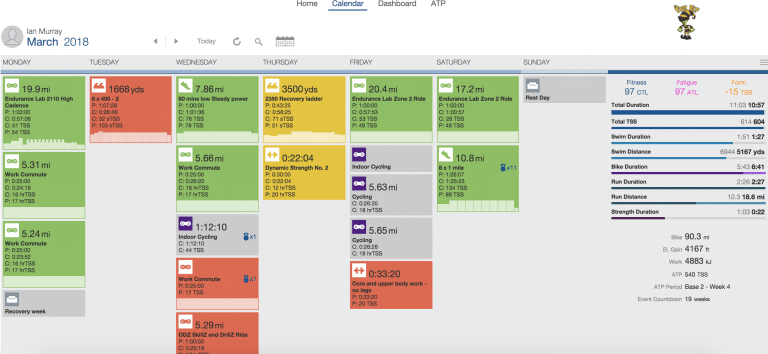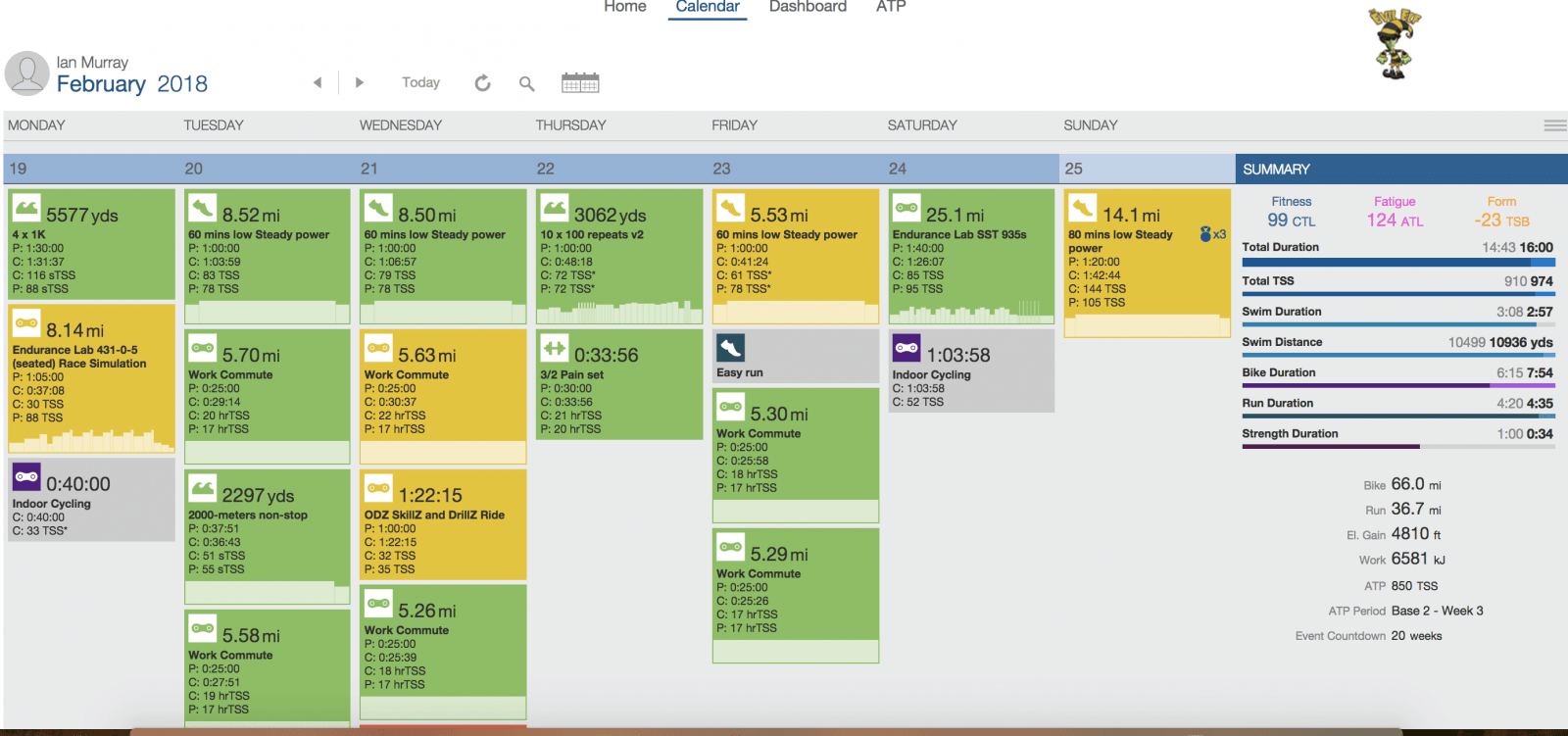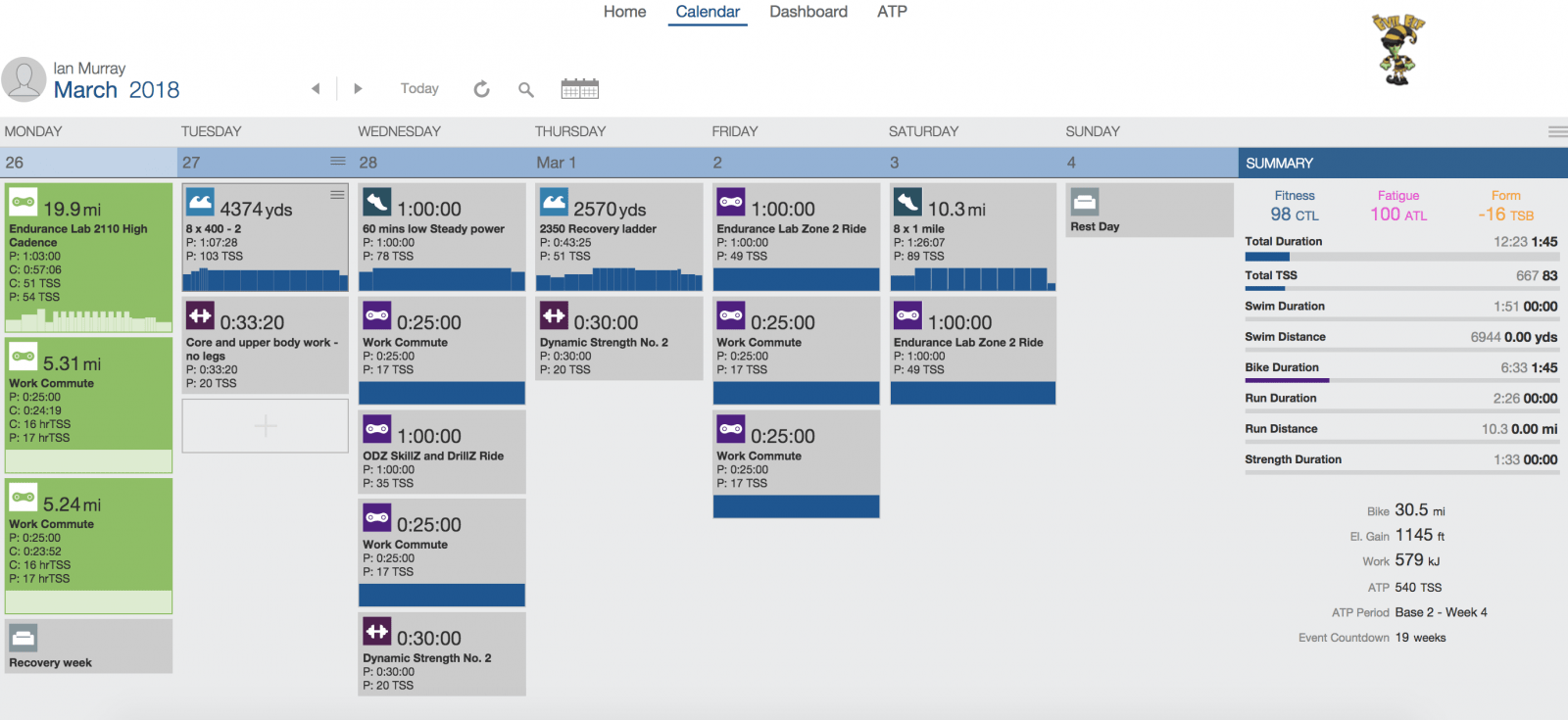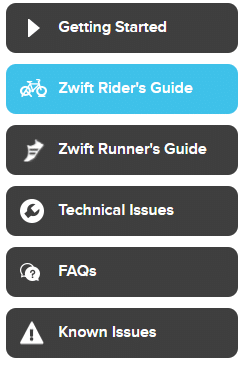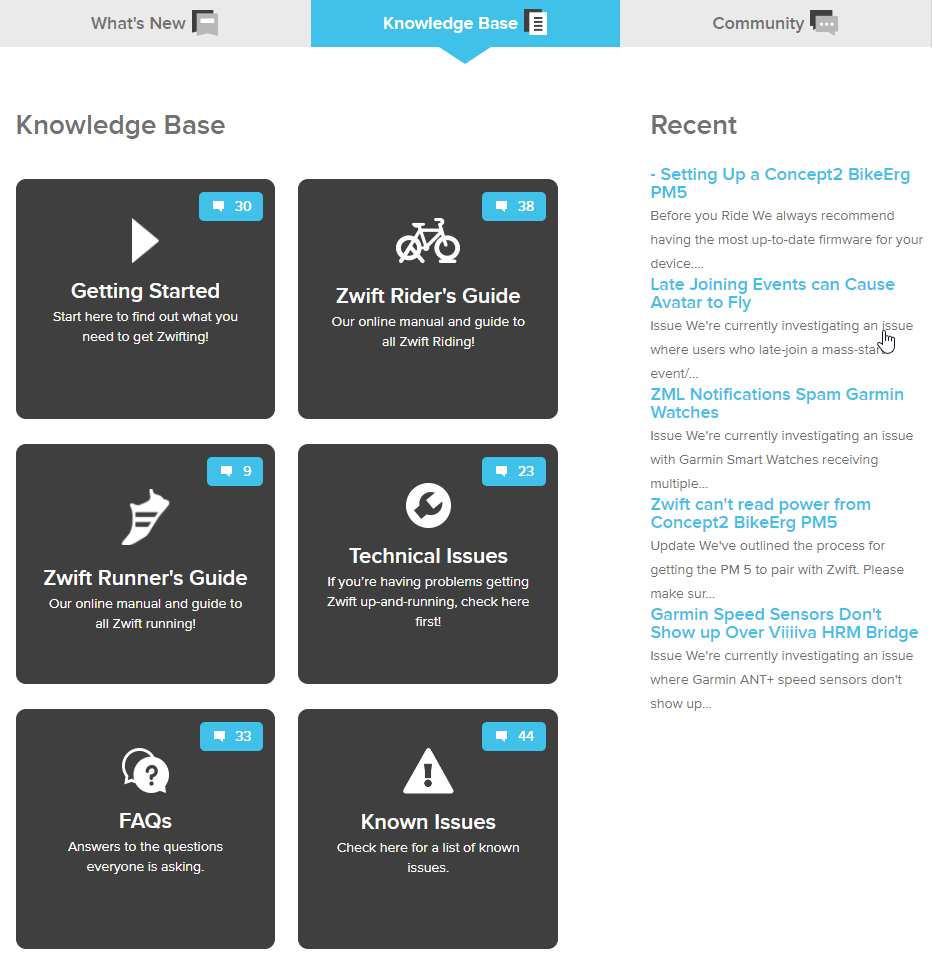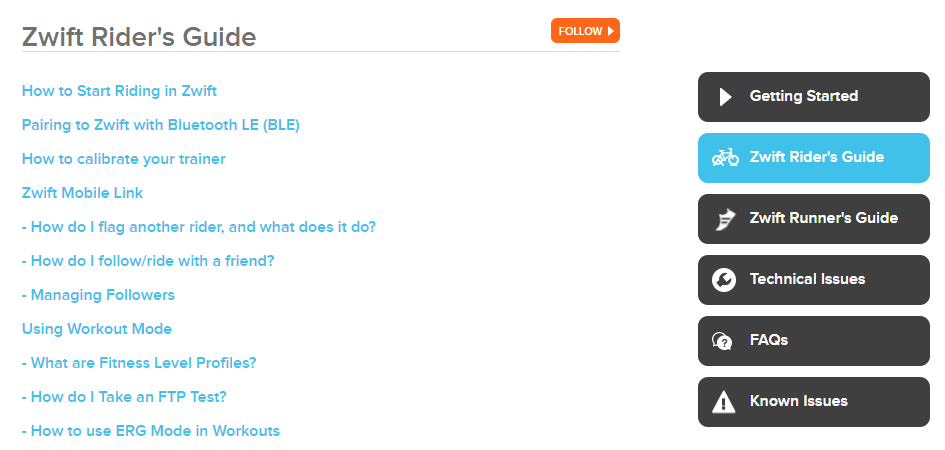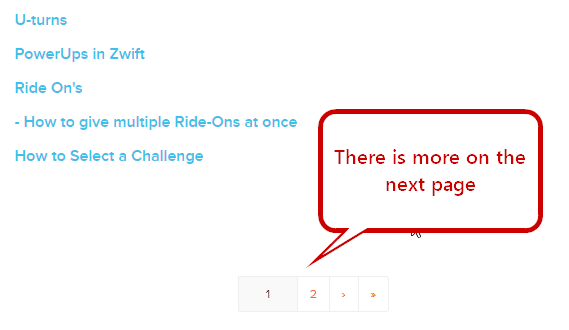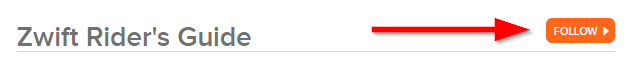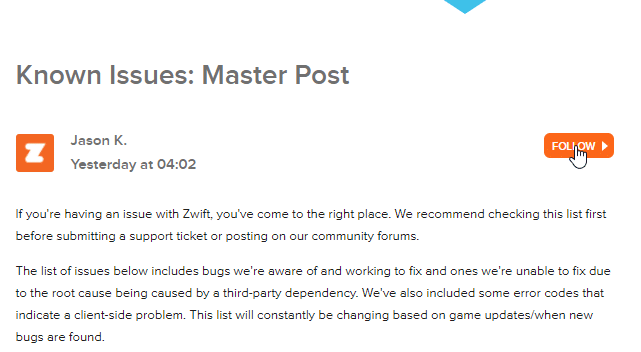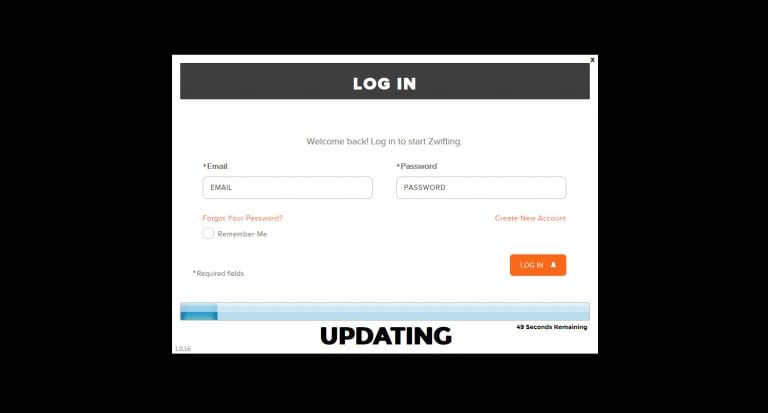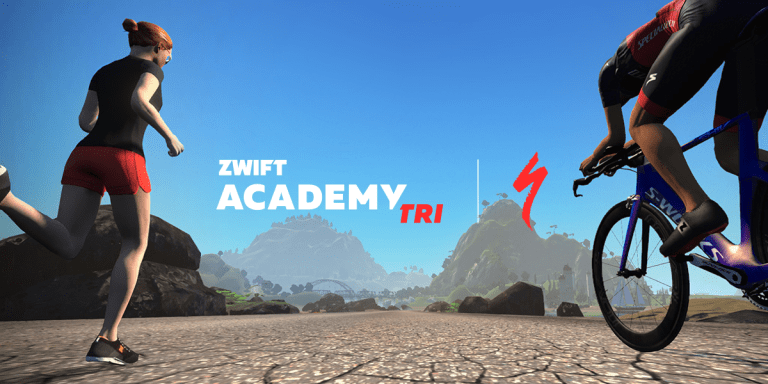This Week’s Top 5 Zwift Videos
[et_pb_section bb_built=”1″][et_pb_row][et_pb_column type=”4_4″][et_pb_text _builder_version=”3.0.105″ background_layout=”light”]
Real Life Racing Meets Zwift
[/et_pb_text][et_pb_video _builder_version=”3.0.105″ src=”https://www.youtube.com/watch?v=sfwwwqjtJUA” image_src=”//i.ytimg.com/vi/sfwwwqjtJUA/hqdefault.jpg” /][et_pb_text _builder_version=”3.0.105″ background_layout=”light”]
Might be one of the most creative videos we have ever seen. Many thanks to CyclingHub.tv for this wonderful idea. Just think for a second… what would the Tour de France look like on Zwift?
[/et_pb_text][/et_pb_column][/et_pb_row][et_pb_row][et_pb_column type=”1_2″][et_pb_text _builder_version=”3.0.105″ background_layout=”light”]
Zwift Racing: Dutch National Championships
[/et_pb_text][et_pb_video _builder_version=”3.0.105″ src=”https://www.youtube.com/watch?v=necKP7oA1ZI” image_src=”//i.ytimg.com/vi/necKP7oA1ZI/hqdefault.jpg” /][et_pb_text _builder_version=”3.0.105″ background_layout=”light”]
[/et_pb_text][/et_pb_column][et_pb_column type=”1_2″][et_pb_text _builder_version=”3.0.105″ background_layout=”light”]
Pain Cave Hacks: Make Your Workout More Enjoyable
[/et_pb_text][et_pb_video _builder_version=”3.0.105″ src=”https://www.youtube.com/watch?v=IZgGIx2FwWw” image_src=”//i.ytimg.com/vi/IZgGIx2FwWw/hqdefault.jpg” /][et_pb_text _builder_version=”3.0.105″ background_layout=”light”]
Another one for beginners. Road.cc explains some basics of a good and carefree Zwift setup. How many of you follow tip #6?
[/et_pb_text][/et_pb_column][/et_pb_row][et_pb_row][et_pb_column type=”1_2″][et_pb_text _builder_version=”3.0.105″ background_layout=”light”]
Zwifters at Kona – Meet Lucy Charles
[/et_pb_text][et_pb_video _builder_version=”3.0.105″ src=”https://www.youtube.com/watch?v=_du-PIaIUSY” image_src=”//i.ytimg.com/vi/_du-PIaIUSY/hqdefault.jpg” /][et_pb_text _builder_version=”3.0.105″ background_layout=”light”]
Lucy is a loyal Zwifter and in 2017 got 2nd at Ironman Kona and Ironman Germany. She’s a strong rider who recently finished first at the Zwift UK National Championships (but did not win in the final results due to not being registered with ZwiftPower.)
[/et_pb_text][/et_pb_column][et_pb_column type=”1_2″][et_pb_text _builder_version=”3.0.105″ background_layout=”light”]
Zwift Kicked My Ass! FTP and Endurance Training
[/et_pb_text][et_pb_video _builder_version=”3.0.105″ src=”https://www.youtube.com/watch?v=cUJRInshQLI” image_src=”//i.ytimg.com/vi/cUJRInshQLI/hqdefault.jpg” /][et_pb_text _builder_version=”3.0.105″ background_layout=”light”]
For many of us, Zwift might have become somewhat of a routine this winter. Yet it’s a long and cold winter, and new people are still joining Zwift for the first time. Do you remember how that was for you?