Update: Zwift Ride is now shipping! Shop via the links below:
Note: if you purchase Zwift Ride via the links above, Zwift Insider will be paid an affiliate commission by Zwift or Wahoo. Thanks for your support!
In December 2021, Zwift teased an indoor smart bike concept by releasing a survey to Zwifters. That bike, designed to look like a real-life Tron bike, was appealing… but also expensive.
Less than 6 months later, it was scrapped (or so we thought) when Zwift announced a pause on hardware development as they dealt with the topsy-turvey realities of an indoor cycling market emerging from Covid craziness.
A year and a half later (January 2024), I got a message from Zwift CEO and co-founder Eric Min inviting me to his home in Southern California to discuss all things Zwift and get a peek at some new Zwift hardware. That’s where I first saw the Zwift Ride.
It was a super-clean setup in Eric Min’s master bedroom. I was immediately impressed by its “real bike” look and intuitive controls. However, I was most impressed by the potential of the frame working with a variety of existing smart trainers.
This is genius, I thought. It’s two useful products in one. And it’s affordable.
In late April 2024, I picked up a review unit from Zwift HQ in Long Beach. Wrapped in black plastic for ultimate secrecy, I drove it up to my home in Northern California, set it up, and went to work.
What you see below is the result of six weeks of heavy use and research. My goal here is to give you a full picture of the Zwift Ride… so let’s go!
Detailed Specifications
There are lots of partial Zwift Ride spec sheets floating around. I’ve tried to consolidate all of that info into one mega list:
| Rider Fit Specs | |
| Rider Fit Range: | 5’-6’6” (152–198cm) |
| Saddle Height Min-Max: | 61cm-87cm |
| Reach Min-Max: | 39cm-51cm |
| Bar Height Min-Max: | 60cm-76cm (center bottom bracket to bars) |
| Stepover Height: | 30″ (76cm) |
| Max Rider Weight: | 265 lbs/120 kg |
| Crank Length: | 170mm |
| Q-Factor | 150mm |
| Saddle: | 160mm W x 245mm L grooved |
| Product Dimensions and Frame Specs | |
| Product Dimensions: | 53.5 in L x 23 in W |
| Product Weight: | 78 lbs. (frame + trainer) |
| Drivetrain: | Chain (KMC Z1 Single Speed Narrow 3/32″) |
| Chainring | 42T |
| Pedals: | Flats included (or install your own) |
| Rear Dropout | 142mm Thru-Axle |
| Frame Material | Steel |
| Crank Material | Aluminum |
| Crank Design | Non-standard square taper |
| Additional Handlebar Specs | |
| Handlebar Material | Aluminum |
| Handlebar Dimensions: | 16.5″/42 cm (center to center width) width, 31.8mm clamp, 12.5cm drop, 7cm reach |
| Integrated Rechargeable Controllers: | 20 hrs per charge |
| Handlebar Controller Power: | Built-in rechargeable lithium-ion battery (1350-1400 maH) |
| Handlebar Controller Power requirements: | USB-A, 5v, 1A |
| Performance and Data (Wahoo KICKR CORE) | |
| Power Accuracy: | +/- 2% |
| Maximum Power Output: | 1800W |
| Maximum Simulated Grade: | 16% |
| Flywheel Weight: | 12 lbs. |
| Resistance Type: | Electromagnetic |
| Connectivity | |
| LED indicator lights confirm the trainer and handlebars are powered, connected, and transmitting via Bluetooth. | |
| Speed, distance, cadence, and power are wirelessly transmitted. | |
| In-game shifting, steering and UI control via handlebars are wirelessly transmitted. | |
| Additional Features | |
| Magnet-mounted Zwift Key performs all adjustments/installation | |
| Built-in handlebar accessory holder | |
| Two drop-in style bottle cages includes | |
| Optional tablet mount available | |
Unboxing and Setup
Unboxing
The full Zwift Ride setup will arrive in three boxes: for the frame/seat, handlebars/accessories, and the trainer. Like other reviewers I already had a Wahoo KICKR CORE Zwift One, so Zwift just gave me the first two boxes:


Zwift puts a lot of effort into creating user-friendly unboxing experiences (see: Zwift Hub), and that care is clear with Zwift Ride. The frame is sizeable and weighty (it’s steel, after all), but unboxing it is easy because you simply remove the main portion of the box by pulling it upward, leaving the base intact, with the frame at your fingertips. (Also included: a step-by-step instruction booklet and QR code links to setup videos.)
Assembly and Setup
Here’s my step-by-step assembly process, which took around 15 minutes to complete:
- Open both boxes and remove contents
- Install the frame on the trainer:
- Hang the frame on trainer, made easy by ridges above the dropouts
- Install the thru-axle using the Zwift Key (the axle threads in from the drive side – Zwift did this on purpose, so your setup work is all on one side)
- Loop chain over ZCog teeth, then flip up the orange chain tensioner
- Install seatpost (saddle comes already attached)
- Install handlebars
- Install pedals
- Update controller firmware via Zwift Companion



For the most part, assembly was intuitive and quick. The only time I looked at the manual was when I installed the handlebars because I wanted to make sure I did it correctly. (The bar assembly isn’t like anything I’d seen before):



It may seem odd, but the included “Zwift Key” is one of my favorite Zwift Ride features. It’s the only tool you need for setting up and adjusting the Zwift Ride, and it stays connected to the underside of the top tube with a satisfying magnetic attachment. (The underside of the key fittingly proclaims “Sweat the details.”)


Once everything was pieced together, I needed to adjust frame to fit me. I had already taken measurements off my normal bike setup, so I just transferred those over to the Ride. Easy peasy. Zwift Key to the rescue!
Ride Experience


After assembling the unit and dialing in my fit, I swapped out the flat pedals for my Assioma Duos and went for a ride on Zwift. Some first impressions:
- The frame is very stable. It’s a steel frame attached to a stable trainer via a thru-axle, and the single front “leg”, while it may look unstable, has a larger footprint than your front tire. No stability issues whatsoever.
- Drive train noise from the chain/ZCog has been greatly reduced from the original ZCog setup I tested with multiple standard 11 and 12-speed chains. Clearly Zwift has optimized this updated ZCog for the chain used on The Ride. The updated cog is visibly different, with teeth that are less “pointy”. It’s still a bit louder than a dialed-in chain/cassette combo, but not markedly so. Once my fan is turned on, I don’t notice the difference.
- The shorter crank length was noticeable, but also felt perfectly fine. I run 172.5 cranks on my other setups, so 170mm felt, well… shorter! But 2.5mm is a small difference.
- The updated, integrated Play-style controllers are much improved over the original Plays (more on that below).
- The included saddle was decent – I like it a lot more than the saddle that ships with Wahoo’s smart bikes, for instance. But I’m still partial to my Specialized Power saddles, so I swapped it out after a few rides.
- The accessory holder on the bars blocks my fan. As a dude who overheats easily, I have to pay attention to air movement and climate control in my harder Zwift sessions. I have a Wahoo Headwind centered just a few inches in front of my bike, but the accessory holder blocks a lot of the Headwind’s air from hitting my head. The only way around this, with my particular setup, would be to move the Headwind off-center, or add another fan. (If your setup has a fan further ahead of your bike, you probably won’t even notice any air being blocked.)
- My inner thighs rubbed on the extra-wide seatpost just a bit. Not the end of the world, but I found it annoying. Zwift Ride’s seatpost is around 38mm wide, compared to a standard round seatpost which is ~27mm across. If you’re like me and lack the impressive thigh gap of a thinner rider, you may find you want to slide the saddle forward a bit to reduce contact with the seat post.
Once I had Zwift Ride set up to my liking, it felt like… well, like riding a bike on Zwift!
The most noticeable difference over my typical Zwift setup is the handlebar controllers. Zwift isn’t calling these “Play” controllers, but basically they’re an updated, expanded version of Zwift Play, designed to be mounted onto a bar that doesn’t already have standard hood/levers installed.


These updated controllers have all the buttons of Plays, with some additions: there’s a new orange button at the bottom of the “lever”, and the single shifting button (just above that orange button, on the outside of the lever) has become two buttons.
By default, the orange button on the left does the group Ride On/return a Ride On, just like the Z button on the right keypad. The orange button on the right controller activates your powerup, just like the Y button on the right keypad. These actions can be swapped in settings, but Zwift also told me they may make these configurable in the future. For now, I find both of those orange buttons to be quite useful. I’ve been tapping that left button and handing out a lot of Ride Ons lately!
The up/down buttons on both controllers handle virtual shifting. With these updated controllers, Zwift is adding the ability to choose from various shifting schemes. You’ve got the standard 24-speed sequential shifting that Play users already have, but you’ve also got SRAM and Shimano-style options! I tried both SRAM and Shimano style, but in the end went back to sequential because it’s just so simple and easy.
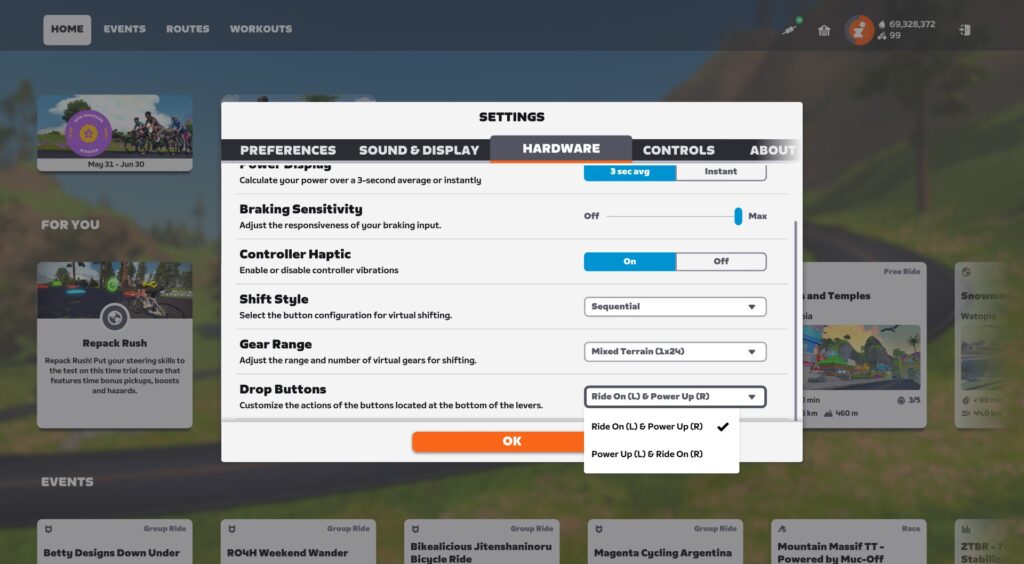
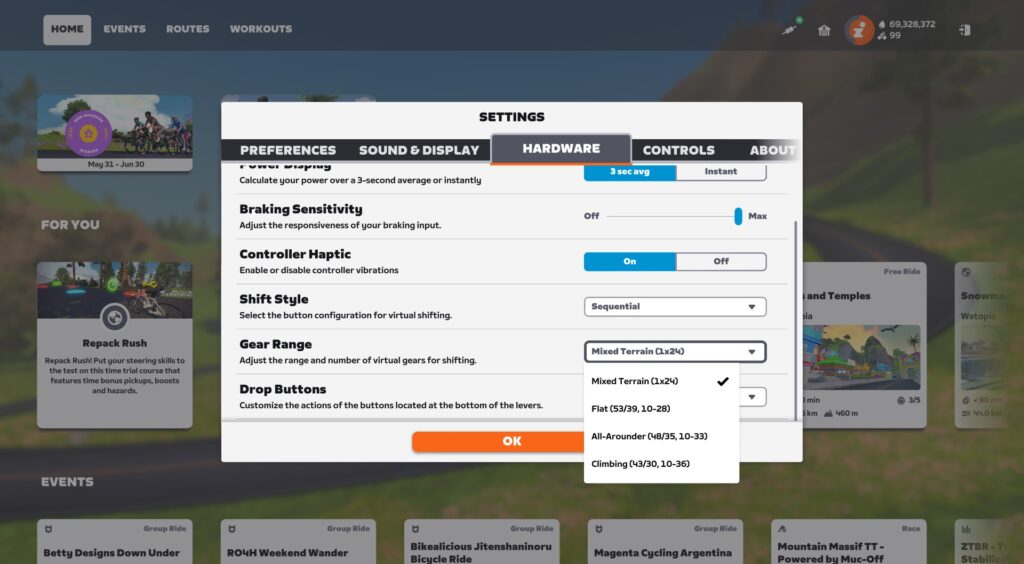
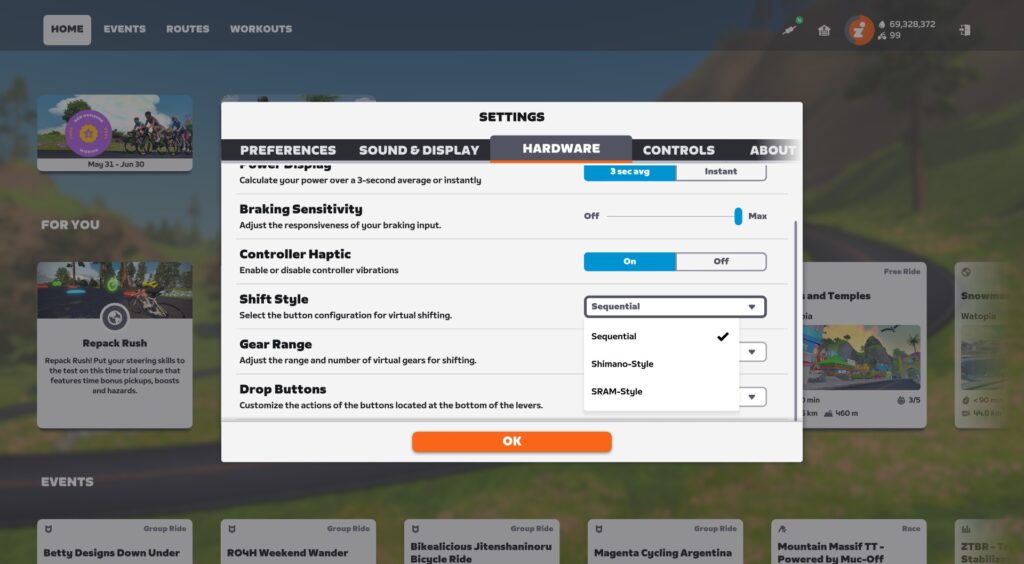
Lastly, Zwift is adding gear range options with the Zwift Ride. You can choose between four, but Zwift may change this:
- Mixed Terrain (1×24)
- Flat (53/39, 10-28)
- All-Arounder (48/35, 10-33)
- Climbing (43/30, 10-36)
After trying all four, I stuck with the mixed terrain option, but you could certainly come really close to emulating your outdoor mechanical drivetrain by choosing one of the other three options and using SRAM or Shimano-style shifting.
Please note that button actions, shift style options, and gear ranges could all be changed by Zwift at any point in the future. What I’ve documented above shows how they’re working on the pre-release game versions I tested.
The new controllers’ design is more ergonomic than the Plays, too – which makes sense. The Plays had to be designed to work with existing brake hood/lever assemblies, so compromises had to be made. In contrast, these new controllers fit my hands nicely, have a longer “lever” so they can be reached in the drops, and are mounted rock-solid, not moving a bit when you press a button.
(I do wonder if the long “lever” is a bit too long for someone with smaller hands, as I have large hands and they fit just right, with the orange bottom button lining up with my fingertips nicely. But a slight twist of the wrist would allow even a shorter hand to reach further down if needed, I suppose.)
Beyond discussion of the updated controllers, there isn’t much more to talk about for ride experience, since the rest of Zwift Ride – the Wahoo KICKR CORE Zwift One trainer – is already a known entity. It’s quiet. It’s accurate within +-2%. It auto-calibrates. It just works.
Pricing and Availability
Zwift Ride With KICKR CORE will begin shipping June 26 to the US, UK, EU, Canada and Australia.
Register early interest and see product details at zwift.com/shop/products/zwift-ride-kickr-core.
Zwift Ride with KICKR CORE Pricing:
- USA: $1299.99 + $75 shipping
- EU: €1299.99 + €100 shipping
- UK: £1199.99 + £65 shipping
- Canada: $1,999.99 (unknown shipping fee)
- Australia: $2,299.95 (unknown shipping fee)
Zwift Ride Tablet Holder Pricing:
Zwift tells me the frame will begin selling as a standalone product in the fall.
Compatibility
The question of compatibility is a big one for Zwift Ride. It’s actually two questions:
- What trainers will the Zwift Ride Smart Frame work with?
- What indoor riding platforms can be used with Zwift Ride?
Trainer compatibility is an easy question to answer. Zwift Ride works with any trainers that support Zwift virtual shifting:
- Elite Avanti
- Elite Avanti with Zwift Cog and Click
- Elite Direto
- Elite Direto X
- Elite Direto XR
- Elite Direto XR with Zwift Cog and Click
- Elite Direto XR-T
- Elite Justo
- Elite Justo 2
- Elite Rivo
- Elite Rivo with Zwift Cog and Click
- Elite Suito
- Elite Suito T
- JetBlack Victory
- JetBlack Volt V2
- Tacx NEO 2
- Tacx NEO 2T
- Tacx NEO 3M
- VAN RYSEL D100
- Wahoo KICKR CORE
- Wahoo KICKR CORE 2
- Wahoo KICKR CORE Zwift One
- Wahoo KICKR Gen 6 (2022)
- Wahoo KICKR Move
- Zwift Hub Classic
- Zwift Hub One
Word from contacts at Zwift and various trainer manufacturers is that more trainers will be joining this list soon. See Zwift Virtual Shifting: Which trainers support it now, and which trainers will support it soon? for updated news on trainers and virtual shifting support.
What indoor cycling platforms can be used with Zwift Ride? That’s a more complex question to answer. At this time, the answer is, effectively, only Zwift. No other platform supports Zwift’s virtual shifting protocol, which is required in order to shift using Zwift Ride. Without it, you’re riding a single-speed bike.
Now, with that said, it’s actually true that Zwift Ride would work great on any platform where you’re using only Erg mode. So TrainerRoad + Zwift Ride would work great. Also, IndieVelo supports virtual gearing, which in theory makes Zwift Ride usable as long as you are willing to use your keyboard for shifting.
Will the competition (Rouvy, MyWhoosh, IndieVelo, etc) ever implement Zwift’s virtual shifting protocol? It seems like that would be a smart move on the competition’s part. But Zwift would have to release that protocol first, and it’s not entirely clear that’s going to happen.
Apple TV Note
It’s important to note that if you’re using Apple TV, you can pair your trainer plus the Zwift Ride handlebar controllers plus a heart rate monitor directly to Apple TV, with no need to use Zwift’s Companion app as a bridge. But only if you connect to the trainer via WiFi! Read more here.
This is different from the experience Zwifters have when using the standalone Play Controllers, which take up more Bluetooth connections than the newer controllers on the Zwift Ride, thus requiring you to use the Companion app as a bridge if you want to pair your smart trainer (via WiFi or Bluetooth), HRM, and the Play Controllers.
Feature Comparison
Rather than show a giant table comparing Zwift Ride features to other smart bikes, I thought I would just call out the high points. (If you want such a table, check out DC Rainmaker’s article.)
There are basically four smart bikes on the market today competing against the Zwift Ride. The “Big Four” are the Wahoo KICKR Bike v2 ($3,999), Wahoo KICKR Bike Shift ($2,999), Tacx NEO Bike Plus ($3,999), and Wattbike Atom ($2,599). Zwift Ride offers many of the same capabilities/features as these bikes, but here are some key comparisons:
- Adjustability: the win goes to the Big 4 in terms of sheer numbers of adjustment points, only because they offer more fore/aft adjustment of the saddle. But – and this is a detail worth knowing – just because you have an adjustment point doesn’t mean it works well. Wahoo’s KICKR Bike, for example, is famous for breaking quick-release levers when adjusting bar or saddle height. Zwift Ride’s adjustment points are stable, so Zwift gets a nod there.
- Power Accuracy: this depends on which trainer you pair the Zwift Ride Smart Frame with, of course. For now, you only have the Wahoo KICKR CORE option, which means you get +/-2% accuracy, which is bested by Wahoo and Tacx’s bikes at +/-1%. But I’ve got the frame installed on my Wahoo KICKR v6, which gives me +/-1% accuracy (plus WiFi connectivity and race mode).
- Max Wattage/Incline: again, it depends on your trainer. Paired with the KICKR CORE, Zwift Ride loses to the Big Four, since it can only do 1800W vs their 2200W (Wattbike can do 2500W). This directly impacts max incline, of course, so Zwift Ride can do 16%, while the others can do 20-25%. (I would argue 1800W is more than enough for the vast majority of riders – see this post for more on that topic.)
- Crank Length Options: Zwift Ride and Wattbike are stuck at 170mm, while Wahoo and Tacx take the win by offering multiple options with their “bear claw” cranks. (It’s a functionality win, at least. But I do prefer the clean look of a standard crank like Zwift Ride and Wattbike offer.)
- Zwift Button Integration: no surprise here, Zwift Ride wins big time. Some of the competitors have some integration (Wahoo has steering buttons, for example) but nobody comes close to what Zwift Ride’s controllers offer.
- Bike Tilt/Climbing: this is a premium feature only available on Wahoo’s top-tier bike. Zwift Ride and the other three competitors don’t have it.
Zwift Ride is priced well below the Big Four, so you would expect it to be edged out in a feature comparison. The question is, how important are those features to potential buyers?

Target Market
While reviewers seem quite impressed with Zwift Ride, early comments from Zwifters have been mixed. Many are clearly interested in purchasing Zwift Ride. But some question whether it’s a smart bike at all, while others say it’s pricey compared to building up a basic roadworthy bike for indoor use. Some have expressed concern with locking themselves into the Zwift platform, while others have complained that it doesn’t offer more advanced features like Wahoo-style physical gradient changes, handlebar width adjustment (what an odd thing to request), or a built-in fan.
I believe Zwift has two key customers in mind with Zwift Ride:
- The new Zwifter who wants a clean and simple setup
- Current Zwifters who only have one bike, and would love to have an always-ready indoor setup
The genius of Zwift Ride is that it functions like two different products, for two different customers. It’s a fundamental redefining of the smart bike.
With Zwift Ride, new Zwifters now have access to an affordable setup that delivers a top-notch Zwifting experience. You may argue that higher-end trainers or smart bikes offer a better experience, but much like the Zwift Hub when it was released, the truth is that Zwift Ride delivers everything needed for the vast majority of Zwifters: direct-drive feel, the convenience of virtual shifting, an adjustable (and thus shareable) frame, etc. And it does it all in a simple setup that doesn’t require a new Zwifter to spec out a trainer and purchase a bike.
(You may think that’s not a big deal, but it’s a huge pain point for Zwift. Getting set up for Zwift is a big, expensive hassle if you’re not technically inclined, and Zwift knows that keeps riders off the platform.)
What about the second customer type: current Zwifters who only have one bike? Many Zwifters have one road bike and swap it on and off of their trainer as they alternate riding outdoors and indoors. This hassle leads to wasted time and less riding, but riders have a hard time justifying buying a bike just for indoor use. What if an indoor-only frame was available for a reasonable price? Suddenly, that always-available indoor setup seems attainable.
Zwift is going to sell a lot of these frames in the fall. Especially if Wahoo releases firmware updates to support virtual shifting on v4 and v5 KICKRs!
Closing Thoughts
Zwift’s stated goal is to get more people more active more often, and Zwift Ride is a smart move in that direction. It may get pipped at the line in a feature-by-feature comparison with the competition, but only because it does exactly what it needs to do: deliver a quality Zwifting experience at a fraction of the current market price.
And it looks good doing it. Yes, “Beauty is in the eye of the beholder,” but for me, Zwift Ride’s “real bike” look is far more appealing than the offerings from Wahoo, Tacx, and Wattbike.
In the end, this is a good-looking, super-functional Zwift setup that’s easy for anyone to purchase, set up, and use. All for $1,299US. That’s a big deal. And no small achievement on Zwift’s part.
Zwift Ride expands what a “smart bike” can be. And it will force the competition to become more price-competitive as well. It’ll be interesting to watch things unfold in the coming months.
More Reviews (Videos)
As usual, Zwift supplied early-release sample units to key YouTube cycling influencers (Zwinfluencers?) for review. Here they are, in case you’re looking for additional perspectives:
Shane Miller/GPlama
DC Rainmaker
DesFit
Tariq (Smart Bike Trainers)
Questions or Comments
What are your thoughts on Zwift Ride? Will it be a big hit, a miss, or somewhere in between? Which features impress you, and which features do not? Share your thoughts below!
