Zwift version 1.69 begins its phased rollout today. This update includes a major change to the pairing screen’s behavior, fresh pack dynamics, steering tweaks, and… a white Tron!
Get all the details below…
Auto-Steering Changes
UPDATE July 16, 2024: Zwift has rolled back the auto-steering change that enabled auto-steering once there was no steering input for 10 seconds.
Zwift’s update notes say, “Optimized automatic steering when riding in groups to take better advantage of the draft.” This update actually includes multiple changes to the game’s pack dynamics.
These changes will be rolling out to Zwifters in the coming days as Zwift enables them on the server side, but the changes will not be in effect for races. Our sources tell us Zwift wants to see what the community thinks of the changes first.
Here’s a quick video showing some of the changes, as well as the pairing screen change explained below:
Pairing Screen Changes
The update notes say, “In case you forgot to pair a device before starting an activity, you can now open the Pairing screen and maintain your speed as long as you continue to pedal.” We say, hurray!
No longer will entering the pairing screen stop your avatar. This means if you need to pair a different heart rate monitor or other device in the middle of your race, it’s not a race-ending move. Your avatar will keep moving, unless you’re pairing a new power source.
If you are putting out less than 20 watts while in the pairing screen, your avatar will quickly brake to stop as before. So if you want to stop, just stop pedaling and enter the pairing screen. Or, get a set of Play Controllers and use the brakes!
Force Field Visuals


If you have steering enabled and you steer into the boundary of a lane or into another rider, a small red force field now shows, indicating that your rider is being stopped from moving the way you are steering.
Homescreen Revamp
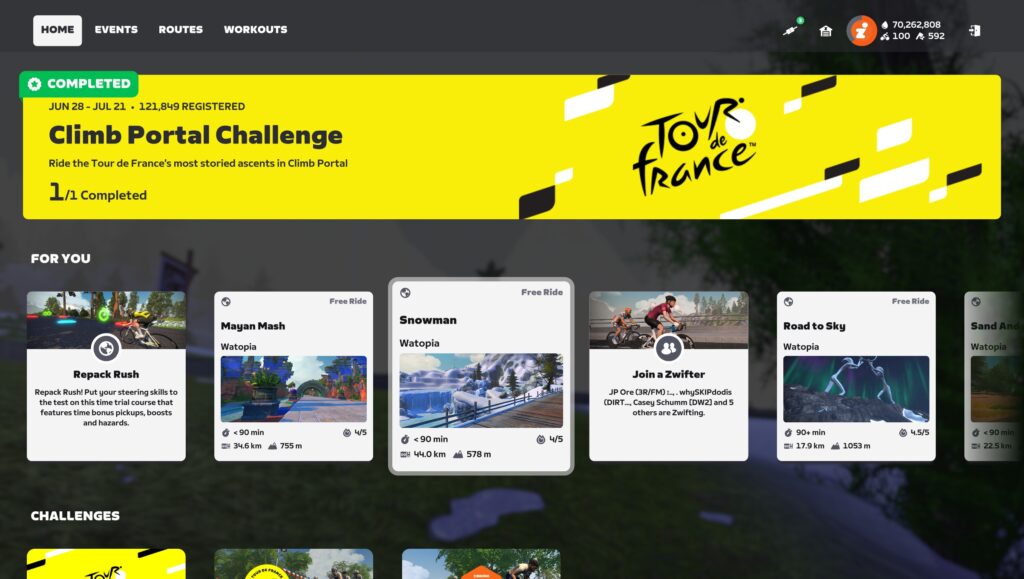
This change actually rolled out via server-side updates over the past two weeks, but we wanted to include it here since any major homescreen changes are newsworthy.
Zwift has added a new “hero” slot at the top of the homescreen. It’s currently being used for the TdF Climb Portal Challenge, and what we like most is that it shows how many Zwifters have signed up for the challenge! This is a feature we haven’t seen before on Zwift’s challenges/missions, and we think that bit of “social proof” is very powerful. Zwift could use it in other ways, such as showing which workouts are most popular.
There’s also a new “challenges” row showing challenges you can currently join. This includes short-term challenges, but also shows the three ongoing challenges (Climb Mt. Everest, Ride California, and Tour Italy) if you are a new Zwifter.
“Ride In Style” Paint Schemes
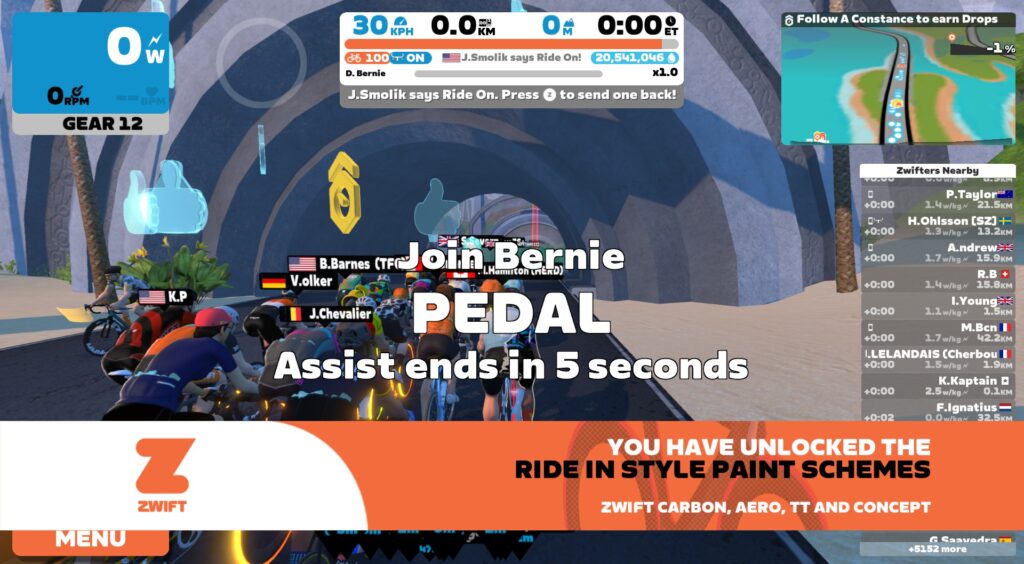
A fresh Easter egg from Zwift! Just for Zwift Ride owners, there’s now a white-framed paint scheme automatically unlocked for the Zwift Carbon, Aero, TT, and Concept (Tron) bikes.
(You’ll have to earn the Tron bike before you can use the custom paint scheme, of course.)
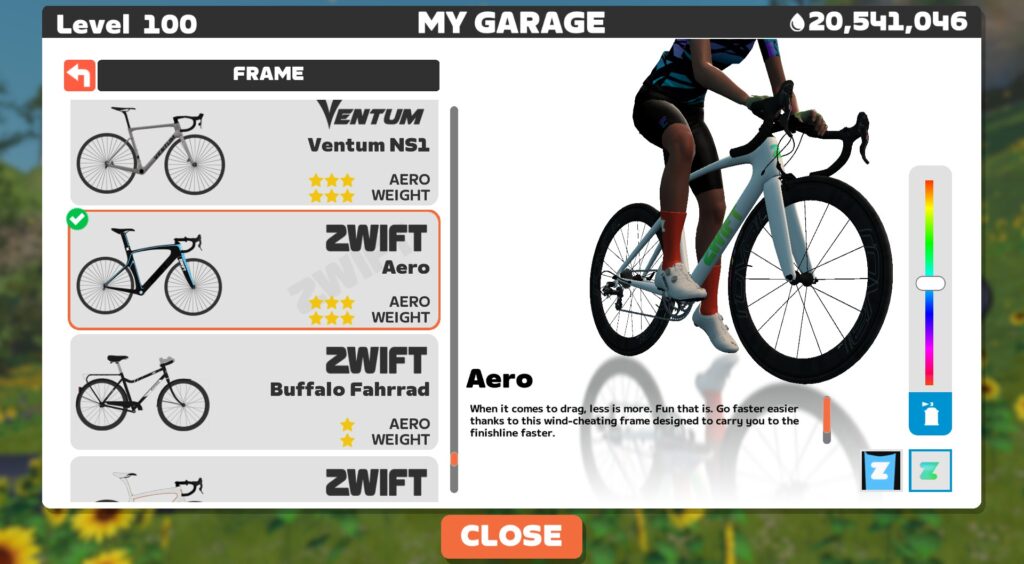

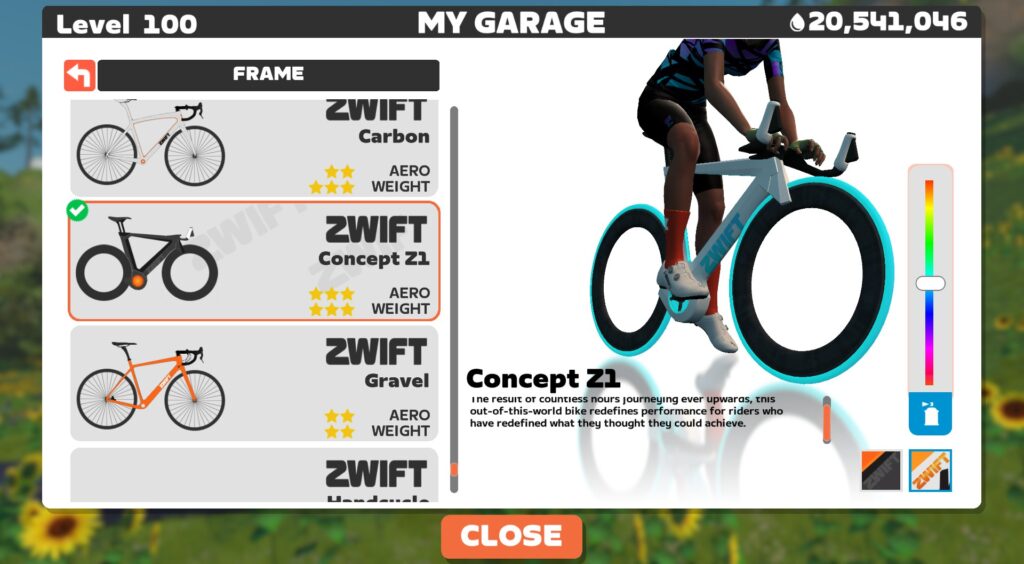

More Release Notes
Zwift provided notes on additional tweaks and bug fixes in this update:
- Updated the estimated completion times and difficulties shown in the Home screen for the Watopia routes Coastal Crown Loop, Glyph Heights, and Mayan Mash.
- In the FTP Tests section of Zwift Workouts, the ZADA Power Test is replaced by the Elite Racing Verification Test.
- Fixed an issue that could cause riders to swerve when taking the Epic KOM bypass in Watopia.
- Fixed an issue where intersection controls were incorrectly visible during some events.
- Fixed an issue that could potentially cause the Coastal Crown Loop route in Watopia to appear incomplete after completing it.
- Fixed an issue that could cause the Neokyo All-Nighter route in Makuri Islands to not be completed if scheduled for multiple laps in an event.
- Fixed an issue that could incorrectly award the KOM jersey for The Grade KOM.
- Fixed an issue where bike wheel shadows could appear to be cut off when riding on the Coastal Crown Loop route in Watopia.
- The “Overall Progress” text in Climb Portal is now translated for all supported languages.
- Windows:
- Fixed a potential crash that could occur when starting Zwift.
- If an unsupported version of OpenGL is detected, a helpful message will be shown with a link to the related Zwift support article.
Discuss this release on Zwift’s forum >
Questions or Comments?
If you spotted any other changes or bugs in the update, please comment below!
