Zwift version 1.78 begins its phased rollout today. It includes the much-awaited Watopia expansion, plus a refresh to the HUD’s minimap, two more Training API partners, and more…
Watopia Expansion: Jarvis Returns!
The big news in today’s update is the opening of a loop of fresh tarmac in Watopia! But it’s not just any loop… it’s the loop that started it all. Here’s an intro from Jon Mayfield:
The expansion is basically 5km of new tarmac. It’ll make a great race circuit with its KOM and sprint segments each lap. There are six new routes available which make use of the new pavement:
- Deca Dash: 52.2km, 500m elevation
- Waisted 8: 30.7km, 144m elevation
- Loopin Lava: 18.3km, 212m elevation
- The Classic: 8.8km, 65m elevation
- Coast to Coast: 24.1km, 164m elevation
- Triple Twist: 24.3km, 201m elevation
Note: you can free ride any of these routes once you’ve updated to version 1.78. But also, Tour of Watopia stage 5 begins today, and it features three of the new routes: Deca Dash, Looping Lava, and Waisted 8.
The first time you enter Jarvis, be sure to have your sound turned on! Zwift has put together a super cool unveiling sequence, and it will only happen the first time you enter Jarvis. We recorded it for posterity:
We’ll be publishing more info on this expansion in the coming days, as well as creating official Strava segments for the new routes and leaderboard segments. (Strava limits us to 5 new segments per day, so… it takes a little while.)






Until then, you might want to check out Zwift’s homepage for this expansion.
New Minimap Route Profile
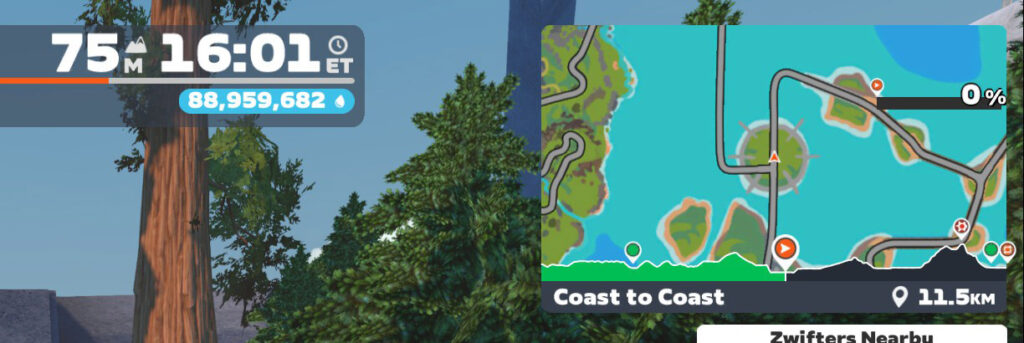
This update also includes the first phase of a promised minimap refresh. In Watopia only (for now), you will see a new route overview profile at the bottom of the minimap.
The profile clearly shows your full route, your progress, any leaderboard segment banners, and how far you have left to go to finish the route. It also shows a lap counter in events.
Two notable things from Zwift on this feature. First, they’re saying, “This feature will be rolling out to additional Zwift worlds over time.” Secondly, if you venture off your route or make a u-turn, the profile view will return to the legacy view instead of showing your route (since you are no longer on your route). Zwift says, “This is something that will be addressed in a future release.”
For more, see today’s video from GPLama:
CoachCat and JOIN.cc Integration

Two more partners have gone live with Zwift’s Training API. From Zwift’s update notes:
Workouts will now seamlessly sync from CoachCat (FasCat Coaching) and JOIN.cc. CoachCat is the industry’s most advanced AI-powered coach, which analyzes your data the moment you finish a ride and instantly provides coaching feedback. Use AI to optimize your training preparation, execution, and recovery. JOIN.cc is a highly adaptive AI-driven training platform designed to fit seamlessly into your busy life. With intuitive guidance, pro-level workouts, and a supportive community, you’ll have everything you need to reach your full potential.
We’ll talk about JOIN and CoachCat more in an upcoming post.
New Routes and Badges
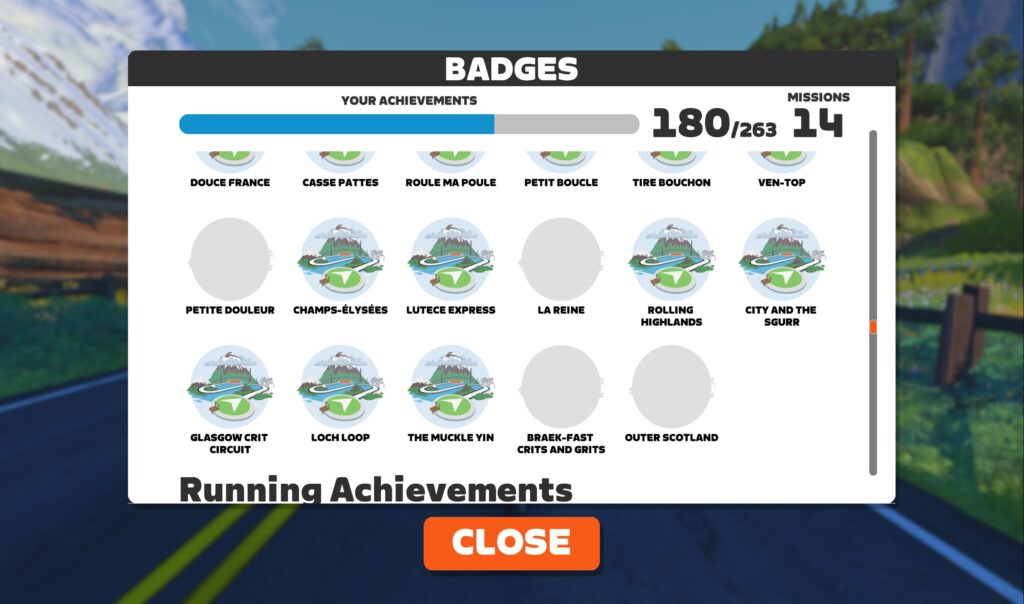
Interestingly, not included in the release notes are four new route badges added to the achievement list:
- Petite Douleur (France): apparently our Rebel Route is being added to the game! Read our original writeup >
- London Flat (London): a brand new route we haven’t heard of. Watch this space for details ASAP.
- Outer Scotland (Scotland): another Rebel Route getting into the game. Read our original writeup >
- Tair Dringfa Fechan (Watopia): the winning entry for the ZRL round 2 design contest
None of these routes are available yet to ride in game, but them showing up in the achievement list means they’ll be arriving very soon.
Refreshed In-Game Emotes Experience

A late addition to the release notes, Zwift has refreshed the emotes experience in game, giving them a new look and having them show above riders’ avatars when triggered:
The Ride On emote now triggers a Ride On bomb as well, just like if you triggered it via the Companion app or Play controllers.
The rollout of this refreshed experience is limited, currently, but our guess is if all goes well, it’ll roll out to everyone in the next two weeks:
Email Opt-In Unlock
This is a fun one. Zwift has a “a fun email coming to everyone’s inbox” next month. (We aren’t allowed to say what it is, but trust us – you’ll want to see it. Because it’s all about you!) They want to make sure Zwifters have opted in to receive emails from Zwift, so you can receive this email.
To do so, visit zwift.com/settings/emails and enable the toggle.

As a thank you, you will receive the new Watopia Postal Service hat, inspired by Sinbad’s classic holiday character. (If you are already opted-in, you will get the hat automatically in your garage.)
More Release Notes
Zwift provided notes on additional tweaks and bug fixes in this update:
- After selecting an activity within a Challenge (like Cardio Crusher or Route Chaser: The Grade), you can now see the activity’s details before starting.
- Fixed an issue that could cause Play controllers to not automatically reconnect when starting Zwift.
- Fixed an issue that could cause your Strava connection to be unlinked from your Zwift account if Strava’s servers were unavailable.
- Fixed an issue that could cause the Pinarello Dogma F paint job icons in the Garage to be blurry.
- Fixed issues that could potentially occur with virtual shifting when using the Wattbike Atom.
- Fixed an issue that could cause the intersection selector to appear earlier than intended when descending the Radio Tower KOM.
- Windows
- iOS, tvOS
- Android
Discuss this update in Zwift’s forum >
Questions or Comments?
If you spotted any other changes or bugs in the update, please comment below!
