Zwift version 1.73 begins its phased rollout today. This is major update that includes the much-anticipated new HUD plus some new routes and Challenges. See details below…
HUD Update
The HUD update is here! It features a front-and-center profile of any upcoming climbs, configurable fields in the left HUD element, and more. See if you can spot the differences (old HUD on the left, new on the right):


The left HUD has four configurable data slots, with seven fields to choose from. Zwift says more fields may be added in the future…
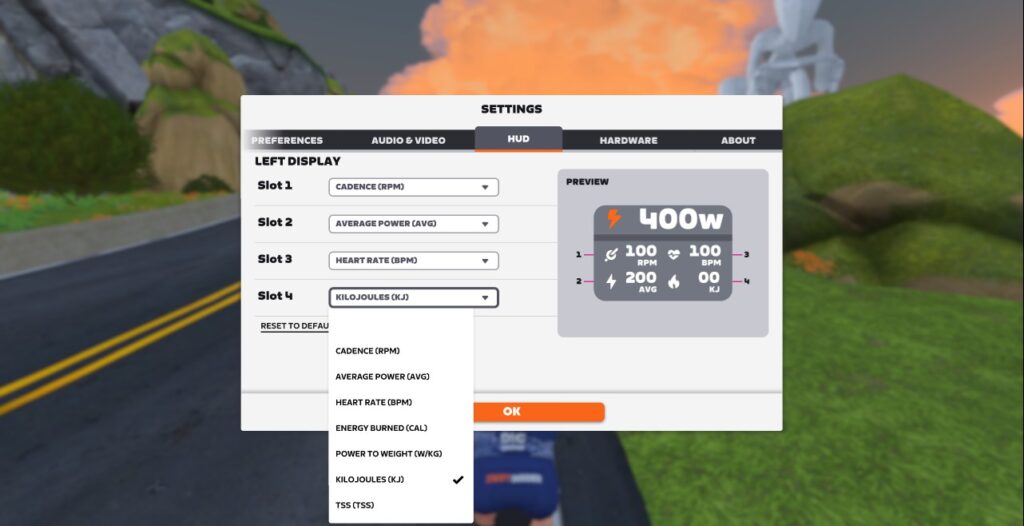
The seven starting fields are probably the most high-requested ones. But what additional fields would we like to see? Here are some ideas:
- Draft meter (watts or percentage)
- Normalized Power
- W’
- Riders passed (for chase challenges)
- Left/Right Balance (when dual-sided power meter is paired)
- Lap stats (Zwift would need to add a lap button)
That left element also includes a power zone distribution bar which shows how much time you’ve spent in each zone during your activity. So on a recovery ride you’ll see a lot of grey and blue, while in a race you’ll see a lot of yellows, oranges, and reds!
The most obvious addition to the HUD is what Zwift calls a “dynamic elevation display”:

Zwift says, “Any time there’s climbing in your future Zwift will automatically display a zoomed-in elevation display showing the next 800 meters of road gradient.” Nice!
There is just one HUD element we saw in the original previews of the new HUD that isn’t included in this update: it’s the full route profile and details in the right HUD beneath the minimap. Zwift tells us this is still in the works and will be released in the next few weeks – it just needs a bit more polish.
Here’s a quick video walkthrough of the new HUD:
If you’d like to take a longer look at the new HUD in action, here’s a complete recording of a race with the new HUD.
New Routes and Badges
Five routes are now available for free rides and events. They each have achievement badges attached, meaning you’ll get an XP bonus the first time you complete the route:
- Radio Rendezvous: 20.5km, 736m elevation
- Power to the Tower: 45.2km, 1495 elevation (this route features in the final race of Zwift World Series)
- Navig8: 63.9km, 417m elevation
- Mayan 8: 23.1km, 241m elevation
- Makuri Pretzel: 78.7km, 620m elevation
Additionally, Zwift added three new route achievement badges for routes that will be ridden in the Zwift World Series:
New Challenges
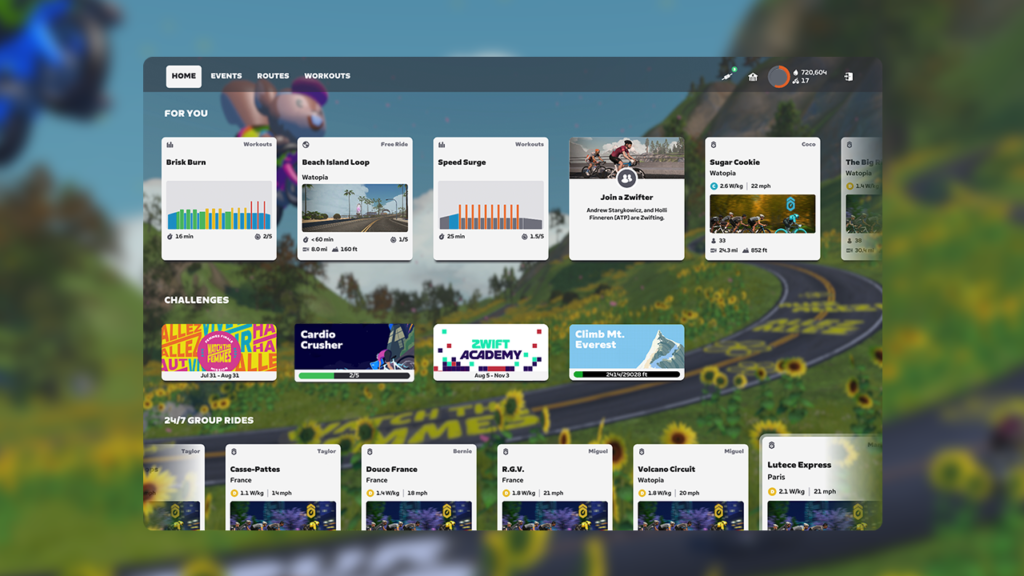
The game has had three Challenges since early days: Tour Italy, Ride California, and of course Climb Mt Everest, aka “the Tron challenge.” (Word within Zwift is that a fourth Challenge is finally on the way!)
But today’s update includes a new type of Challenge. Think of these as sort of mini Challenges that can be accomplished alongside whatever “big” Challenge of the three listed above you have active.
The first challenge, Cardio Crusher, requires you to complete 5 pre-packaged workouts in order to complete the Challenge and get an XP bonus. This Challenge will be available starting September 9:
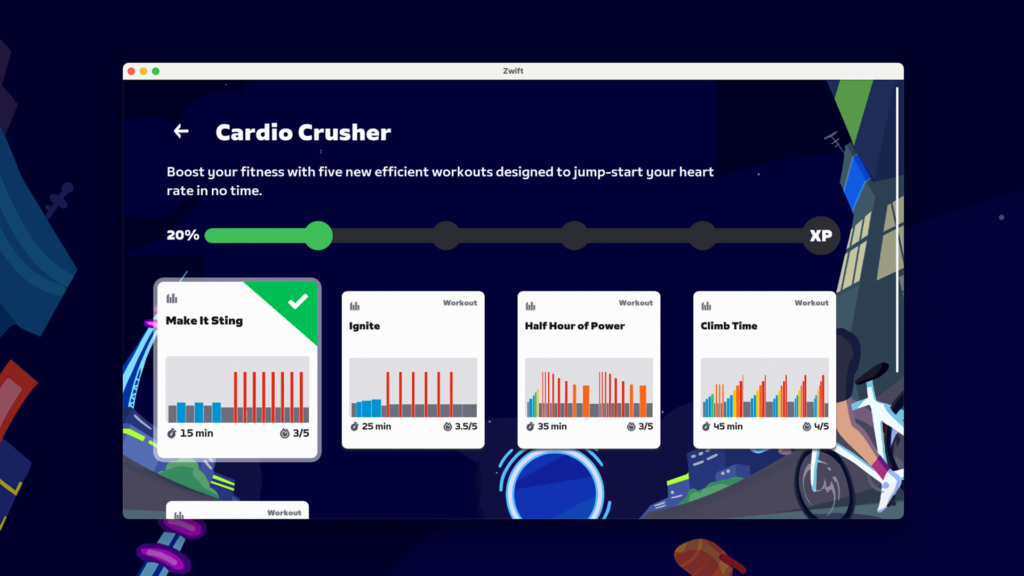
It’s unclear whether these new Challenges will be time-limited in some way, and what sort of XP bonus we’ll get for completing them. But we’re sure the details will be clarified soon.
More Release Notes
Zwift provided notes on additional tweaks and bug fixes in this update:
- Introduced an improved experience for browsing Training Plans in the home screen.
- Fixed an issue that could cause some of the forest to disappear and reappear on the Suki’s Playground route in Makuri Islands.
- Fixed an issue that could cause some roadways to flicker in New York and Watopia.
- Fixed grass appearing on the roadway on the Quatch Quest route in Watopia.
- Fixed some flickering rocks on the Spirit Forest route in Makuri Islands.
- Fixed an issue where avatar hair could be visible through the Alpine hat.
- Fixed a missing roadside sector marker on the Alpe du Zwift in Watopia.
Discuss this update in Zwift’s forum >
Questions or Comments?
If you spotted any other changes or bugs in the update, please comment below!
