UPDATE September 3, 2024: the new HUD has been released! Read about it in our 1.73 update notes >
The latest “This Season on Zwift” press release came out last week, detailing what’s in store on the platform over the next few months. One game update that Zwifters are happy to see is the HUD refresh, launching this summer!
Below I dig into what I know about the new HUD based on images from Zwift and recent chats with internal contacts, including Jon Mayfield himself.
Key Changes
What are the key changes in the new HUD? I’ve labeled them below:

- More Data Fields (Configurable): the “power tile” now has 5 data fields, with the bottom 4 being configurable. Zwift says we will be able to choose from Speed, Average Power, Power-to-Weight Ratio (W/KG), Cadence, and Heart Rate.
- Power Zone Bar: this has been borrowed from the running UI. It’s a dynamic bar showing the current zone you are in, and the width of each zone grows as you spend more time in that zone. Who will be the first to do an entire activity in the red? 😆
- “Climb Mode” Elevation Profile: this element only shows up on climb segments. Gradients are colored using the same scheme as the Climb Portal, and according to Zwift the profile shows you the next kilometer or so of the climb.
- Calories or Kilojoules Display: the current UI only shows calories burned if you click into the Menu screen, but Zwift is putting it in the center HUD. It sounds like this may be configurable as well, so Zwifters can choose between showing calories or kilojoules.
- Full Route Profile and Details: this is a big change! The new profile display shows the entire route, indicates your position on the route, and gives you the distance left to complete the route.
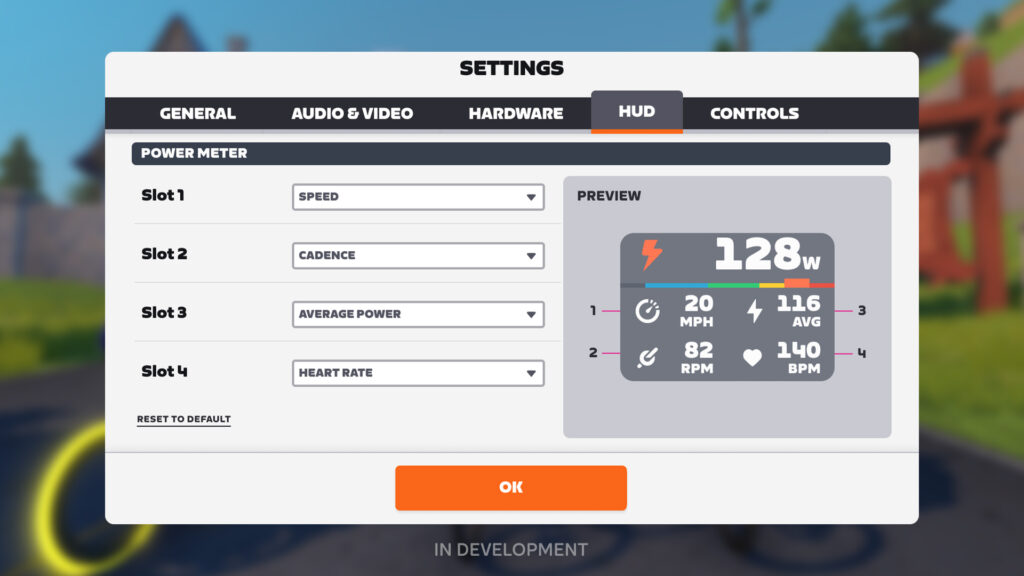
Comparing Old and New
Grab the center bar and slide left or right to compare the current UI (left) with the new UI (right).


Apart from the new UI elements discussed above, what else do we notice when comparing Zwift’s current UI to what’s coming next?
- The new UI’s elements have a more consistent color scheme.
- The route profile at the bottom of the minimap is significantly larger.
- The 4 metrics in the top-center have been changed. Currently Zwift shows Speed, Distance, Elevation, and Elapsed Time. The new UI shows Elapsed Time, Distance, Elevation, and Calories.
- The route progress bar has been removed from the center element, as has the level progress bar. (Possibly the level progress bar is only hidden when “Climb Mode” is enabled.)
- The rider list is shorter on the new UI, only showing 9 riders vs the current UI’s 13. (Possibly the screenshots for the new UI were taken when there were only 9 riders nearby).
- The orange arrow in the minimap indicating my position is larger in the new UI.
And There Was Much Rejoicing
Updates to Zwift’s HUD have been a long time coming. Apart from adding the route progress bar back in 2021, not much has changed with the HUD since the early days of the game. This update includes some welcome changes, including configurable fields in the power tile, a full route profile view, and the “Climb Mode” view.
From the sound of it, Zwift may make more data fields available after the initial release. Personally, I’ve been spoiled by Sauce for Zwift‘s many options! While Sauce is more complex than Zwift wants to be, I’d love to have the option of some sort of draft meter, a “groups” view for races, and a W’ metric.
Your Thoughts
What do you think of Zwift’s planned UI update? Share below!
