The latest Zwift update has been announced and will be released in phases over the next few days. This release has some fun features and important changes, so let’s dig into the details!
Repack Rush Opens




Many Zwifters noticed construction in Titans Grove during the last few weeks, and today we see what Zwift was working on: Repack Rush! This short route is a steering game that includes boosts, time bonuses, and hazards that you pick up (or avoid) by steering your rider.
The route is paved, twisty, and 2.76km long. The goal of this FutureWorks “game route” is to use steering, gamified elements, and of course your own legs to finish the route in the shortest time possible. Ride over the blue boosts for a speed boost, ride through the green stopwatches for a time bonus (they’re worth 0.2 seconds each), and avoid the red hazards which slow you down!
At the end of the route you’ll get a summary screen showing your Repack Rush time(s) and a link to view the global leaderboard. You can then click to try it again, or click to switch to free ride mode and exit into the redwoods near the entrance to Titans Grove.
Here’s a quick ride-through:
Why is Zwift releasing a steering game today? We can’t say for sure, but as explained in our recent Recent Zwift Leaks: 6 “Coming Soon” Features post, this may be Zwift preparing to release game controllers in the near future.
Action Bar Refreshed
The Action Bar has been reworked as promised, bringing more options to this key UI element:

The refreshed Action Bar adds popup submenus for camera positions, emotes, and the new Teleport feature (more on that below). Here’s a quick video run-through:
Additionally, the contents of the Action Bar change depending on the type of activity you are currently doing:
Free Ride
U-turn
Message
Screenshot
Teleport
Coffee Stop
Toggle Graphs
Show/Hide HUD
Emotes
Change View
Events
Message
Screenshot
Coffee Stop
Toggle Graphs
Show/Hide HUD
Emotes
Change View
Workouts
Pause Workout
Skip Block
+ Intensity
– Intensity
Change View
U-turn
Message
Toggle Graphs
Screenshot
Emotes
These Action Bar changes have carried over to the Companion app for a consistent experience. Tapping the Change View, Teleport, or Emotes icon in Companion now brings up a submenu:
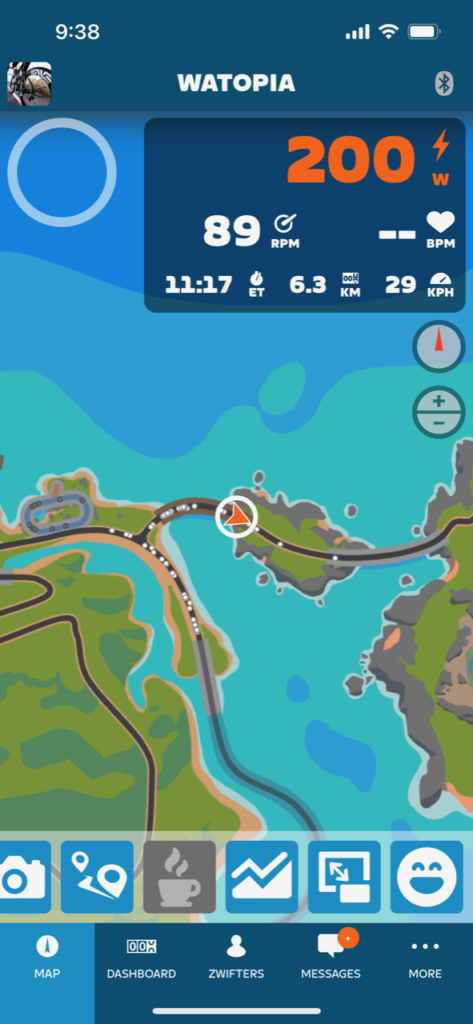
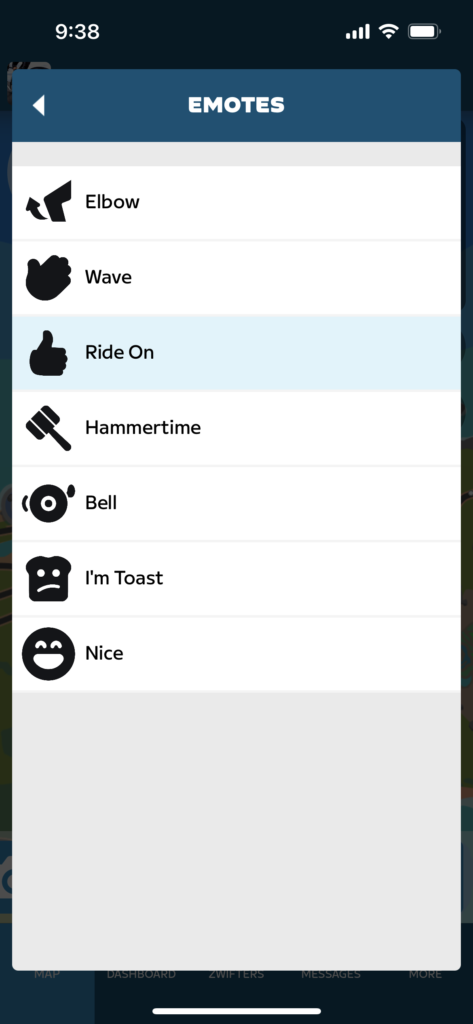
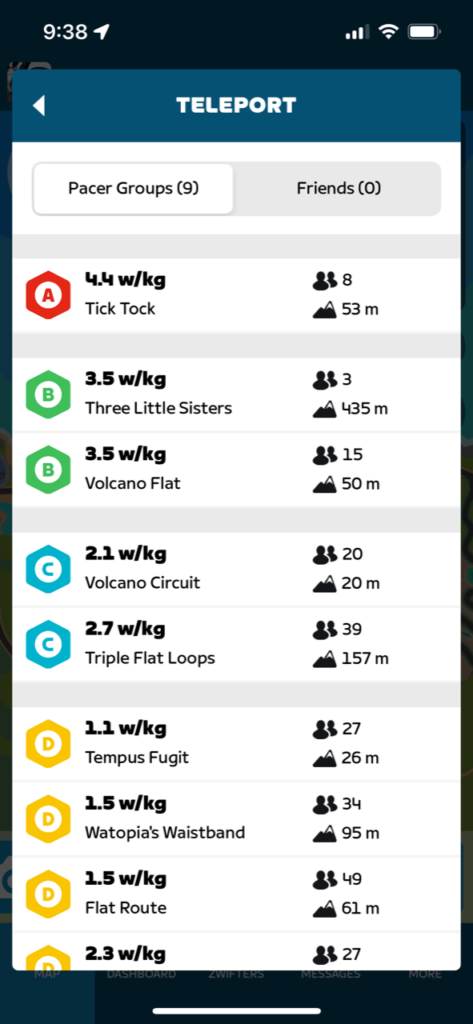
Teleport Feature Launched
The much anticipated Teleport feature launched in today’s update. Originally called “Rider Teleport” when Zwift announced it in April, the feature is now called “Teleport” because it works for runners as well as riders.
Teleport lets you seamlessly move between RoboPacers or active friends who are currently in the same world. This lets you do fun things in a single activity that weren’t previously possible, like:
- Warming up with a slower RoboPacer before popping over to a faster pace group
- Bouncing around the map to ride or run with friends who are currently online
- Re-joining a pace group after you get dropped
- See more use cases here
What do your activity maps look like after teleporting? Zwift has done a very nice job when viewing the activity on Zwift.com:

Strava (shown here using the ZwiftMap for Strava Chrome extension) isn’t quite as pretty. It charts all the lines the same way, even though the teleporting portions aren’t figured into your overall activity distance:

A few Teleporting rules:
- Zwifters don’t get distance credit or XP for the distance covered while teleporting.
- Zwifters will get credit for any routes or segments completed during their activity, as long as they don’t Teleport in or out during that route or segment.
- Zwifters cannot Teleport into or out of events.
- You can only Teleport to Zwifters you follow who also follow you back.
- The Drops multiplier game restarts whenever you teleport to a RoboPacer… even if it’s the RoboPacer you are already with.
Power Curve Window and Limit Changes
Zwift maintains a “critical power curve” for all riders to properly categorize them when entering Category Enforced events. Today that power curve was expanded from 60 to 90 days. This makes the power curve’s time window consistent with the 90-day window used for our personal records visible for leaderboards and HoloReplays.
Zwift also modified the zMap limits for all categories, reducing each limit by 0.1 to 0.3W/kg. (You don’t need to know what the limits are, since they’re computed automatically, but if you’re curious you can see the updated limits on our Category Enforcement page.)
These changes will result in some Zwifters being re-categorized in Zwift’s Category Enforcement system. Specifically, the changes will require some Zwifters to race in a higher category than before.
Note: Zwift tells us the new power curve window and/or zMap changes may not be immediately visible on ZwiftPower or Zwift.com, but they have taken effect and are determining which categories each Zwifter can race.
More Fixes and Tweaks
Additional tweaks and bug fixes Zwift listed for this update:
- Zwifters can now see which workouts have been completed and when in the workout browser.
- Fixed an issue in the Ride Report where output wattage was not visible in the Critical Power graph.
- Fixed an issue where the nameplates of other Zwifters were visible when the Heads-Up Display (HUD) was disabled.
- Fixed an issue in the Garage where scrolling (via scrollbar) was reversed.
- Fixed a crash that could occur when free riding and joining a private event.
- Fixed an issue where running events on the event-only Splash and Dash route would not complete as expected.
- Fixed an animation issue with the Handcycle that could occur after completing a challenge.
- Fixed an issue that made it difficult to see the position of the text cursor when editing a custom workout title.
- Fixed an issue where Workout bias adjustment could be decreased to negative values.
- Fixed an issue where incorrect badge titles were shown in the Badges screen.
- Android: Fixed a crash that could occur after closing the Pairing screen.
- Fixed an issue joining Pace Partners.
See Zwift’s release notes in the forum >
There are also a few more bug fixes and new features we’ve discovered in this update:
- KICKR Bikes lose steering ability after taking a Coffee Break (bug from v1.39)
- New u-turn popup UI when performing a u-turn on PC using the down arrow
- On-screen gearing is now visible for users on the Tacx NEO Bike Plus (and the original Tacx NEO Bike with firmware update). This update was actually rolled out around a month ago, but we just learned about it.

Questions or Comments?
If you spotted any other changes or bugs in the update, please comment below!

