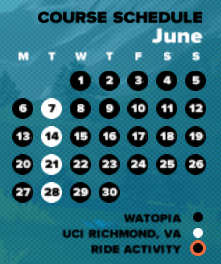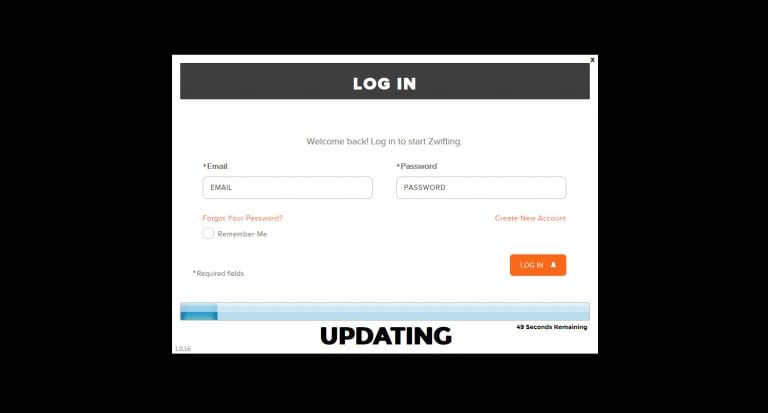The vast majority of serious cyclists today ride carbon frames. And when it comes to clamping that frame into a stationary trainer, some riders believe you are placing damaging stresses on the frame. Is this a valid fear? Are you putting your baby at risk while Zwifting?
Here are five reasons why I believe these fears are unfounded:
#1: Industry disagreement
If stationary training was leading to broken frames, we would see an industry-wide stance against training on carbon. Yet this is not what we see. As it stands, some big bike makers are friendly towards trainer use, while others are not. (See Is trainer use covered by your warranty? for more on this topic.)
#2: Where are the broken bikes?
Searching on Google and YouTube for stories of people breaking their carbon frames on indoor trainers turns up very few results. Instead, I see numerous posts from people saying “I’ve used my carbon bike in my trainer for years with no problems.” I also see posts from shop owners like this (taken from this Bicycling.com forum topic):
Just pulling up our sales history on trainers – since 1999 we have sold 377 trainers. I couldn’t even begin to search for a total number of carbon bikes we’ve sold in that time, but we’re talking WELL over 1000. We’ve never once had a frame failure attributed to a trainer.
Given how many miles people are putting in on Zwift (5.8 million miles in January ’16 alone), the Zwift Riders Facebook group should be blowing up with stories of failed frames if this is an issue. But I’ve never seen such a post.
If this was a common problem you would see stories and strong warnings everywhere online. Speaking of warnings…
#3: Trust the Lama
Shane Miller, OZ Zwifter extraordinaire, posted a video on this topic just last night:
He includes good points about using the proper skewer and understanding that sprinting technique on a trainer is different than outside. (On a trainer it’s an up-down motion, while outside there is a lot of side to side movement of the frame).
#4: Trust a carbon fiber bike repair expert
Shane was also part of the video below from Cycling Maven which includes tons of fascinating information about carbon fiber bikes, including a carbon repair expert stating that he never gets bikes in for repair due to damage from trainers.
#5: Trust the boys at GCN
Here’s a GCN video on this topic:
If it’s a myth, why do some believe it?
It is true that a standard titanium rear skewer can be bent while using a trainer (hence it is best to use the steel skewers commonly supplied by the trainer manufacturer.) So obviously there are some stresses on trainers which don’t exist on the road. This may lead some to believe that the frame is in danger as well.
And while I’m not entirely sure, my guess is this myth began as a legitimate concern when carbon frames were in their infancy (~25 years ago). Surely various frame designs and carbon layups were experimented with, and it is quite possible that the stresses of indoor riding (which are different from the stresses of outdoor riding) caused some of those frames to fail.
Based on current manufacturer warranties, though, it is clear those challenges have been overcome and carbon frames are safe to ride on indoor trainers, provided out of the saddle efforts utilize the proper “up-down” technique.
So #RideOn, carbon bike owners!
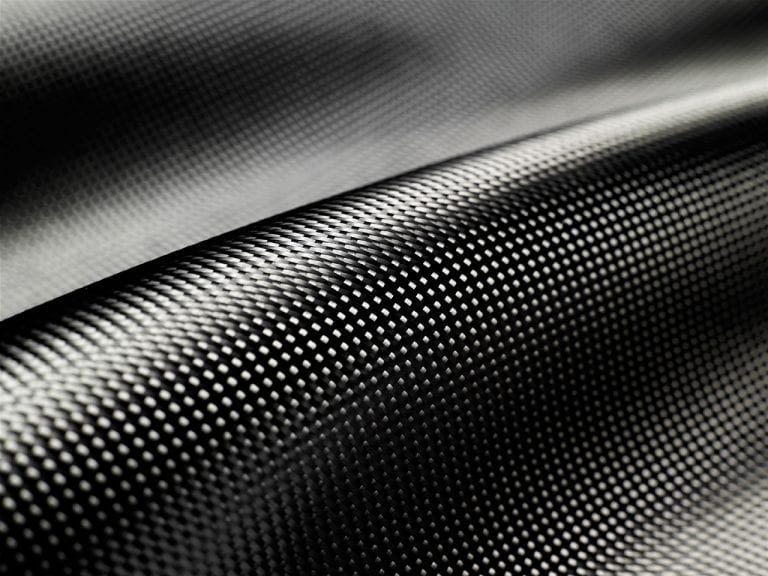


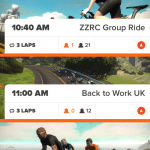





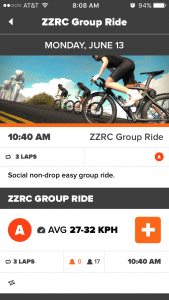



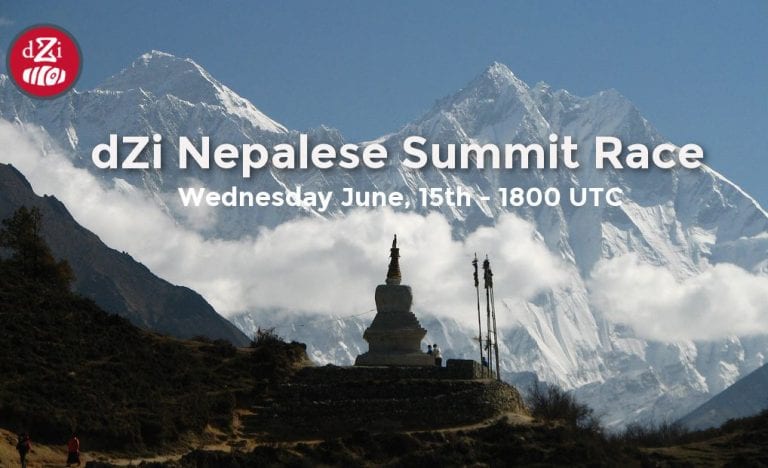
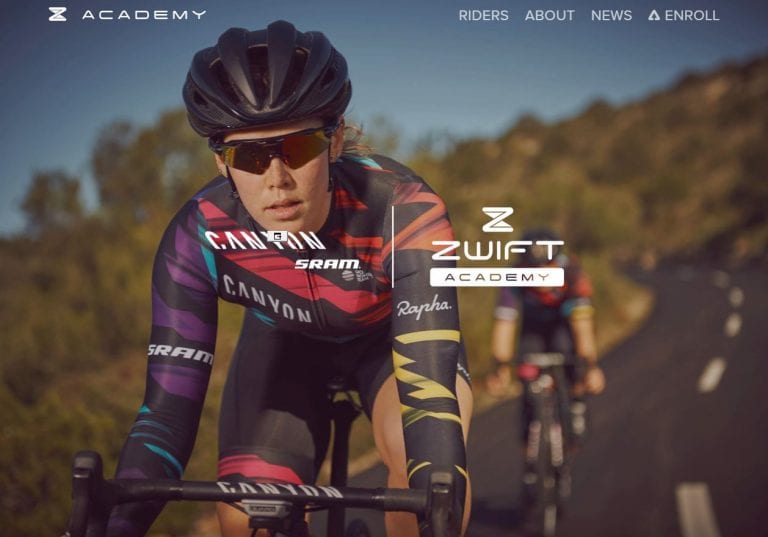
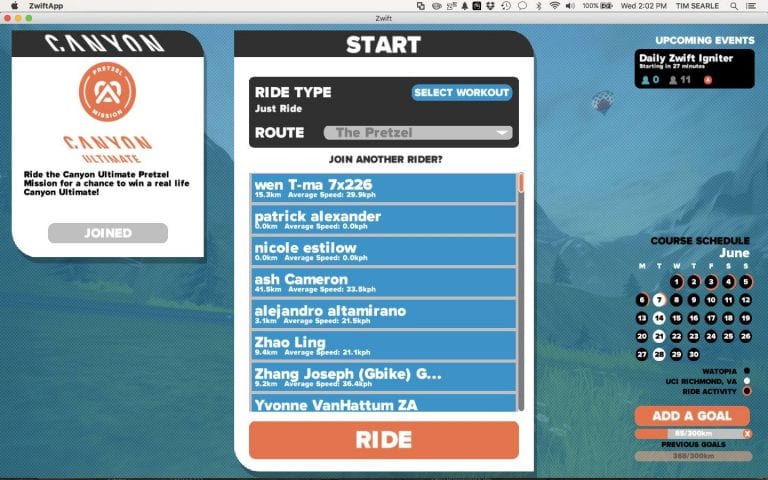
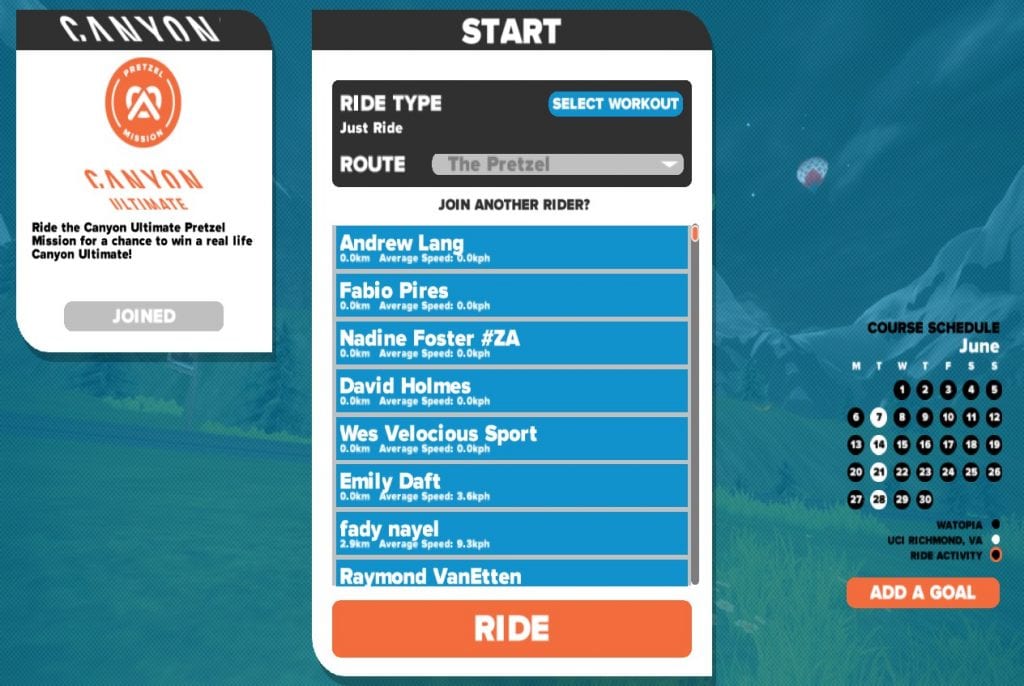

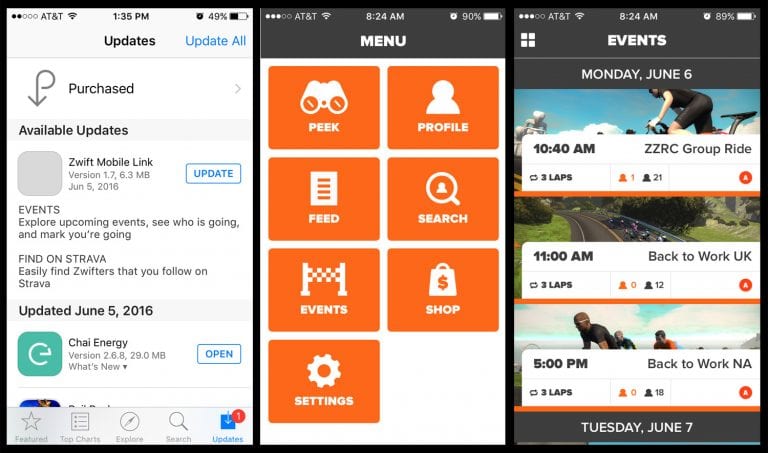
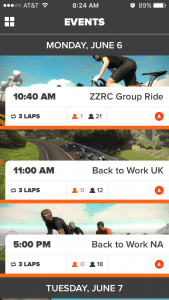
 The search tool has been upgraded to easily find Zwifters who you already follow on Strava. Simply click “search” from the app home screen, then click “Find on Strava.” This will bring up a list of Strava users who also use Zwift, so you can follow them on Zwift if you’d like.
The search tool has been upgraded to easily find Zwifters who you already follow on Strava. Simply click “search” from the app home screen, then click “Find on Strava.” This will bring up a list of Strava users who also use Zwift, so you can follow them on Zwift if you’d like.