Groups rides and races turn your solo trainer time into a social experience. Just like real life, riding with others can help you push beyond perceived limits and pass the time in a more enjoyable fashion. Here’s how group rides work in Zwift.
Joining a Group Ride
Step 1: Register
Do this from the game screen or the mobile app. Just click which category you are signing up for (most rides only have one category, labeled “A”) and you’re done.
Events show up in game a few hours before they start. The calendar is being constantly updated by ZwiftHQ, so if you don’t see an event listed that is only a day or two away, you should check later. You may browse the next few days’ events via the mobile app or on the official Zwift events calendar.

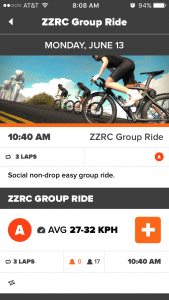
Step 2: Join
After registering you may begin your ride on whatever route you’d like. While riding, click the “Join Event” button at the bottom-left to be transported to the staging area for your event.
By default the “Join Event” button shows up 15 minutes before the event begins, although ZwiftHQ can modify this for particular events.
If you do not click “Join Event” but continue riding, the game will pop up a warning that your event is starting soon, and will automatically take you to the start area if you click nothing and continue to ride.

Step 3: Ride!
Have fun! Once your group ride is complete you will automatically revert to normal riding mode.
Frequently Asked Questions:
- Group Messaging: once you’ve joined an event, your messages will only be seen by others who have joined the event.
- Can you quit the event? Yes. If you stop pedaling while participating in a group ride a “Quit Event” button comes up.
- Do warmup miles count? Only if you ride them on course (not in the staging area) and your ride must be at least 1km in length. Any time spent pedaling on the “trainers” in the staging area is not counted as mileage in Zwift or Strava. If you ride on course then click “Join Event” Zwift will automatically post your warmup ride to Strava (if connected). Your “main ride” (the group ride) will be uploaded to Strava when you choose to do so at the end of your session.
- Can I register via the mobile app while riding on course? Yes! Once you register via the mobile app a “Join Event” button will show up, provided the event is starting soon. Keep in mind the “Join Event” button may not show up for a couple minutes due to server communication delays.
- Should I change my name for the group ride? If the instructions in the event description request it, yes. You can change your name via the mobile app, or in-game.



