The first Zwift update of 2024 begins its phased rollout today. This is a minor update which fixes various bugs and makes some small quality of life changes. See details below…
Drop Shop Adjustments
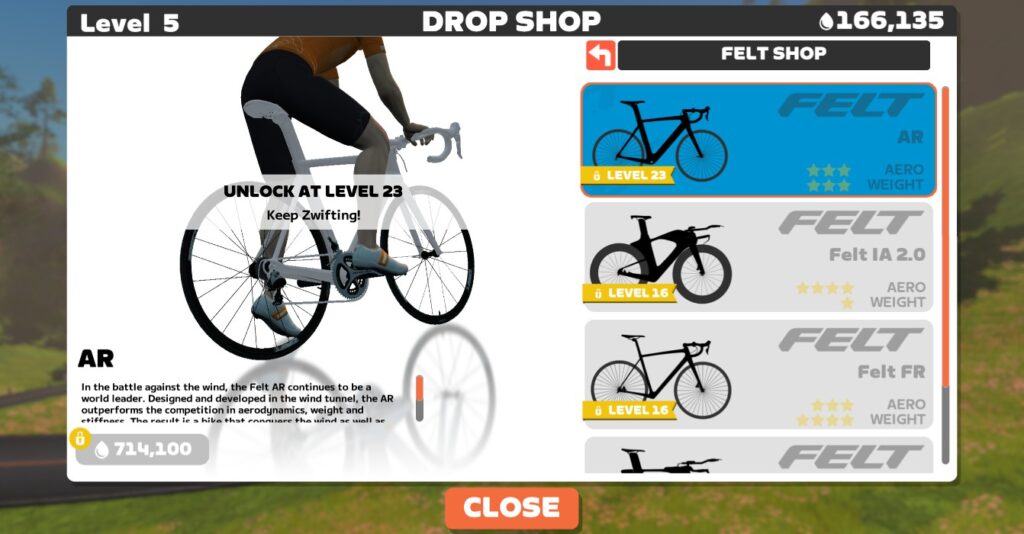
Zwift made a massive set of changes to levels and the Drop Shop in early December, and this update includes a few more changes/adjustments:
- Felt FR frame (down to Level 16): this frame was previously at level 23, but it’s not a top performer, so it makes sense Zwift would have it unlock before the faster Felt AR.
- Felt AR frame (up to Level 23): this frame was previously at level 16, so today’s change makes it harder to get. This is probably how it should have been anyway since the Felt AR is one of the four fastest frames in Zwift!
- Allied Able frame (up to Level 23; down to 550,000 Drops): this frame didn’t get modified in the initial round of Drop Shop changes.
- HED Vanquish RC6 Pro wheelset (up to Level 17; down to 120,000 Drops): this wheelset didn’t get modified in the initial round of Drop Shop changes.
Steering Fix
Zwift’s update notes say, “Fixed an issue that could affect drafting when riding in non-steering events with Play controllers paired.” This issue was probably experienced mostly by Play Controller users racing in Zwift Racing League, where steering/braking were disabled.
Personally, I’d been racing in ZRL using the Zwift Hub trainer and Play Controllers because I love the feel of virtual shifting. (Easy Ride On bombs and powerups at my fingertips were nice bonuses, too.) But I found my avatar was often poorly positioned (left to right), giving me less than optimal draft benefit. And with steering disabled, I had no way to fix it!
You can see this happen below off and on in a recent ZRL TTT. I even powered off my Play Controllers partway through the race, hoping that would fix things! (It didn’t. So for the next TTT I joined without my Play Controllers paired, and my avatar’s positioning was much better.)
Eventually I found myself on a Zoom call with Nathan Guerra and a Zwift game engineer where we explained and demonstrated the problem. And now… it appears it’s been fixed!
We haven’t been able to test it to confirm – it’s a rather difficult thing to test, since you need to set up a custom event with steering disabled, and have enough riders in the event to test pack positioning. But we’ll know soon enough if it’s fixed, as ZRL fires back up in a couple of weeks.
Streaks Screen Changes
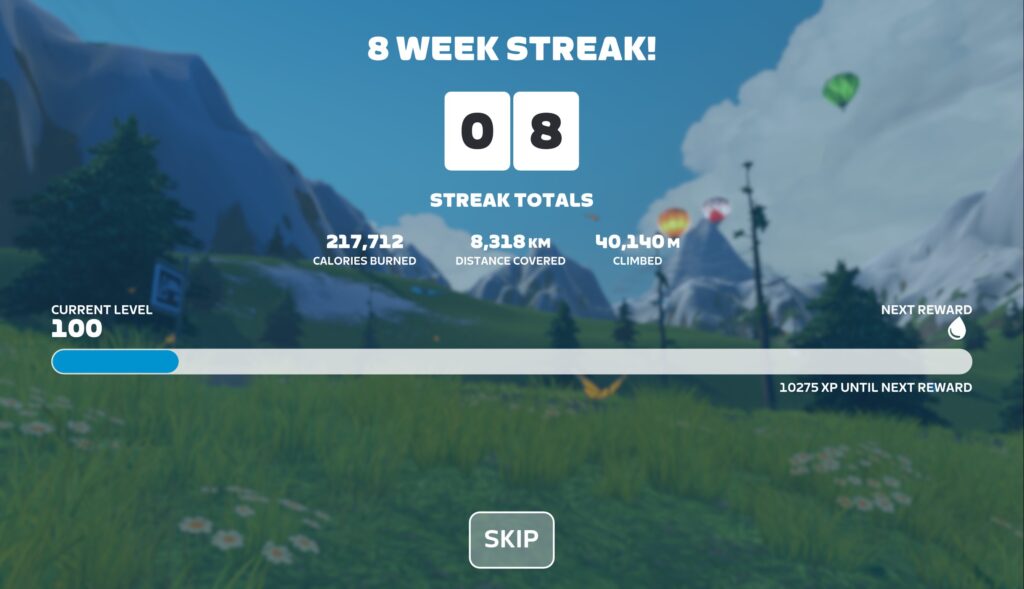
Ride Streaks were introduced in early December, and today’s update fine-tunes the Streak summary screen in two ways:
- Skip button added: press it to quickly skip through the results animations. Skip can also be activated via the Escape (Esc) key on keyboards, “B” button on Zwift Play controllers, and the “Back” button on Apple TV remotes.
- See latest changes: the screen now shows how your accumulated streak stats (distance, calories, elevation climbed) changed as a result of your most recent activity.
Note: some Zwifters, including myself, have reported that some of the accumulated streak stats are not accurate. Specifically, they’re showing lower numbers than they should, given that these numbers should reflect our stats since our week 1 streak began. Zwift knows about this bug and will release a fix soon.
New Apple TV Pairing Wizard
Apple TV users are getting an updated pairing screen that simplifies Bluetooth pairing using the Companion app:
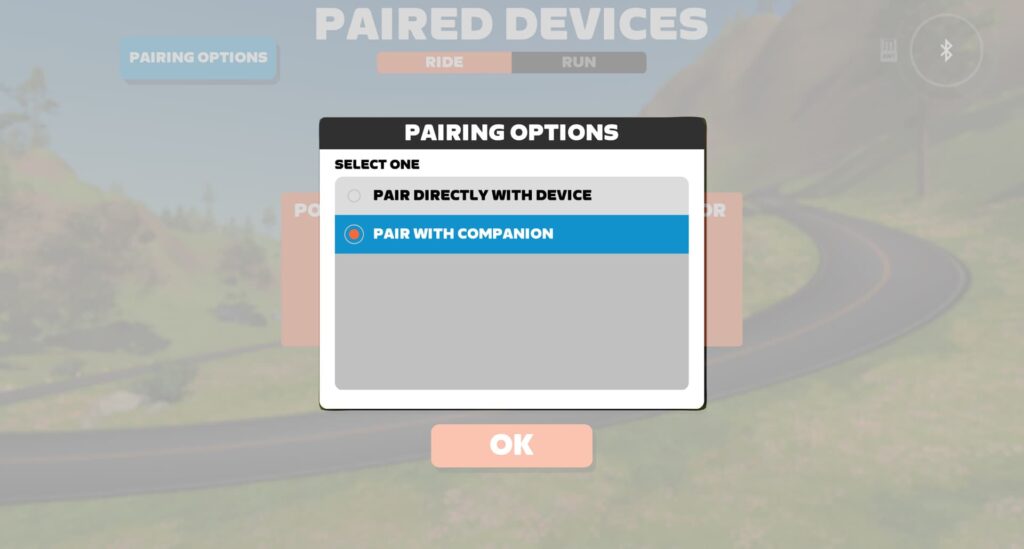
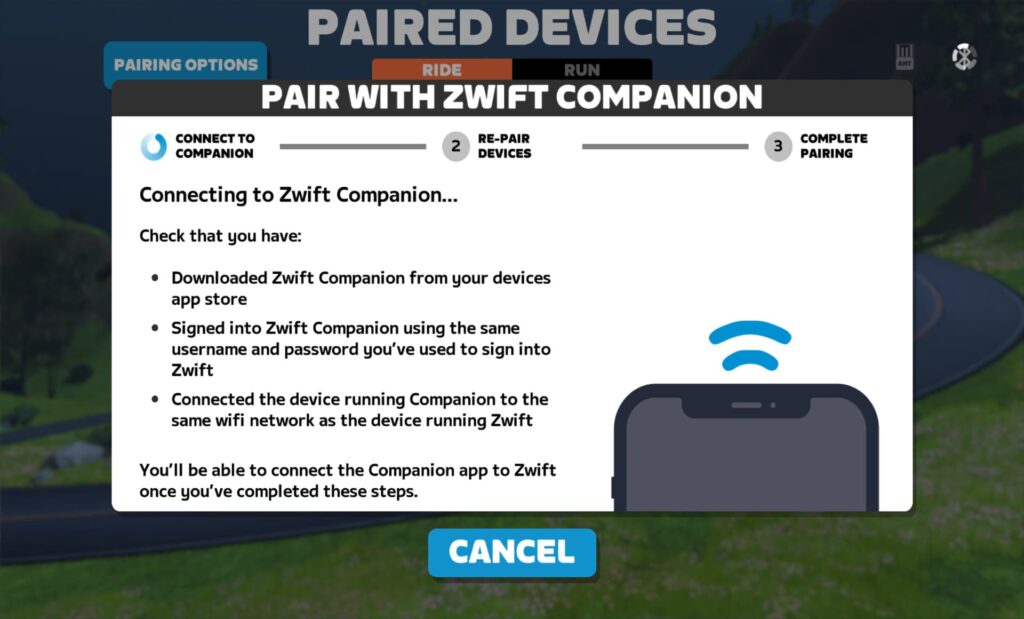
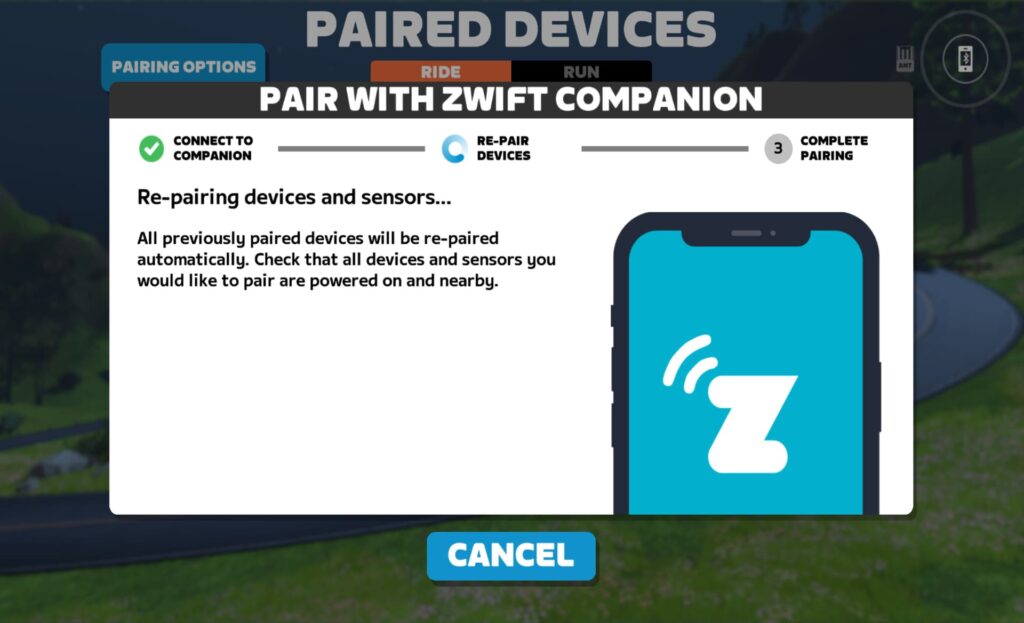
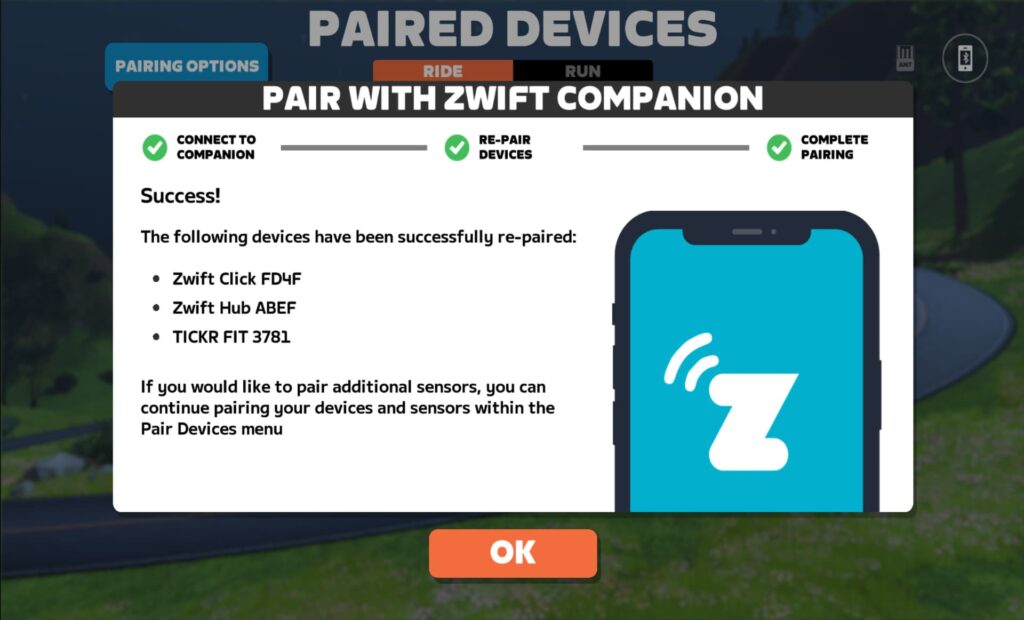
This isn’t specifically a part of the 1.56 update, but we threw it in here since it’s rolling out at the same time.
Read details on this forum topic >
Launcher Update to Version 1.1.11
Zwift says, “Windows and macOS: updated Zwift Launcher to version 1.1.11 with improved error messages and error handling.” This version of the Zwift Launcher was actually released in November, but today’s update forces everyone to update to this version if they haven’t already.
What fixes/changes does version 1.1.11 include?
- A new function takes Zwifters to a specific error code article on support.zwift.com.
- Windows: fixed an issue where the Launcher didn’t retain username/password between sessions for some Zwifters.
- macOS: fixed an error message about not being able to launch Zwift, even though it launched successfully.
Read details on this forum topic >
More Release Notes
Zwift provided notes on additional tweaks and bug fixes in this update:
- Added the ability to dismiss event results from Zwift Companion. This one’s for those of you running Zwift on a device that’s out of reach.
- It is once again possible to mix-and-match the Zwift Buffalo and Zwift Safety bike frames and wheels.
- Power-up tuning and balance adjustments in the Crit City gamified event.
- Fixed an issue where incorrect PowerUps could be granted in Climb Portal routes.
- Adjusted the order of workouts in some workout collections.
- Fixed a potential crash that could occur when using the Teleport feature in the Action Bar.
- Fixed a crash that could occur when riding the Repack Rush route.
- Fixed some items in the Garage showing incorrect unlock level requirements.
- Fixed a potential crash that could occur after logging in to Zwift.
- Fixed a visual issue where Climb Portal difficulty scaling options appeared incorrect when entering Climb Portal while doing a workout.
- Fixed an issue where if you received a second power-up while the first power-up was still active, the second power-up animation was not displayed.
- Fixed an issue where bright lights (e.g. lava, Zwift Concept bike wheels) could spill over to the opposite side of the screen.
- Fixed a potential crash that could occur on the Tour de Zwift Stage 1 Harrogate Circuit route.
- iOS: fixed a crash that could occur when ending a ride before reaching the finish line in an event.
Discuss this release on Zwift’s forum >
Questions or Comments?
If you spotted any other changes or bugs in the update, please comment below!

