The latest Zwift update has been announced and will be released in phases over the next few days. It’s a feature-stuffed release, too, with Streak incentives added and big changes to Zwift levels, the Drop Shop, and the Climb Portal. Let’s dive into the details!
Level 100

That’s right, level 60 Zwifters: we’ve got 40 more levels to work toward!
In fact, this week’s update does much more than add 40 levels and their corresponding unlocks. Zwift has reworked the entire “leveling curve”, reducing and “evening out” the amount of XP needed to attain each level. They’ve also put in place two types of “accelerated leveling” so Zwifters can transition from their current level to their “correct” higher level in the new system at a faster rate while still enjoying the fun of leveling up.
To keep this post as short as possible we’ll cover the new levels, Drop Shop shuffle (below), and related topics in a separate post:
Read Level 100% Zwift Revamps Levels, Reorganizes Drop Shop >
Drop Shop Shuffle
Zwift didn’t add new features or items to the Drop Shop (although we hear that is coming!), but they modified the prices and level requirements for nearly every frame and wheelset in the Shop.
Zwift says they did this to “better tie equipment performance to the level they are unlocked.”
Ride Streaks
We’ve been asking Zwift for more carrots, and this update adds a new one: streaks!
The idea is simple: ride on Zwift at least once a week for 2+ kilometers to keep your streak going. A streak summary screen is now shown after every ride so you get metrics for your streak, learn if this activity earned you any bonus XP, see how far you have to go to the next level, and more:
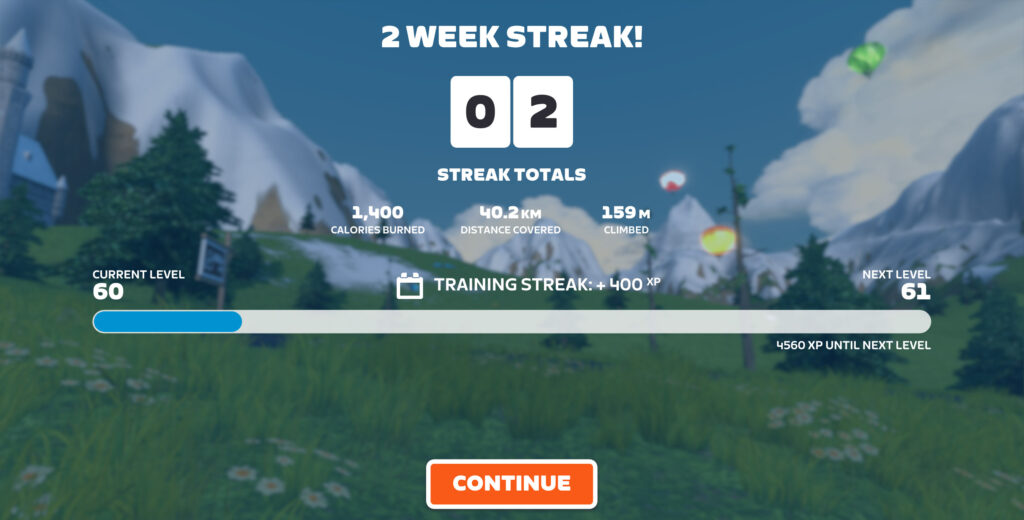
You’ll earn a tidy XP bonus for your first two days riding each week (Monday thru Sunday) as your streak progresses: 300 XP for your first two days in week 1, 400 XP for the first two days of week 2, then 500 XP for your first two days each week after that, as long as your streak continues.
Climb Portal Scaling, Completion Tracking, and Rankings
This update brings some big changes to the Climb Portal:
- Scaling lets you change the gradient (but not distance) of a climb
- Completion Tracking tells you which scaled versions of a climb you’ve completed (50/75/100/125%)
- Percentile Rankings show how your best completion time compares to other Zwifters

The Climb Portal now allows climb elevation scaling. Zwifters can reduce the climb segment’s elevation to 50% and 75%. And if you’re hardcore, you get the option to increase it to 125% after completing it at 100%! Scaling does not change the length of the climb, only the gradients.
You select your scaling when choosing your portal climb – but you can also change it just before entering the portal:
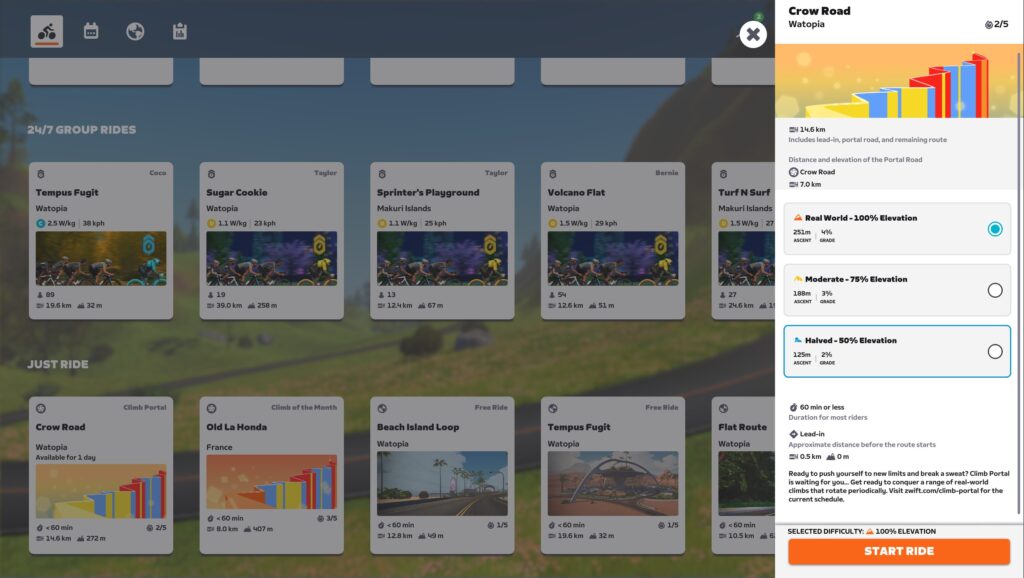
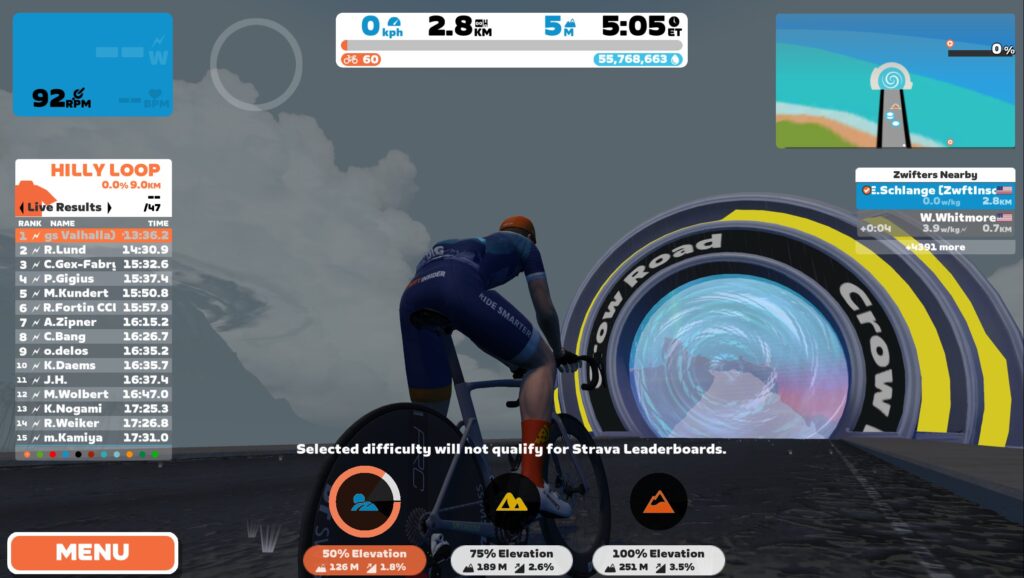
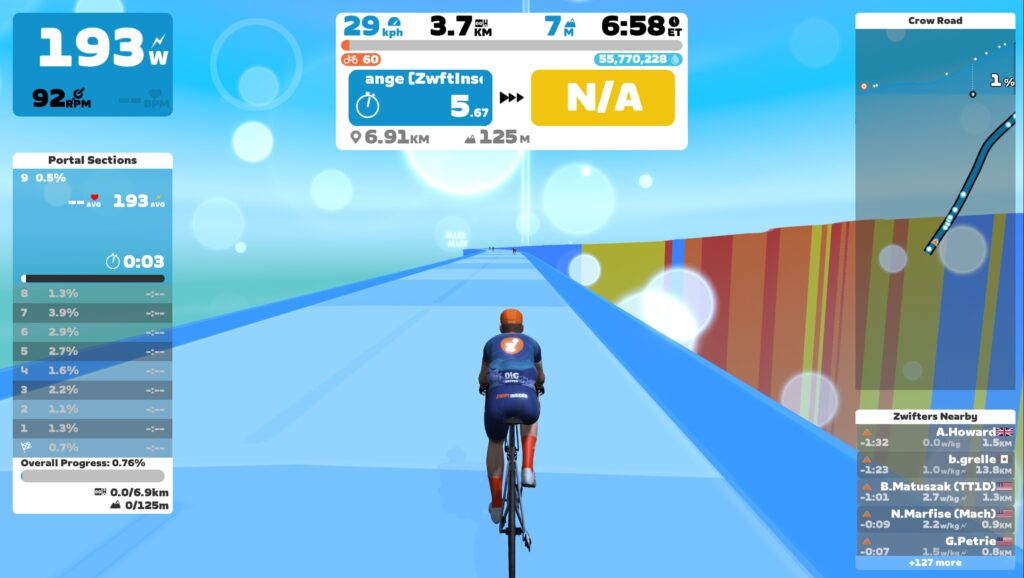
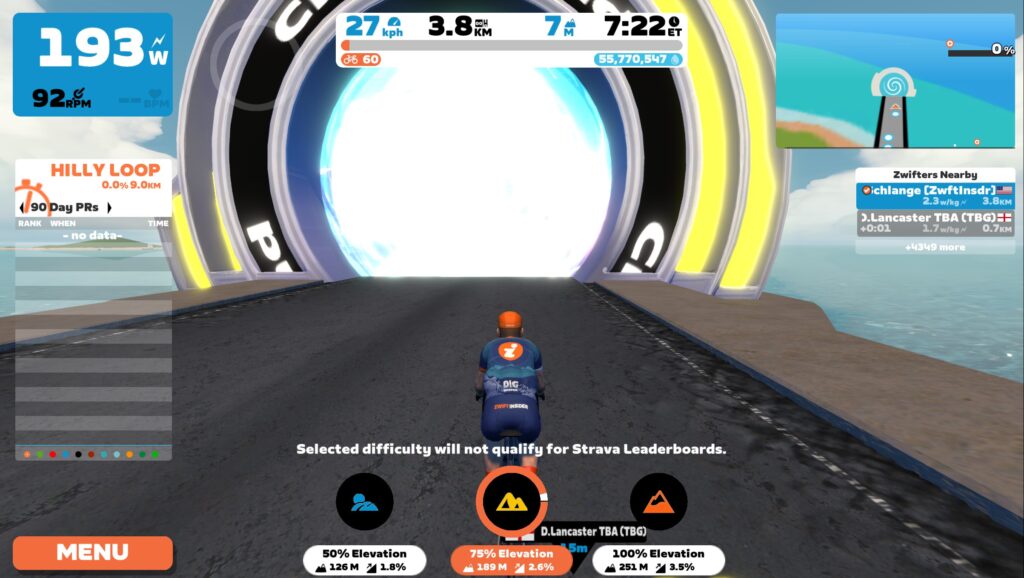
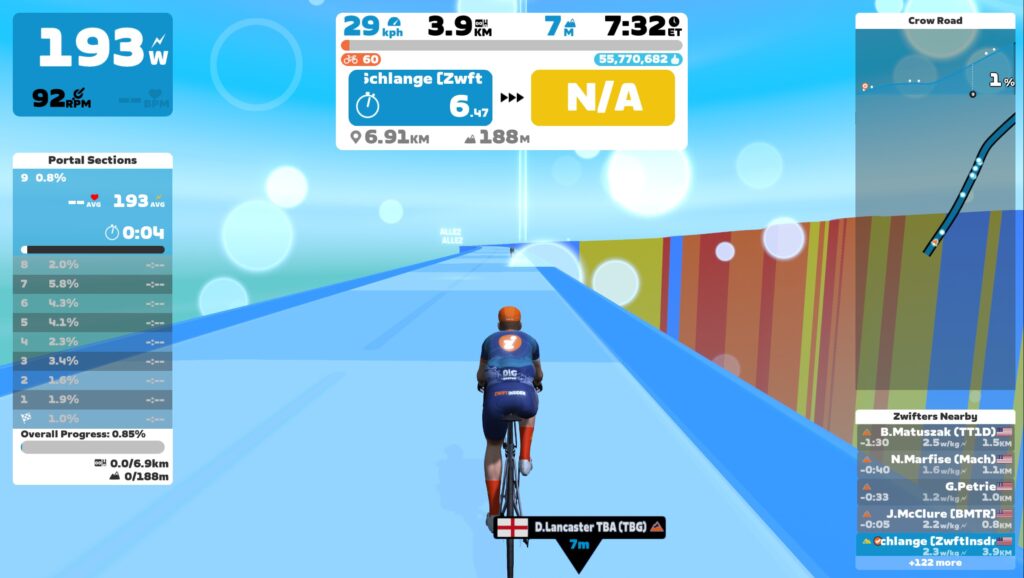


All the numbers on screen are adjusted based on your chosen scaling percentage, including the average gradient and total elevation shown on the left as you climb.
Separate in-game leaderboards are kept for each scaled version of the climb, so you’re only “competing” against others who did the same climb as you. Top the leaderboard (on any version of the climb) and you’ll get the polka dot leader’s jersey.
All riders are visible on the climb regardless of chosen scale, but the rider list and icons behind each rider indicate which scaling factor they are using.
What about Strava? Will 50% scaled climbers be blowing up the Climb Portal segment leaderboards?
Nope. Zwift has worked with Strava to automatically exclude the easier scaled efforts from Strava leaderboards by tagging these efforts as “gamified.” This is the message you’ll see on the Strava site if you ride the 50% or 75% versions:
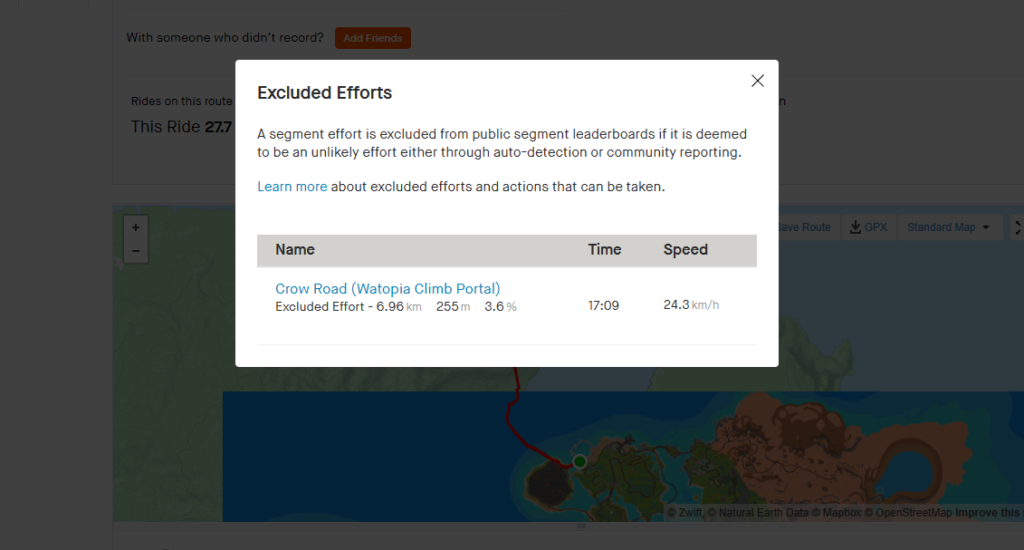
Important note: if you ride a 50% or 75% scaled version of your climb during an activity, your entire activity will be tagged as “gamified,” and all Strava segments will be excluded. So if you want your activity to match with Strava segments, don’t mix in a scaled climb portal effort!
This scaling feature includes a tracking element that records which version(s) of each climb you’ve completed. (This is an essential part of the 125% scaling feature, since it only unlocks after you complete the climb at 100%.) See below, indicating completion of Old La Honda at 100% and 50%:
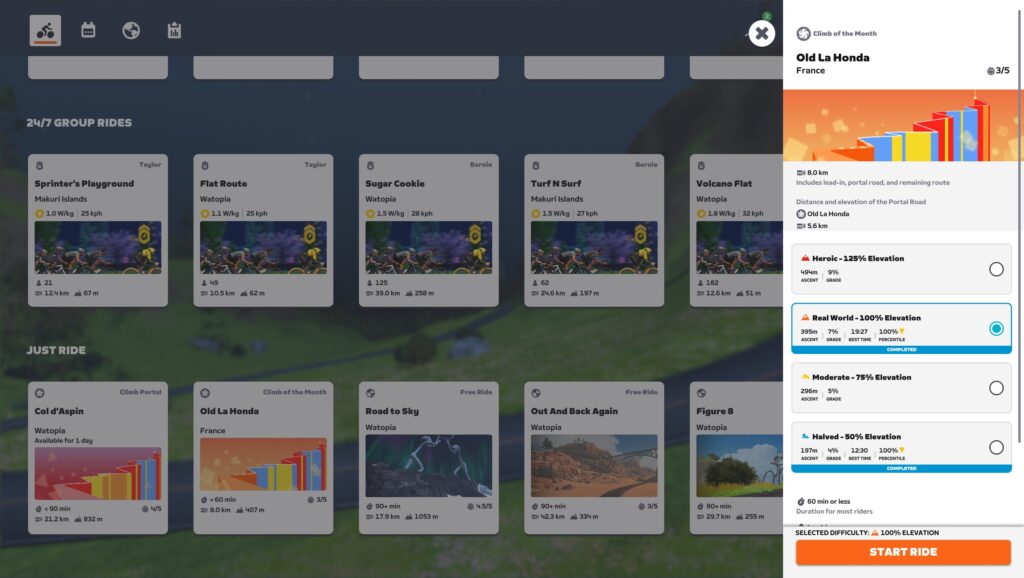
Riders have been asking for a way to track completed climbs ever since the Portal was released, so this will be a welcome addition for many! And good news – it appears to track completions since the Portal launched, although we haven’t confirmed that with Zwift.
You’ll also see a percentile ranking next to the completed climb versions in the screenshot above. This is a super-fun feature, and the first of its kind in Zwift: a perpetual leaderboard showing how you rank against other’s efforts!
If you’re looking at the current climb of the month, the percentile shown is only for efforts in the current calendar month. This way, each month’s featured climb turns into a month-long game-wide competition, which is a super fun idea.
If you’re looking at a climb that isn’t the climb of the month, but just one of the featured climbs (see climb portal schedule), the percentile you see is an all-time percentile.
Virtual Shifting Change for Free Ride Workout Blocks
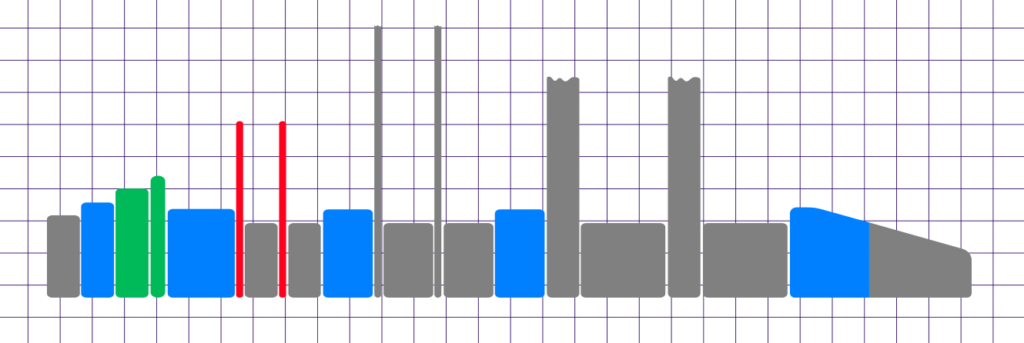
Today’s release notes include this line: “Zwift Hub: For Zwifters with virtual shifting enabled, free ride blocks within Zwift Academy workouts now start at the default gear 12.”
Zwift’s virtual shifting presents an interesting challenge in certain workouts with free ride blocks, including the first workout of Zwift Academy 2023 which had riders going straight from ERG mode into an all-out effort in free ride mode. With virtual shifting you don’t know what gear you’re in while in ERG mode since that UI element is (sensibly) hidden. Then, when the free ride block begins, the game shows your virtual gear and immediately “shifts” into it.
Today’s change doesn’t fix the problem entirely, but it at least lets you know what gear to expect at the start of any free ride block.
More Release Notes
Zwift provided notes on additional tweaks and bug fixes in this update:
- Added route intersection options when opting to freeride after completing Repack Rush.
- Updated rider lean visual to be more realistic.
- Fixed an issue on Repack Rush where the Restart button was hidden when the HUD was disabled.
- Fixed an issue where cyclists with steering devices could steer off of the road in several locations throughout Watopia.
- Fixed an issue which caused some rivers to dry up in London and Makuri Islands.
- Fixed an issue where grass was missing in some locations in Makuri Islands.
Discuss this release on Zwift’s forum >
Questions or Comments?
If you spotted any other changes or bugs in the update, please comment below!

