The latest Zwift update has been announced and will be released in phases over the next few days. This release doesn’t include new features, but it contains some new route badges. Read on for details!
Level 10+ Requirement

Now that the Tour of Watopia is over, routes that use Watopia’s southern coast road will be restricted to Zwifters at level 10 or higher. This applies to both cyclists and runners. Note: while this restriction hasn’t currently taken effect, it will be activated on Zwift’s side in the next few days, once the update has rolled out to everyone.
Zwifters who aren’t yet at level 10 can still enjoy the new roads by joining an event on one of the new routes, or by using the “Ride With” feature to join a Zwifter at level 10+ who is riding those routes.
Stress Points to TSS

Zwift has replaced the “stress points” (SP) title on the workout details screen with “Training Stress Score” (TSS®). TSS® is a registered trademark of TrainingPeaks. The actual values haven’t changed, Zwift is just calling it by its more well-known name.
The workout editor screen still shows “stress score” instead of TSS, but we assume Zwift will update this in short order.
Learn what TSS is and how it’s calculated >
New Achievement Badges
Zwift’s update notes include a line about a new route achievement badge for Repack Rush, the steering-required test course that recently got a multiplayer gamification upgrade. But this update also includes three additional route badges that Zwift didn’t mention!
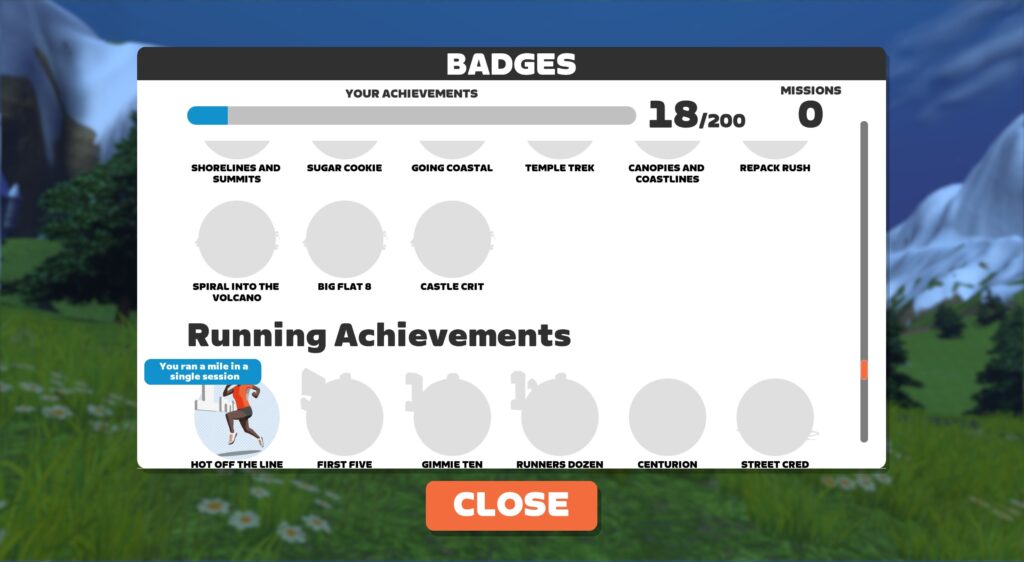
The badges are for three different Rebel Routes:
- Spiral Into the Volcano: a longer route (55.6km) ending on the Volcano KOM
- Big Flat 8: a mashup between Watopia’s Tick Tock and Volcano Flat routes… or Watopia’s Waistband as a figure 8.
- Castle Crit: a pitchy, 3.5km Makuri Islands circuit
The badges are in game, but the routes are not yet available to ride freely. When will they be available? Watch for a big event to be announced soon!
Improved Route Estimates
Zwift has increased the time estimates for a few of the newer routes:
- Accelerate to Elevate now shows 90+ minutes
- The Big Ring now shows 90+ minutes
- Shorelines and Summits shows 90+ minutes
- Sugar Cookie now shows <90 minutes
More Release Notes
Zwift provided notes on additional tweaks and bug fixes in this update:
- Improved visibility of sprint markers on the Shorelines and Summits route.
- Resolved an issue on the Going Coastal route that made the horizon appear to flicker.
- Performance improvements to Watopia’s Southern Coast to provide a better cycling and running experience.
- Small improvements to the Get Started tutorial design.
- Ensured that the pace line in a running workout graph correctly displays running pace, and not FTP.
- Ensured that workouts appear in the correct order in training plans.
- Apple TV: Fixed a potential crash that could occur when customizing your avatar or equipment in the Garage.
- iOS: Fixed an issue where Workouts could not be edited, copied, or deleted on certain iPads.
- Android: Fixed an issue where Workouts could not be edited, copied, or deleted on Android tablets.
Discuss this release on Zwift’s forum >
Questions or Comments?
If you spotted any other changes or bugs in the update, please comment below!
