About the “Ask Eric” Series
Solid answers to real questions from real Zwifters. That’s what the “Ask Eric” series is all about. My hope is that the next Zwifter with the same question can find an answer quickly and easily.
Got a question? Send it to [email protected], and perhaps it’ll show up in an upcoming post. Let’s begin!
Trainer Overheating On Steep Climbs
Hi, Eric, thanks for all you do for the Zwift community!
I write to note that one of my riding partners and I both had our watts number freeze near the top of the Mountain 8 route, on the final add-on climb to the tower – albeit on different days. I wonder if others have experienced this. (It unfroze when we stopped and exited and restarted, and I did not experience it on my latest Mountain 8 route ride.)
Thanks,
~D.P. (USA)
This question is tough to answer absolutely, but after emailing you back to get a bit more info, I’m 90% sure I’ve got the right answer. The first (and biggest) clue is that it happened on the Radio Tower climb, which is a punishingly steep grade!

Gradients like this make your trainer work harder than anything else, because you’re asking it to 1) provide heavy brake resistance while 2) the flywheel speed is low. That’s tough for a trainer to do – it’s easier to provide high resistance at high flywheel speeds. So long, hard climbs are one place where you can really see what your trainer is made of, especially if:
- Your trainer difficulty is set higher than Zwift’s default 50%
- You are a heavier rider
- You are pushing high wattage
All three of these factors will increase the braking your trainer will apply to simulate climbs.
The second clue here is that stopping and restarting fixed things… although this could be a fix for a variety of problems.
My hunch? Your trainer overheated. In this case, I know you’re using a Wahoo KICKR trainer. Although I didn’t ask which specific generation, a quick Google search shows plenty of folks have had wacky wattage and resistance issues from overheating KICKRs.
This issue isn’t restricted to the KICKR, either. Far from it! I’ve heard of similar problems with many trainers. Is there a solution? A few, actually:
- Buy your trainer a fan: aim a fan at your trainer to help it stay cool. Lots of Zwifters do this, if their ride includes some significant climbing!
- Reduce trainer difficulty setting: give your poor trainer a break!
- Upgrade your trainer: generally speaking, newer/better trainers will perform better than older/lower-budget units. See our Smart Trainer Index for reviews of top trainers on the market today.
Filtering Events in the Zwift Companion App
Hi Eric,
Is there a workaround to filter events by organiser on the Zwift App: e.g. Haute Route, Etape, etc. Trawling through a long list of events feels a little web 1.0.
Many thanks,
S Morton (Zwift user)
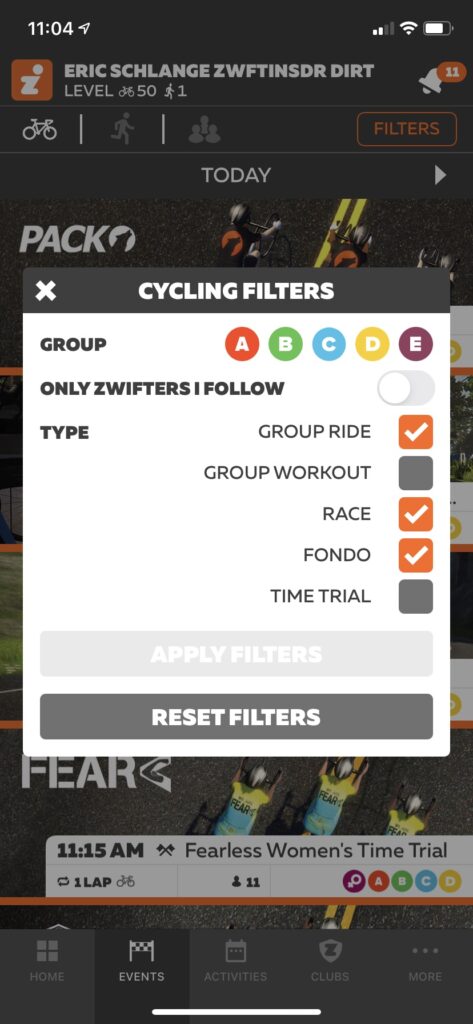
While Zwift has added some very basic filters to Companion in the past year or so, there’s still no way to enter a text string to search, or filter by route, or map, or… you get the idea. I’m sure ZHQ wants to keep the Companion filter tool simple, but I sure would like an “advanced” option!
Fortunately for us, the Zwift community has built some amazing event filter tools. I wrote “6 Tools for Finding Your Perfect Zwift Event” in late 2019, and it still applies today. In that post, we look at 6 different Zwift event tools, and the strengths/weaknesses of each:
- Zwift Companion App
- zwift.com/events
- In-game list
- ZwiftHacks Events
- ZwiftPower
- Alexa “The Jarvis Tree” Skill
My personal favorite is ZwiftHacks’ Events app. Super powerful filtering capabilities, and webmaster Jesper Rosenlund Nielsen is a long-time Zwifter who even listens to and implements some of my ideas, so I’m a big fan.
Broken Routes for Badge Hunters
Hi Eric,
Recently, there was an issue with some of the longer routes (Über and Four Horsemen) not awarding riders badges after they completed the selected the proper route, rode it without dropouts, and didn’t manually turn. I was one of them with Four Horsemen. I only have three route badges left to complete and have been a loyal subscriber for two years. And it wasn’t just me, dozens of comments online of upset Zwifters with the same problem in the week after the last update.
It was extremely disappointing to hear back from tech support that they can’t award retroactively. The message said “can’t”, but really it is “won’t” because it really should be an easy undertaking if someone has proof they completed a route to award it.
I want to continue being a loyal customer, but please understand why this makes it difficult and would discourage me from continuing badge hunting or any other “carrot” that Zwift employs to entice riders’ continued participation.
I love the overall product, but some of the glitchy things are annoying. If Zwift were more willing to make amends and correct them, they’d be easily overlooked.
Thanks,
Aaron Nolan

Oh man… talk about adding insult to injury. I can’t image finishing the Uber Pretzel or Four Horsemen and not getting the badge due to a Zwift bug! Still, one has to appreciate the cruel irony of two of Zwift’s hardest routes being broken for badge hunters. Of course the short routes wouldn’t break… it’ll be the routes that take 4 hours to complete!
Both of those routes are indeed currently broken, in that they are not awarding their route badge to finishers. Zwift knows about the issue, and it sounds like it’ll be fixed in an update coming up very soon (like, probably next week).
As to the question of Zwift Support being able to award route badges… yeah, that’s a frustration I’ve heard before, for sure! And while you’re right, it would be easy for Zwift to code up a little tool that allows support staff to give us a particular badge, I think there are two reasons this hasn’t been done yet:
- Zwift seems to avoid investing developer resources to build tools as workarounds to Zwift bugs. Fair enough, although it seems like there’s often a route or two not giving out badges properly, so this might be worth doing, just to preserve customer goodwill.
- Imagine the influx of requests they would get, and the investigation they would have to do for each complaint. Does the Zwifter send them a Strava activity link, showing the Zwift Insider verified segment completed? What if the user isn’t on Strava? Support would have to pull up their Zwift activity and watch where they rode, comparing that to the actual route they claimed to have completed…
UPDATE (Sept 29, 2020): according to the release notes, the Uber Pretzel and Four Horsemen badge bug was fixed in yesterday’s update.
Got a Good Question?
Send it to [email protected], or comment below. I’ll reply if I can, and maybe, just maybe, a more complete answer will make its way onto this series of posts so it can help Zwifters in the future.