“Trainer Difficulty” is absolutely the most misunderstood Zwift setting (Menu>Settings). Zwift has said:
This adjustment won’t change how far or fast you ride, but it will change how climbs feel…
but that doesn’t really explain how the setting works. Hopefully, this post will help you wrap your head around Trainer Difficulty on Zwift.
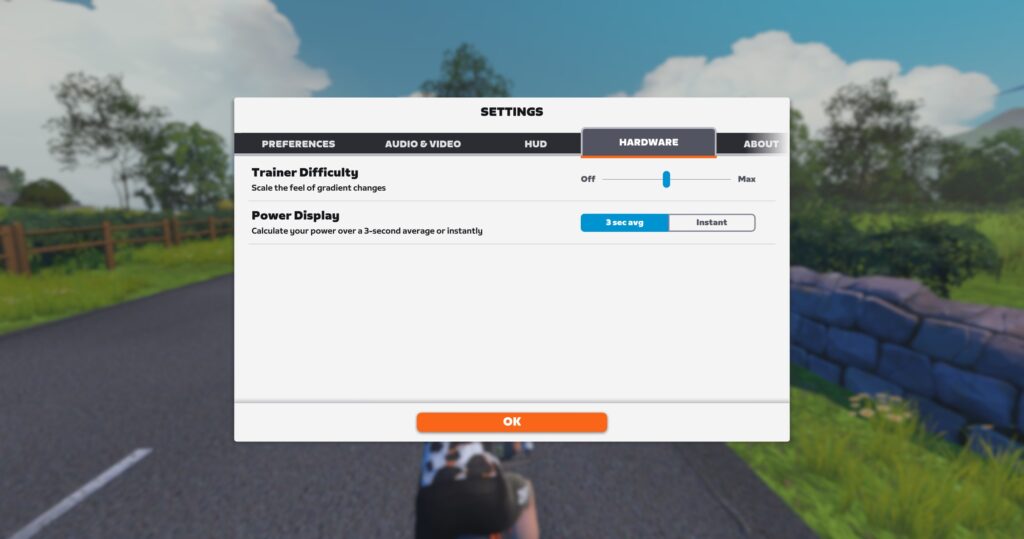
Here’s the best way to understand it: this setting is really “gradient feel scaling.” Zwift is constantly sending current gradient numbers to your smart trainer, and the trainer adjusts its resistance to match the gradient you are riding. The Trainer Difficulty setting simply scales the gradients sent to your trainer. Nothing more, nothing less.
Trainer Difficulty is set to 50% by default, which is why Zwift says it “treats the gradient as half of the true grade.” So when you hit a 10% climb in Zwift, your trainer is only giving you the resistance of a 5% climb.
Bump your Trainer Difficulty up to 100% and you’ll feel the full gradient. Set it to 0% and you won’t feel gradient changes at all!
How Trainer Difficulty Affects Your Ride
Lowering your Trainer Difficulty decreases resistance changes on hills. You still have to put in the same amount of power to get up (and down) the hill, but you will “feel” the hill less.
Another way to look at it: Trainer Difficulty determines how much shifting you will need to do. Where you might typically use ~7 of your gears when riding at the default 50% setting, lowering it to 25% would let you ride and only use ~4 gears, since the incline changes are less dramatic.
Increasing your trainer difficulty, on the other hand, will force you to use more gears. So instead of 7, you may use 10 or 12, since the hills will feel steeper and you will need to shift more to maintain a healthy cadence.
What It Does Not Do
Changing Trainer Difficulty does not change the power needed to get up the hill. You still have to put out the same watts to move the same distance as before… you’ll just be doing it in a different gear.
That’s why we think “Trainer Difficulty” really is a misleading name for the setting. Perhaps “Gradient Feel” or “Trainer Realism” would be better.
Frequently Asked Questions
Doesn’t a higher Trainer Difficulty make racing harder? Am I “difficulty doping” by running it lower?
A higher Trainer Difficulty will typically result in a higher variability index (VI) due to more resistance fluctuation. For many riders this may result in an overall effort which feels more difficult since maintaining steady power is easier than doing intervals.
But this isn’t true for everyone, and skilled shifting can reduce or eliminate the effect of resistance fluctuations.
In the end, watts are watts, and your Trainer Difficulty setting doesn’t change the power needed to cover any particular stretch of Zwift tarmac. So set it wherever you’d like!
I’m spinning out on descents. Can Trainer Difficulty help me here?
One common complaint from smart trainer owners is that they get dropped by other riders on downhills. Especially if you’re running Trainer Difficulty at 75% or more, steep gradients simply won’t offer the resistance needed to put power into the pedals.(Note: the same can happen outside!)
The problem comes when you’re racing against others who have their Trainer Difficulty set low, or perhaps are riding dumb trainers with a constant resistance. These riders will have the resistance needed to go hard on the descents, while you’re spinning out.
Trainer Difficulty can help here. Try lowering it to 25-40% when racing. This will allow you to put more power into the downhills without spinning out. Give it a try and tweak the setting until it feels good to you.
For more on this topic, read Trainer Difficulty On Descents: Did You Know? and Hanging with the Group Over Gradient Changes. Also–don’t forget the Supertuck!
I have a KICKR Climb, but it doesn’t respond to gradients because I’ve lowered my Trainer Difficulty. Is there a workaround?
There’s a pretty simple hack for this – see KICKR Climb Wheelsbase Hack for details.
Why don’t I see “Trainer Difficulty” in my settings?
The slider is only visible once you’ve paired a smart trainer in the “Resistance” box in the pairing screen.
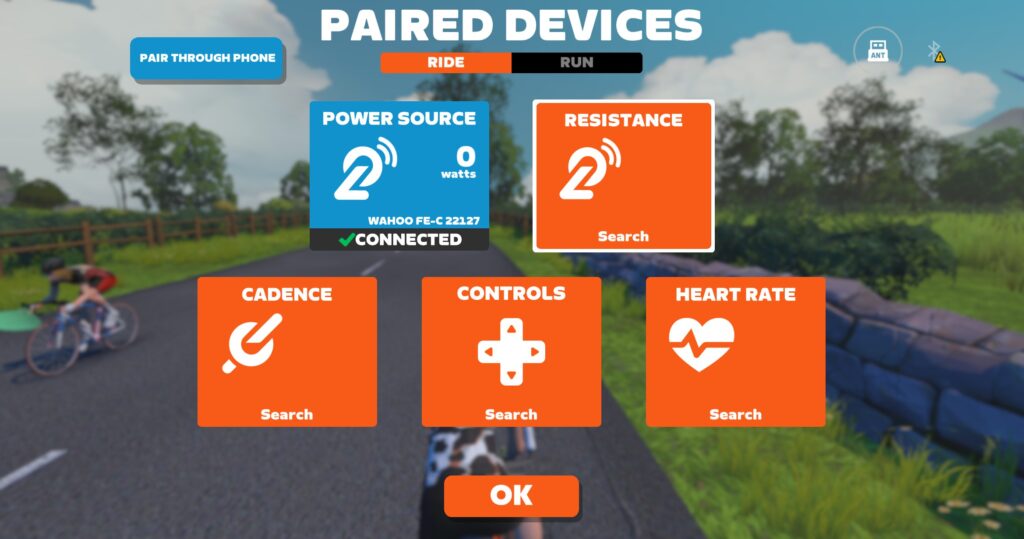
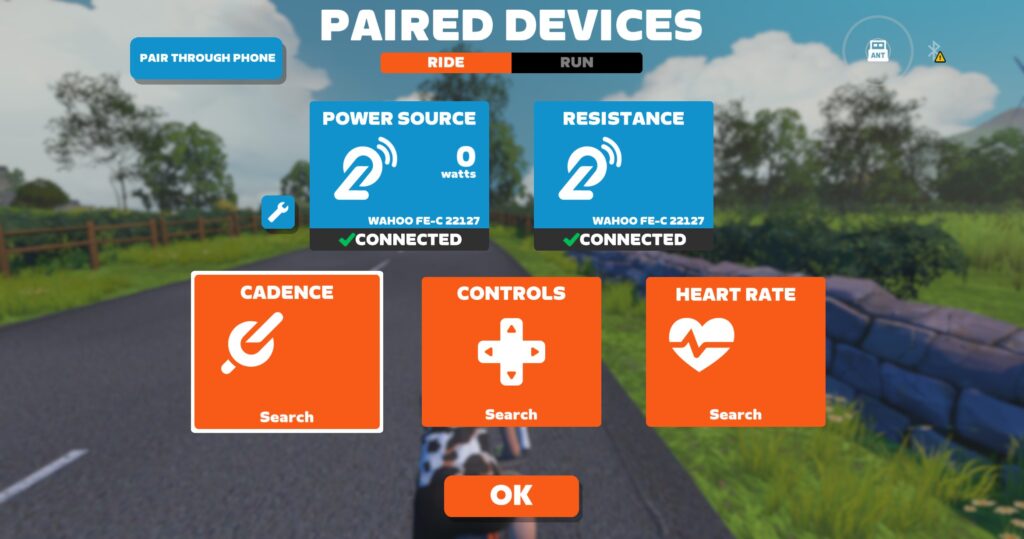
Should I Change My Trainer Difficulty Setting?
No need to change the setting if you are happy with the “feel” of your rides and aren’t struggling with yo-yoing in and out of the pack on group rides. If you think you’d like to adjust it, though, go ahead and give it a try–you can always set it back to 50%.

