Back in December we reported that Zwift was planning to release “Personalized Leaderboards” on the Companion app in February 2023. And today, they delivered!
An updated version of Zwift Companion is now available on iOS and Android, and it includes a complete history of your performance on in-game segments. Let’s dive in and see how this works…
The Basics
This first release of Leaderboards gives you easy access to lots of fresh info that has never been available in Zwift Companion before:
- A complete history of your quarterly and daily PRs on all Zwift leaderboard segments (KQOMs, sprints, and certain laps)
- A complete list of all free-ridable routes, organized by world
- Route badge status for all listed routes
How It Works
Leaderboards are currently available under the “More” menu of the Companion app. From there you click to select a World, then a Route, then a Segment in that route:
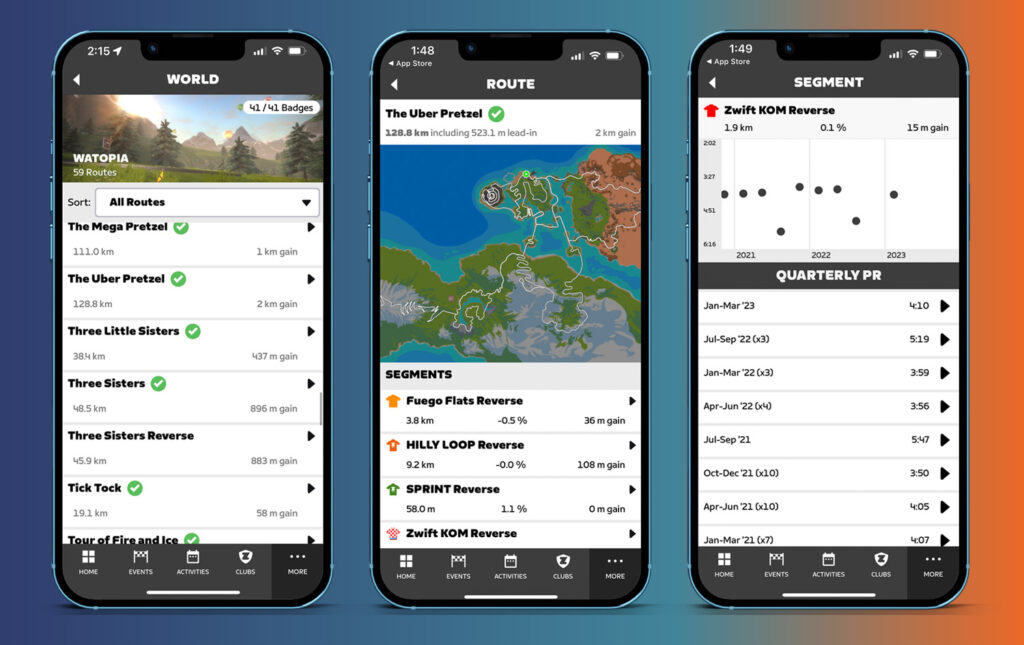
This then displays your quarterly PR view for that segment. A chart at the top visually shows these PRs, while the table below shows the data, including how many attempts you made each quarter. Tapping an entry in that table brings you to a daily PR view for that quarter:
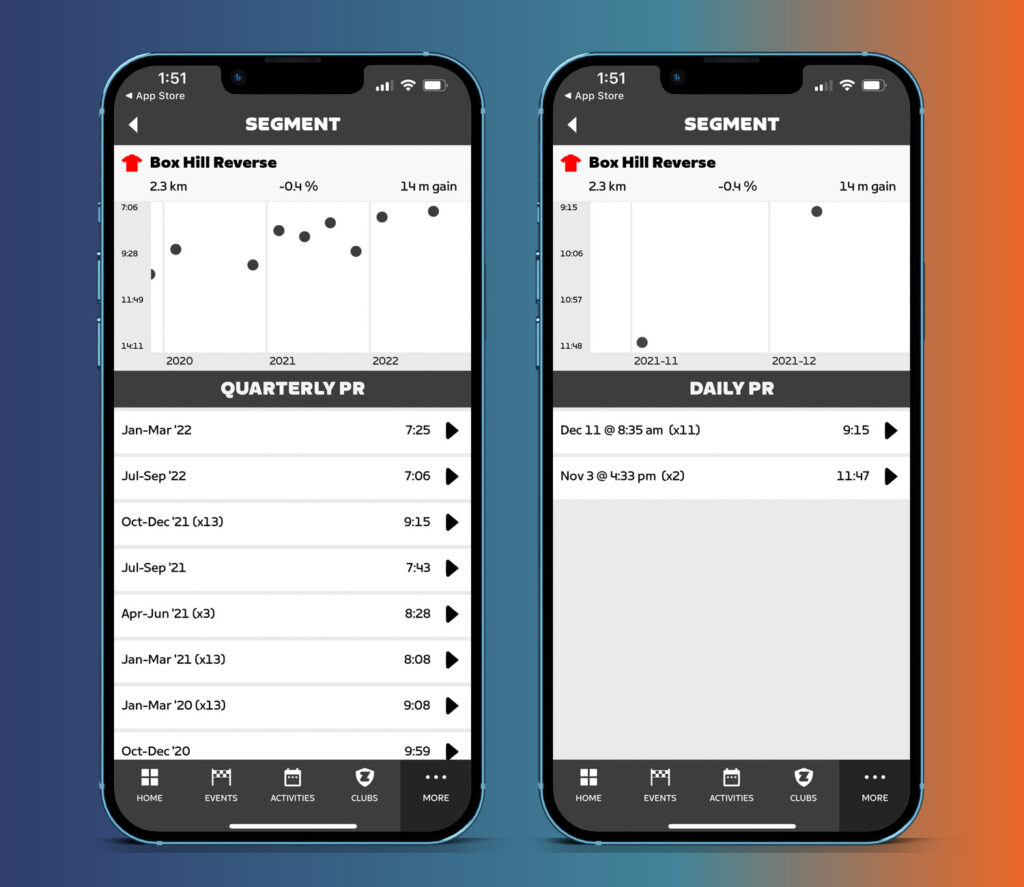
You can’t currently drill down to see more detail if, for example, you attempted a segment multiple times in one day. The daily view simply displays your PR on the segment for that day and the number of attempts made that day. If you tap the right arrow on a daily view entry it will take you to the activity where that entry was recorded.
Bonus Feature: Route and Badge Info!
The stealth bonus of the Leaderboards release that Zwifters will love is the ability to access route details in Zwift Companion. All routes in Zwift (including event-only routes) can now be found in the Leaderboards UI, so you can see the basics of each world’s route (length, elevation, and an overhead map).
Perhaps Zwift’s inclusion of a checkbox next to each route is even more compelling, indicating whether it has a route completion badge and whether you’ve earned that badge. Now you can easily find routes you haven’t completed, so you can knock them out and grab that XP bonus!
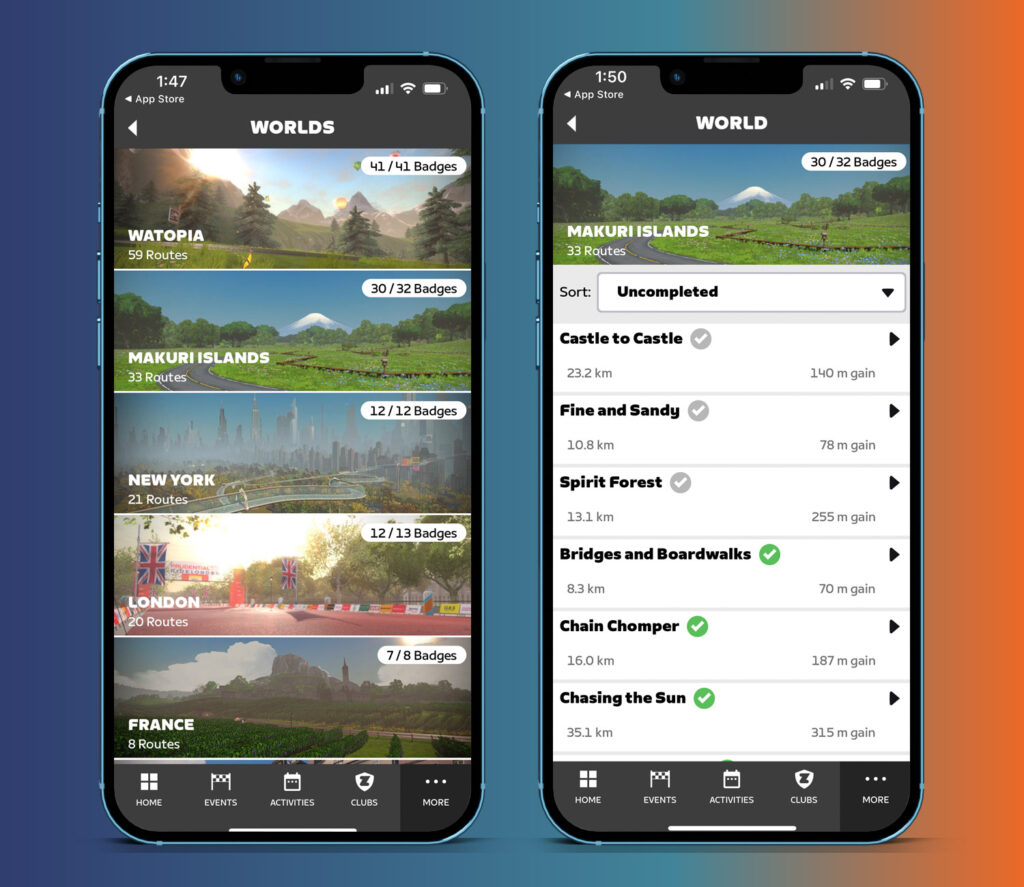
A Few Gotchas
We’ve spotted a few bugs/oddities in the Leaderboards so far:
- Some Android devices are experiencing problems navigating the Worlds/Routes list. Zwift has temporarily disabled the Leaderboards feature for some Android users because of this.
- Route completion badge indicator isn’t perfect (Neokyo Crit Course indicates there is no badge available, but there actually is…) and badge counts aren’t perfect either
- Clicking to view older activities (prior to December 2018) isn’t working, although the data from those activities is being displayed
- Quarterly results listed in the table below the chart aren’t sorted in any meaningful way, as far as we can tell. They aren’t sorted by time, by date, or by number of attempts. Daily Results appear to be sorted by date.
- These segments are populated programmatically based on in-game segments/endpoints, and this release has exposed the messiness of what’s in game. Segment names are incorrect (often forward/reverse versions are swapped), some segment data (length, elevation) is incorrect, various segments are listed under routes even though that route doesn’t actually cover the full segment, and some key segments are not listed under routes where they should be. Examples:
- “Box Hill” is called “Box Hill Reverse”
- There’s no Alpe du Zwift segment under Road to Sky, Tour of Fire and Ice, or Quatch Quest routes. But it does show under “Four Horsemen”!
- Ven-Top doesn’t show the Ven-Top climb segment
- Jungle Loop and Jungle Loop Reverse are swapped.
- Titans Grove Reverse is listed as 378m, but should be around 900m. Also incorrect lengths for Fuego Flats Reverse and (Watopia) Sprint Reverse.
- “Flatland Loop” shows up as a segment under the “Castle to Castle” route, but you don’t actually cover that segment in Castle to Castle.
- “Tidepool Sprint Reverse” under “Fine and Sandy” route should be “Tidepool Sprint”.
- Road to Ruins shows the Jungle Loop Reverse and Hilly Loop as segments, but neither of these segments are completed on the Road to Ruins route.
Comment below if you spot any other bugs, and we’ll make sure Zwift sees the report!
What’s Next?
In chatting with Zwift, they’ve made it clear this is just the first version of Leaderboards. There’s a lot more that could be done with this feature, and Zwift has plans to build it out.
In typical Zwifter “we love this new feature, please give us more” fashion, here are some Leaderboard upgrades we’d love to see:
- Leaderboards vs Others: it’s not really a “leader” board if it’s just your data, right? We’d love to see the ability to chart your results against favorites, followers, Club members, other riders in your category enforcement group, and the entire Zwift community. (Zwift will probably need to filter some results from these leaderboards, though – like any result that took advantage of the Meetup keep-together bug, any result using virtual power, etc.)
- Club Leaderboards: already sort of mentioned above, but a nice Club upgrade would be Club leaderboards, charting PRs for all members within your particular Club, as well as a view that shows your Club’s PRs vs other Clubs on Zwift.
- More Precise Results: an easy fix. Currently, sprint PRs show no decimal places, but these should really display down to the hundredth or thousandth of a second, since 1 second is a huge difference on a 10 or 20-second sprint!
- Web-Based Leaderboards: it would be nice if leaderboards could be available on Zwift’s website, much like Strava and their segment leaderboards.
- Route Details Linked from Events: when browing events in Companion, we could click a link that takes us to the route “detail” view in Leaderboards, so we could see our PR history for the route and any segments it contains.
- Support for Runners: poor runners don’t get a lot of love from Zwift, but hey, you get what you pay for, right? 😜 While runners would care more about their 5k, 10k, 1 mile, etc PRs, it might be nice for Zwift to at least show route PRs if specific distance PRs aren’t doable.
- Support for All Routes: much like the HoloReplays started out by supporting only segments with leaderboards, then expanded to include all routes, we’d love to see Leaderboards include our PRs history on all routes in Zwift.
- Remove Activity from Leaderboard: it appears there’s currently no way to hide an activity from the Leaderboards, but this is something Zwifters will want to do if they had wonky power numbers or some other issue. This may be an easy fix for Zwift, too – perhaps if an activity is marked as Private, it could be removed from Leaderboards?
Questions or Comments?
Lots of discussion happening in the Zwift forum regarding this update, so chime in there if you spot bugs or want Zwift to see your feedback. Also, Zwift has added a Leaderboards FAQ section on their support portal, so check that if you’re looking for more info.
Got comments, improvement suggestions, or other thoughts on the new Leaderboards feature? Post below!
