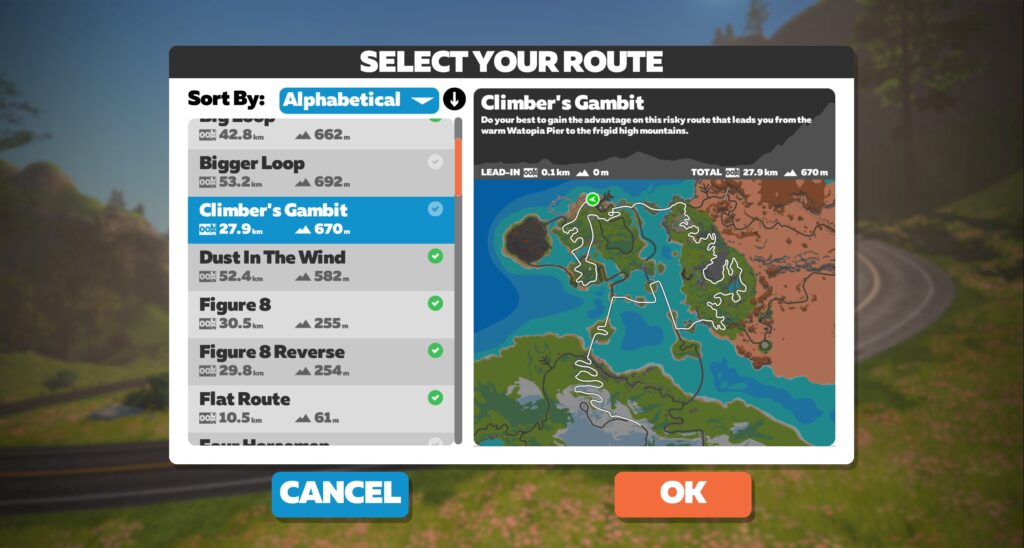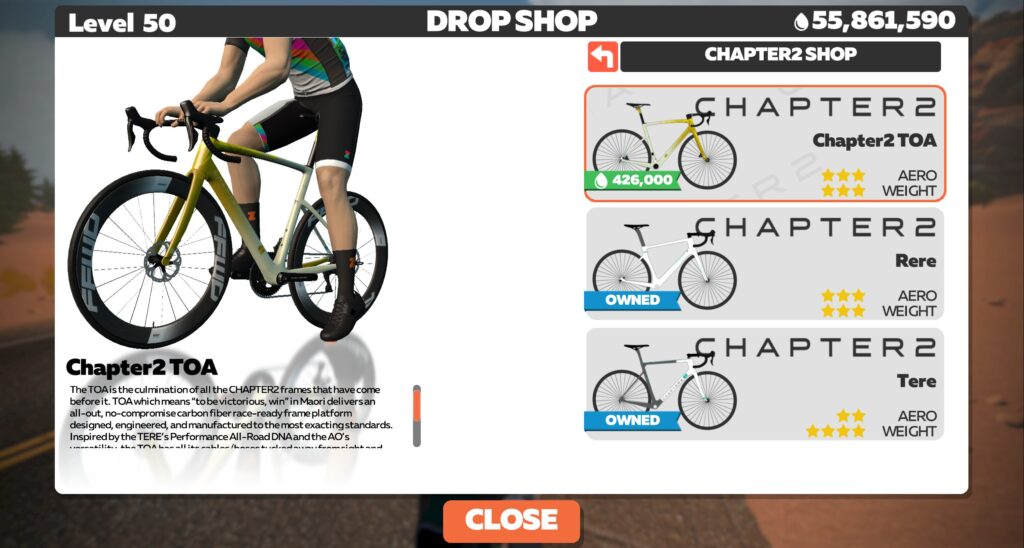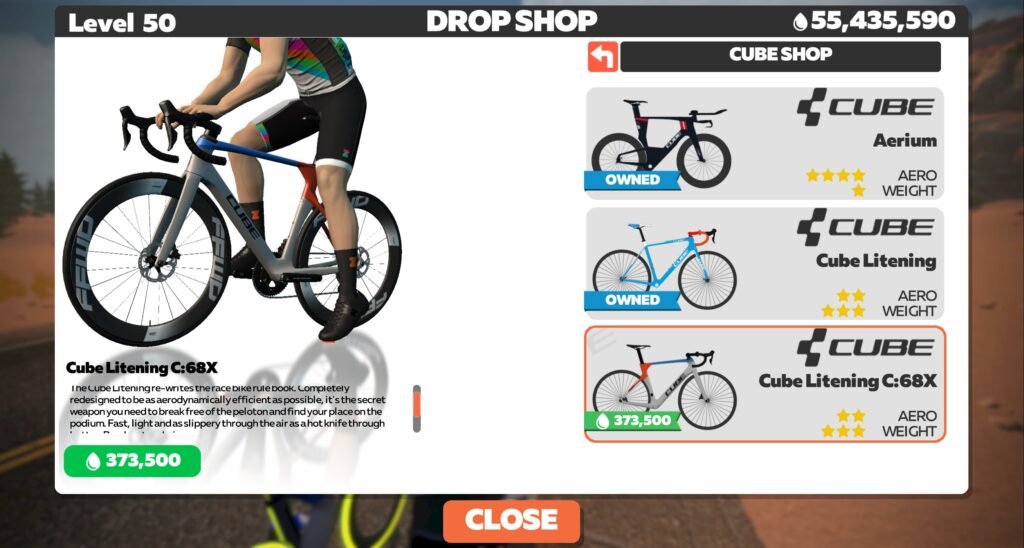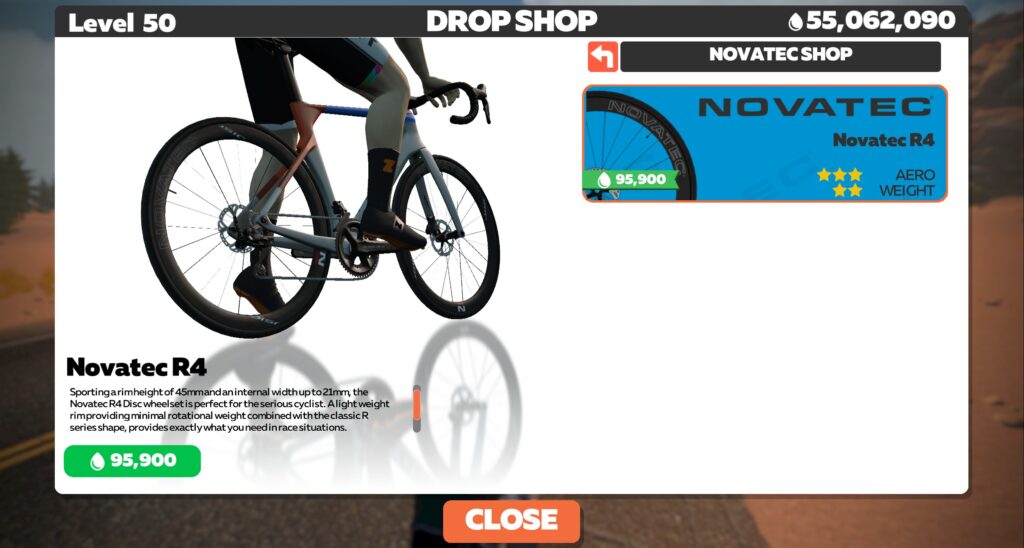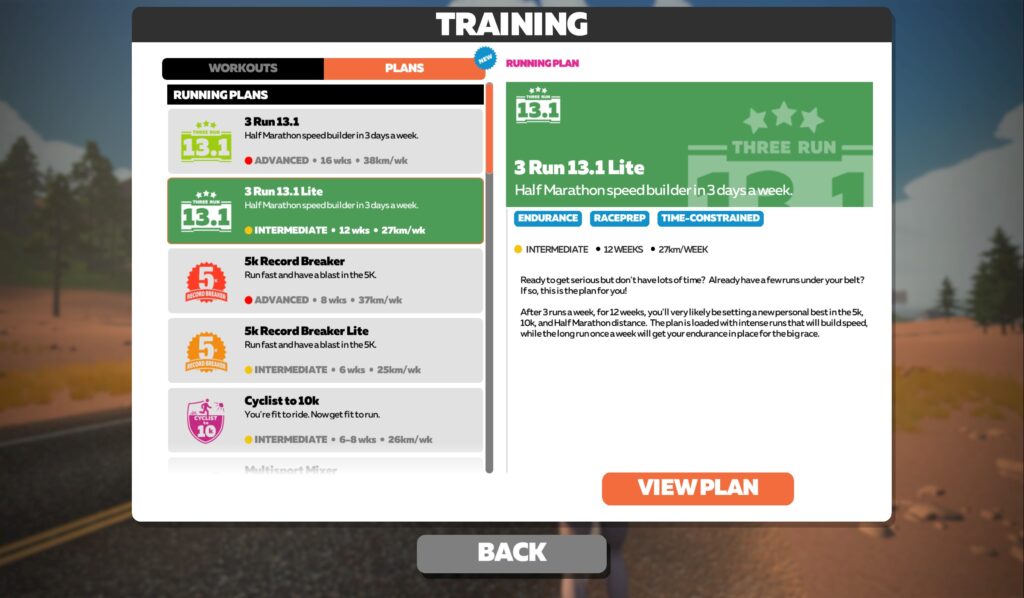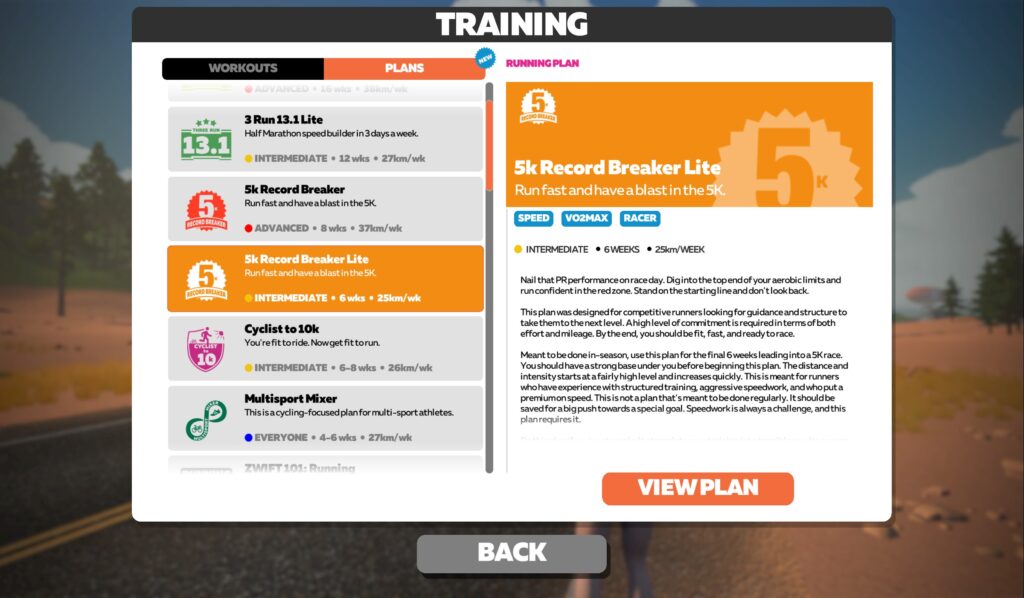The latest Zwift update is now available on all platforms: Mac, PC, Android, iOS, and AppleTV.
Not sure if your Zwift install is up-to-date? Here’s how to check >
This update includes new routes and badges, a few Drop Shop additions, and a pile of bug fixes. There are also behind the scenes updates we can’t yet access. Here are the details…
New Routes and Badges
Two Watopia routes which were previously event-only have been made free-ridable and given route badges in today’s update.
Climber’s Gambit and Legends and Lava were launched with Zwift Academy Road 2021 to be used as baseline and finish line ride test courses. They’ve proven popular with Zwifters, though, as they make great race courses! If you’re looking for double XP, head out and complete two.
There are also three new event-only fondo routes included in this release, which will be used in the upcoming ZFondo Series. More on that series (and the new routes) very soon, but for now, here are the basics:
- 2022 Bambino Fondo: Starts in Downtown Watopia, and includes sections of Beach Island Route, Ocean Lava Cliffside, and Fuego Flats. Finishes at Volcano KOM.
Total distance/elevation: 52.3km/400m - 2022 Medio Fondo: Similar to Bambino. Starts in Downtown Watopia, and includes sections of Beach Island Route, Ocean Lava Cliffside, Fuego Flats, Titans Grove, and Volcano KOM. Finishes at Epic KOM.
Total distance/elevation: 77.2km/924m - 2022 Gran Fondo: Similar to Bambino and Medio. Starts in Downtown Watopia, and includes Beach Island Route, Desert Flats, Hilly KOM, Titans Grove, and Volcano KOM. Finishes at Epic KOM.
Total distance/elevation: 94km/1141m
New Bikes and Wheels
New bike day is always a good day! This update includes two new frames and a new wheelset:
- Chapter 2 TOA bike: 426,000 Drops, 3 stars for aero, 3 stars for weight, level 18+ required
- Cube Litening C:68X bike: 373,500 Drops, 2 stars for aero, 3 stars for weight, level 32+ required
- Novatec R4 Disc wheelset: 95,900 Drops, 3 stars for aero, 2 stars for weight, level 24+ required
Racers, don’t get too excited – the Novatec wheels aren’t a disc aero wheel. They’re just made for disc brakes, hence “disc” in the name.
Both of the new frames use the new Dura-Ace 9200 groupset, which means they’ll be victims of the overweight Dura-Ace bug plaguing new frames on Zwift. That makes a total of 8 frames with this bug… these two frames plus the Specialized Tarmac SL7, Pinarello Dogma F, Canyon Aeroad 2021, Liv Langma SL Advanced Disc, Moots Vamoots, and Uranium Nuclear. We will be updating all of our test results and charts soon to reflect overweight Dura-Ace timings, as a bug fix doesn’t seem to be coming any time soon.
That said, we’re running these frames and wheels through our standard battery of tests, and will report on the results soon.
New Running Training Plans
Two new running plans have been added to the Training Plans list:
- 3 Run 13.1 Lite: marathon speed builder in 3 days a week. 4 weeks shorter than 3 Run 13.1 plan (12 instead of 16).
- 5k Record Breaker Lite: 2 weeks shorter than 5k Record Breaker plan (6 instead of 8).
Hidden Updates
According to our sources at ZwiftHQ, this release includes a number of updates/features to be rolled out over time in controlled releases to portions of Zwift’s user population.
This method of releasing and testing new features is becoming Zwift’s modus operandi, as it allows them to test new features in more controlled ways and easily roll back changes if needed.
What are these hidden updates? We don’t know everything that’s going on beneath the hood, but updates include:
- An updated homescreen, slated for initial rollout this month and wider release in January
- Clubs updates, with a very limited number of beta testers already using the new feature
- Bluetooth FTMS Trainer Control changes: this is a “flagged” feature, so it isn’t live yet – but Zwift has put in a lot of work to revamp their FTMS code and make it more reliable and powerful, including two-way communication with trainers (so Zwift will always know your trainer’s state) and error logging
Bug Fixes and Misc Improvements
Here’s Zwift’s list of fixes and improvements included in this update, with notes in italic from us:
- A number of Neokyo visuals have been fixed or improved. Hopefully the artists have optimized things a bit, to improve framerates for PC users.
- The minimap for Neokyo now makes it clear which roads are available for Zwifters to ride or run. This should make things a bit less confusing for Neokyo n00bs!
- When nearing the end of a Meetup, the distance remaining value will transition to meters/feet to make it more clear exactly when the meetup ends.
- Removed the ability to bring up the pairing screen by clicking or tapping on the power, heart rate and cadence display box. (This causes your avatar to stop, which in most cases, isn’t ideal).
- Added more spawn points in Neokyo routes so Zwifters are less likely to spawn on top of other Zwifters.
- Added the ability for KICKR bike riders to disable steering.
- Updated text in the Back to Basics – To the Max workout.
- Updated the automatic screenshot system to be more likely to grab a screenshot for shorter activities. Previously the auto screenshot happened around 30 minutes, which meant many shorter Zwift activities didn’t get a screenshot. This is why so many Zwift activities on Strava show the default (riderless) screenshot!
- Fixed an issue causing some route lead-in and total distance information to be inaccurate for Neokyo routes.
- Fixed an issue which could cause Japanese text in the garage to appear incorrectly.
- Fixed an issue causing the total distance of a lap to be incorrect in the route selection screen.
- Fixed an issue with some Gravel Grinder Training Plan workouts which had incorrect cadence targets.
- Fixed an issue causing the workout completed date to appear as a long string of numbers on some devices.
- Fixed an issue that would cause riders to abruptly swerve on some Neokyo routes. Hopefully we’ll still swerve through the Shopping District. That feels realistic, and makes us feel like rebellious teens!
- Fixed an issue which would cause KICKR Bike riders to get pushed aside when riding in a pack. Gotta respect the KICKR bike riders…
- Fixed an issue that would prevent Zwifters from using both sides of a two lane road when transitioning from a road surface to dirt.
- Fixed an issue which would cause some audio to cut out in certain situations in large events and podcast rides.
- Fixed an issue with the Makuri Island minimap which did not properly show the tunnel between Yumezi and Neokyo.
- Fixed an issue with the Return to Original World dialog box when finishing a Group Workout.
- Fixed an issue where the Menu button and Return to Me button would overlap when Fan Viewing.
- Fixed an issue on Apple TV which would cause the button focus highlight to be visible in the profile settings screen when it shouldn’t be.
- Devices running MacOS versions prior to version 10.12 are no longer supported. See our post on this topic >
- Devices running iOS versions prior to iOS 12 are no longer supported. See our post on this topic >
See Wes Salmon’s notes on this update release in the Zwift forum >
Questions or Comments?
If you spotted any other changes or bugs in the update, please comment below!