Over the years, much has been said about Apple TV’s annoying Bluetooth connection limit. While the world at large doesn’t seem too concerned with Apple’s silly limitation, it has caused no end of headaches for Zwifters, since it lets us connect only two devices via Bluetooth to Apple TV. And we’ve got lots of devices!
The limitation means you can directly connect, say, your smart trainer and heart rate monitor (HRM). This is surely the most common setup for Apple TV users today. But in the old days, before cadence was built into smart trainers, it meant you might only connect your cadence monitor and trainer. A rather limited setup!
Zwift’s Play Controllers are getting more popular, too, including the new controllers that ship with the Zwift Ride smart frame. These controllers use another Bluetooth connection (or two), making the Apple TV connection limit a popular topic of conversation once again.
Let’s look at workarounds for the connection limit, including one I haven’t seen discussed much among Zwifters.
Workarounds
Apple TV is a hugely popular device for running Zwift, so Zwifters have used workarounds to the 2-device limit ever since Zwift first launched on Apple TV in November 2017. Those workarounds include:
- Connecting through Zwift Companion: this is a big reason why the Companion app exists. It allows you to connect all the devices you’d like through the Companion app running on your phone, instead of connecting them directly to a connection-limited Apple TV. While many Apple TV users use the Companion app in this way, unfortunately, for various reasons, it doesn’t work reliably for some (read this post for tips on getting a reliable Companion connection).
- Pairing HRM to your smart trainer: some trainers (including Zwift Hub, Magene T600, Elite’s Justo 2, Avanti, Suito, Direto XR, TrueKinetix TrueTrainer, and the new JetBlack Victory) can be paired with a HRM. The trainer then rebroadcasts the HRM data as part of the trainer’s data stream, letting you get trainer and HRM data with just one Bluetooth connection.
- Using a Bluetooth aggregator: devices like North Pole Engineering‘s CÔRD or WYÛR can aggregate multiple Bluetooth devices into one connection, but challenges include a lack of availability and (last we checked) incompatibility with Zwift’s Play Controllers.
Play and Click Controller Connection Note
It’s important to note that Zwift’s standalone Play Controllers, which can be added to anyone’s drop bars, require one Bluetooth connection apiece, for a total of two connections used. That means they max out the Apple TV’s limit, without connecting anything else!
The Play Controllers that ship with the Zwift Ride smart frame, however, are combined into just one Bluetooth channel, so they use just one Bluetooth connection on Apple TV.
The Click v2 controllers also use just one Bluetooth connection on Apple TV.

The Networkaround
Now we get to the point of this article. One thing I haven’t seen discussed in the Zwift community is how, if you connect your smart trainer to Zwift via a network connection (hardwired or WiFi), it doesn’t count as one of Apple TV’s Bluetooth connections! Here’s a quick video walk-through to prove it works:
This demonstration was done using a Wahoo KICKR v6, but it works the same with any network-connected smart trainer. That list includes (and this may not be an exhaustive list):
- Wahoo KICKR v6, Move, Bike 2, Bike Pro, and Core 2
- Any Wahoo device compatible with the Direct Connect adapter (including KICKR v5, ROLLR, Bike Shift)
- Elite Justo 2
- Elite Avanti
- Tacx NEO 3M
- JetBlack Victory
- TrueKinetix TrueTrainer and TrueBike
If you try to connect any of these trainers using their Bluetooth profile, you’ll get this Device Limit popup once you try to connect a third device:
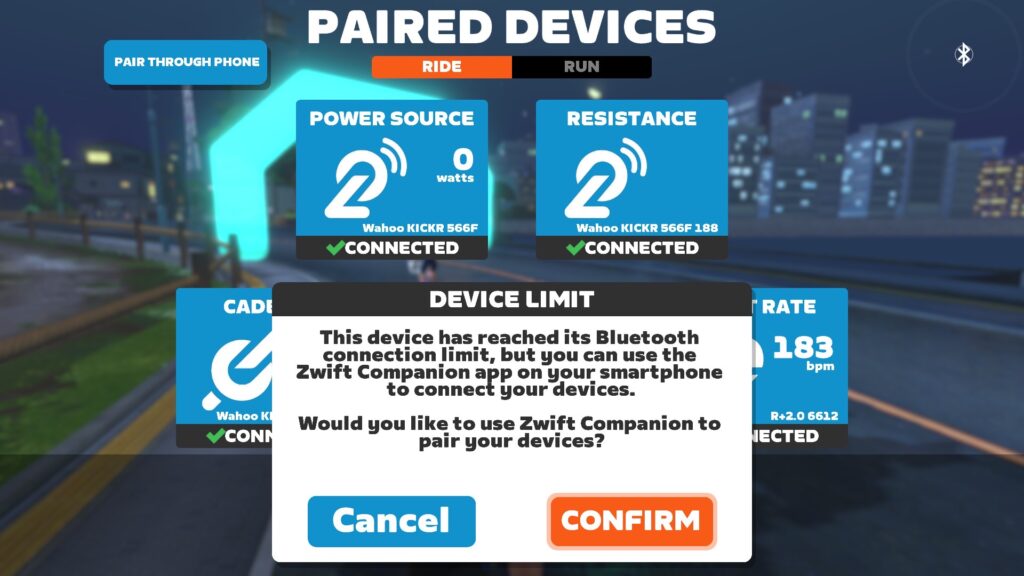
But if you connect using your smart trainer’s network connection, like this:
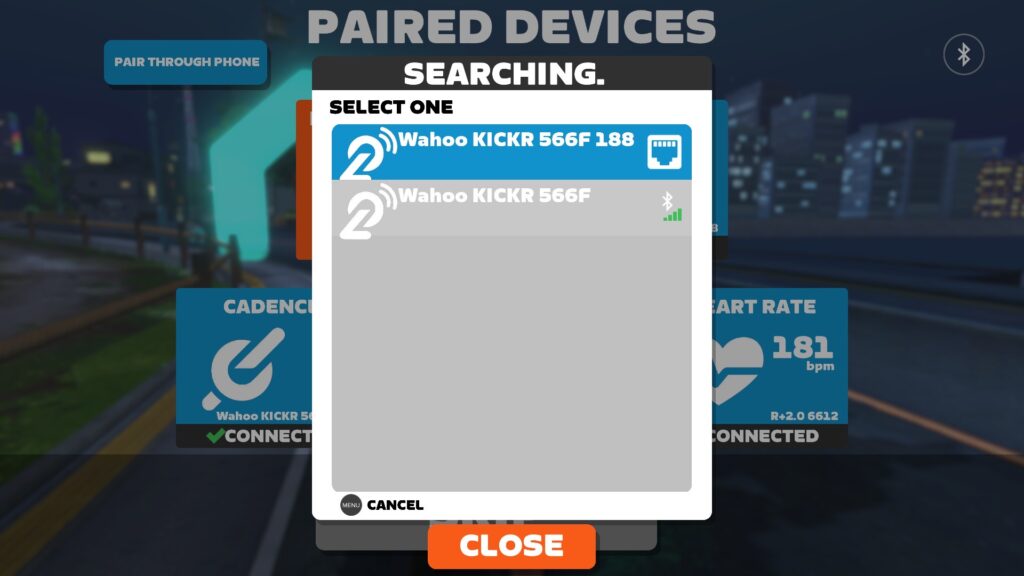
You’ll be able to connect your Zwift Ride Play controllers, HRM, and smart trainer all directly to Apple TV:
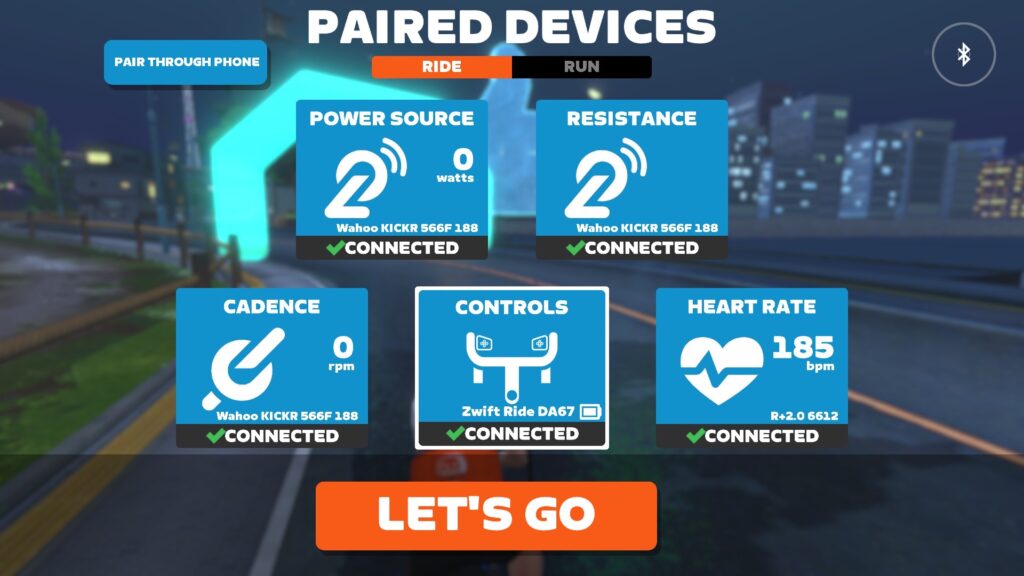
Other connection combinations are possible, of course. For example, if you have a network-connected smart trainer that acts as a bridge for your HRM, you could connect your smart trainer (with HRM signal included) plus Zwift’s standalone Play Controllers directly to Apple TV.
Questions or Comments?
Share below!
