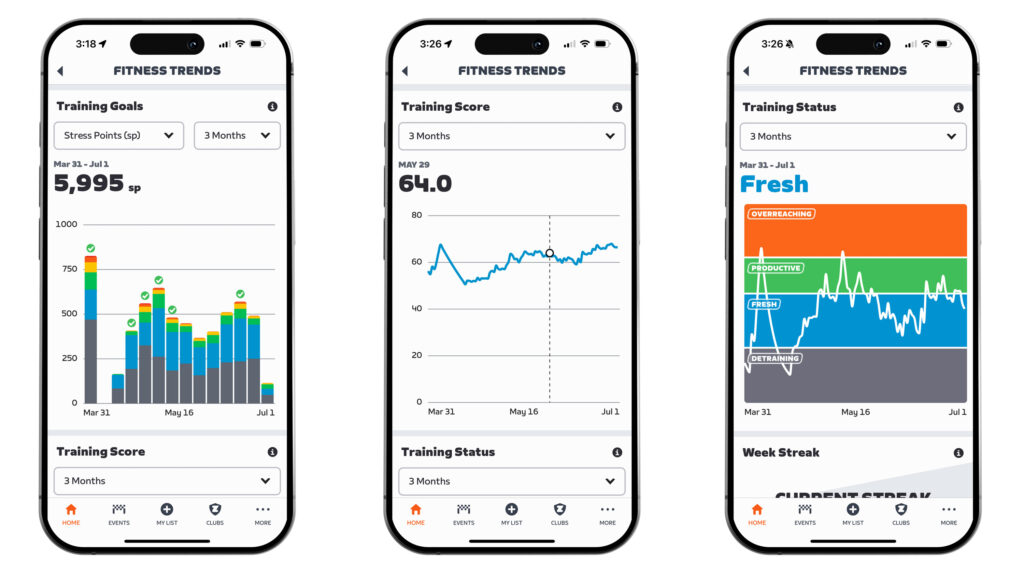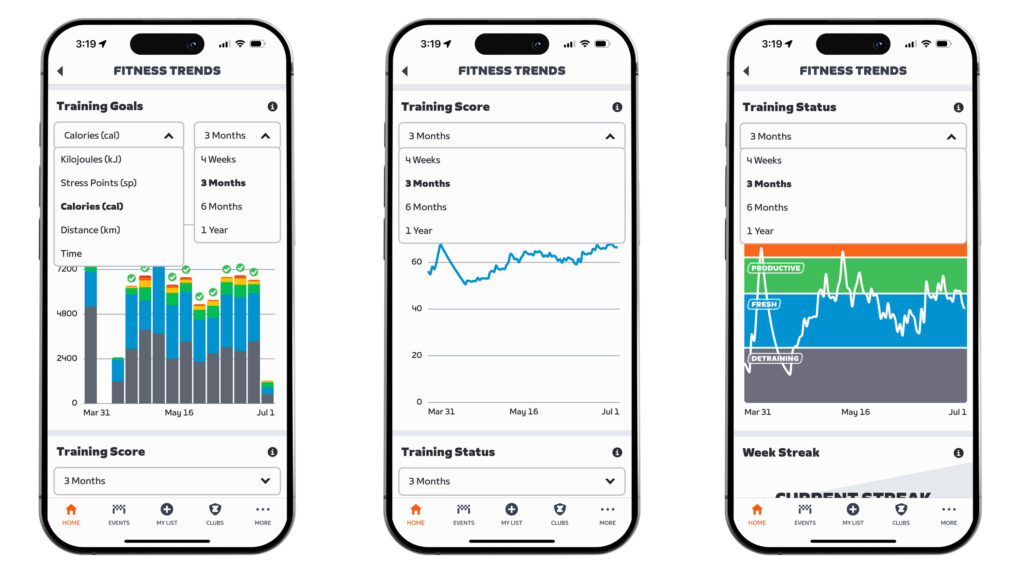Today, Zwift rolled out a much-requested enhancement to its Companion-based Fitness Tracker. Dubbed “Fitness Trends”, it allows us to track our historic fitness via simple charts in the Companion app:
Start by tapping “Fitness Trends” at the top of your Companion app homescreen. (This is only visible if you’re “offline” with Zwift and not in the live view mode that is automatically enabled when connected to your active Zwift session.)
Fitness Trends is launching with three charts:
- Training Goals: your weekly efforts, inside and out, color-coded by power zone, including a checkmark for the weeks where you hit your goal.
- Training Score: a historic graph of your Training Score, which is the weighted average of daily Stress Points over the past 42 days.
- Training Status: a historic chart of your training status, showing how your Training Score has traveled in and out of the four status zones: Detraining, Fresh, Productive, and Overreaching.
Tapping anywhere on these charts lets you see precise values for a given date.
Each chart includes a configuration dropdown or two:
Note: while the charts’ time windows can be expanded up to 1 year, due to Garmin and Wahoo API restrictions Zwift only imported 90 days of past activities when Fitness Tracking launched back in early April 2025. That means data on these charts prior to January 2025 won’t be terribly accurate/useful.
Scroll to the bottom of the Fitness Trends screen and you’ll find a Week Streak summary:
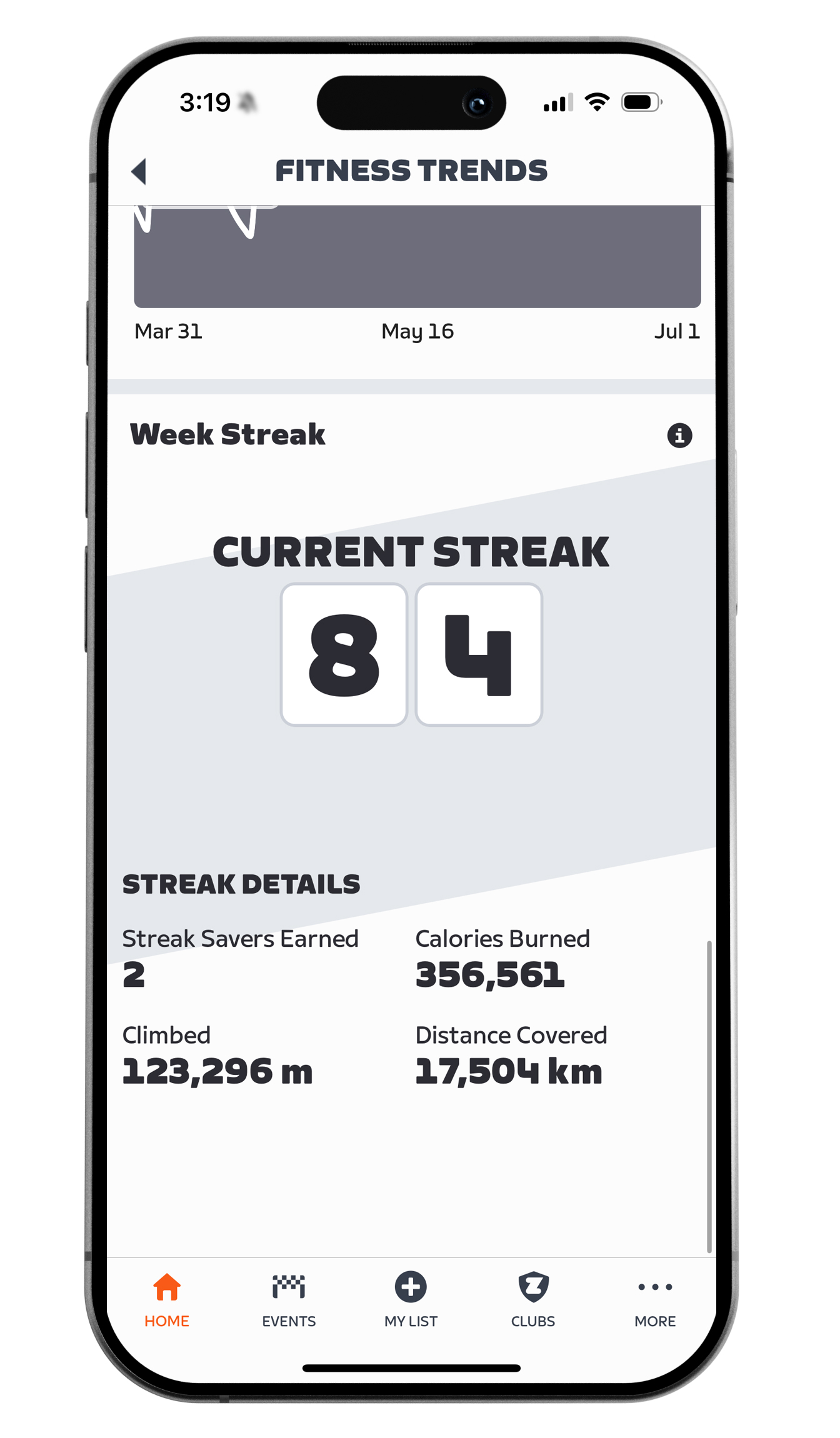
Importing Your Outdoor Rides
If you also ride outside, Zwift’s Fitness Tracking will only be accurate if you get those outdoor rides imported into Zwift along with your Zwift activities.
This post explains how to import activities from Garmin and Wahoo. In that post, I also explain why I recommend setting an accurate FTP and using a power meter outdoors.
Your Thoughts
What do you think of Zwift’s new Fitness Trends? And more importantly, do you have that coveted 84-week streak showing you haven’t missed a week since Streaks launched? Comment below!