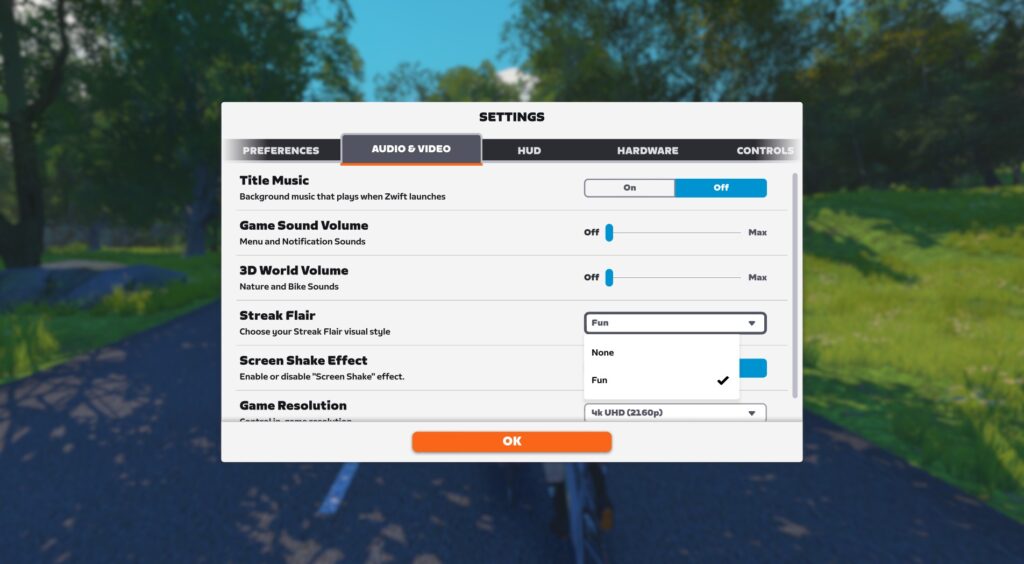First introduced to Zwifters in December 2023, Week Streaks (sometimes called Ride Streaks) is a game feature designed to encourage consistency in training. Riders build up their streak by logging at least one ride per week, and as your streak grows, you unlock some in-game rewards.
Here’s how it all works…
Week Streak Basics
Your Zwift Week Streak is counted in weeks (not days), and you earn certain rewards each week your streak is extended.
When you save a Zwift ride that extends your streak, you’ll see the Week Streak progress screen:
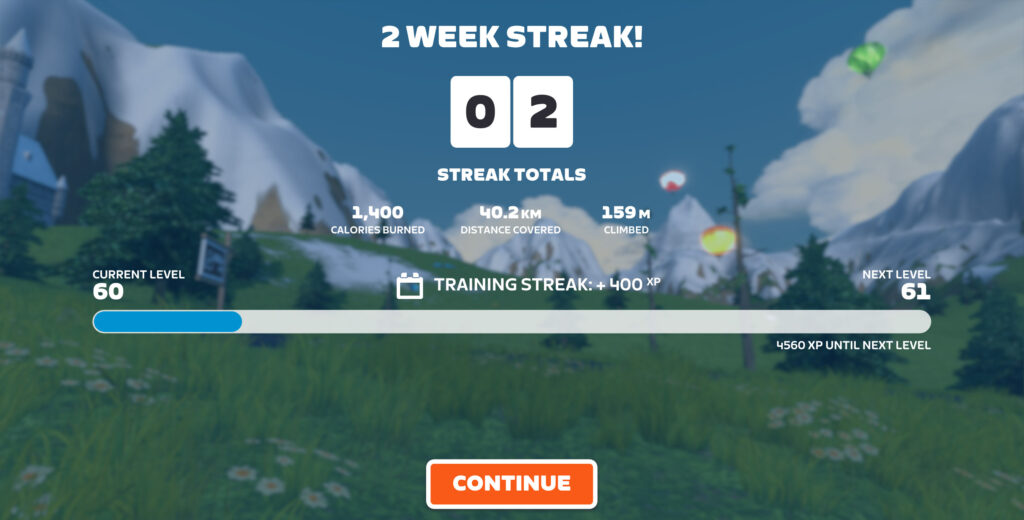
This once-a-week screen shows lots of streak details, including:
- Your Streak length (number of weeks)
- Your current level and how many XP you’ll need to earn to reach the next level
- How much bonus XP you’ve just earned by extending your streak by another week
- Total calories burned during your streak
- Total distance covered during your streak
- Total elevation climbed during your streak
Starting and Extending Your Streak
Starting your streak is easy: just record a ride at least 2km (1.25 miles) in length! This can take place on Zwift, or outside if you have your Wahoo or Garmin account connected to Zwift (learn how to do that here).
Extending your streak is just as easy: record a ride at least 2km long, indoors or out, and your streak will be extended for that week.
Streak Savers
Zwift knows that riders may be unable to ride for a week or more, though, due to vacation, injury, or other factors. So in April 2025 they introduced Streak Savers to the game. These are automatically used to extend your streak if you have a week with no qualifying activities.
Streak Savers are displayed in the Companion app, next to your Week Streak score:
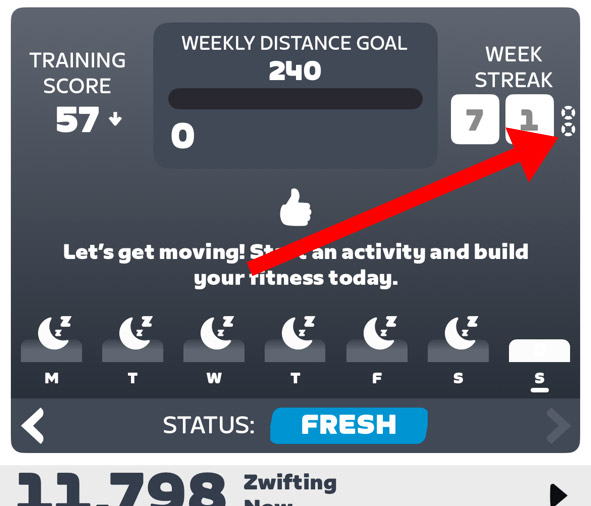
You earn a Streak Saver by accumulating 12 consecutive weeks of riding, and you can hold up to two Streak Savers at any given time.
Streak Rewards
Seeing your weekly streak count continue to climb is certainly a reward in itself, which is why so many apps use daily streaks to encourage consistent use (looking at you, Duolingo!)
Zwift sweetens the deal even further, though, by giving us bonus XP every time our streak is extended via a Zwift ride:
- Week 1: you’ll earn 300 bonus XP just for starting your streak.
- Week 2: extended your streak to 2 weeks? You’ll earn 400 bonus XP.
- Week 3+: every time you extend your streak past week 2, you’ll earn 500 bonus XP.
Related: Read “All About Zwift XP, Levels, and Unlocks for Cyclists” >
Streak Flair

On top of the bonus XP, in April 2025 Zwift introduced the concept of Streak Flair: a visual upgrade to our avatars that changes based on the length of your streak. Right now, Streak Flair is simply different versions of “pocket Scotty”, Zwift’s squirrel mascot. There are three levels of Streak Flair available:
- Level 1 (4 weeks): a pocket Scotty medal
- Level 2 (12 weeks): medal is upgraded to a keychain Scotty
- Level 3 (24 weeks): keychain Scotty is upgraded to a larger, animated Scotty! This Scotty will stay with you as long as you hold onto your streak.



Streak Flair is turned off by default, so if you want your pocket Scotty to be visible to you and others, you’ll need to go into Settings>Audio & Video and set “Streak Flair” to “Fun”:
Checking Your Streak
The easiest way to see your current streak count is via the Zwift Companion app (available on iOS and Android). Your week streak is displayed in the Fitness Tracker at the top right of the homescreen:

You’ll also see your streak count each time you save a ride on Zwift that extends your streak.
A Few More Details
- Ride only: streaks currently only apply to riding. Running on Zwift does not extend your streak.
- Time window: Zwift counts a new week from 00:00 Monday through 23.59 on Sunday, local time, as defined on the device you’re using to run Zwift.
- Earning Streak Savers: you must actually ride 12 weeks in a row to earn a new Streak Saver. Whenever you use a Streak Saver, the 12-week counter resets.
- Pocket Scotty is weightless: I tested it myself. Having him in your pocket won’t slow you on climbs (or make you less aerodynamic).
- XP bonus for Zwift rides only: You will not earn your 300/400/500XP week streak extension bonus for an outdoor ride. But the first Zwift ride you finish for the week will award you that XP bonus*, so if you want the week streak XP bonuses, ride on Zwift at least once a week!
*And One Bug
In the comments section below, you’ll find several Zwifters experiencing a bug: if your first ride of the week is outside, you won’t get the XP bonus for extending your streak that week, even though your streak will be extended!
This happens even if you ride on Zwift later in the week.
This is a known bug Zwift plans to fix, but as of this update (June 10, 2025) it is still happening.
Questions or Comments?
Got questions or comments about Week Streaks, Streak Flair, or related topics? Share below!