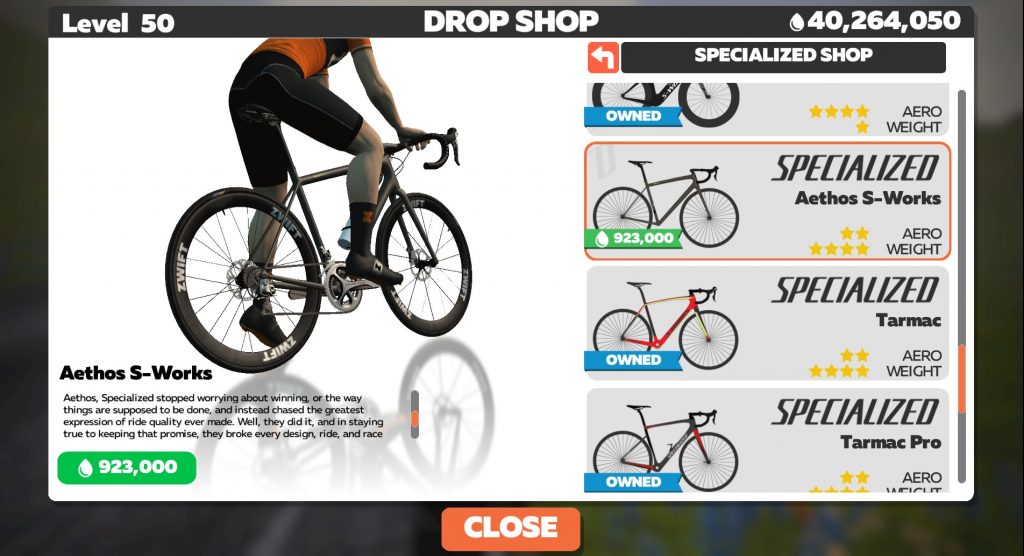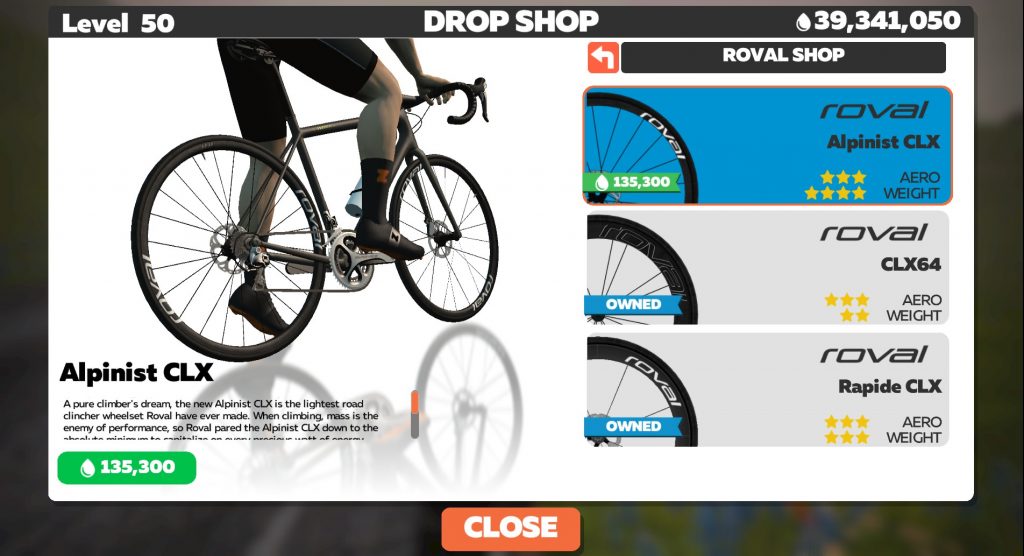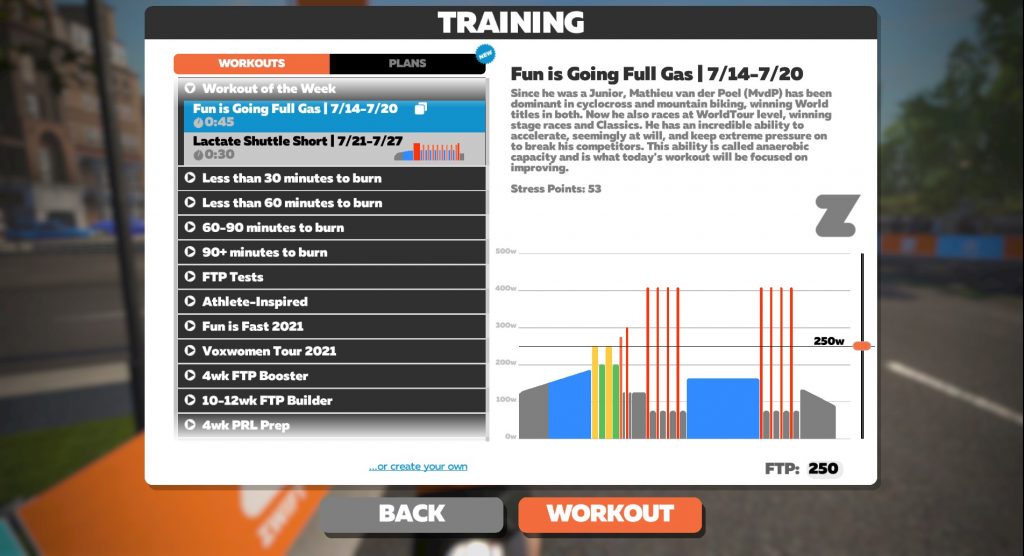The latest Zwift update is now available on all platforms: Mac, PC, Android, iOS, and AppleTV.
Not sure if your Zwift install is up-to-date? Here’s how to check >
This update delivers a few impressive additions to the Drop Shop, as well as a couple of new Makuri Islands routes. Read on for details!
New Bikes & Wheels
Three new items have been added to the Drop Shop:
- Pinarello Dogma F frame: 3 stars for aero, 4 for weight // Level 32+ required // 1,029,500 Drops
- Specialized Aethos S-Works frame: 2 stars for aero, 4 for weight // Level 34+ required // 923,000 Drops
- Roval Alpinist CLX wheels: 3 stars for aero, 4 for weight // Level 32+ required // 135,300 Drops
We’re finalizing our speed tests for these items right now, and will publish them ASAP. Until then, we’ll just say this: all three of these pieces of virtual kit stand out from the pack in terms of performance. And that’s always exciting for Zwift racers!
Added Yumezi Routes
Two routes have been added to the Yumezi map on Makuri Islands. This isn’t new tarmac (or dirt), just new routes on the roads which were released back in May.
- Kappa Quest Reverse (14.2km, 271m): just the reverse version of the mostly-dirt, never flat Kappa Quest route.
- Suki’s Playground (18.5km, 150m): a flattish figure 8 which skips the KOMs while visiting all three villages and the Country Sprint

Pack Dynamics/Draft Lock Tweaks
Pack dynamics are always a hot topic among the Zwifting faithful. Conspiracy theories abound (did Zwift change it without telling us?), and everyone has an opinion about what works and what doesn’t and how it could be improved.
In this release, Zwift has made it clear that pack dynamics have been tweaked in two specific ways. Here’s what you should notice (we haven’t yet tested to confirm):
- You should now keep a more consistent lateral position in the pack. Riders were getting pushed to the sides, so it appeared they were out of the draft (although they actually weren’t). This update should help you not get pushed to the side.
- You should have fewer issues with losing speed when colliding with others – that is, coming up behind them and getting on their wheel or slowly passing. (This is something we discussed several months ago.)
Zwift’s forum post includes this note: “To be clear, this is not eliminating the “sticky draft” that happens when you overtake slower riders. Improvements to pack dynamics will continue, and sticky draft is among those targeted areas.” So clearly, Zwift is still working on dialing in the sticky draft behavior.
For more on this, jump into the forum topic >
Workout Changes
A new “Athlete-Inspired” category has been added to the workouts list. All of the workouts from the recent Olympic Virtual Series can be found here, and future workouts inspired by big-name athletes may reside here as well.
New Workouts of the Week have also been added for upcoming dates.
Bug Fixes and Misc Improvements
Here’s the list of fixes and improvements, with some notes in italics from us where warranted.
- Made numerous art improvements to Makuri Islands visuals.
- Numerous cycling and running assets (kits, shirts, etc.) have been added or updated.
- Fixed an issue during a workout where multiple watts values were displayed incorrectly.
- Fixed an issue that would cause the MeetUp event box to appear smaller than it should.
- Fixed an issue in the activity discard UI where button text would be missing in certain languages.
- Fixed an issue that would cause riders to ride off course during a group ride on the Spirit Forest route.
- Fixed an issue that would cause an activity map to show an incorrect path (very long line) when Zwifters moved between events, meetups and free rides in the same game session.
- Fixed an issue that would cause audio from a previous event to continue to play (mainly impacts Podcast rides).
- Fixed an issue that would cause the leaderboard for the Makuri Islands Flatland Loop to behave badly. The Flatland Loop forward route was routed incorrectly – this release fixes it, so you go through the Castle Sprint. This means the lap jersey leaderboard now works for the Flatland Loop, in both directions.
- Fixed an issue with the Makuri Islands Country Sprint where riders would be incorrectly flagged as flyers.
- Fixed an issue that would cause bike shadows to bend space and time, tearing a rift across multiple dimensions. The good news is, no events in the past were altered in such a way which would impact Marty’s ability to exist in the future.
- Fixed an issue which would cause automatic screenshots to fail if taken in a meetup, event or workout.
See Wes Salmon’s notes on this update release in the Zwift forum >
Questions or Comments?
If you spotted any other changes in yesterday’s update, please comment below!