Despite being released in September 2019, the Tacx NEO 2T is still regarded as one of the best direct-drive smart trainers on the market and remains Tacx’s flagship trainer. It is one of the most respected products in the industry, which isn’t surprising since Tacx has a rich history in the indoor training space.
Tacx NEO 2T Summary
From the Zwift Insider Smart Trainer Index
Overall Rating
(53 reviews)
Where to Buy
Origins of the Trainer
The evolution of Tacx’s best trainer has been steady, and it is in fact a brand I know well. My first indoor training was on a Tacx Ergo Flow trainer, purchased in 2007. At the time, I viewed this as “cutting edge” as its handlebar-mounted computer let me see my power output for the first time.
As Tacx released new models utilising virtual reality technology, I upgraded accordingly, acquiring the Tacx Cosmos which was a head unit and software that allowed the Tacx Flow to connect to a PC and ride Tacx’s groundbreaking “Real Life Videos.” These were videos of real-life routes which you could ride (as you pedaled, the video would move). At the time, this was revolutionary and saw me ride the legendary Col du Telegraph and Col du Galibier long before I was able to tackle them in real life. This has evolved into the current Tacx Training app with over 300 streamable training films from all over the globe.
As technology evolved, so did the trainers that Tacx engineered. There were incremental improvements year on year, with trainers such as the Tacx Bushido and the Tacx Genius, both wheel-on trainers.
As the “Direct Drive” revolution in turbo trainers commenced, Tacx released the NEO (correctly spelt using capitals) in 2015 and 3 years later, the NEO 2. These trainers had a virtual flywheel with magnets, differentiating them from competitors. A year later, the NEO 2T was released.
Did you know: the name “NEO” comes from the Neodymium magnets used in its design.
This Tacx indoor trainer is used by multiple teams within the pro peloton including INEOS Grenadiers, Trek Factory Racing, Jumbo-Visma, Quick Step-Alpha Vinyl, SD Worx, and SCOTT-SRAM MTB Racing Team.
Design

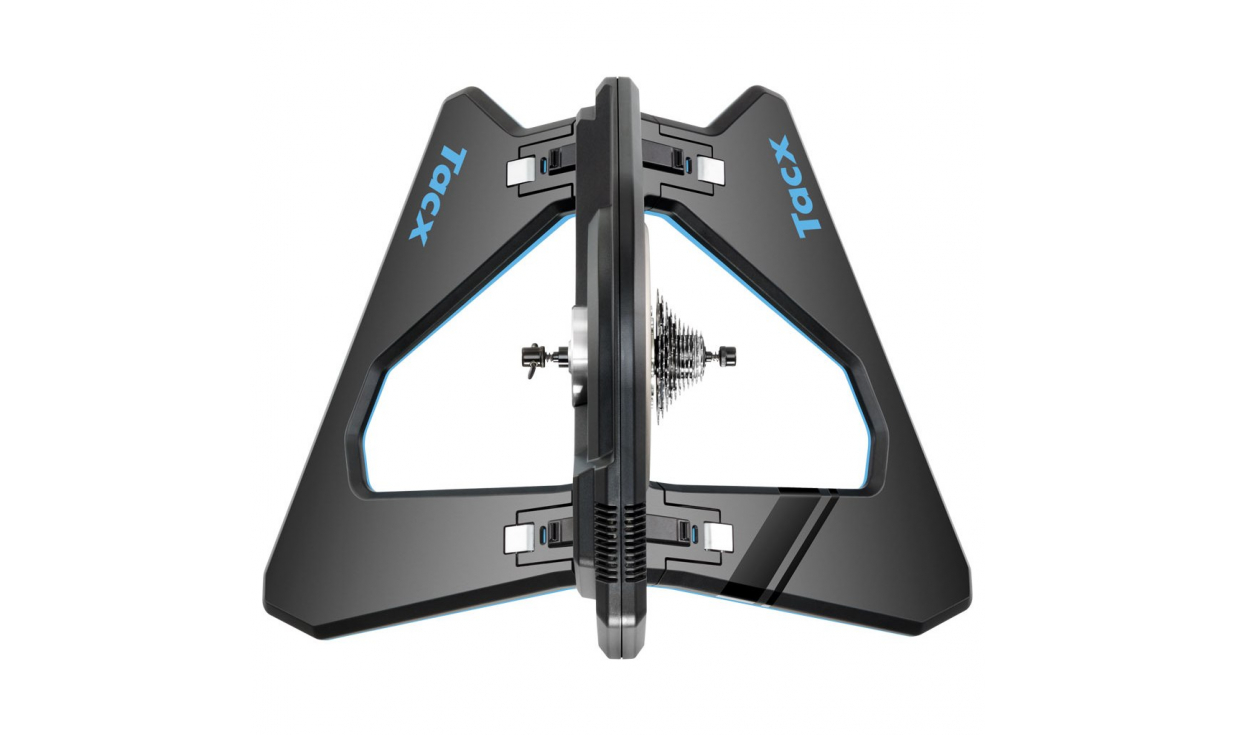

The Tacx NEO 2T is a technologically advanced trainer housed inside a robust, sleek, black plastic casing shaped like an arrowhead. It has foldable legs, enabling you to pack the trainer up when not in use. There are no handles to physically hold to manoeuvre the trainer into place and it is heavy, but the consequence is that the overall appearance is streamlined and aesthetically pleasing.
Unlike its competitors in the same price bracket such as the Wahoo KICKR and Elite’s Justo, it has a virtual flywheel, generated by 32 integrated Neodymium magnets, which are the strongest permanent magnets commercially available, up to 125kg, which is the largest of any trainer on the market. (Do not confuse this with the weight of the entire unit, which is 21.5kg).
What this means is that it simulates the virtual flywheel and you can change the resistance instantly, just like in the real world. With a standard flywheel, it takes a bit of time before it can change the resistance. Furthermore, this means on Zwift, when you descend, the flywheel will continue turning. The consequence of this is that compared to the Wahoo KICKR and Elite’s Justo, the trainer has a different “ride feel” and this I noticed, particularly when climbing, which is discussed in greater detail below. This resistance according to Tacx is due to their motor brake. As Tacx explains “Motor brakes use an electromotor to calculate resistance. The motor can both hold back (brake) and drive the wheel or chain. For a simulated descent, it will keep spinning — just like it does when you stop pedaling outdoors. The motor brake is the most powerful brake Tacx offers, and can generate high resistance at low speeds. This makes the motor brake perfect for simulating steep climbs. Tacx trainers with a motor brake are ideally suited for training on mountain stages.”
The arrowhead shape of the design means there is not a significant amount of clearance near the bottom bracket, chainstay, and the trainer. As a consequence Tacx have not released a device to replicate climbing gradients (like the KICKR Climb or Elite RIZER) as there would be a risk that your bike would hit the trainer when in the descent position. Instead, to provide that more interactive experience Tacx chose to release the NEO Motion plates that are designed to sit underneath the legs, allowing some fore-aft movement.
Overall, the trainer is elegantly designed and packed with technology. It has clean lines and the outer casing is made from plastic that feels sturdy. The one downside is that the foldout legs do create a wide footprint, but this ensures that you feel secure when riding and offers a sturdy platform when sprinting and accelerating out of the saddle.
Setup

Setting up the unit is simple. As mentioned, there is no handle to hold to lift the trainer from the box, which would help, but I also appreciate that it would detract from its clean design.
Steps to setup the NEO 2T:
- Remove from the box
- Unfold the legs and click them into place.
- Install cassette – the trainer does not come with a cassette pre-installed, in contrast to the Wahoo KICKR, so you will need to install your cassette, and consequently you will need the required tools such as a chain whip and locking ring tool.
- Attach the correct axle adapter for your bike. All types are included.
- Attach your bike and use the wheel block that comes included to raise the front of your bike, if required.
It is worth noting that you don’t need to plug in the trainer for it to operate. It operates without the need for power, as power is generated when you start pedaling and it will connect as required. This means the trainer can be used without wires. Power is only used to operate the ‘downhill drive’ capability, so if you’re riding unplugged and you don’t pedal when descending on Zwift, the unit will stop. I recommend plugging in the power to use all its functionality when connected to Zwift.
The unit auto-calibrates, so there is no need to worry about any of that. In summary, it’s a simple setup process.
Ride Experience
Due to the virtual flywheel, the NEO 2T has a different feel to other trainers that I have used. It is really responsive but it “feels” harder to ride than others and I have been unable to generate the performances that I have previously with other different trainers, notably when I look at my watts per kilo over a 20-minute period.
This was a point that I discussed with Tacx directly. I spoke to one of the technicians about my experience and they eloquently noted that “each trainer has a unique feel and you need to find the one best suited to you.”
The simple way to explain the difference is that the NEO 2T “feels” more difficult than cycling outside and climbs feel more challenging, as witnessed by the fact that I need to change to my smaller front cassette when climbing on the Alpe du Zwift, which isn’t the norm for me. This is because I found the resistance is harder, which was set to 100% in Zwift. The advantage of this is that when you do ride outside, you will find it easier.
Despite the more challenging ride, the trainer does offer a smooth experience and is responsive when power is applied. Being Tacx’s most advanced trainer, you will expect it will have a few extra features which its lesser models don’t have that impact your experience. The three to note are:
“Road feel” – As Tacx state themselves “this feature works with Tacx software or the Zwift app to make the trainer vibrate and simulate the feeling of riding on different road surfaces such as cobblestone and gravel.” There are no other trainers on the market at the moment of writing that do this. The effect is achieved through the magnets which create vibrating patterns in the NEO, so other indoor trainers are not able to replicate this. I personally didn’t like this and turned it off. I don’t think that it adds much to the experience, but appreciate some might like it and this is purely down to personal preference.
Rocking motion – To replicate the natural movement of cycling in real life, there is a slight side-to-side, rocking motion. The advantage of this is that it does ensure a comfortable ride. If this is a feature that you like, then as mentioned previously, Tacx have released the NEO Motion plates which extend this experience.
Effort lights – To denote the effort you are expending, LEDs change colour accordingly, lighting up your “Pain Cave” like a disco during long and dark winter training sessions. These are extra LEDs at the bottom of the trainer.

Reliability
The question many people ask about smart trainers is, “How reliable are the connections?” And the answer is simple. Very reliable.
This has been an area that I have paid close attention to because my previous Tacx trainer, the Flux S, would occasionally drop my Bluetooth connection, usually at crucial moments (notably when I was attempting my sub 1-hour Ven-Top climb). With the NEO 2T I have not experienced any connectivity issues, no dropped connections. It has been a solid and reliable performer.
Accuracy
The trainer is accurate, and this is clearly seen in my test where I rode the Volcano climb on Zwift. The largest discrepancy between my Garmin Vector 2S pedals and the NEO 2T was 1.22% (or 4 watts) over a 5-minute period, which is marginal at best. Data can be viewed here.
It is also worth noting that the slight discrepancy may be because the power measurement is taken from another section of the drive train.
| Time | Tacx NEO 2T | Garmin Vector 2S Pedals | Difference |
| 1 Second | 415 watts | 417 watts | 0.48% |
| 5 Seconds | 406 watts | 403 watts | -0.74% |
| 15 Seconds | 378 watts | 376 watts | -0.53% |
| 30 Seconds | 363 watts | 364 watts | 0.27% |
| 1 Minute | 356 watts | 359 watts | 0.84% |
| 5 Minutes | 325 watts | 329 watts | 1.22% |
| 10 Minutes | 289 watts | 290 watts | 0.34% |
One observation worth commenting about is that my ascent was the slowest of the three main trainers, by some 33 seconds. This relates back to my point about the difficulty of the trainer.
| Trainer | Time | Difference (whole number) |
| Elite’s Justo | 6.54.7 | 0 |
| Wahoo KICKR V% | 7.12.3 | 18 seconds |
| Tacx NEO 2T | 7.27.7 | 33 seconds |
In contrast to the steadier state ride, when undertaking tests to see how well the trainer handled sprints, the accuracy compared to my Garmin Vector 2S pedals shows a range in its results, indicating over short bursts, with high energy, the readings may vary. Data can be viewed here.
| Time | Tacx NEO 2T | Garmin Vector 2S Pedals | Difference |
| 1 Second | 764 watts | 793 watts | 3.66% |
| 5 Seconds | 731 watts | 763 watts | 4.19% |
| 15 Seconds | 663 watts | 689 watts | 3.77% |
| 30 Seconds | 478 watts | 489 watts | 2.25% |
| 1 Minute | 370 watts | 379 watts | 2.37% |
| 5 Minutes | 243 watts | 242 watts | -0.41% |
| 10 Minutes | 192 watts | 189 watts | -1.59% |
In terms of the power that I could generate, the Tacx NEO2T was the most “unforgiving,” being able to only hold 663 watts for 15 seconds. When sprinting, I felt that I was battling the resistance of the trainer.
| 5sec | 15sec | |
| Wahoo KICKR v5 | 806w | 756w |
| Justo | 757w | 687w |
| Tacx NEO 2T | 731w | 663w |
Noise – The trainer is quiet. Tacx noted that the “redesigned magnets have significantly improved the stillness of NEO 2T. Internal air displacement and vibrations are reduced, resulting in a remarkably silent trainer.”
Noise levels have been recorded at 57.8 dB. What does that mean? Well, it basically means that unless you have a state-of-the-art fan, or air conditioning unit, then the fan will be louder than the trainer. The key takeaway is that if you partake in early morning rides on Zwift, then you won’t need to worry about waking sleeping family members and/or the neighbours.
Erg Mode
My only negative observation with Erg mode is that there were fluctuations when trying to hold power at a lower wattage. For example, in the warm-up, when trying to hold 170 watts, I would easily fluctuate 15 watts over, then under. That said, when the resistance increased, the trainer was noticeable more stable and I was able to complete the designated workout without issue.
Tacx App
It is worth mentioning the Tacx App. The key feature of the app is that it gives you access to their library of “In Real Life” cycling videos, which was once their unique selling point and a cornerstone of their offering. This is a subscription-based service, but if you want a bit of variety apart from Zwifting then this is a genuine option and well worth using their 10-day trial.
If you already have a Garmin Connect, account, your login details work here. This app is only available for use with Tacx Smart trainers.
Cost
Being Tacx’s premium product comes with a price. It is one of the more expensive smart trainers on the market, retailing at £1,199.99 / $1399.99 USD.
Buy now at Garmin.com >
Buy now at Amazon >
Technical Specifications
- Weight: 47.4 lbs (21.5 kg)
- Product Dimensions: 22.6″ x 29.5″ (575 x 750 mm)
- Height: 21.7″ (55 cm)
- Accuracy: <1%
- Connectivity: ANT+ connectivity, Bluetooth wireless technology
- Power Requirements: 110-240 Volts
- Flywheel: Virtual
- Maximum Simulated Grade: +25%, Simulated Descent
- Maximum Power Output: 2200 Watts
- Resistance Type: Electromagnetic
- Cassette: Shimano/SRAM 9 to 11 speed compatible
- Campagnolo (compatible, requires special cassette body)
- SRAM 12 speed/XDR (compatible, requires special cassette body)
- Shimano 12 speed Microspline (not compatible yet, requires special cassette body)
- Axels: Width of rear fork: Race 130 mm, MTB 135 mm, 142 mm and 148 mm. Adapter for 135 x 10 mm available
- Calibration: No calibration needed
Summing Up
The rocking motion of the bike ensures a comfortable ride, making longer hours in the saddle not something to fear. Having the ability to have access to Tacx’s vast library of “In Real Life” cycling videos is a nice bonus and means that if you are training for a specific sportif, then there is every chance that you will be able to find the roads associated with it and try them before you go.
This is a top-end trainer with top-end specifications that comes with a top-end price tag. It is quiet, reliable, and accurate, and if you are prepared for a more challenging ride then this is the smart trainer for you.
