What is HoloReplay? How does it work, and what sort of fun can we have with it? Let’s dive in and find out!
HoloReplay Basics
HoloReplay gives Zwifters the ability to ride against your past efforts. If enabled, when you begin any timed segment (sprint or KOM) or route, a “ghost” of your past effort will show up for you to race or pace against.
Here’s a demo video showing how it works in a Watopia Hilly KOM repeat session:
HoloReplay Options
The main settings menu includes new options for HoloReplay Visibility:
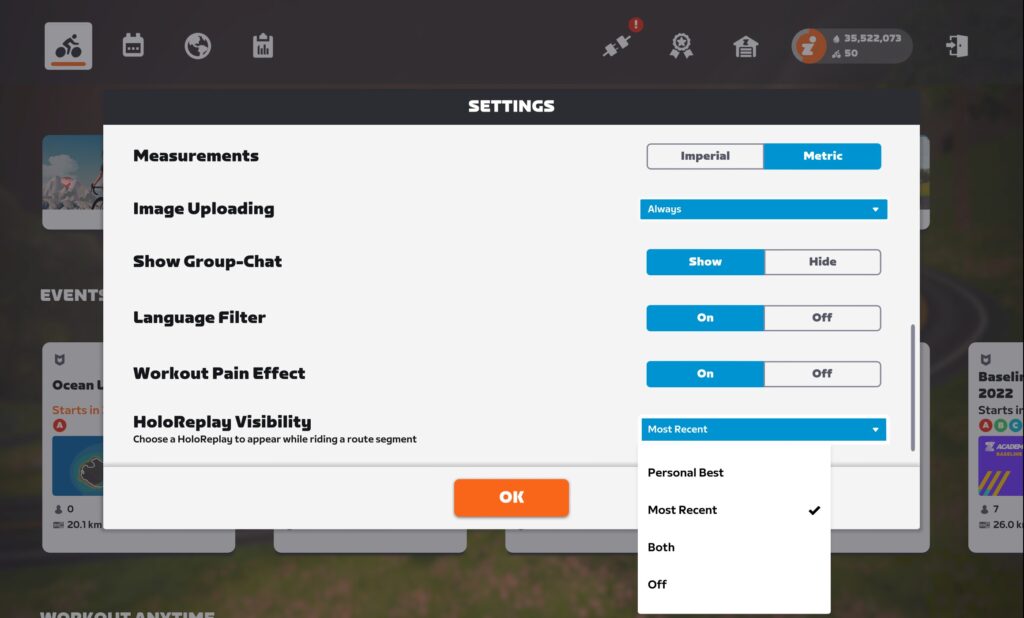
This is where you define how HoloReplays show up as you ride Zwift:
- Personal Best: replays your 90-day PB (not your all-time PB)
- Most Recent: replays your most recent effort
- Both: replays your 90-day PB and most recent effort
- Off: no replays shown
Replayable Segments
HoloReplay is available on leaderboard segments (KQOMs and sprints), as well as all routes and Climb Portals.
Precise Replays
If you’ve ever tried to chase a Strava PR outdoors using data from your head unit, you may have experienced the annoyance of time tracking that isn’t based on the actual GPS data from your previous activity.
Zwift’s HoloReplay avoids this by actually replaying your previous activity based on activity recordings saved on Zwift’s servers which even include your left-right location on the road. (That’s right: if you had steering enabled, your hologram will even replay your steering movements.) So when you’re chasing your PR on Watopia’s Hilly Route, your hologram will reflect the precise speeds you hit when going hard up the Hilly KOM and supertucking down the backside.
Your HoloReplay will also wear the same headgear, shoes, and ride the same bike frame and wheels as you used when the replay was created. You’ll even see when you used a powerup in your previous effort, and when you got out of the saddle. (Sadly, it won’t show if your fire socks activated.)

Other Tidbits
Your holograms are not draftable and are only visible to you.
HoloReplays data is not recorded in group workouts or “Keep Together” Meetups, but are recorded in all other activities.
Additionally, HoloReplays will only show up during free rides. They are not visible in workouts, Meetups, Club Events, races, or any other “official” event.
Playing with HoloReplay
What sort of fun can you have with HoloReplay? Here are some ideas:
- Negative Splits: enable the “Most Recent” HoloReplay, choose Watopia’s Hilly Route, then ride up the Hilly KOM. Turn around after the banner, spin easy to the bottom, then turn around again and see if you can beat your time to the top. How many times can you repeat this? Bonus: try it on the Hilly KOM Reverse for a VO2 interval session! (2 sets of 4 climbs with 10 minutes between the sets is a good place to start.)
- Pacing Practice: TT specialists will tell you it’s easy to lose time with poor pacing, especially on technical climbs. Try using your 90-day PR to fine-tune your pacing on a key climb, perhaps easing a bit more on a flatter section and giving it a bit more gas on a steeper bit. You may be able to trim seconds (or minutes) off your best time.
- Custom Pacer Bot: Zwifters have been asking for custom pacer bots since the early days. Now with HoloReplays you can (sort of) make that happen. Ride a route or individual segment at the pace you want to hold, then any time you want to ride at that pace again just pick that route and enable the “Most Recent” HoloReplay. You’ll be chasing yourself around at whatever pace you previously rode.
- Weekly Challenge: set a goal of riding the Epic KOM (~25 minutes), Alpe du Zwift (55-75 minutes), or Ven-Top (90 minutes+) each week, chasing and beating your 90-day best each time.
- TT vs Ghostpack: did you set a PR on a particular route or segment during a RoboPacer ride? You may not be able to hang with your HoloReplay alone on a road bike, but a TT frame will mimic the speed advantage of the pack draft. (Not entirely, but it’ll help a lot.) Grab a fast TT frame out of your garage and see if you can beat your PR and the ghost pack who pulled you along.
- Sprintervals: 30-30 workouts (30 seconds hard effort followed by 30 seconds of recovery) are popular with racers. Why not head to the Watopia Sprint Forward and do some repeats, trying to pip or at least tie your “Most Recent” HoloReplay each time? Sprint to the line, flip a u-turn and spin easy to the edge of the Italian Village cobbles, then flip around again and for another sprint. Start on the easy side, and aim for 2 sets of 5 sprints with a 5-minute rest in between each set if you’ve never done 30-30s before.
- Racing a Fitter You: if you’re carrying some extra weight, you’ve probably wondered “How much faster would I be if I lost a few pounds?” Now you can find out. Change your weight in your Zwift profile (on free rides only, don’t be a cheater!), put in a hard effort on a climb, then come back and see if you can match that time at your real weight. (This is a win-win game, as we see it. If you get beaten by your lighter self that’s inspiration to shed a few pounds. And if you beat your lighter self you can celebrate with cake!)

Just The Beginning
FutureWorks HoloReplay launched with solid functionality that was welcomed by all Zwifters. But what else could be done with HoloReplay in the future? Our suggestions:
- Include the ability to race your lifetime PR, not just 90-day
- Be able to see another rider’s HoloReplay. What if a pro rode a particular route solo, then Zwifters as a group could race that pro’s HoloReplay in a recurring event? What if you could race your friend’s HoloReplay?
- HoloReplay for runners
We’re confident that Zwift will refine and build out HoloReplays as time goes on, much like they did with RoboPacers.

More Details
There are lots of nuances to this feature, so if you have further questions we recommend reading Zwift’s Holographic Replay FAQ. If you want to discuss the feature with Zwift staff, head over to this new forum topic.
Your Thoughts
Share below!