Over the past few weeks, Zwift has rolled out an important, powerful set of fitness tracking and reporting features. These tools expand the activity data Zwift consumes, allowing us to feed our outdoor rides into the platform for the first time ever. This, in turn, enables Zwift to build a more accurate profile of our current fitness to help us train smarter.
Let’s dive into Zwift’s new Fitness Tracker and all the moving parts that make it function…
Outdoors… On Zwift?
You may be wondering why would I even want Zwift to track my outdoor riding? It’s a fair question, especially if you see Zwift as simply an indoor cycling platform.
The big reason Zwift needs to track your riding outdoors as well as indoors is so Zwift can put together an accurate, current profile of your fitness. Zwift wants to help its users choose appropriate workouts, but they can’t do that unless they know a person’s training load. How fresh are their legs? How fit are they overall?
Secondly, on a customer retention level, tracking outdoor riding (and letting outdoor rides extend our week streak and earn XP) is a smart move from Zwift. It won’t change the minds of every “winter-only Zwifter”, but it will surely convince a few to keep their monthly subscription going.
Eric Min, Zwift’s CEO, has said for years that Zwift’s goal is to get more people more active more often. Tracking outdoor rides falls perfectly in line with this goal, helping Zwift better position itself as a year-round fitness platform.
Connecting Garmin/Wahoo to Zwift
Getting your outdoor rides into Zwift is easy, assuming you’re recording those rides on a head unit/app from Wahoo or Garmin. All you need to do is connect your Zwift account to your Wahoo and/or Garmin account.
You can do this via the Companion app under Settings>Connections, or by logging into your account at zwift.com and going to Account>Connections.
Wahoo requires a simple login to your Wahoo account, and if you already had Wahoo connected, there’s nothing more you need to do.
Garmin will require a reconnection even if you already had your Garmin account connected, because there’s a new level of permission you need to authorize so Garmin can send data to Zwift. (Previously, you could only authorize Zwift sending data to Garmin.)
Simply enable both toggles, click “Save”, then “Agree” on the next screen:
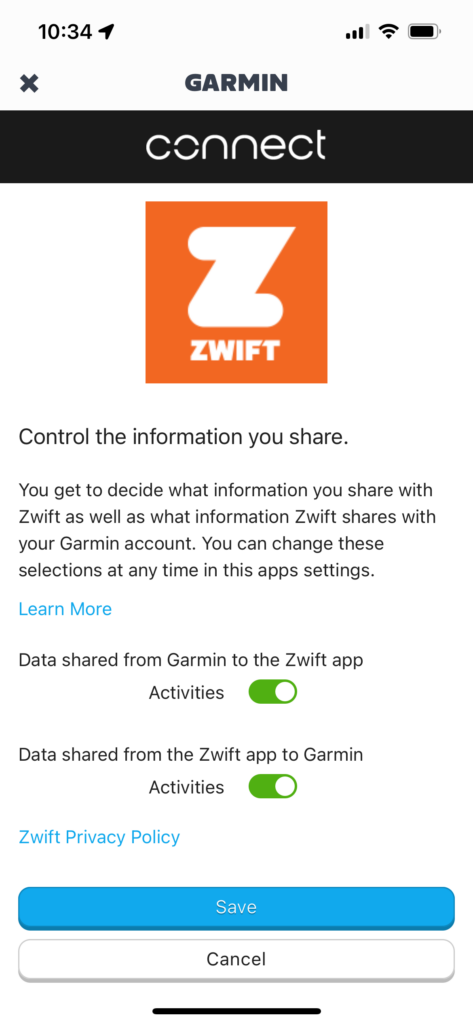
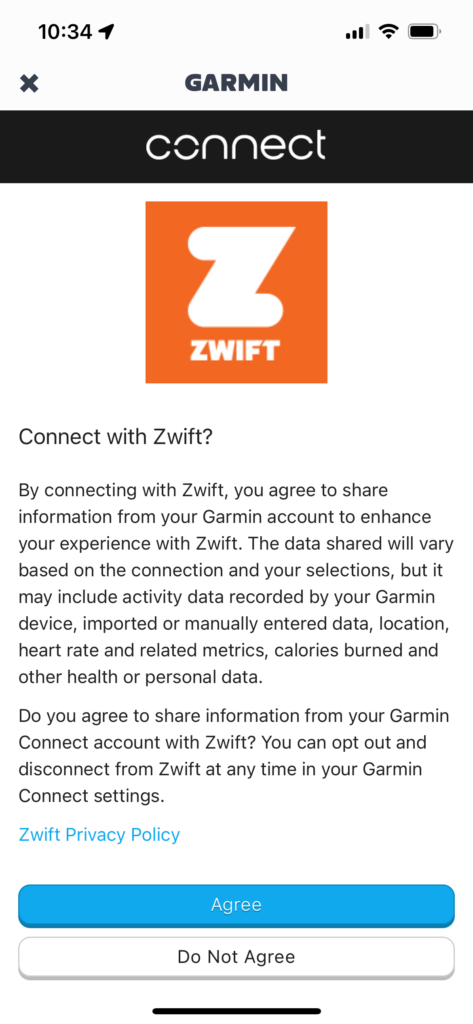
Zwift tells me that when you first connect your Wahoo account, it should import the last 90 days of activities into Zwift. Garmin should import the last 30 days of activities. It may take up to a week for old activities to show up on Zwift.
Fitness Tracking
The Companion app has a new section at the top of the homepage that Zwift has dubbed the Fitness Tracker:
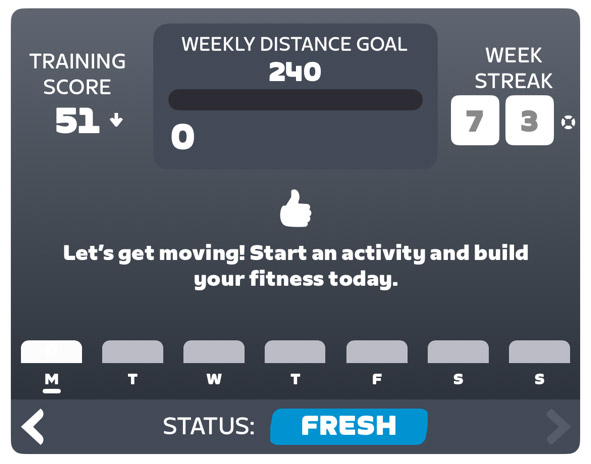
That screenshot is a bit boring, though, since it was taken on Monday morning when I haven’t ridden yet! Scrolling back a few weeks, you can get a better idea of what the Fitness Tracker shows:
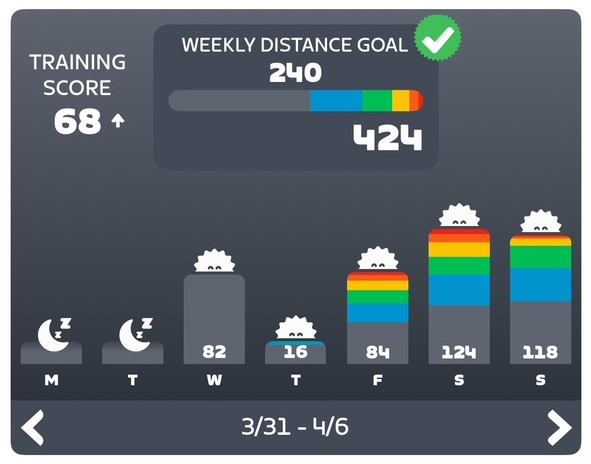
There’s a lot of information packed into this little box, including:
- Training Score: Zwift’s version of chronic training load (CTL), a commonly-used metric that summarizes the amount of training you’ve been doing. Your Training Score is the weighted average of daily Stress Points over the past 42 days, which means if you rode at your FTP for 1 hour every day (which equals 100 Stress Points on the day) for 42 days, your Training Score would be 100. (In practice, most riders who train regularly are probably in the ~60-80 range for Training Score). Read more about Stress Points >
- Training Status: this is only shown when viewing the current week, so in the first screenshot, you can see my status is “Fresh”. Training Status is determined by comparing your long-term fitness (over 42 days) and short-term fatigue (over 7 days) to place you in one of these categories:
- Ready: New to training.
- Fresh: Active and ready for challenges.
- Productive: Consistently challenging yourself and recovering well.
- Overreaching: Training heavily.
- Detraining: Loss of fitness due to reduced training.
- Weekly Goal Progress: the top-center section shows your weekly goal (which can be based on Time, Distance, Calories, Stress points, or Kilojoules) and your progress toward that goal. You can tap to easily modify your goal as well (more on this below).
- Daily Activity Summary: each day’s activities are summarized with a few visuals. First, you have a color bar chart showing how much relative time you spent in each power zone (learn about Zwift’s power zone colors here). You’ll see a sun at the top if the day includes an outdoor ride that earned XP (touch a day and it will expand a bit to show how many XP you earned on the day). Lastly, each day shows how that day moved you toward your selected goal (time, distance, Stress Points, etc).
- Weekly Activity Zone Summary: At the top-center, in the goals section, is a bar showing the amount of relative time you’ve spent in each power zone.
- Current Week Streak: when viewing your current week, your Week Streak is shown on the right.
- Streak Savers: if you’ve earned any Streak Savers, these are shown next to your Week Streak on the right.
Recommendation #1: Set an Accurate FTP
It’s worth noting here that your Training Score and Status are computed based on your daily Stress Points, and those Stress Points are calculated based on your FTP setting in Zwift. If your FTP isn’t set accurately, your Training Score and Status won’t be accurate, either. Zwift will automatically detect FTP increases based on an internal algorithm, but you might consider taking an FTP test or even setting your FTP manually in game to ensure it’s accurate.
Related: “How (and Why) to Take an FTP Test on Zwift” >
Recommendation #2: Use a Power Meter Outdoors
When it comes to fitness tracking of any sort, your data out will only be as good as the data coming in. Now that Zwift is tracking your outdoor rides, you might consider purchasing a power meter for your outdoor bike if you don’t already have one, because otherwise, Zwift will infer power based on other ride metrics, leading to inaccuracies (see: Strava’s power estimates).
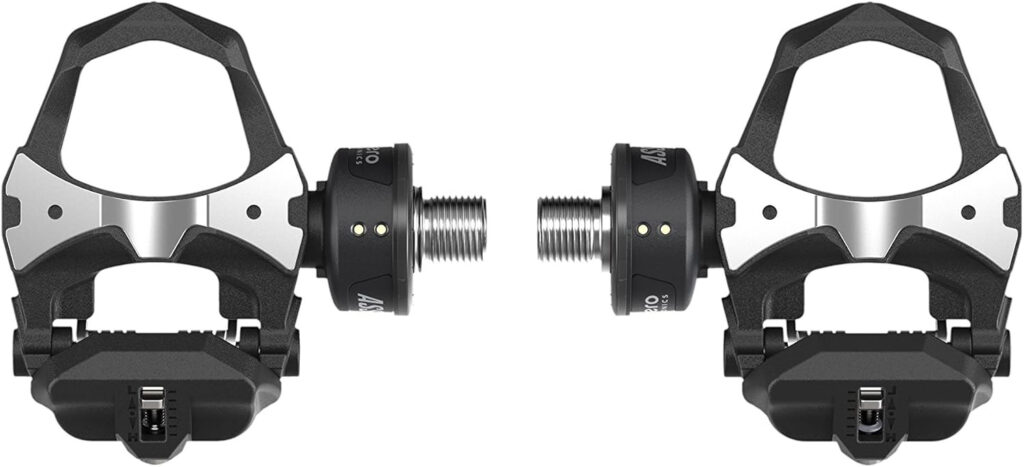
Looking for a power meter recommendation? For most road riders, I recommend the Favero Assioma pedals. They’re generally the most respected in the industry, they’re more affordable than the competition, and easy to install (unlock crank or spider-based power meters).
Buy them on Amazon >
Read my Favero Assioma Duo review >
Goal Tracking
This big fitness tracking release includes an expansion of what used to be very limited goal-setting/tracking capabilities in the Companion app. The app used to support only basic weekly time or distance goals, but now supports the weekly goals based on:
- Time
- Distance (KM/Miles)
- Calories (kCal)
- Stress points (SP)
- Kilojoules
Pro tip: as you change your goal between one of these 5 metrics, you’ll see the daily summaries changing to show your progress using your chosen metric. Even if you don’t change your overall goal, this little hack is a cool way to see your weekly efforts through different lenses.
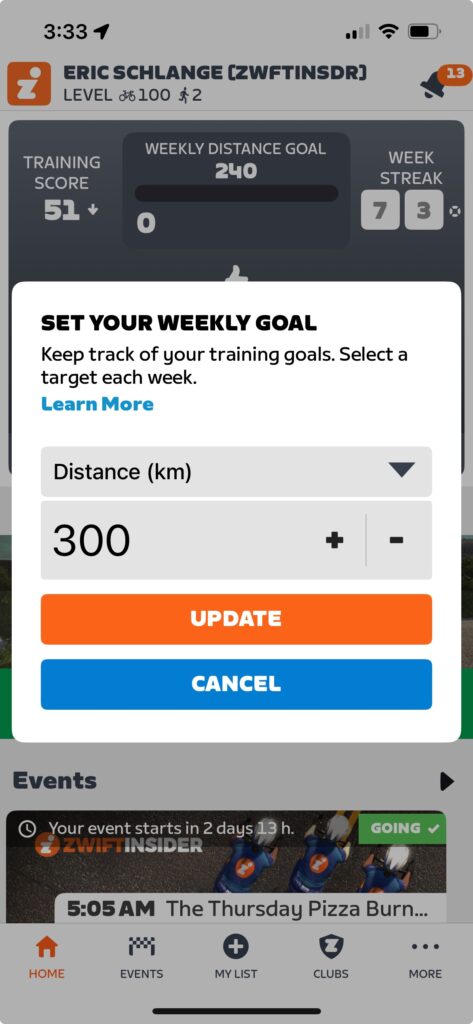
Additionally, now that Zwift can see your outdoor rides, your goals can be based on what you want to accomplish overall in your weekly cycling, instead of what you think you’ll accomplish on Zwift. (It always felt clunky in the past to have a weekly Zwift time or distance goal, especially when the weather changed and your ratio of indoor to outdoor riding changed with it.)
As before, the in-game ride report will show your goal progress at the end of each ride, and you’ll get a notification in game if you hit your goal while riding on Zwift.
Level Up, Outside
Apart from better tracking of our fitness, this new functionality from Zwift also means we can continue to level up while riding outside.
Outside rides now earn 5XP for each kilometer, up to a maximum of 200KM/1000XP per ride. Yes, this is significantly less than the 20XP per km you earn for Zwifting. But it’s still something.
Related: “All About Zwift XP, Levels, and Unlocks for Cyclists” >
There are a few details worth mentioning here:
- You won’t get XP for past activities that are imported when you first connect to Wahoo/Garmin, but they will be imported and count toward your fitness tracking.
- You don’t earn Drops while riding outside.
- Time/distance/elevation accumulated outdoors will not apply to in-game bike upgrades.
- Only paying subscribers earn XP from outdoor rides.
- You will not earn your 300/400/500XP week streak extension bonus for an outdoor ride. But the first Zwift ride you finish for the week will award you that XP bonus. (So if you want the week streak XP bonuses, ride on Zwift at least once a week.)
What’s Next?
This is just the initial launch of fitness tracking on Zwift, and they’ve assured me that there is more to come.
First, while these new features only apply to cycling right now, Zwift says they’ll be rolling out support for running later this year.
Second, support for importing activities from Hammerhead is coming this summer. Zwift says other platforms may be added (DC Rainmaker mentions Polar/Suunto/COROS/Apple as the likely candidates). Why doesn’t Zwift just import activities from Strava, you may ask? Zwift isn’t saying, but my guess is that Strava’s API terms of service changes over the past year made Zwift nervous. On top of that, this move into outdoor ride tracking is a move into Strava’s territory, so Zwift may be steering clear for that reason as well.
Third, duplicate activities are a concern for some users based on their current setup (which devices/services they use to record which activities). Zwift says automatic de-duplication is coming soon, but for now you can delete activities manually if you’d like, using the Companion app. We also know Zwift has been testing in-game dual recording, which would eliminate the need to record your power data on a head unit (something that could lead to more duplicate activities).
Fourth, “Smart Goals” are coming, where the game will automatically recommend a goal based on your current fitness, to help you get started. Great for beginners.
Fitness Trends
Lastly, Zwift knows we don’t just want a snapshot of data… we want charts! So they have promised a “fitness trends” feature, and even delivered screenshots of it:
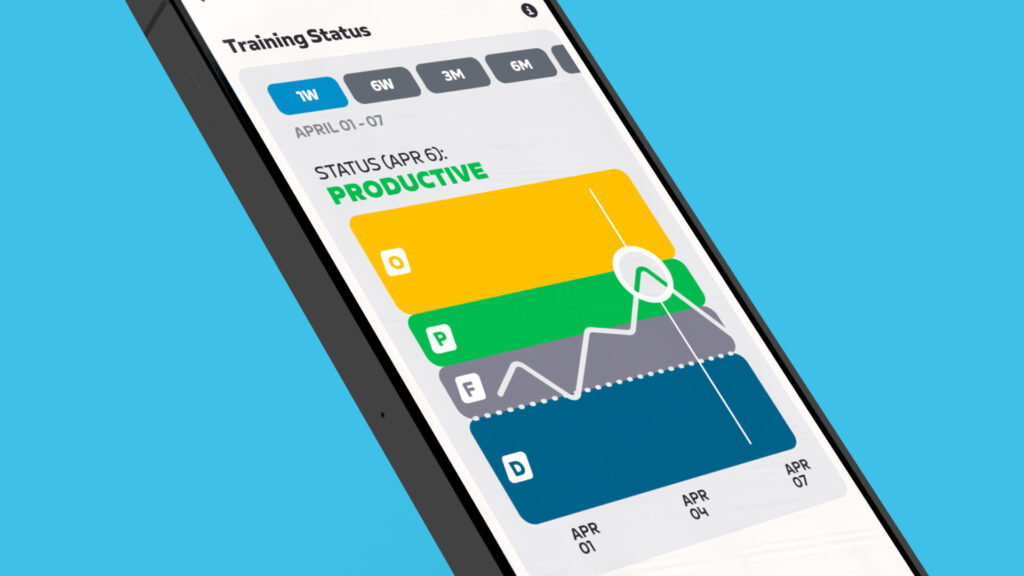


What else?
The items above are what we know Zwift is working on. But what else could these fitness tracking changes lead to? The answer is: so much.
You may not realize this, but solo structured workouts are the most popular activity done on Zwift. At Zwift Community Live, Zwift staffers shared the following activity stats from the last 30 days on Zwift:
- 2.2M free rides
- 2.3M solo structured workouts completed
- 632K group rides
- 483K Robopacer rides
- 282K races
- 106K climb portal rides
That’s a bit wild when you think about it, especially considering the popularity of Robopacers and all the focus Zwift puts on events.
Given Zwifters’ obvious interest in structured training, I believe the holy grail for Zwift would be some sort of AI-based coaching built into the app, not unlike third parties such as TrainerRoad, XERT, and FasCat currently offer.
Imagine if you could set some simple goals (“I want to perform better in Zwift races” or “I want to lose some weight”) and the app could recommend daily activities for you based on your training history, including outdoor rides. For extra credit, Zwift could recommend more than just boring ol’ structured workouts. What about a race or group ride that fits the bill?
So many possibilities.
Questions or Comments?
What do you think of Zwift taking in our outdoor rides and delivering fitness tracking? What sort of functionality would you like to see Zwift build on top of these new capabilities? Share your thoughts below, along with any questions you may have about these new features…

