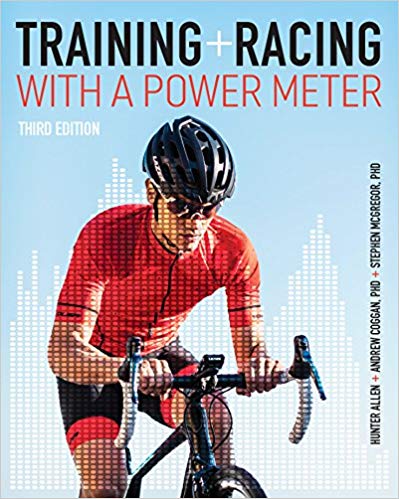Power Zones are used all over bike training: you’ll see them on head units, training software (like Zwift) and analysis software (like TrainingPeaks, Strava, etc). Typically these zones are colored, giving you an easy visual indication of your effort: beginning at grey or blue for easier efforts and progressing up through green, yellow, orange, and red.
Power zones are calculated as a percentage of your FTP. Here are Zwift’s zones:
- Zone 1 (Grey, Recovery): below 60%
- Zone 2 (Blue, Endurance): 60-75%
- Zone 3 (Green, Tempo): 76-89%
- Zone 4 (Yellow, Threshold): 90-104%
- Zone 5 (Orange, VO2 Max): 105-118%
- Zone 6 (Red, Anaerobic): above 118%
Watch Shane’s video for a review of these zones, and an explanation of where they show up in game:
Comparison to Coggan Zones
Dr. Andrew Coggan has done so much pioneering work when it comes to training with power on a bike, and his power zones are sort of the “industry standard”. How do Coggan’s zones compare to Zwift’s?
Side note: Coggan prefers to refer to the zones as “levels” since there are not clear breakpoints or switches which move a rider from training at threshold to training at VO2 max, etc. Our bodies operate on a continuum, with different energy systems contributing differing amounts at differing levels.
Here are Coggan’s levels:
- Zone 1 (Active Recovery): below 55%
- Zone 2 (Endurance): 56-75%
- Zone 3 (Tempo): 76-90%
- Zone 4 (Lactate Threshold): 91-105%
- Zone 5 (VO2 Max): 106-120%
- Zone 6 (Anaerobic Capacity): 121-150%
- Zone 6 (Neuromuscular): n/a
You can see Zwift’s levels are close to Coggan’s, but not quite the same.
If you’re looking to really dig into training with power, we highly recommend the Training and Racing with a Power Meter book by Hunter Allen, Andrew Coggan, and Stephen McGregor.