On Tuesday, Zwift began rolling out Companion app v3.73 to iOS and Android devices.
This version includes two small but handy new features and one bug fix.
Toggle Between Home and Live Map Views
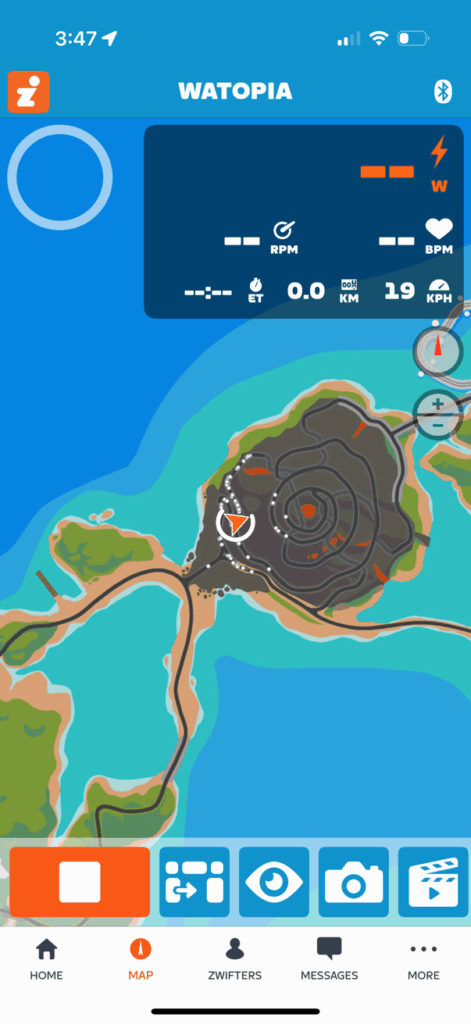
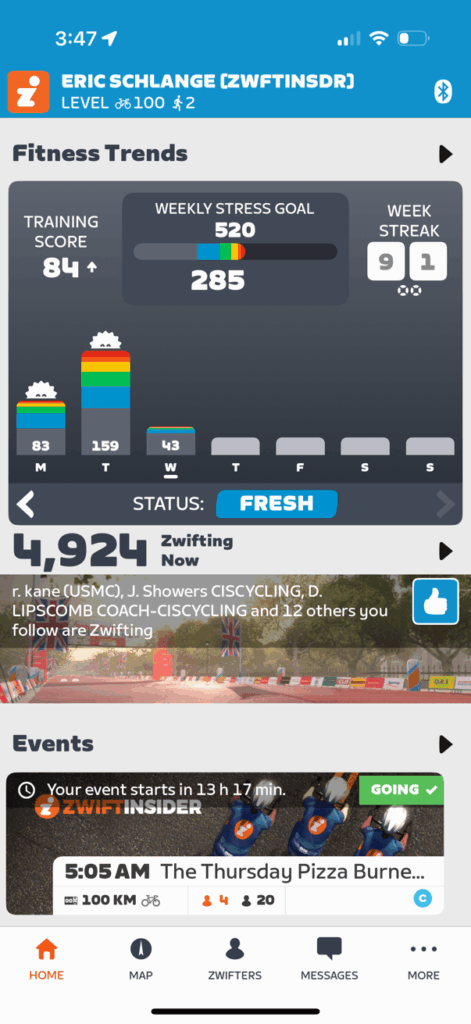
Zwift is making a big push toward their new fitness trends features in Companion, so it makes sense that they would make it easy to access those charts while you’re riding. You’ll now see “Home” and “Map” buttons at the bottom of your Companion app in iOS (Android users already have this option).
“Home” takes you to the default offline homescreen which includes Fitness Trends and more, while “Map” shows the live map you’re used to seeing while riding on Zwift.
Hammerhead Connections
Zwift took their Hammerhead integration live last week (read all about it here), but the only way to connect was through your profile page at zwift.com. Now with the new version of Companion installed, you can easily connect your Zwift account to Hammerhead.
Navigate to Settings>Connections and tap the Hammerhead +. Sign into your Hammerhead account, approve Zwift data sharing, and you’re ready to start getting credit for outdoor rides recorded on your Karoo!
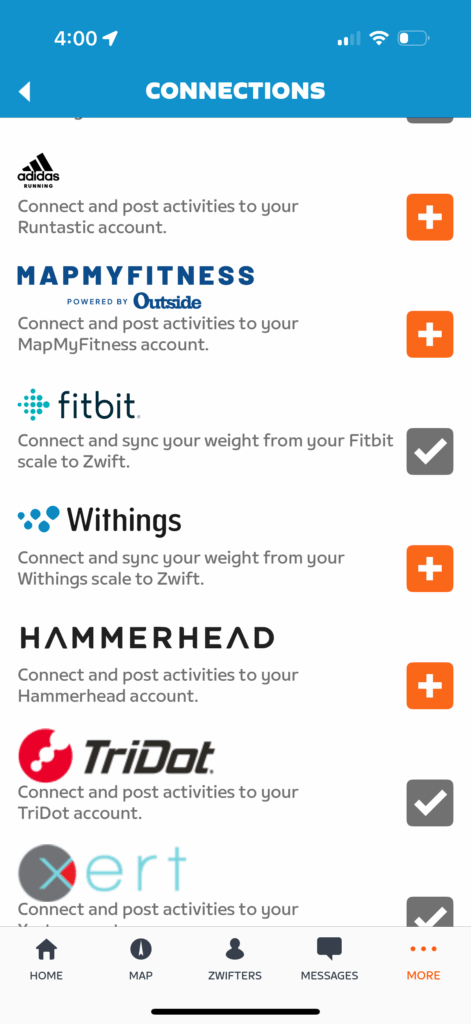
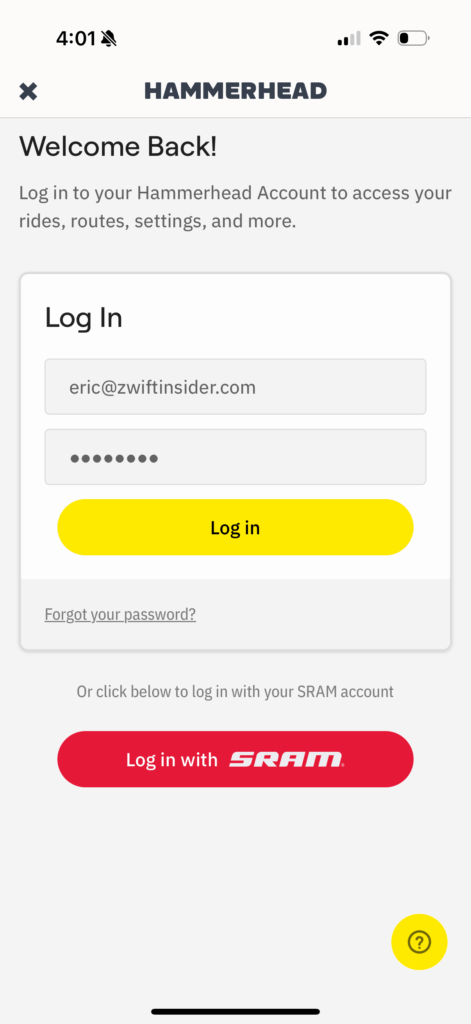
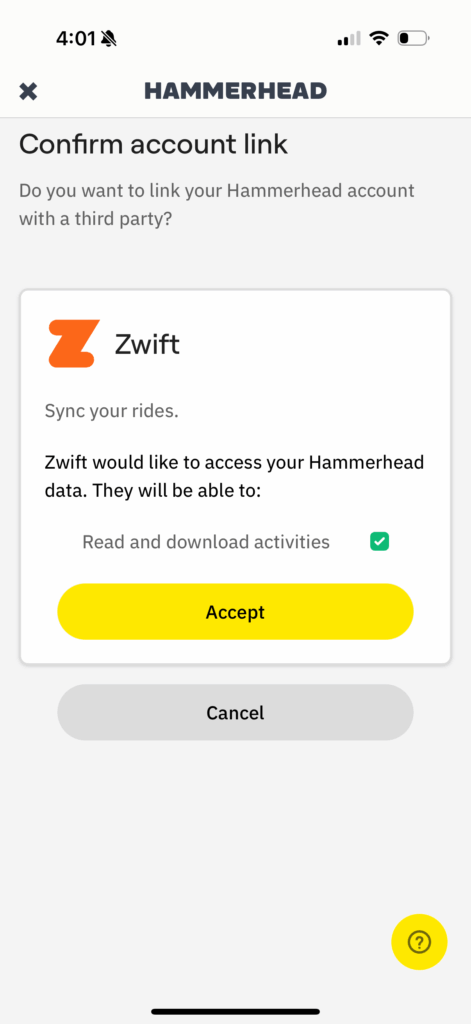
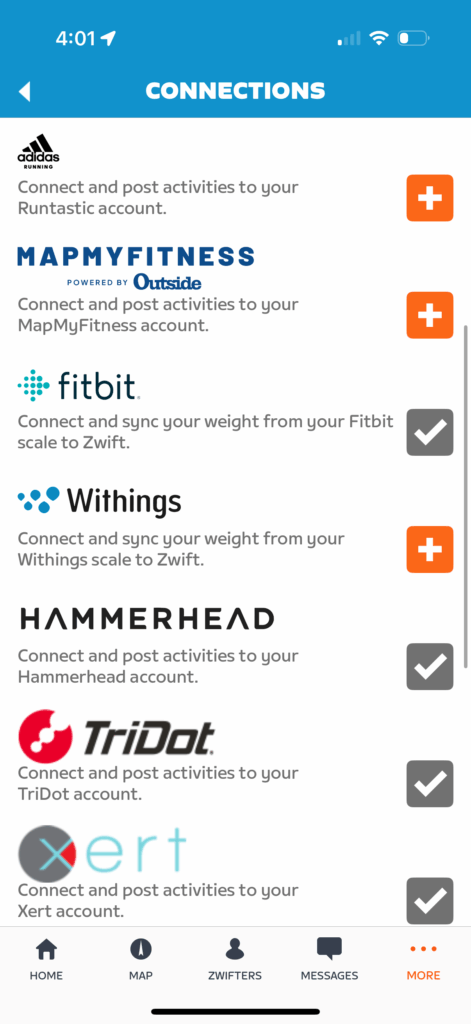
Once you connect your Hammerhead account, the past 90 days of activities will be sent to Zwift for processing and integration into your fitness metrics.
Bug Fix: Activity Feed
Fixed an issue that caused the user’s profile page Activity Feed to not show private or outdoor activities.
Questions or Comments?
Post below!