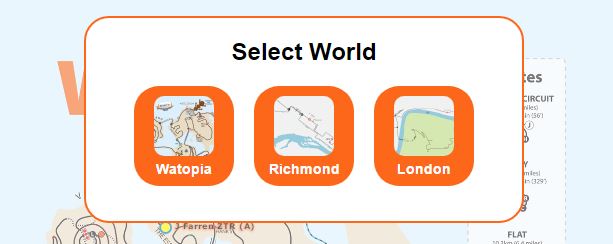The ZwiftGPS app has been updated with two important new features accessible from the menu at the top-left.
Connect to Strava
 Once connected, it will display your PR from Strava as you attempt a segment, including live updates showing how far ahead or behind your PR you are. This is based on the actual effort stream from Strava (not just the overall time), so it’s pretty accurate – to within a second or two in our tests.
Once connected, it will display your PR from Strava as you attempt a segment, including live updates showing how far ahead or behind your PR you are. This is based on the actual effort stream from Strava (not just the overall time), so it’s pretty accurate – to within a second or two in our tests.
By default it includes all the “Zwift Insider verified” segments. You can also star segments in Strava to include them.
You should see a box drop down from the top of the screen when you enter a segment, showing the segment name and how far ahead/behind you are. You’ll also get an orange highlight of the PR’s progress, and for non-loop segments the route is highlighted as well.
Note: this feature struggles a bit with segments that double back on themselves (e.g. the sprint area of the London map) but we’re working on it.
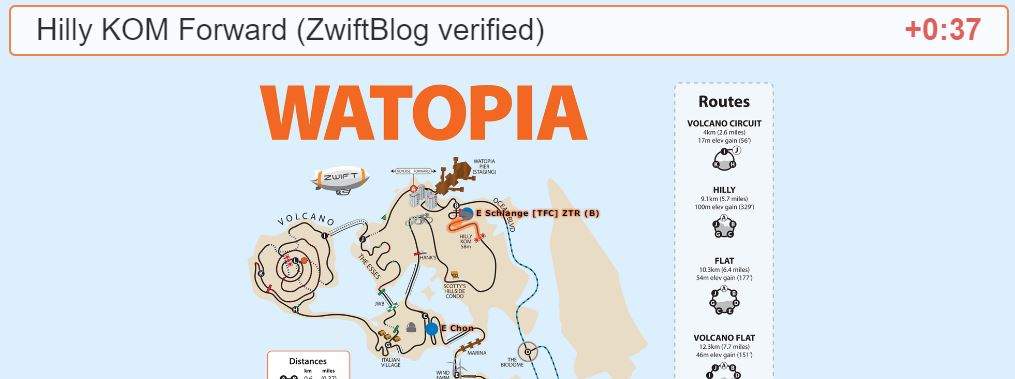
Change World
This lets you manually select which world to display (Watopia / London / Richmond). Great when you and your friends are using the world tag hack to ride “off-schedule.”