Early this week Wattbike released a virtual gearing customisation tool on the Wattbike Hub app, allowing riders to personalise the virtual gearing and shifting on Wattbike Atom (Next Generation) and Wattbike AtomX.
I am delighted, as the gearing was one of the areas that I struggled with when I tested the Wattbike Atom (Next Generation). Although I no longer have the trainer, it’s nice to see enhancements being made to the functionality of these popular smartbikes.
Let’s look at the details of these (and more!) new features…
Virtual Gearset



The Wattbike Hub app now gives users five preset gearing options to choose from: 11 speed, 22 speed, compact, semi-compact, and climbing.
- 11spd Wattbike Linear (Standard Wattbike gearing)
- 22spd Wattbike Linear (Standard Wattbike gearing)
- Compact (12 Speed endurance groupset, 50/34T chainset, 11-34t cassette)
- Best for: a balance of speed and climbing ease – e.g spring classics
- Semi-compact (12 Speed racing groupset, 52/36T chainset, 11-30t cassette)
- Best for: racing and all-out speed – e.g flat stages and sprinting
- Climbing (11 Speed gravel/adventure groupset, 46/30T chainset, 11-36t cassette)
- Best for: gliding up the toughest climbs with ease
Users will be able to ride their preferred Wattbike bike setup on Zwift or other 3rd party simulation apps. The last used setup is saved to the user’s account so it will intelligently follow you around your devices (especially useful for commercial users or those moving between home and commercial environments).
Custom Shifters
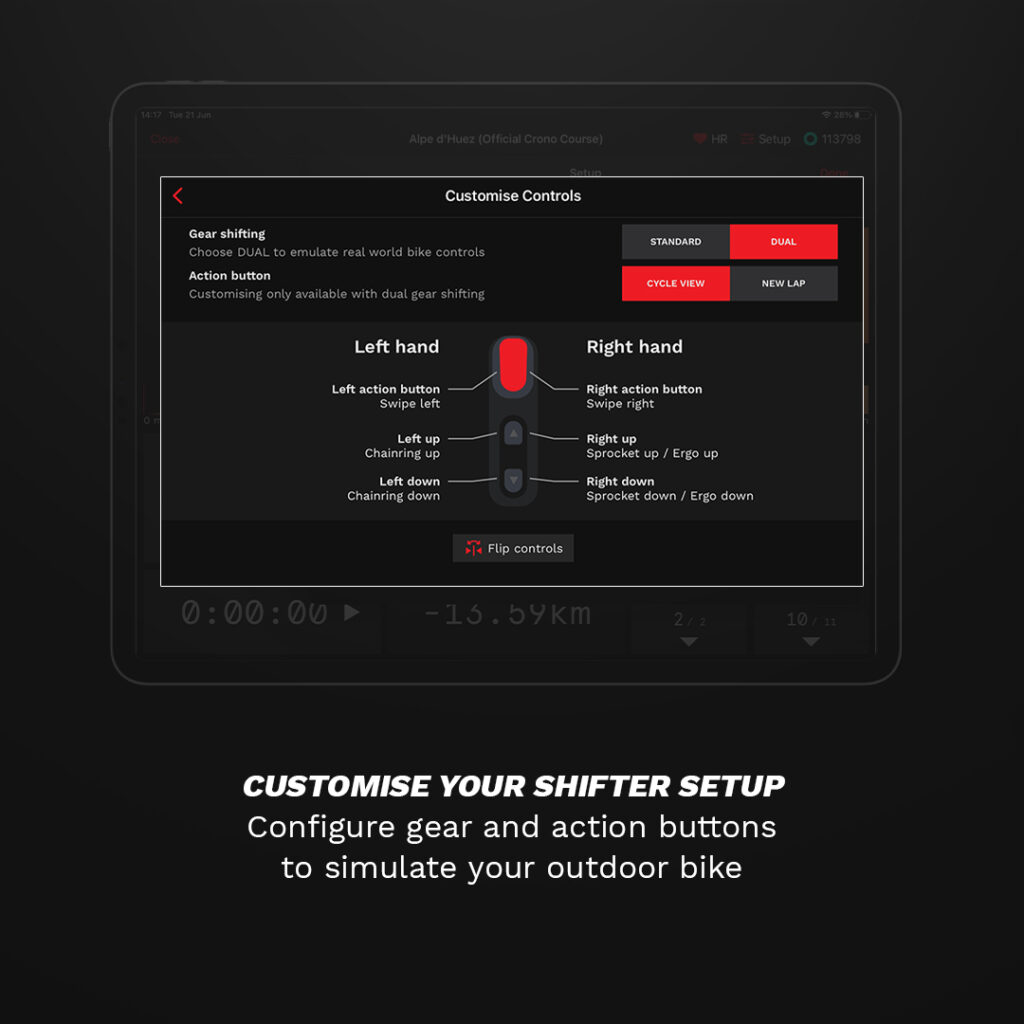
Your shifting experience can also be customized, as Wattbike explains: “Users can configure their own shifter setup and switch between ‘Dual’ and ‘Standard’ modes. Dual mode sees the left shifter used to change front chainring and the right shifter used to change rear cassette like on a real bike. Whereas, Standard mode uses existing linear shifting functionality where the right shifter moves gears up and down. If preset gears are chosen and linear shifting, the gears will automatically be moved from the lowest gear ratio to the highest.”
Erg Mode Smoothing
Lastly, Wattbike have released a new beta feature in the latest version of Wattbike Hub (version 5.1.0): Erg Mode Power Smoothing! This is similar to the feature automatically enabled for Wahoo KICKR trainers, providing users with a more stable power output without affecting the actual resistance of your sessions.
Turning Erg Mode Smoothing (Beta) on/off:
- Launch the Wattbike Hub app
- Before you start your ride, head to ‘Settings’, then ‘Ride Settings’
- Toggle ‘Erg Mode Smoothing (beta)’ on or off
Further Reading
Duncan Bradley (Chief Product Officer at Wattbike) told me, “We’re continually listening to feedback from our community of Wattbikers ensuring we’re developing the right features to enhance ride experience and performance gains. We’re delighted to be able to bring customisation to users’ virtual gearing setup through the Wattbike Hub. We know how important realism to outdoor riding is to our Wattbikers and digital product development is an area we continue to grow and we pride ourselves in offering new performance-led features.”
If you’re a Wattbike owner looking for help with these new features, check out these Wattbike support posts:
