Big news today from Zwift: they’ve launched Zwift Play, the first dedicated game controllers designed specifically for Zwift.
We’ll be talking in much more detail about Zwift Play in future posts, but today we’re covering the basics of what the controllers do, why they’re needed, how they’re set up and used… and where you can order yourself a pair (at a big discount)!
Zwift Play Functionality: The Basics
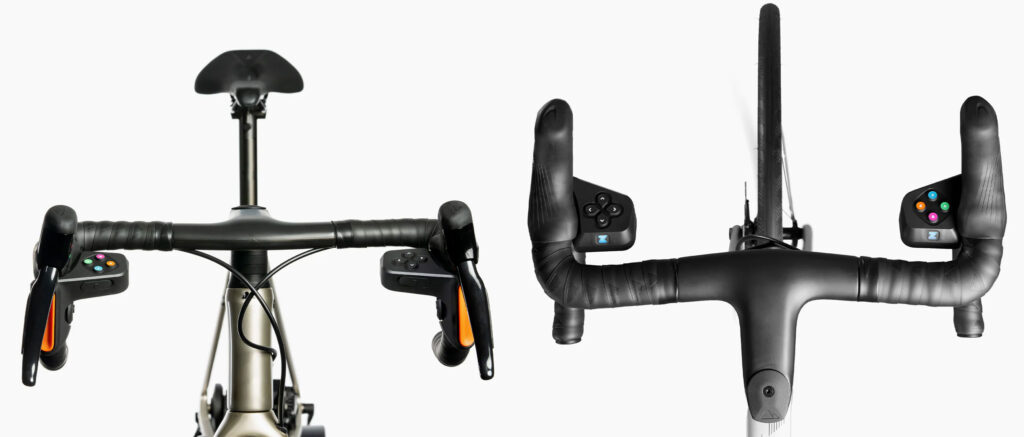
Zwift says, “Zwift Play aims to unlock the benefits of game interaction for more Zwifters by placing full control at their fingertips.” What exactly does that mean? The following actions are all controllable by Play:
- Move between and selecting UI elements, including the revamped Action Bar
- Turn left and right
- Brake
- U-Turn
- Navigate intersections
- Change minimap view
- Return a Ride On
- Give a Ride On bomb
- Use Powerup
- Flip to look-back camera for 5s
- Decrease intensity
- Increase intensity
- Skip workout block
If you’re looking for precise details on what each Zwift Play button does at any given time on Zwift, click below for a detailed PDF comparing Zwift Play functionality to existing keyboard and AppleTV controls:
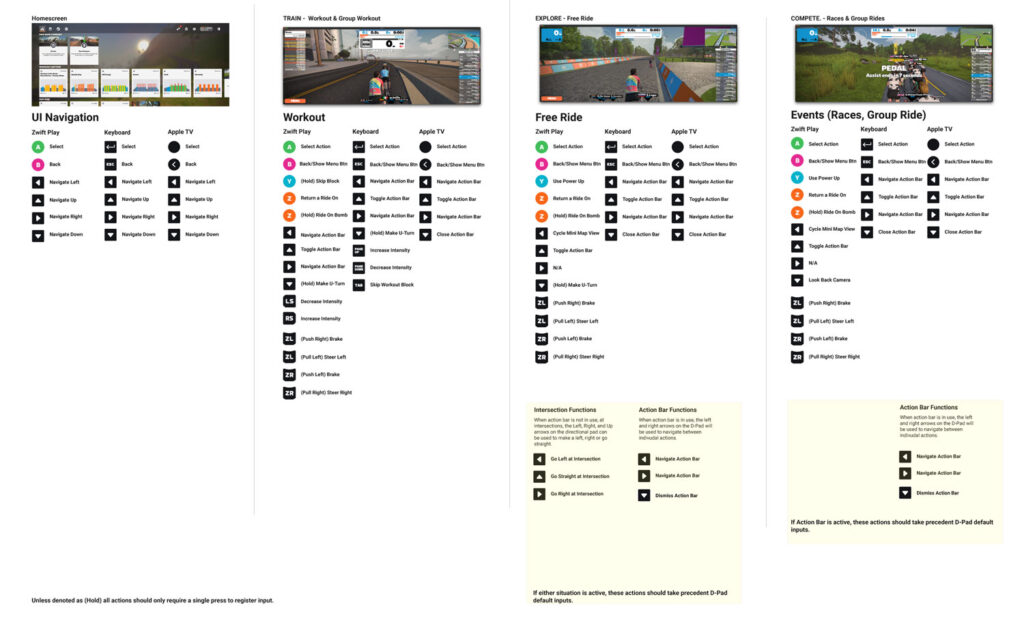
Why a Zwift Controller?
Some Zwifters use the Companion app while in the game. Others may interact using a keyboard, AppleTV remote, or the touch screen on their Zwifting device.
However you choose to control the game, Zwift’s user metrics show that making it easier for Zwifters to interact with the game and each other increases the length and frequency of activities. In fact, Zwift says Companion users are on Zwift 2-3x more per month than those who don’t use the app!
Zwift Play places game control at your fingertips, so you don’t have to take your hands off the bars to activate a powerup, navigate an intersection, drop a Ride On Bomb, etc. Additionally, Zwift Play brings new functionality to your handlebars – the ability to steer and brake in game!
Setup and Pairing
Zwift Play consists of two controllers – a left and a right. They are made to fit standard road bike “drop” handlebars, and quickly attach securely using silicone straps. (Zwift partnered with a chain of bike shops in London to test the Play controller’s fit on hundreds of bikes, so you can rest assured they’ll fit your bike as long as it uses drop bars.)
A rechargeable battery (claimed 20-hour life) powers each wireless controller, and both controllers can be charged easily and simultaneously using the included USB Y-cable.
Each controller is paired to the game separately under the “Steering” section of the pairing screen:
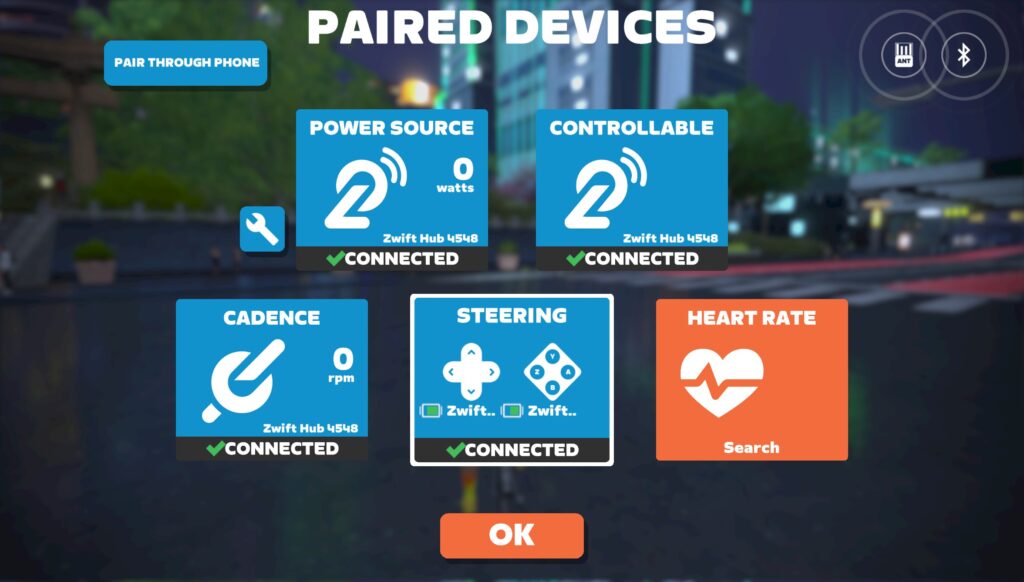
Note: due to Bluetooth connection limits, AppleTV users must pair Zwift Play controllers and other Bluetooth devices through the Companion app.
The Play Experience
In unboxing and setting up the Zwift Play controllers, it quickly becomes clear that Zwift has put many hours and dollars into this product. Their design is sturdy yet refined, with a sealed button design made to withstand the sweaty rigors of Zwifting.
Both controllers feature orange paddles that deliver steering and braking functionality. Rock the paddle inwards to brake and pull out to steer. Simple. It’s a different sort of steering and braking input than we’ve seen before, but it becomes intuitive very quickly.

Zwift recently made all events steering-enabled by default, so if you have Play controllers they’ll be usable in all events and free-ride activities. The new Repack Rush route also launched this week, and it is clearly designed as a playground for Zwift Play users. Get ready to nail the apex of those turns!
Whether you typically interact with Zwift via the Companion app, a keyboard, or some other method, if you’re anything like us you’ll quickly find that the Play controllers can handle most (if not all) necessary game interactions very smoothly, all within reach of your hands on the hoods. This isn’t just another steering device; it’s a hardware-driven reinvention of the Zwift experience.

Zwift emphasized to us that they have purposely launched Play during the low-traffic months, and consider this the “beta testing phase” for the Play controllers. While the controllers are already very functional, Zwift is looking for community input on current features and future functionality.
On a recent media call, Zwift co-founder Jon Mayfield said this about the future of Zwift Play: “Community feedback will guide where we go – but indoor cycling will certainly get more interesting from here on out.”
On Sale at Zwift.com
Zwift Play is being sold at a discounted price of $99/£99/€99 for a limited time. The planned MSRP will be $149/£149/€149.
The controllers are available for purchase in the United States, United Kingdom, and the European Union starting today at zwift.com/play.
Questions or Comments?
Post below!

