In the past few weeks, Zwift staffers have been doing a lot of experimenting with Pace Partners on Watopia and Makuri Islands. And they’re not done yet!
First, it was announced that Pace Partners would be removed from Makuri Islands altogether, and new Pace Partners would be added to Watopia. Then the decision to remove Pace Partners from Makuri Islands was reversed, partly because many Zwifters said they liked the smaller Pace Partner groups on Makuri Islands.
If you have access to the new homescreen UI, here’s what you’ll see for Pace Partners as of today:
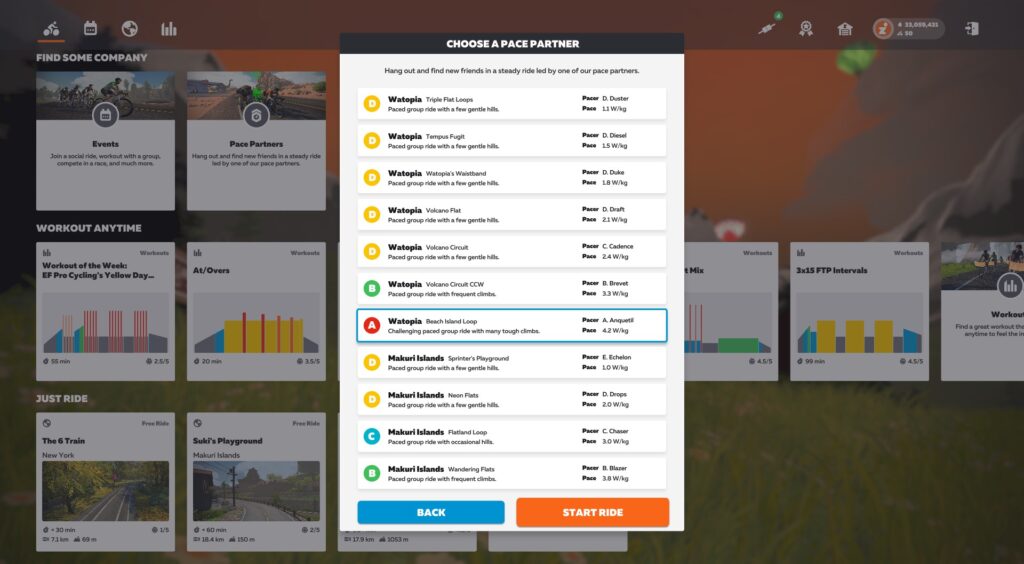
That’s right – after 1.5 years with just 4 Pace Partners, we suddenly have 11!
James Bailey (a top-notch human who now works at Zwift but was a longtime Zwifter and event organizer before that) posted these details on the Zwift Riders Facebook page a few days ago:
Just a short update to let you know what routes are coming up next week.
Watopia
Anquetil (4.2) – Watopia’s Waistband
Brevet (3.3) – Big Foot Hills
Coco (2.5) – Ocean Lava Cliffside Loop
Danny (2.15) – Hilly Route
Diego (1.8 ) – Figure 8
Diesel (1.5) – Flat Route
Dorothy (1.15) – Volcano Circuit
Makuri
Bernadette (3.8 ) – Wandering Flats
Charlie (3.0) – Flatland Loop
Denise (2.0) – Neon Flats
Eddy (1.0) – Sprinter’s Playground
We’re also adding dynamic pacing to ALL Pace Partners. This will mean that they put out 10% MORE power when the gradient is equal to or more than 3%. They will put out 20% LESS power when the gradient is equal to or more than -3%.
A few noteworthy things about James’ post:
- We’ve got lots of new Pace Partners, mostly in the lower paces where Zwift says the largest portion of free riding is done in game.
- Lots of fresh routes are being used which have never been trod by Pace Partners in the past.
- Dynamic pacing has now rolled out to all Pace Partners, making the group ride experience over climbs and descents more realistic and natural.
- It’s refreshing to see Zwift staff posting directly to Facebook groups again. Feels like the good ol’ days!
Along with the fun Pace Partner updates above, there are a handful of “gotchas” worth mentioning when it comes to Zwift’s Pace Partners as of today. Plus a fun new challenge!
Home Screen Gotcha
If you aren’t yet seeing the new homescreen (it’s still rolling out to iOS, Android, and AppleTV users) you will only be able to see the list of Makuri Islands Pace Partners on days when the Makuri Islands world is part of the guest map rotation schedule.
Disjoined Joins
Some Zwifters (particularly on iOS, Android, and AppleTV) have complained that when they click to join a Pace Partner, they aren’t placed in the Pace Partner’s group correctly. This is a known bug, and it’s not consistent, so my best advice is to just end your ride and try rejoining the Pace Partner again.
Suspension Bridge Wormhole
This is a fun one. When riding with C. Cadence this morning on the Ocean Lava Cliffside Loop, at a certain spot on the suspension bridge descent all other riders disappeared.
They returned perhaps 20 seconds later. As it turns out, this happens on every lap in the same spot!


I checked with James, and this is another known bug Zwift is working on.
Route Badges with Pace Partners
Now that Pace Partners are riding on lots of new routes, some Zwifters have wondered if we earn route badges when riding with Pace Partners. The answer is yes, you do. But only if you join the Pace Partner from the home screen menu! Three gotchas here:
- You’ll only earn the badge if you join a Pace Partner from the home screen. Doing this sets your “route” before you drop into the game, so the game knows to give you the achievement badge when you finish the route. If you just see a Pace Partner while you’re out free riding, then choose to manually turn and stay in that Pace Partner’s group, the game doesn’t know you’ve switched routes and won’t give you credit for the new route, even if you complete it.
- Chances are you won’t be dropped in with the Pace Partner just before the start of the route. You’ll probably be dropped somewhere in the middle (or just after the start if you have bad luck). You have to pass the route start point and ride all the way to the route finish line in order to get the badge.
- There’s no route progress bar when riding with a Pace Partner, so you may need to look up the route you’re on in order to figure out how long you have to ride. Refer to our Master Routes List if you need a little help.
Expect Change
In talking with James and others at ZwiftHQ, they’ve repeatedly stressed that Zwift’s Pace Partners are in flux, with lots of parameters and options being tested so Zwift can deliver an optimal experience.
Zwift is changing Pace Partner behavior and reviewing rider stats and feedback related to that behavior.
So we know what Pace Partners are doing this week. But that may change next week! Our guess is the summer months will see a lot of experimentation with Pace Partners before they settle into some regular patterns for the fall/winter.
Ride With All!
Lastly, here’s a fun 1-hour challenge: try riding with each Pace Partner for 5 minutes! I did it last week, and it was fun to pop into each group, say hello, then move on. If you go from the top of the Pace Partner list to the bottom you basically work from a low pace to a high one, peaking twice (once in Watopia and once in Makuri Islands).

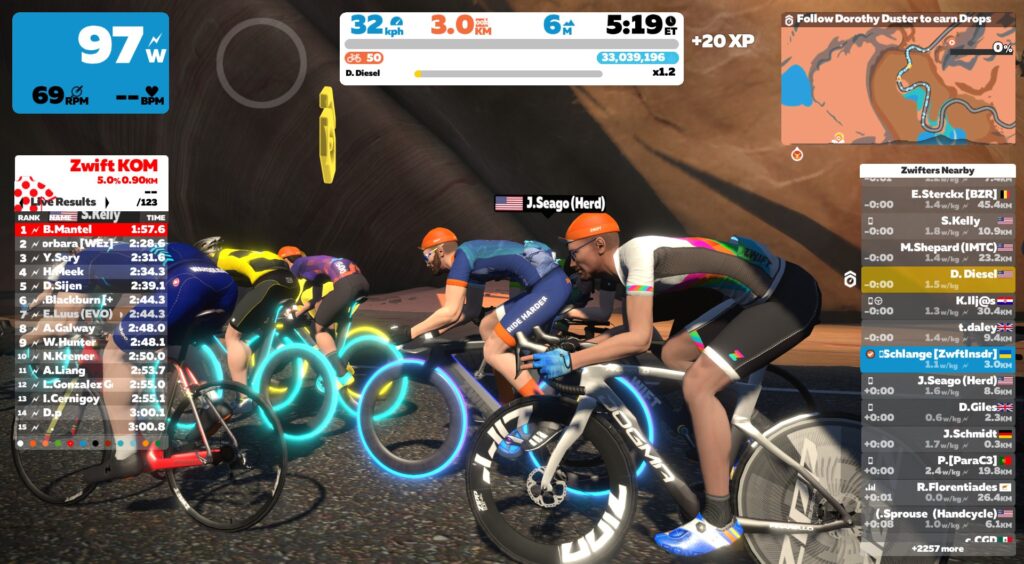








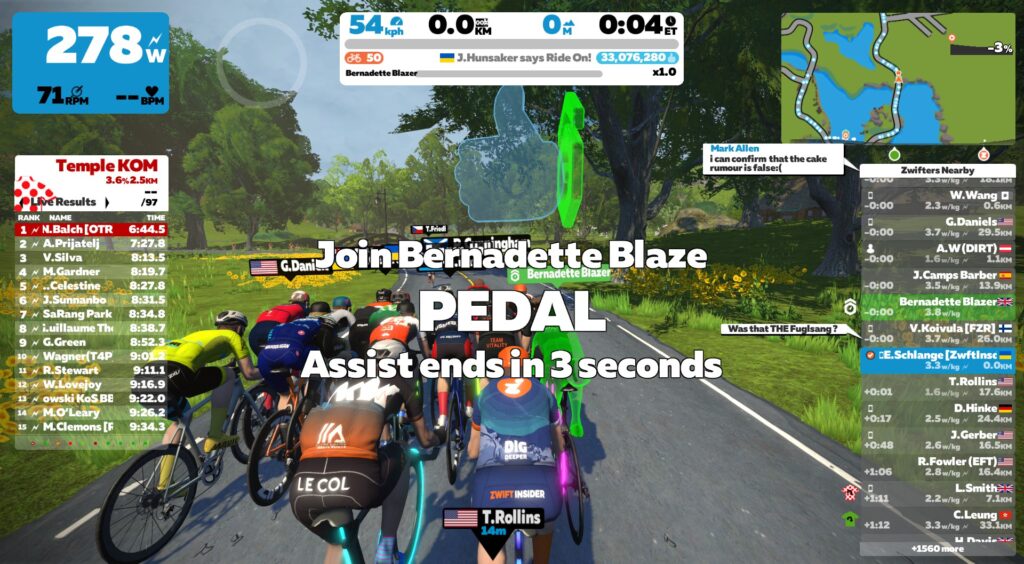
Questions or Comments
Share below!
