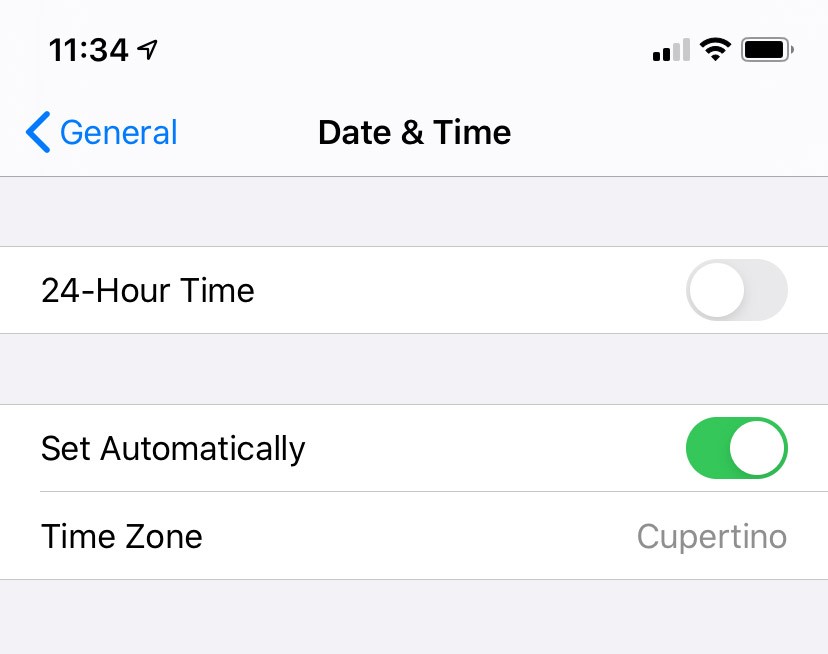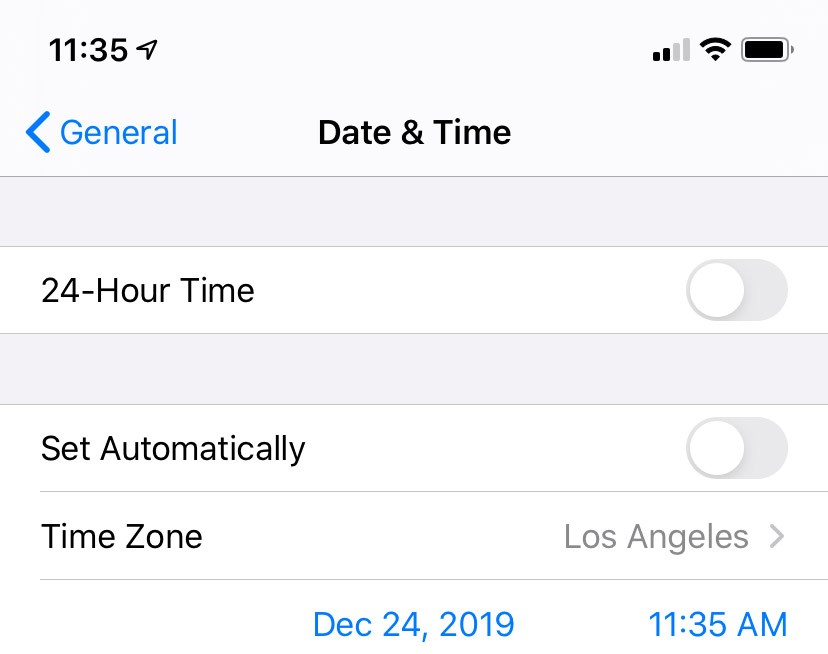Most Zwifters understand how Zwift’s guest world system functions: we can ride Watopia all the time, as well as one “guest map” which rotates on a calendar basis. You make these choices on the start screen:
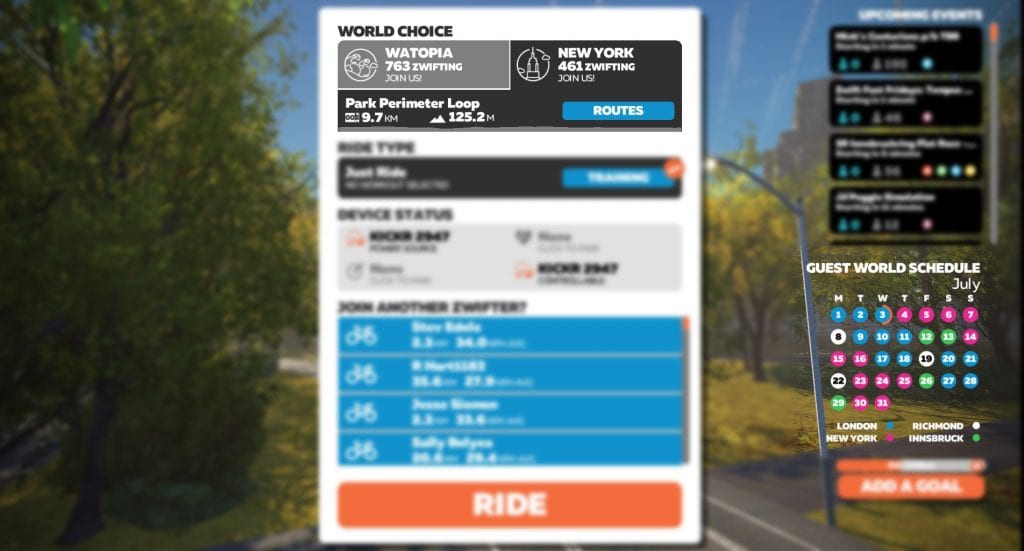
There are times when a rider may want to access a different guest map than the currently-scheduled one: perhaps they want to ride alone, or tick off a particular route completion badge. This can be done easily on a PC or Mac setup using the world tag hack or ZwiftHack’s “Zwift Preferences” tool, but doing the world tag hack on iOS is a hassle.
So how do you world hack on an iOS (Apple) or Android device?
Easy: use the old school date hack! (We call it “old school” because this is how Zwifters used to world hack before the world tag hack was discovered.)
The Big Idea
Here’s the big idea: we already know what the course calendar has scheduled for the current month. If you want to ride in an off-calendar world, just find a date in the past when that world was scheduled, and set your device to that date before starting up Zwift.
Making It Happen
Here’s the simple process to date hack in iOS (Android is very similar):
- Change the date: go to Settings>General>Date & Time, turn off the “Set Automatically” option, and manually choose the date for the guest world you’re wanting to ride/run.
- Start up Zwift, go through the pairing screen, and select the desired guest world route.
- Go back to your device’s date setting and change it back to Set Automatically.
- Click to begin your Zwift session.
If you follow these steps, your ride will be saved (and uploaded to Strava, if desired) with today’s current date intact. Perfect!
If you forget to change the date back to today’s date, or you wait until you’ve begun your activity to change the date back to today’s date, it will upload to Strava using the old “hacked” date, but save to Zwift using today’s date.
What About AppleTV?
Unfortunately, AppleTV only lets you manually set your time zone, not the date. The best you can do is use the time zone setting to go back or forward several hours and get access to a recently-scheduled guest map.
Give it a Try!
If you’re looking to world hack on iOS, we hope you give this a try and let us know how it goes.