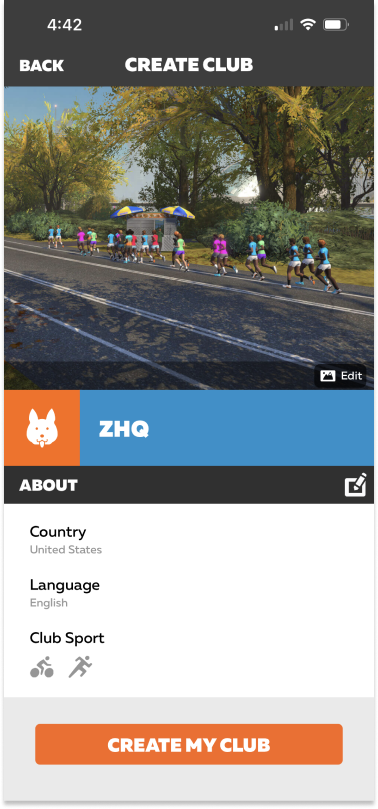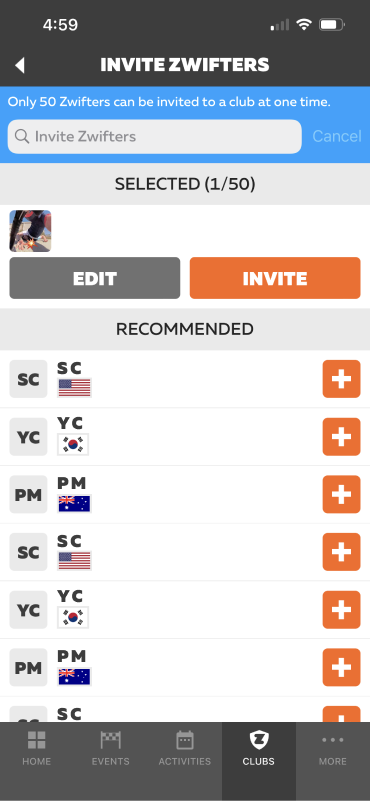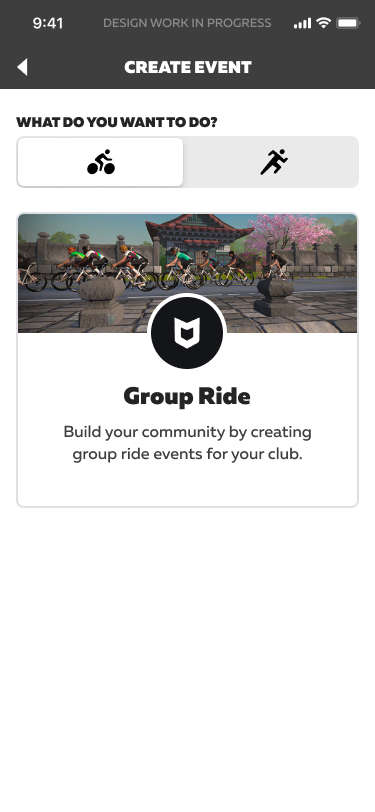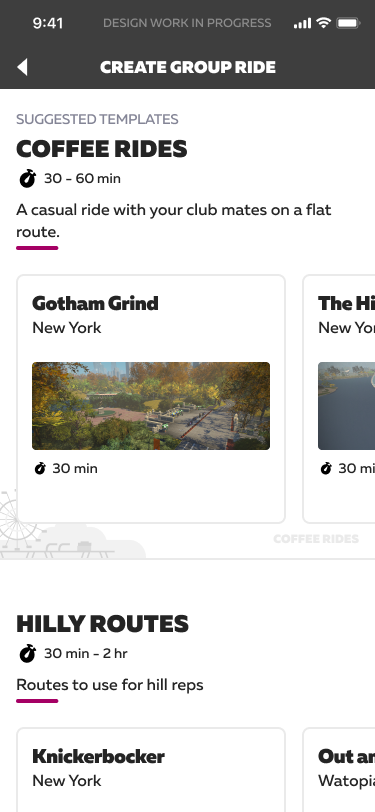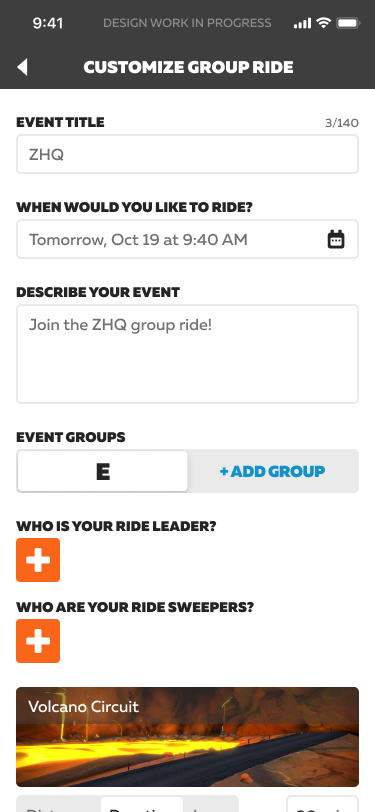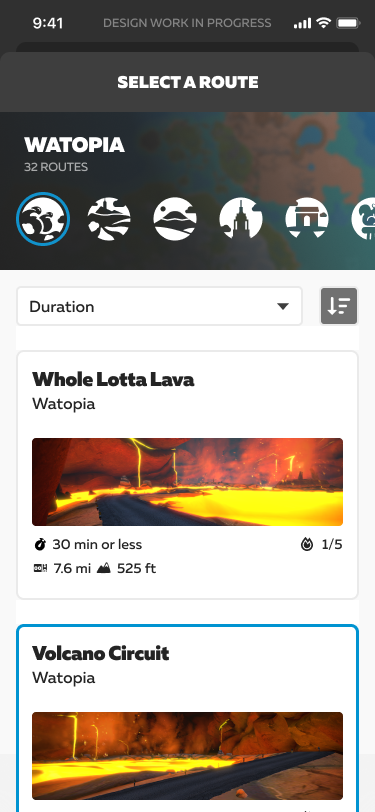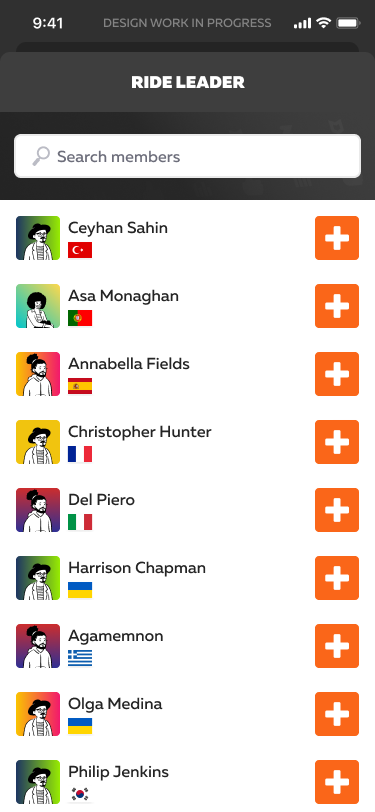In a recent media event, Zwift shared their roadmap for releasing key updates including the new Neokyo map and a redesigned homescreen. But the third bit of news may prove to be the most game-changing of all: Clubs.
Why It Matters
Zwift’s virtual worlds are beautiful and fun, and the workouts and training plans are a great way to build fitness. But what makes Zwift unique is that it brings the global cycling world together. There’s simply no other place where you can log on and hop into an event with hundreds of riders worldwide, at all hours of the day.
But there was no event calendar on Zwift when the game launched in 2014. In fact, events were something the community created and organized for many months before Zwift finally came on board with an in-game calendar in late 2016.
I say all that to say this: events empower Zwift’s social DNA, and a huge portion of the platform’s best events are managed by devoted community members. Zwift knows they benefit greatly by allowing the community to organize events, even if the tools aren’t terribly friendly at this point.
In the past year, 952,951 Meetups have been created, with 3.2 million joins (so around 3 members per Meetup). On top of that, around 50,000 Community events have taken place.
Imagine what would happen if Zwifters were truly empowered to create events and invite their friends/followers!
A Long Time Coming
Let’s get this out of the way early: Zwift’s Clubs feature has been in FutureWorks (beta) for much too long.
Originally released as a limited public feature in March 2020, new capabilities rolled out 6 months later after Zwift created clubs for the active event organizing teams on the platform, making it easier for those teams to modify their events.
While I’m happy to finally see progress being made with Clubs, it feels like Zwift missed a huge opportunity. Had Clubs been useable when the first wave of Covid lockdowns hit, existing Zwift event organizers would have been able to manage their events themselves, and all of those IRL clubs scrambling to find a home for their members would have landed on Zwift and happily created engaging activities.
Instead, loyal event organizers were frustrated by having to deal with Zwift’s overburdened event support staff. And many of those IRL clubs new to the platform were frustrated by the limitations of MeetUps, leaving them hoping for a return to outdoor riding ASAP.
But enough of me whining about what’s already happened. Let’s look to the future of Clubs!
How It Works: Creating a Club
To create a club, you must be a level 20+ rider or level 10+ runner. Creating a club is easy via the Companion app – just plug in:
- Club name
- Country and Language (this will let Zwift suggest your club to Zwifters with similar settings)
- Who can join your club (Anyone can join, Ask to join, Invitation only)
- Club sport (ride, run, or both)
Then you select some branding elements – a club icon, colors, background image, and event image. (All Club settings can be modified after your club is created.) Then click “Create My Club” and you’re done!
How It Works: Inviting Members
You can invite any member you’d like by searching Zwift’s member list then clicking a link to invite the member.
It’s not clear how members will find a club apart from the club’s owner inviting them. Presumably, certain club members can invite other members – perhaps anyone can invite anyone? Club “discovery” tools are slated for a future release – this will allow us to search/browse clubs.
How It Works: Creating An Event
The event creation portion of the Clubs tool is super-important, since events are the heart of what Clubs do. Creating an event via Companion is easy – Zwift has even created event “templates” like “Coffee Rides” and “Hilly Routes” where you can click and quickly create a particular type of event.
Or you can create a custom event, starting by selecting the route.
Then you define basic event parameters: the title, date/time, description, and event groups (categories). You can even name ride leaders and sweepers.
Each event group (A, B, C, D, and E) has its own defined pacing (which you cannot change), as well as route and duration.
Various other settings can also be changed:
- Late join
- Show results screen
- Who can join? (Club members only, or Anyone)
Events will automatically be set so attendees only see event participants in whatever world they’re riding or running.
How It Works: Joining an Event
Joining a Club event works a lot like any other event in Companion. It’s unclear whether events from your Club will be shown in the main events feed in Companion, or if you’ll need to visit your Club’s page in Companion to see those events. Regardless, once you find the event, you simply click to join, like any other Zwift event.
Crucially, event invites aren’t super-restricted with the new Clubs tool. Whereas Meetups only let you invite people who follow you in Zwift, Clubs will let you invite anyone to your event, using a simple sharing link just like any other Zwift event.
Summing It Up
Zwift’s new Clubs tools will make it easy for Zwifters to spin up a new club, invite their friends to join, then host events for club members or open to all of Zwift.
The BIG change here, what’s never been possible before on Zwift, is that anyone can create a full-featured Zwift event and share a link to join it. That’s a big deal.
Timeline
Zwift says the new Clubs features will roll out in a limited fashion before year-end, with a full rollout in early 2022.
Next Developments
Zwift hasn’t committed to a timeline for what comes after the new version of Clubs is launched, but they’ve committed to two top-line items:
- Discovering Clubs: tools to make it easy to find clubs we’re interested in
- Club Workouts: letting event organizers select workouts for events
Your Thoughts
Share below!