Welcome to my week 12 “Build Me Up” (BMU) training log.
About this Series:
I’m journaling my way weekly through Zwift’s “Build Me Up” training plan and calling out tough workouts, minor bugs, and Zwift feature suggestions along the way. For your reference, my FTP is set to 321W, as detected by Zwift’s ramp test at the start of the plan.
Past weeks: Week 1 // Week 2 // Week 3 // Week 4 // Week 5 // Week 6 // Week 7 // Week 8 // Week 9 // Week 10 // Week 11
This last week was about recovering so I could take a final FTP test (or two) to measure my progress. Would the test show improved fitness? Read on to find out…
Workout Journal – Week 12
Wednesday, June 7: Alpha
I finished week 11 with a big 2-hour workout on Thursday, then got in just 1 easy hourlong ride on Sunday morning in between visits to see our newborn granddaughter. Luckily she came just in time, at the tail end of this training program! Two of week 12’s workouts were super-easy leg spinners, so I decided to skip them and do “Alpha” as a leg opener workout to get prepped for the big FTP test the following day.
Alpha is an easy enough workout – something you would do the day before a big race or fitness test. It gets your heart rate up, gets your legs putting out some power, but doesn’t really fatigue you at all.
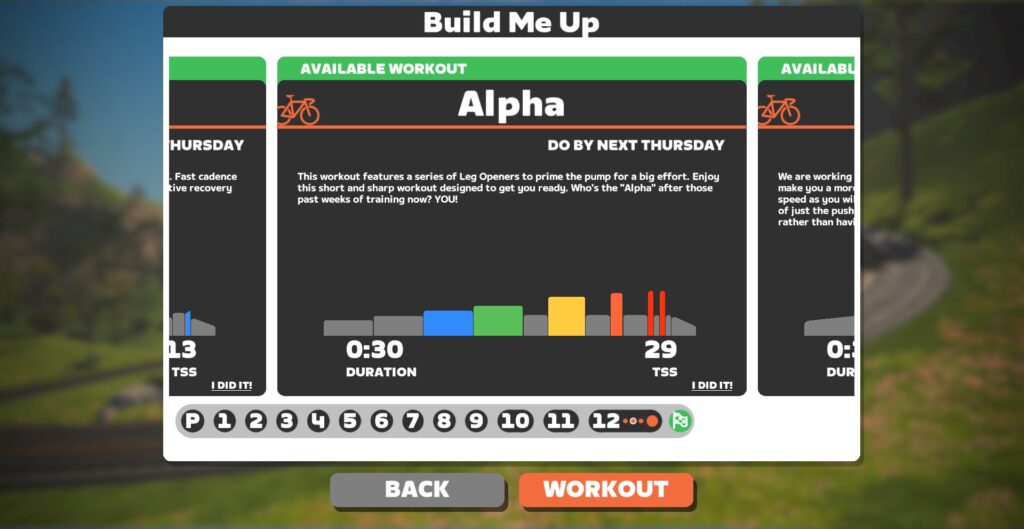
Thursday, June 8: FTP Test
And so we arrive at the FTP Test. This is the capstone of 3 months of Build Me Up training. After all that work, would I see an increase in my FTP?
First, I need to mention again that there’s a caveat here: the BMU program begins with a Ramp Test, and ends with a 20-minute test. These are two very different tests, and my guess is that the Ramp Test gives an inflated result for many riders, including myself.
So I didn’t expect to see a major increase from today’s test, because my hunch is that if I’d begun the program by taking a 20-minute test my result would have been 5-10W lower than it was with the Ramp Test.
There’s a lot more that could be written here. Like how Zwift uses 95% of your best 20-minute power to compute your FTP, even though that’s not actually how FTP should be computed (the actual 20-minute FTP test includes an all-out 5-minute section prior to the test). But I’ll just say that I did the math going into this test, and knew if I averaged 335W for the 20 minutes I would be just below my tested FTP of 321W. If I averaged 340W I would be just over.
I knew I could do 320W for 20 minutes. 340W seemed like a big ask. So I decided I would start at 335W, then up my wattage after 10 minutes if I felt like I could sustain a higher pace.
As luck would have it, my IRL cycling buddy Zane was grabbing coffee near my house just before I started the test, and he stopped in to cheer me on. It’s always good to have some real-life support!

After a looooong warmup, I began the 20-minute effort. This puts you in free ride mode, which is basically a 0% gradient where you have to manage your gearing and cadence in order to hit the power numbers desired. I quickly settled into a good gear where I was averaging 335W at 95-96RPM.
5 minutes ticked by, then 10. I was suffering – my heartrate had gone over threshold just 90 seconds into the effort! But 335W seemed doable, so I kept pushing. I shifted to a higher gear to mash the pedals for a minute or two at a lower cadence, but the higher cadence felt more efficient/comfortable, so I settled in there.
With 5 minutes to go, time had slowed to a crawl. I was keeping that 335W average, but couldn’t seem to sustain anything higher for any amount of time. I decided I would just keep this pace up until I had a minute to go, then I would go as hard as possible for the last 60 seconds.
So that’s what I did! In those last 60 seconds I averaged 412W while dying a thousand deaths. Then my result popped up:

Was I disappointed by the result, which was 2 watts lower than my tested starting FTP of 321W? Not a bit. Sure, it would have been amazing to get a higher number. But as I’ve already explained, this isn’t the same test as I began with, so we’re not comparing apples to apples.
To put it another way: there’s no possibility I would have achieved a result of 319W if I’d taken this test at the start of the program.
My Strava power curve got a nice upgrade. This test, in fact, was my highest power in the 15-20 minute window for all of 2021, 2022, and 2023! That’s a good sign, right?
To throw one last confusing bug into my BMU experience, when I went to save my activity I got the ol’ “FTP Increase Detected” box. How confusing is this?

I have two theories here. Not sure which one is correct, but I have a hunch:
- The alert popped up because my FTP test result (319) was lower than my saved FTP (321). This was Zwift swapping my FTP back to the higher saved number.
- Zwift re-computed 95% of my 20-minute power for the activity and decided it should be a couple of watts higher. I’m leaning toward this answer, as the FTP test said my average was 338W when I crossed the line, and 95% of 338 is 321.1.
I got new threshold power notifications from TrainingPeaks and Intervals.icu upon saving the activity, too! TrainingPeaks said 321W, and Intervals.icu (my new best friend) said 323W.
Intervals.icu had my FTP at 313W after my starting ramp test, so I consider this to be evidence of a boosted FTP.
Saturday, June 10: Ramp Test
After resting a day following the horrendous 20-minute test, I took a Ramp Test to wrap up my Build Me Up program. The Ramp Test isn’t actually part of the final week of BMU, but I wanted to finish with the same test I started with, to see if I at least got stronger in whatever areas the Ramp Test tests.
My legs didn’t feel great as I warmed up, and I actually considered binning it and just taking another easy day before testing. But I pushed on, and surprised myself by finishing the 440W block and getting a few seconds into 460W for a new Ramp Test PR:
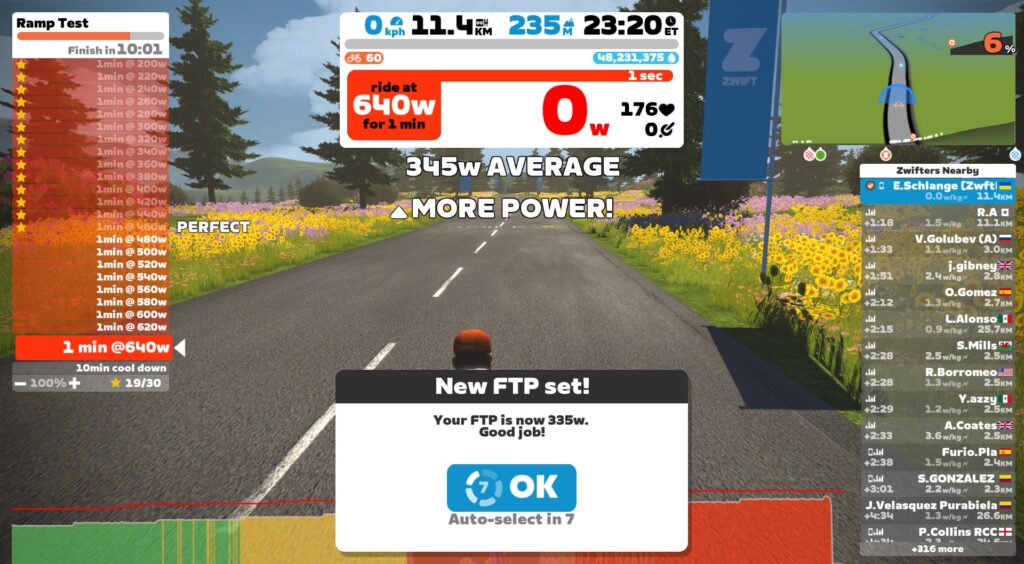
Hurray! I don’t think my FTP is actually 335 – I think the 20-minute test is more accurate – but improving by 14W on the Ramp Test from the start to end of the program is a good result in my book. That’s a 4.36% improvement.
Whine of the Week: What is my FTP?
In Zwift’s early days, we only had the 20-minute FTP test workouts to determine our FTP. The game has also attempted to determine your FTP based on 20-minute power during all activities, but this can overstate your FTP since it doesn’t include the 5-minute all-out effort prior to the 20-minute test, which is what the “official” test requires.
Then Zwift released the Ramp Test in 2019, which gave us a new and less suffery way to test our FTP. A welcome addition, but not the most accurate, at least for some riders.
Lastly, in 2022 Zwift began computing our “zFTP” – Zwift’s estimate of our FTP based on our power numbers across 2-50 minutes in all Zwift activities.
So what is my FTP, anyway? Especially if you’re a newer cyclist, it’s a confusing question if you’re only looking to Zwift for the answer, because you’ll get 4 different answers. Here are mine:
- 20-minute test result: 319W
- In-game 20-minute power detection: 321W
- Ramp Test result: 335W
- zFTP: 306W
I would love to see Zwift begin auto-computing a full fitness profile for all riders, then using the FTP (and other) numbers from that to determine structured training parameters and recommend certain workouts. This is a huge area of potential growth for the platform, in my opinion.
One to Keep, One to Throw Away
I think each week of BMU features a key “cornerstone workout” and another which doesn’t really need to be done, so I thought it might be useful to call those out each week, in case your schedule is tight. For week 12, here are my picks:
- Key Workout – FTP Test: Sure, you may have nothing to compare your result to. But it’s still important to finish the program with a test to see where you’re at!
- Throw Away – Renewal: with a huge portion of this 30-minute workout being at Z1, this is a workout you could easily skip during your recovery days in lieu of going for a walk, an easy outdoor ride, or a spin with a RoboPacer.
What’s Next?
I plan to write one last post about my Build Me Up experience, summarizing the strengths and weaknesses of the program from my perspective.
As for what’s next in my riding/training – I’m going to be enjoying more outdoor riding in the coming weeks, for sure. But I’m also looking forward to smashing out some Zwift races! See you out there…
Questions or Comments?
Share below!

