UPDATE: accelerated leveling has changed once again. Read the “Accelerated Leveling” section on this post for details.
When Zwift released levels 51-60 back in September 2022 they included “accelerated leveling” for Zwifters who had accumulated additional XP above the 500,000 required to hit level 50.
Related: XP, Levels, and Unlocks for Zwift Cyclists
The Big Idea
Your level in Zwift is based purely on how much XP you’ve earned.
Well, sort of.
Both times Zwift increased its level cap (from 25 to 50 in December 2018, then from 50 to 60 in September 2022) many Zwifters had already earned enough XP to level up to the new cap.
Example: John Doe Zwifter had earned 760,000XP by August 2022,ut he was stuck at level 50 because that was the highest possible level. Then Zwift released levels 51-60, with 60 requiring 750,000 XP.
The goal of “accelerated leveling” is to give high-level Zwifters like John Doe the fun of working to level up, even if they’ve already earned the XP required to hit higher levels. Otherwise he would just log into Zwift and see 10 new level achievements immediately pop up!
So Zwift devised a scheme whereby these high-level Zwifters would still have to earn some XP to level up, but their leveling up would be accelerated using XP the Zwifter had already earned.
Acceleration Rates and Indicator
With levels 26-50 that acceleration was at a rate of 8x. So for every 1XP earned, Zwift used an additional 7XP that the Zwifter had already earned, meaning you went through the levels 8x faster than usual.
With levels 51-60, Zwift slowed the acceleration to 2x.
If you’re on the accelerated track, you’ll see an indicator on your pause screen showing your current level with an arrow pointing to the level you will be accelerated to.
A Recent Visual Change
Until recently, Zwifters on the accelerated track would see a doubled XP number whenever Xp was earned. (I, for example, saw 40xp with each new km. This was Zwift giving me the standard 20xp per km, plus adding another 20xp that I had already earned.)
The pause screen also showed the current XP count Zwift was using to calculate my level. Even though I had earned well over the 750,000XP required to hit level 60, the main menu showed a lower value (say, 525,540) while I was working from Level 51 (520,000XP) to 52 (540,000XP).
This UI presented a few problems. First, the +40XP popup made it look like I was earning double XP when I really wasn’t. Secondly, there was no place where I could see how much XP I had actually earned.
In early April, Zwift changed the UI to clarify accelerated leveling. Recently they made a second change to how the game displays newly-earned XP. But there was one problem: nobody announced it, and now it’s causing some confusion for astute Zwifters who knew how it looked previously!
This is how it works now:
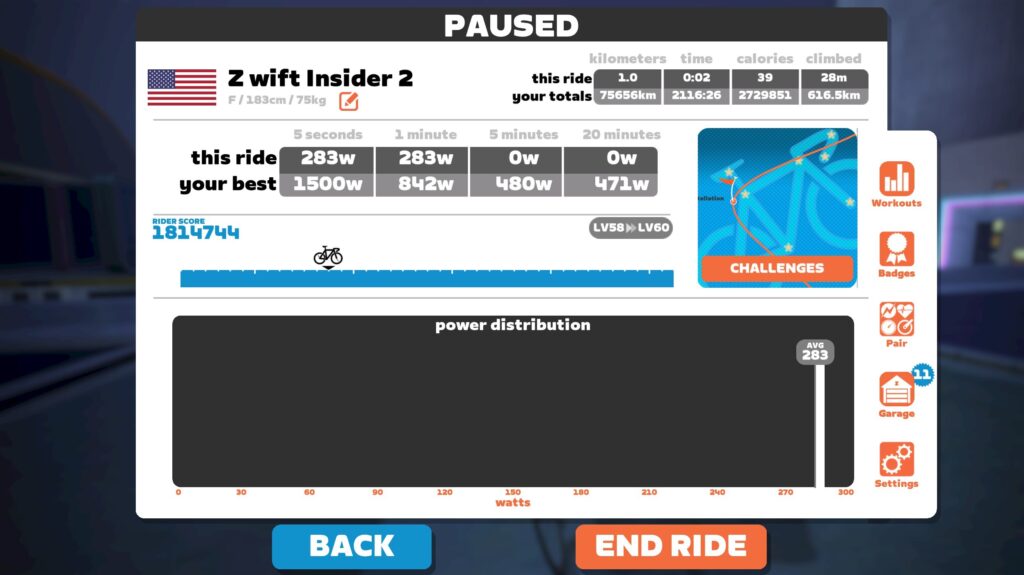
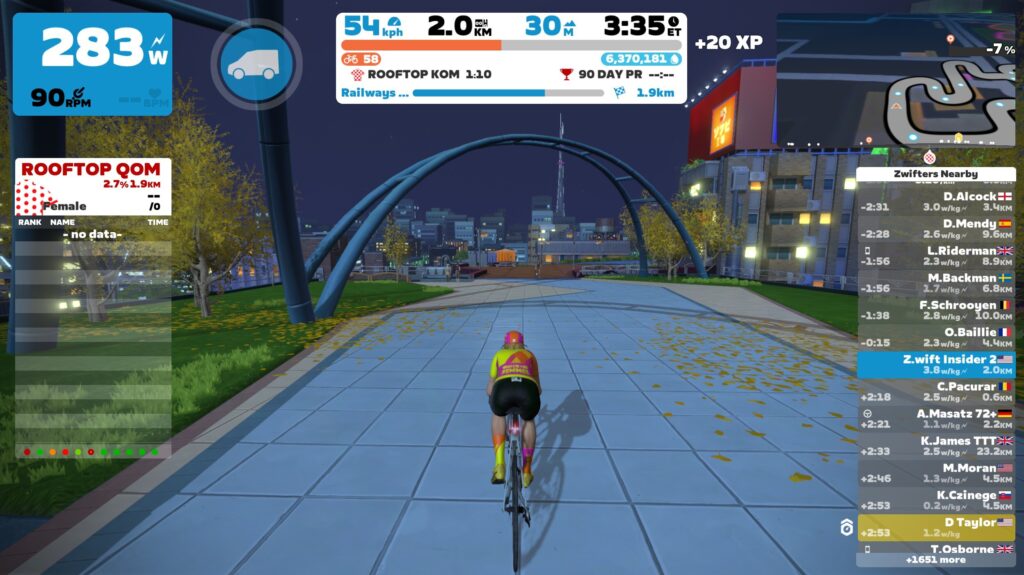
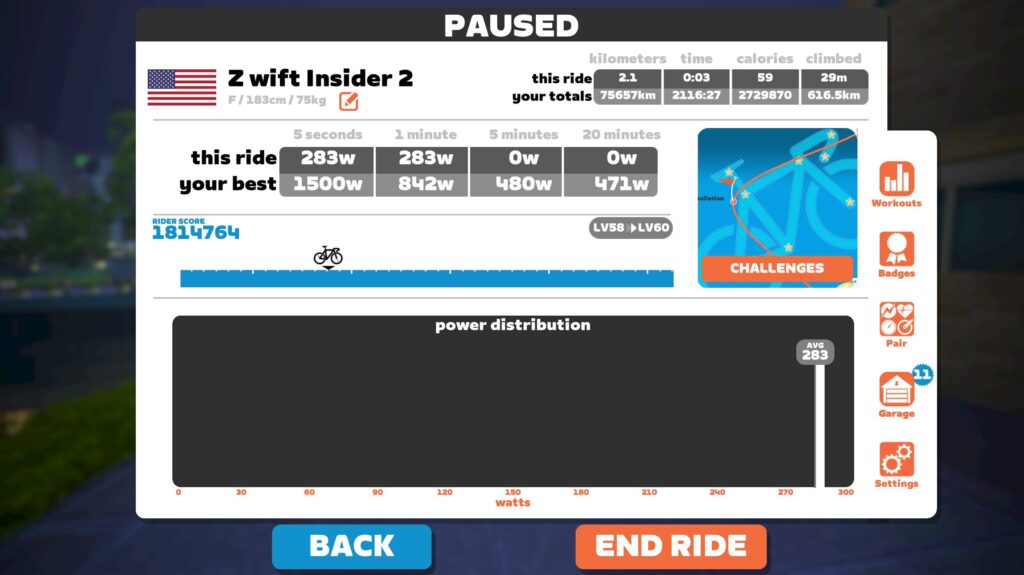
So Zwift has made two key changes in recent weeks:
- The pause screen now shows your total earned XP.
- A doubled XP number is no longer shown. All you see is the actual new XP you’ve earned.
Questions or Comments?
Post below!
