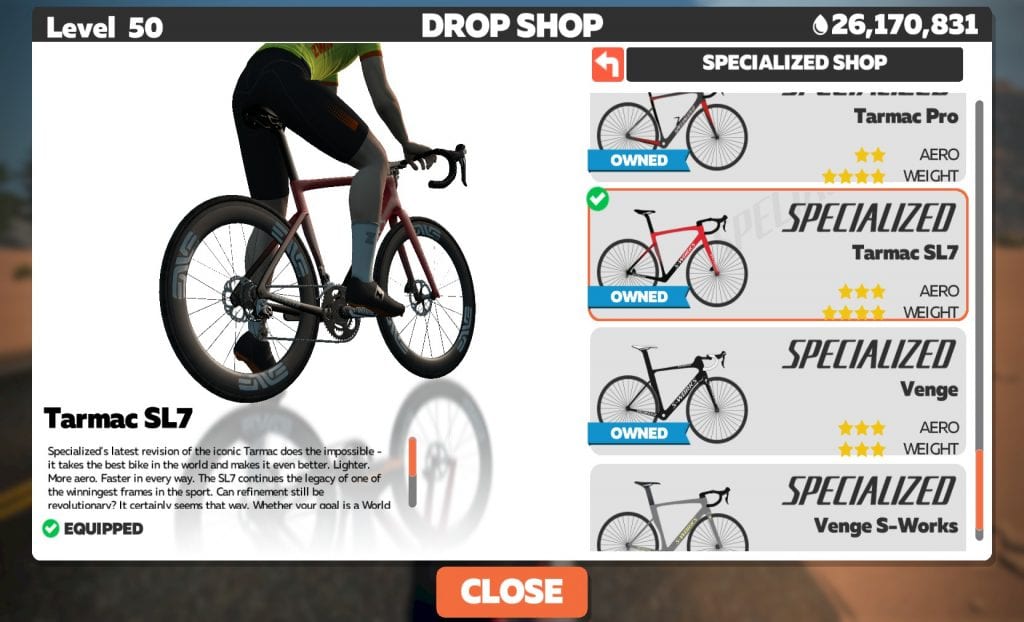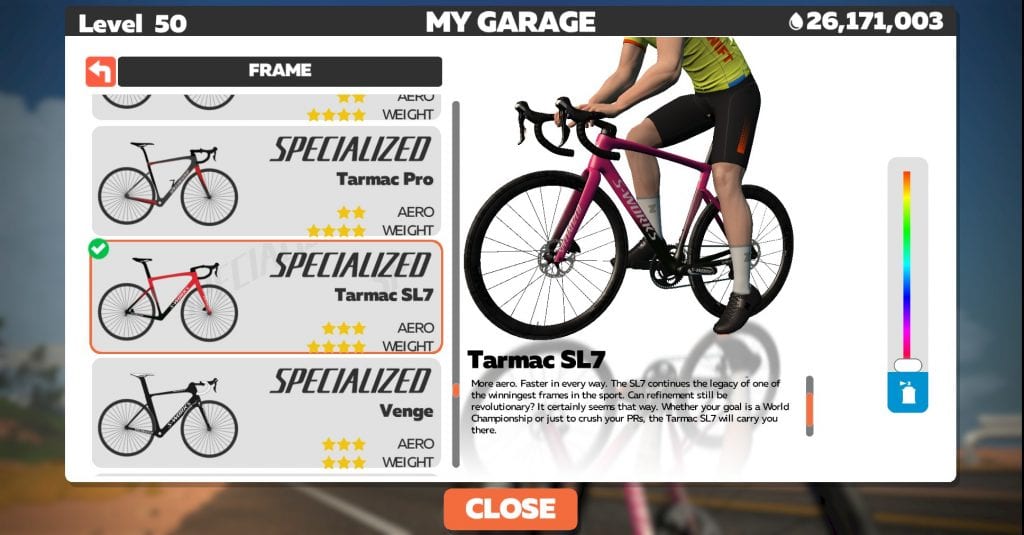The latest Zwift update is now available on all platforms. It’s a solid update, including some major new features! Here are the details…
Not sure if your Zwift install is up-to-date? Here’s how to check >
FutureWorks Steering Expanded to All Roads
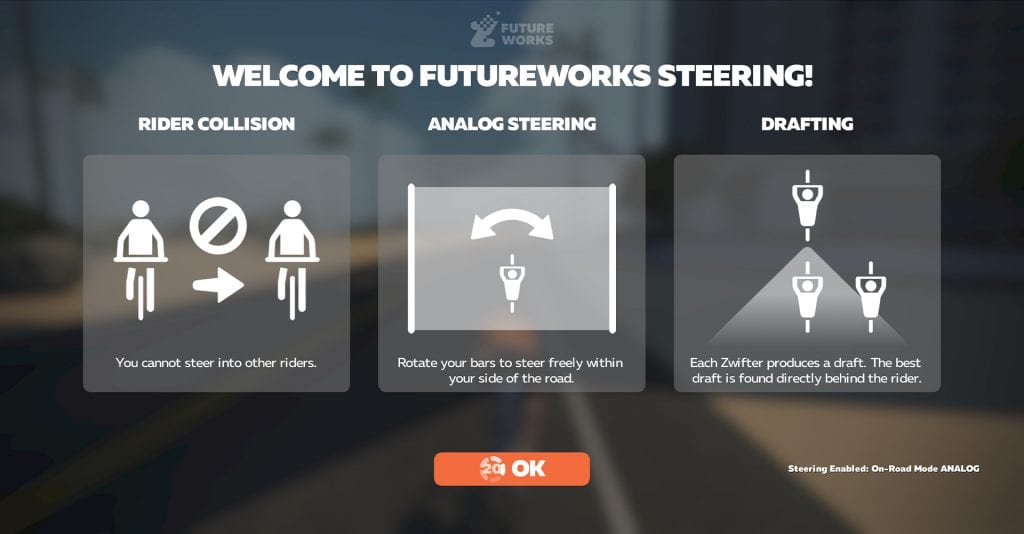
Zwift launched steering on Repack Ridge powered by our phones and the Companion app back in October 2019. Today they’ve taken steering to all Zwift roads, which is huge news! This means we can select our own line in corners, and maneuver our way through the pack to choose which wheel we want to sit on. Check out this short sample from Zwift:
Here’s the unexpected thing: the new version of steering doesn’t use the Companion app. Instead, you will need to purchase the Elite Sterzo Smart steering block, available now from Zwift.
Why not Companion? Because the feedback from the community after the offroad steering test was that steering would “drift”, making the experience less than ideal for many users. The Sterzo doesn’t drift, since it’s not accelerometer-based. It also solves the tricky problem of setting up a front wheel turntable.
We’ll do some follow-up posts on FutureWorks Steering for sure, since it’s literally a game-changer! But here are the highlights:
- Sterzo Smart pricing: $109.99 USD (US), $129.99 CAD (Canada), €84.99 EUR (EU), £69.99 GBP (UK). Buy it at Zwift.com >
- “Lateral collisions” are disabled if you’re in steering mode. This means you can’t just ride through riders side-to-side… you have to go around them. We’re looking forward to testing this!
- The Sterzo is paired through a new “Accessories” widget on the pairing screen. It only works with Zwit via Bluetooth at this time, although the Sterzo includes ANT+. If you’ve got it paired, then steering is enabled. Easy peasy.
- Steering will be disabled for all events by default, since it gives racers an unfair advantage. But event organizers will be able to choose to enable steering.
- Steering will be enabled on additional hardware (read: smartbikes) in the coming months, but there’s no strict timetable. Zwift says “Many smart bikes include steering buttons. For those of you with Smart Bikes, those capabilities are planned for support at a later date.”
Read more about FutureWorks Steering on Zwift’s blog post >
Meetup Enhancements (Almost Here)
Zwift’s press release includes this tantalizing line:
Additionally, the latest update also brings improvements to Meetups, including late join and race results.
Hurray! Late join and race results are two of the most-requested Meetup improvements from the community, so it’s great to see these being rolled out.
Important timing note: these new features won’t be available until the Companion app is updated, which we’re hearing should be early next week. France and Paris will also be available for Meetups once the update is rolled out.
New Bike Day: Specialized Tarmac SL7
We knew this bike was arriving soon, after reporting on the upcoming 7 Days of Tarmac SL7. Specialized says of the IRL bike that it’s the “one bike to rule them all” – both lightweight and super aero. So aero, in fact, that they’re discontinuing the Venge line.
How will it perform in game? We’re testing it right now to find out… stay tuned!
(There are also some new wheels available in the Drop Shop: DT Swiss ARC 62’s. We’re testing these as well!)
Ride Leader Fence Update
The fence has returned! It was removed back in March due to bugs, and has now returned with one key difference: it no longer boots flyers from the ride.
Instead, if you go past the fence you get a really annoying notification on screen that should encourage you to slow down and return to the ride.
From what we hear, the fence should soon be enabled on group rides that used the fence in the past. It may take Zwift a few days to get the fence re-enabled on all rides, but that’s the plan.
FutureWorks Pace Partners
“Pace Partners” are pacer bots which Zwifters can join from the drop-in screen. When you click to join a bot it will be just like joining a friend who is already riding – you will be taken to where that bot is on-course, and you can ride with them as long as you’d like. Our guess is each bot will always have a group of riders around it in a sort of ongoing group ride.
There are four bots who will be available 20 hours per day (they will be turned off for maintenance from 8:30-10:30 and 20:30-22:30 Pacific time each day). Each bot rides at a set wattage on a particular Watopia route:
- “D. Diesel” (1-2.4 w/kg)”: Casual-paced group ride with a few gentle hills
- “C. Cadence” (2.5-3.1 w/kg): Moderately-paced group ride with occasional hills
- “B. Brevet” (3.2-3.9 w/kg): Expert-paced group ride with frequent climbs.
- “A. Anquetil” (4+ w/kg): Elite-paced ride on a challenging route. Many tough climbs!
This is just the “minimum viable product” (MVP) version of Pace Partners. There are lots of possibilities for this feature to expand in the future, including having bots modulate their power in smart ways (increasing on climbs, decreasing on descents), giving riders rewards for staying near the bot, running pacers, etc. But Zwift wants to test out the feature first to see if people find it useful.
As with all FutureWorks features, Zwift releases them so the community can test and provide feedback via in-game surveys and the FutureWorks forum.
PowerUp Changes
Zwift has added a new powerup and changed the behavior of two existing powerups:

- Anvil (New): an event-only powerup which adds a % to your weight. Your avatar will visually “hulk up” while it’s in use, and it lasts for 30 seconds. Good for descents, as we know heavier riders descend faster.
- Feather: this has been changed to lighten your weight by a %, instead of a set weight (formerly 9.5 kg). This makes it more useful and fair for heavier riders.
- Burrito: now disables the draft for all riders within a 2.5-meter radius, making it a much more powerful tool for racers. The old burrito wasn’t useful when riding in the pack, since removing just your draft effect didn’t affect riders around you at all. The new burrito will make everyone work harder… at least for 10 seconds!
Other Updates
Update notes included these additional changes as well:
- Time gaps between riders in the riders nearby list has been improved and should now be significantly more accurate across different terrain types. This is a good change – we’ll have to test it further! Read our post on how Zwift calculated time gaps previously >
- New riders will default to long white socks and a helmet.
- All Zwifters (adults and children) now share the same height and weight restrictions in-game and in ZC. (Users attempting to change these values on the web via my.zwift.com will still encounter restrictions and this will be addressed in a future release.)
- Numerous fixes for overgrown trees and boulders which have made their way onto the roadways as well as floating objects.
- Localization fixes where some translations would not properly fit within the boundaries of the UI.
- Fixed an issue with some Japanese characters not appearing correctly in chat messages.
- Fixed the issue with the Hide Chat setting not being applied while in an event.
- Fixed a bug where users in a No HUD event would not receive a powerup.
- Added 4K UHD support for those using an AMD Radeon Pro 5500M video card.
See/discuss release notes on Zwift’s forum >
Questions or Comments?
Share your thoughts below!