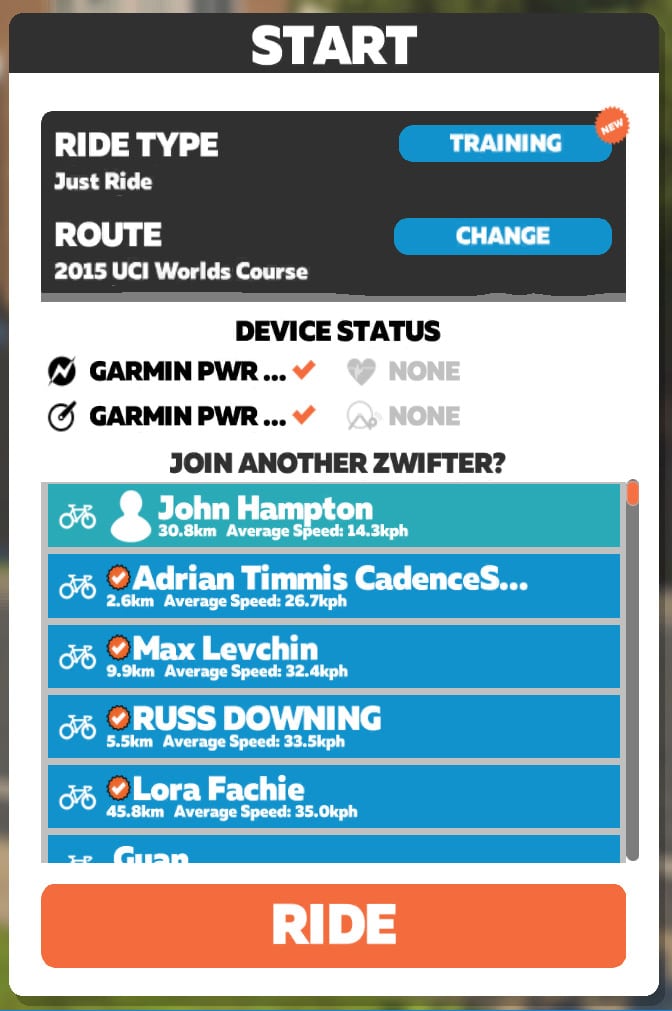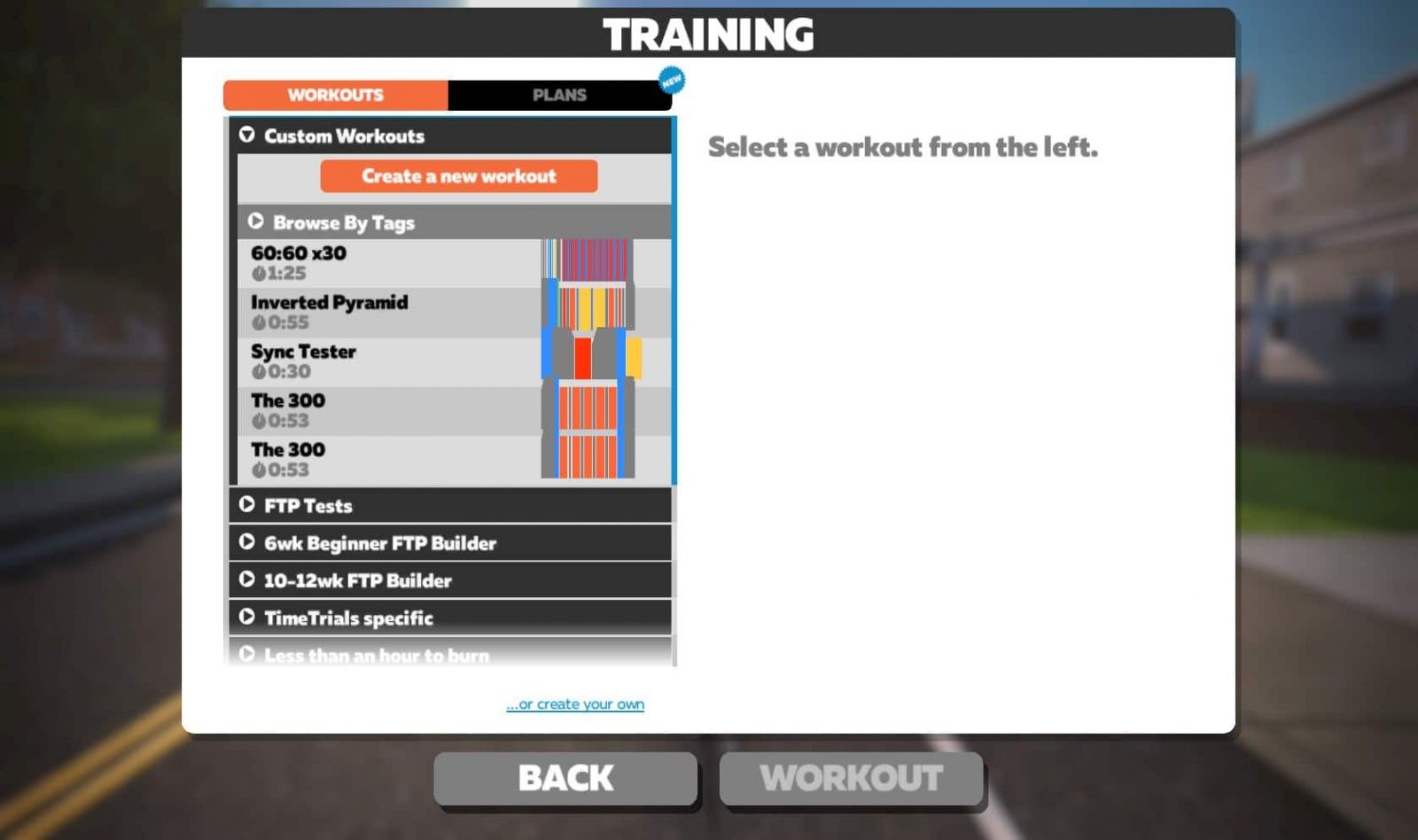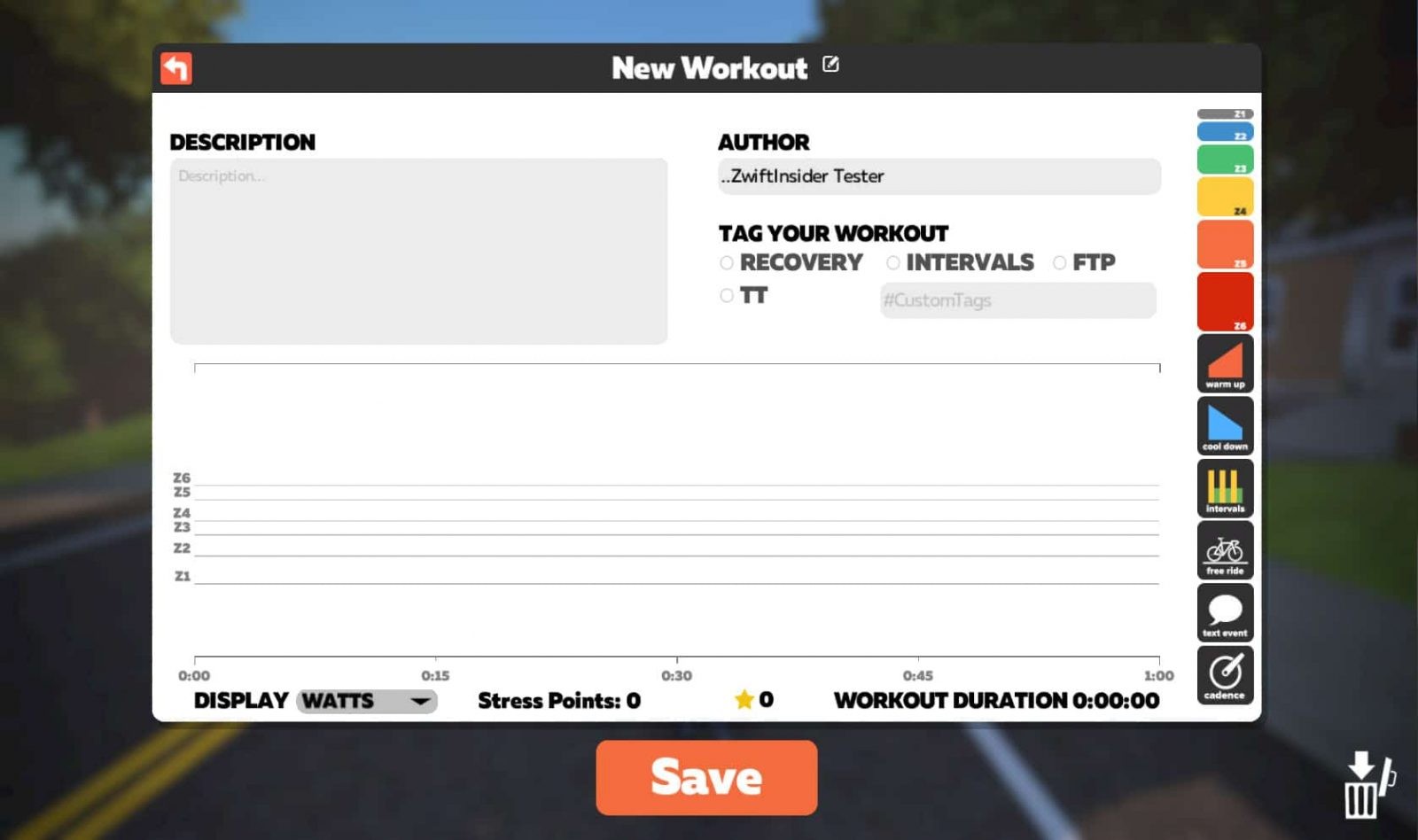Zwift’s workout mode is a powerful, flexible training tool. The ability to create custom workouts makes it so you or your coach can lock in precise workouts tailored specifically to your needs.
Custom workouts are typically created from within the Zwift game, since doing so is quite simple. In fact, with just a little practice, you can lay out a custom workout in less than a minute! (If you need to create a workout but aren’t on a computer running Zwift, check out ZWOFactory.)
Here are the simple steps to creating a custom workout from within Zwift.
Step 1: Press the “Training” button to access workouts
Step 2: Under “Custom Workouts” click “Create a new workout”
Step 3: Drag and drop elements from the right-hand bar, creating your workout
The quickest way to figure this out is to just do it. The interface is intuitive and simple. Give it a try!
Step 4: Save your workout
Make sure to give your workout a sensible title (at the top of the screen) then click “Save”. You can always edit the workout later.
Step 5: Click “Workout” and start sweating!
That’s it. Now the real work begins… time to complete that workout!
Want a video walkthrough? Check out Shane Miller’s intro to the workout editor as he lays out a TT Intervals workout below: