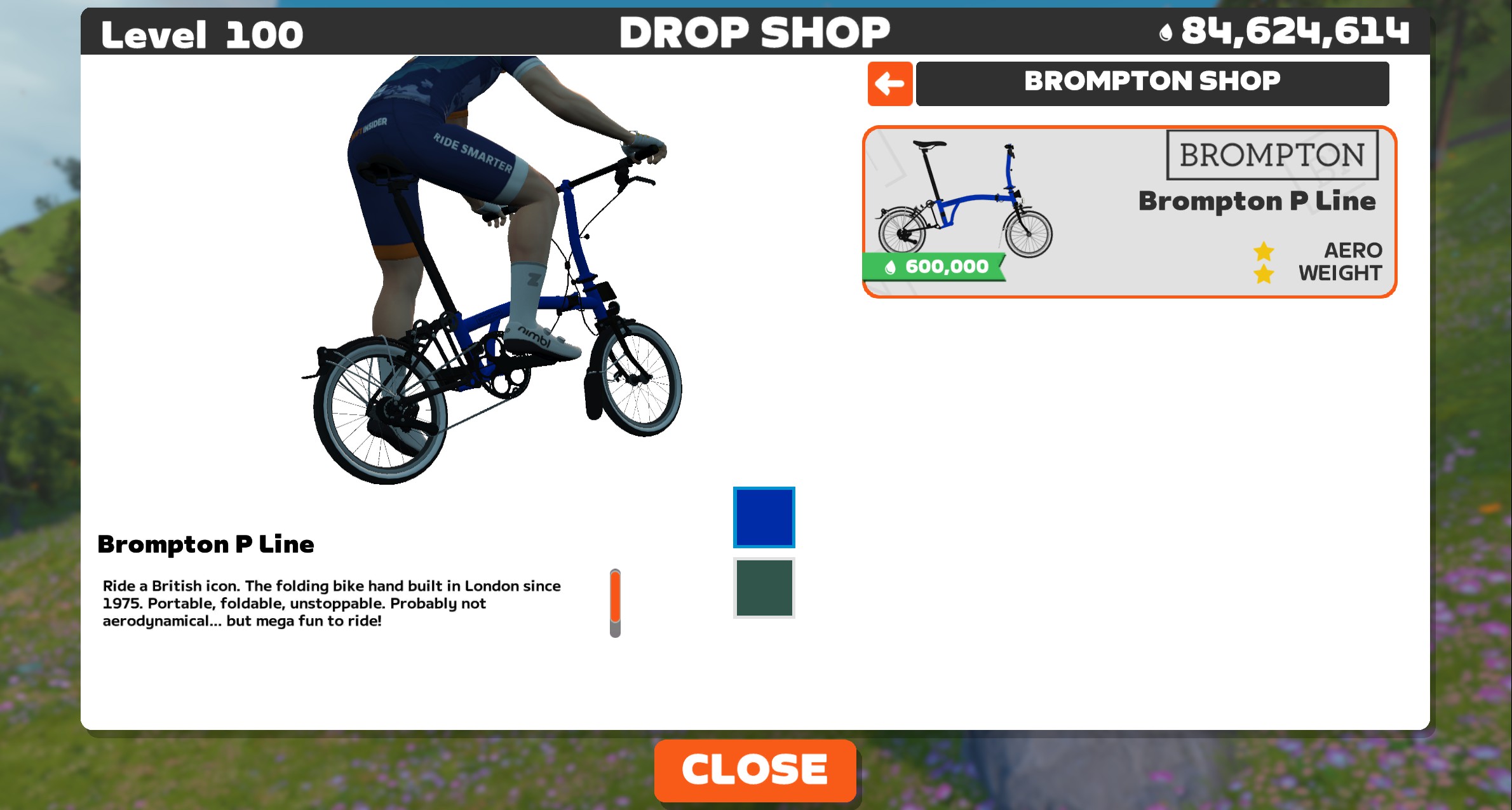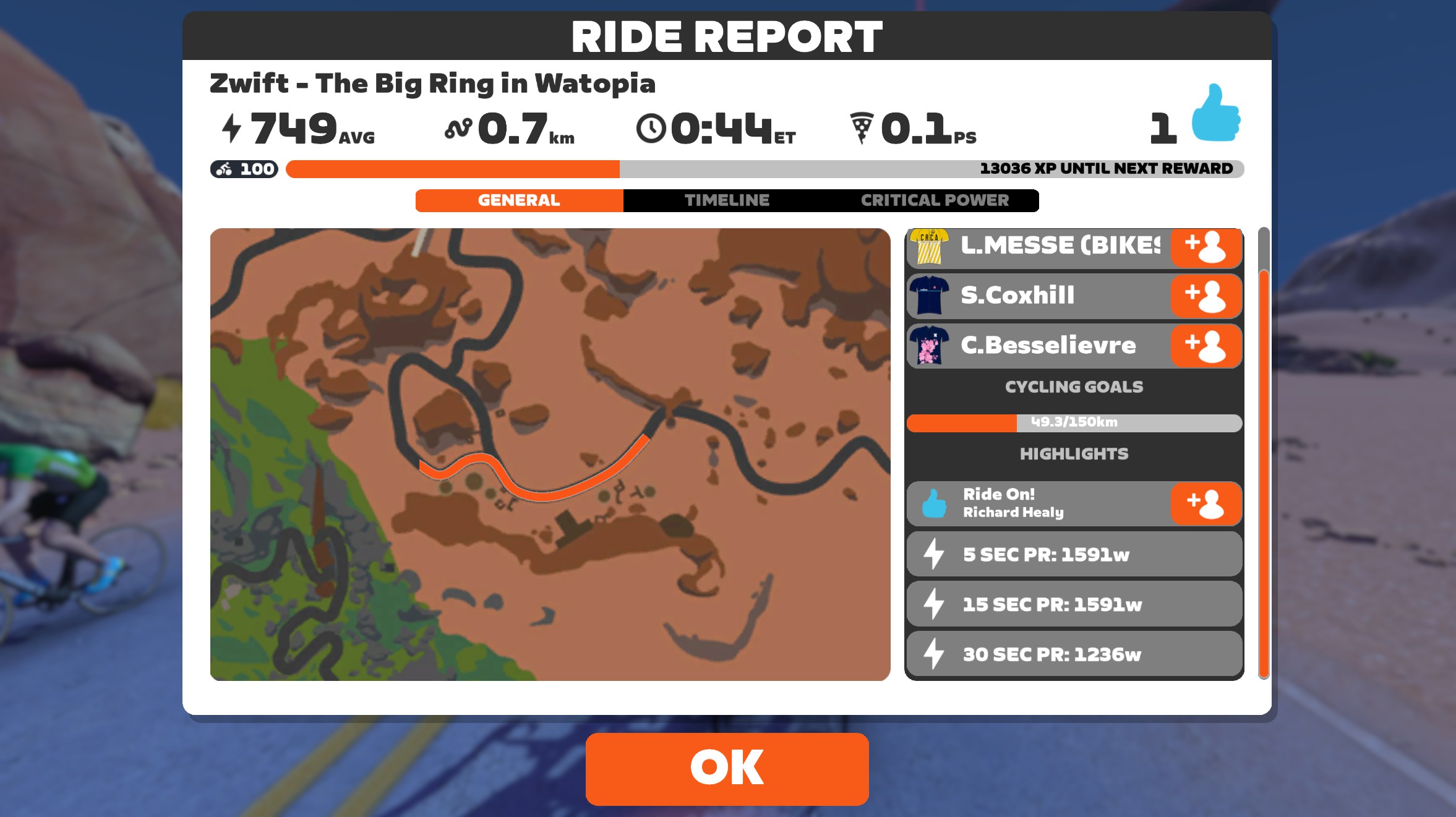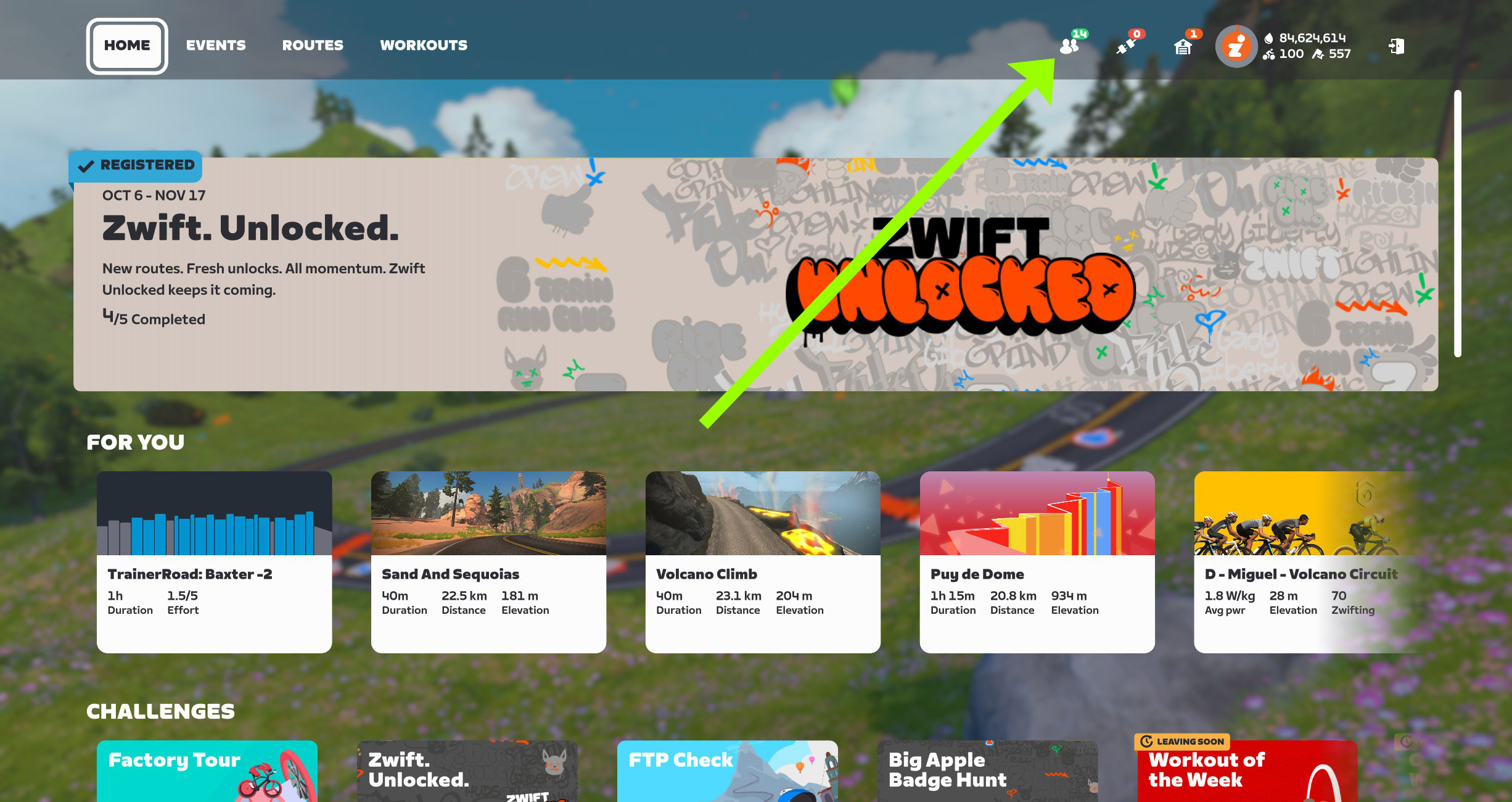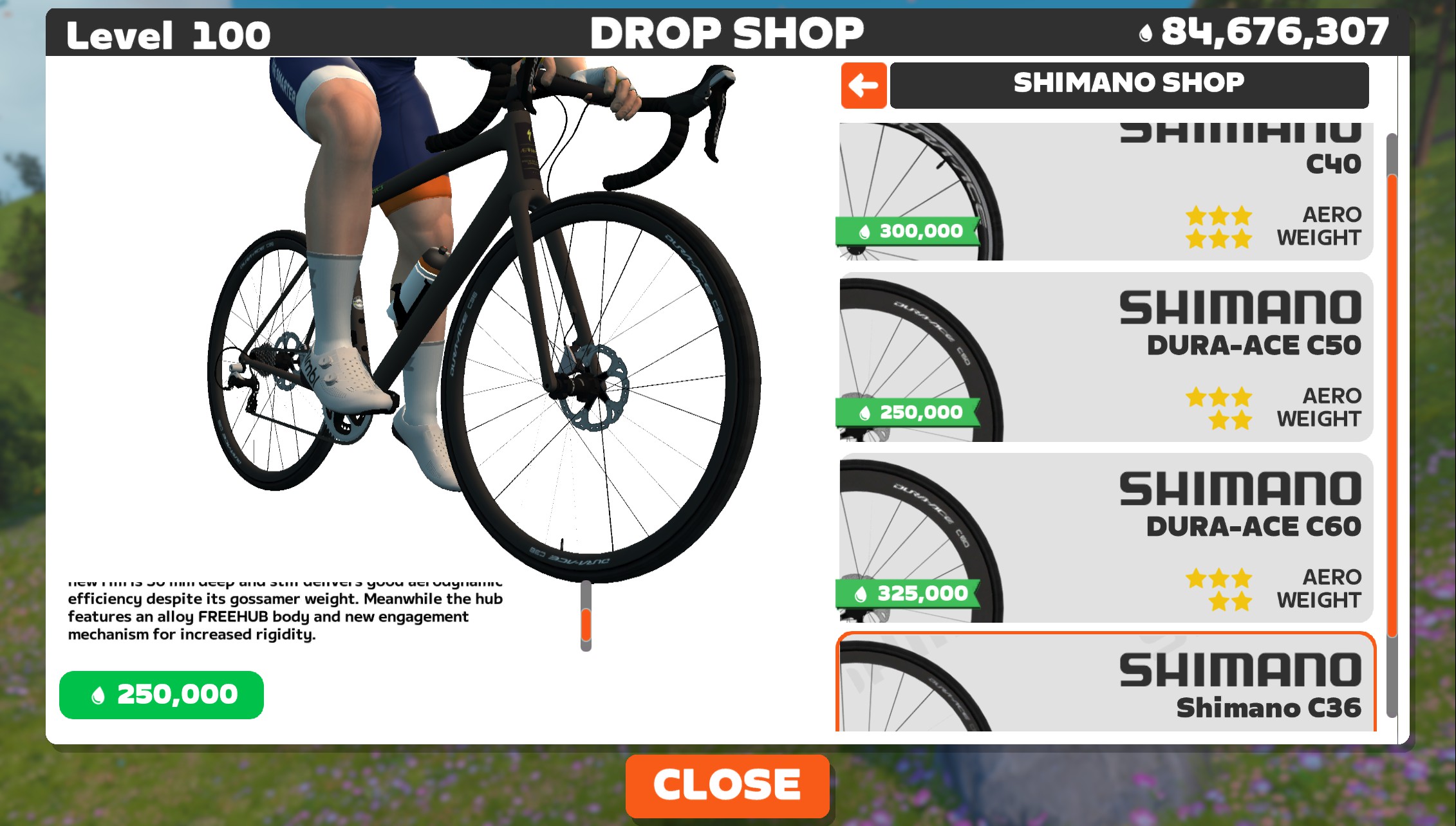Zwift version 1.101 begins its phased rollout today. It included an unannounced Drop Shop addition, home screen UI updates, and power PRs added to the Ride Report screen. Read on for details!
Brompton P Line Added to Drop Shop
Not included in the release notes, but available in this release nonetheless: it’s the Brompton P Line! Brompton sells several models: an A, C, G, P, and T Line. The P line is a lighter, performance-oriented titanium and steel build.
The P Line is available to Level 10+ riders for 600,000 Drops. While we don’t expect any standout performance from this bike (rated 1 star for both aero and weight), we’ll be performance-testing it and publishing the results in a separate post ASAP.
This bike was added to the game because Zwift is hosting a “Virtual Brompton World Championships” the week of November 17-23. Watch for more details here on Zwift Insider this week!
Activity Card Updates
With today’s update, Zwift is beginning a phased rollout over the next few weeks that introduces updated Activity Cards on the Zwift Home Screen. Compare the old and new cards below:
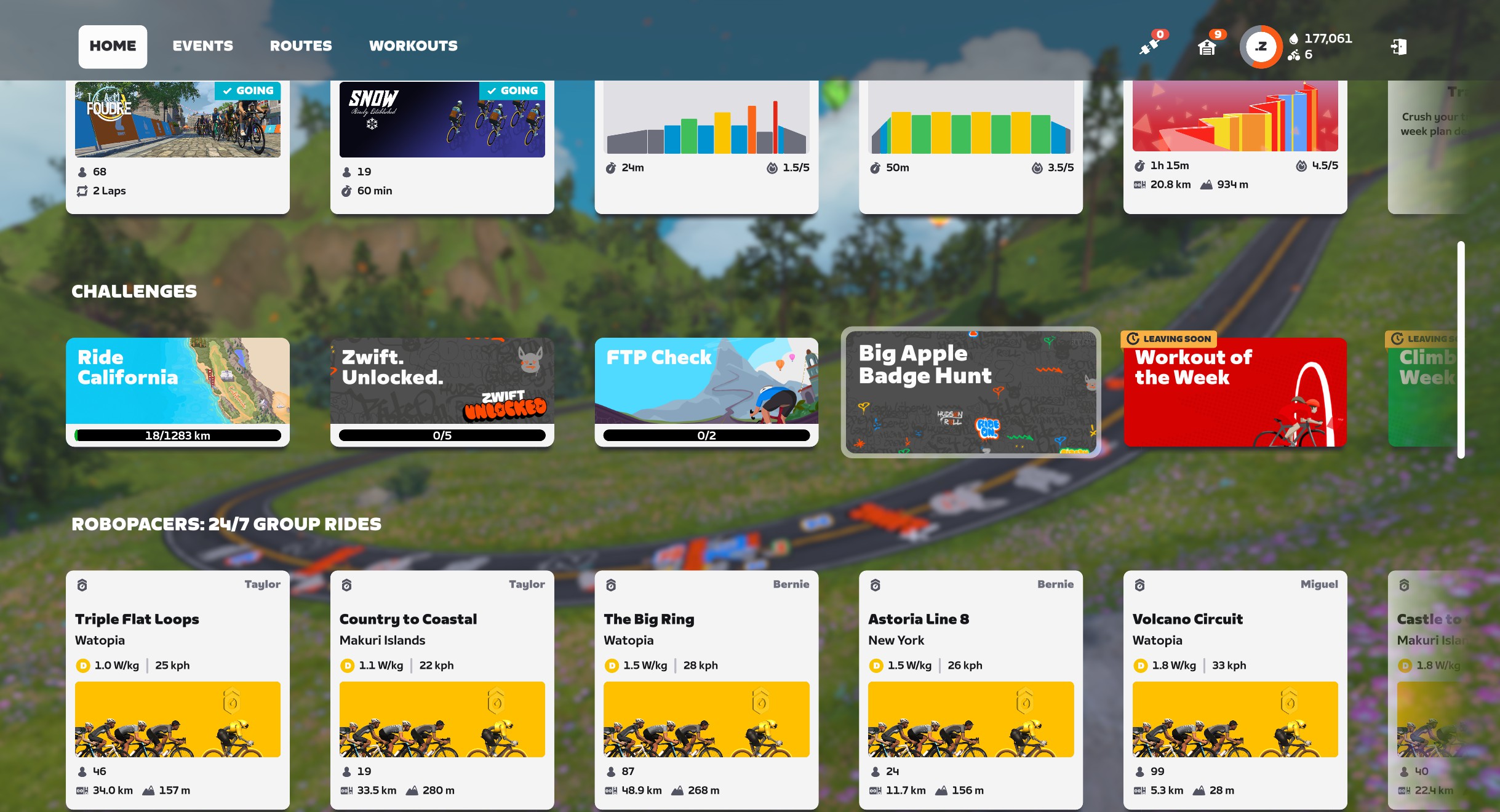

You can see the new cards are wider and shorter than the old ones. The actual information they contain hasn’t really changed, though, and we’d still love to see more info than a simple lap count on lapped events. Hopefully Zwift will continue to improve this layout as they roll out the new cards in the coming weeks.
Power PR Highlights
If you set a new power best during your ride, this will now be listed in the Ride Report screen:
While some of Zwift’s PR tracking is based on your past 90 days, I’m told these power highlights are for all-time power PRs. I assume power PRs tracked are for the same intervals as we see in our online profiles at zwift.com, which display 90-day bests for 5 sec, 15 sec, 30 sec, 1 min, 3 min, 5 min, 10 min, 12 min, 15 min, 20 min, 30 min, and 40 min power.
“Join a Zwifter” Relocated
Join a Zwifter has moved from one of many cards on the Home Screen into the top navigation:
This lets us see at a glance how many friends are riding, then click to see details and actually join a rider.
Shimano DURA-ACE C36
With this release, Zwift removes the Shimano DURA-ACE C40 wheels from the Drop Shop, replacing them with the newer and (supposedly) lighter C36 wheels:
There’s one problem, though: the game is showing the new C36 wheels as rated 1 star for weight! Assuming that was a misconfiguration, I reached out to Zwift. They confirmed it will be fixed in the next release, two weeks from now.
Once I’ve got my virtual fingers on the newly-lightened wheels, I’ll run speed tests and publish the results.
Note: Like other Drop Shop removals, this change means if you already own the C40 wheels, they’ll stay in your garage. But you won’t be able to purchase the C40 wheels once you’ve installed Zwift v1.101. Which isn’t a big deal, considering they aren’t top performers.
Related: Wheel Ranking Charts >
More Release Notes
Zwift provided notes on additional tweaks and bug fixes in this update:
- Fixed an issue that could cause devices to alternate between Connected and Connecting statuses in the Pairing Screen when connected via Wahoo Direct Connect (Wi-Fi or Ethernet).
- Fixed an issue that could cause HoloReplays to not appear in the Zwifters Nearby list.
- Fixed an issue where the Volcano Jersey and PR symbol was shown as a white square in the center HUD.
Discuss this update in Zwift’s forum >
Questions or Comments?
If you spotted any other changes or bugs in the update, please comment below!