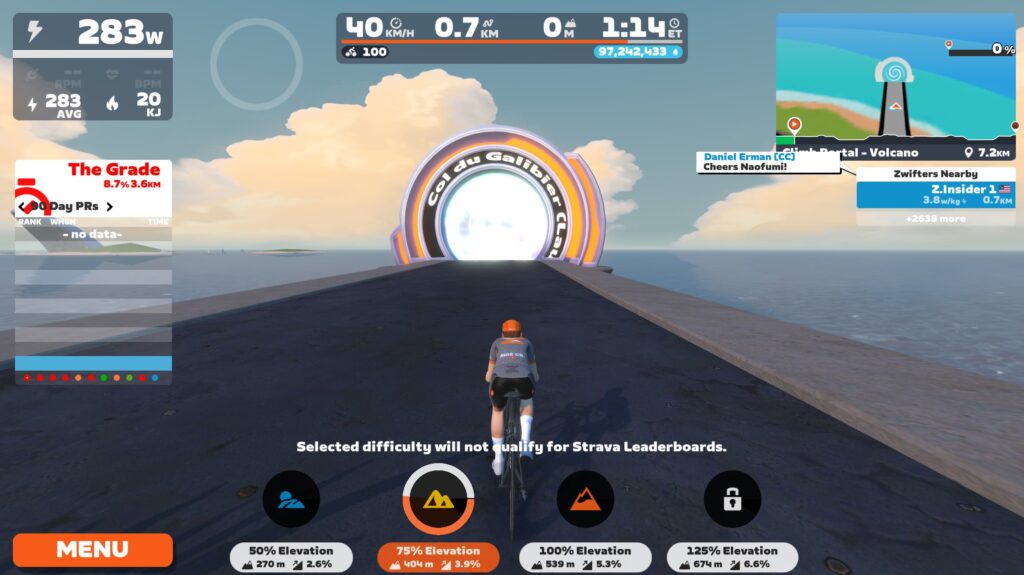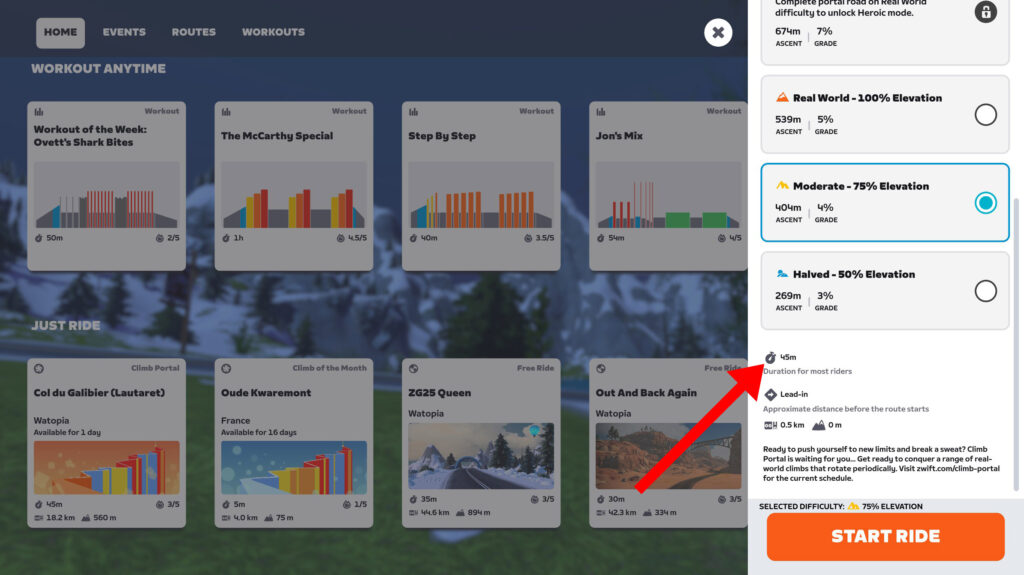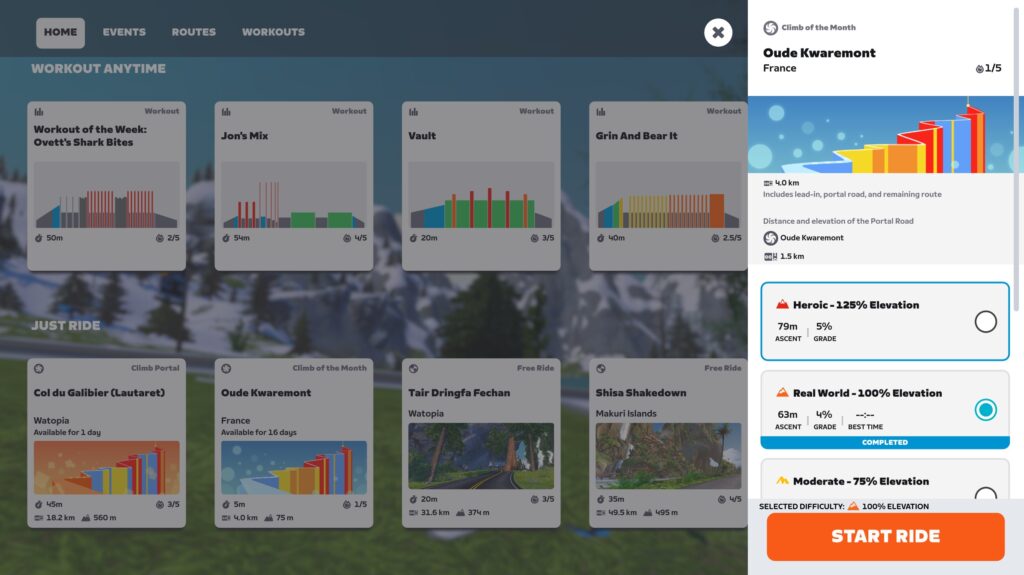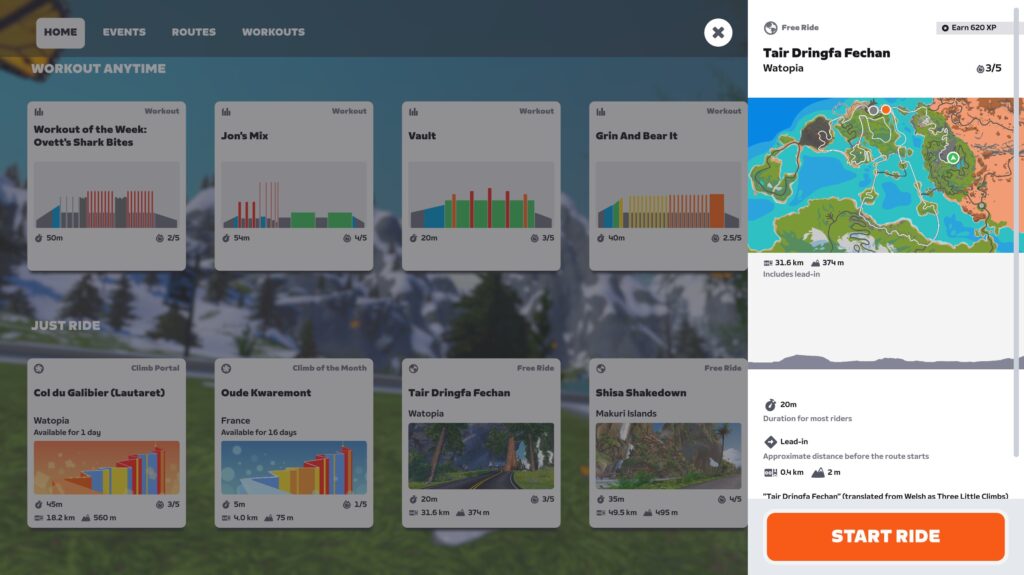We’re coming up on 2 years since Zwift launched the popular Climb Portal feature at the end of June 2023. Since that time, the library of climbs has grown to 45, with 1-2 typically being added each month.
Riders enjoy the Climb Portal for various reasons: it’s fun to ride GPS-accurate versions of famous climbs, it’s a great way to earn extra XP, and the built-in percentile ranking gives us endless carrots to chase.
But what else could Zwift do with the Climb Portal? How could they make it more compelling? I have some ideas…
Climb Portal Choice
I’ll be the first to admit that some of the suggestions below are minor niggles – small improvements that may not move the needle on Climb Portal engagement.
But there’s one common request from Zwifters that would certainly increase engagement, and that is Climb Portal choice. Just as Zwifters have asked for years for an easy way to access “off-schedule” maps/routes, they’ve been asking for ways to access off-schedule climbs.
It’s good that Zwift features just two climbs, because you always know you’ll have company on those climbs. But climbing is a more solitary event than flattish group rides, and many riders are more interested in completing particular climbs than they are looking for a social experience. We should be able to choose any climb we’d like, from the entire growing library.
Events on Climb Portals
This is related to the suggestion above, and possibly even the easiest way for Zwift to give us Climb Portal choice. Let us create Club events or Meetups for any climb in the library!
Just as we can create Meetups and events for off-schedule maps today, I believe we should be able to create Meetups or events for any Climb Portal.
Gamified Strava Clarification
If you ride a 50% or 75% scaled version of a Portal climb, your entire activity will be tagged as “gamified” on Strava, and all Strava segment matching will be excluded. That means all Strava segments for your entire activity, not just the Climb Portal portion.
It’s good that the scaled-down efforts aren’t being added to the main Strava leaderboards for each climb, but gamifying the whole activity is rather unintuitive. While this is a Strava limitation and not something Zwift can fix, perhaps the popup text could be changed to something like “If you enter the Portal at the selected difficulty, your entire activity will be hidden from Strava Leaderboards.”
So if you want your activity to match with Strava segments, don’t mix in a scaled climb portal effort!
More Accurate Time Estimates
The details that pop up when you select a climb on the homescreen include a time estimate that says it’s the “duration for most riders”:
I see two issues with this estimate:
- It’s the same for everyone, whether you’re a 5 W/kg powerhouse or a 1 W/kg beginner. (For the record, Zwift’s calculation seems to be based on a holding around 2.5 W/kg.)
- It doesn’t change based on the scaling you choose (50%, 75%, 100%, or 125%).
With Zwift now computing personalized route time estimates, applying the same algorithms to this screen seems like a quick and easy upgrade.
Power to the Portal Fix
Zwift unveiled the Power to the Portal route in December 2024, but it seems like every event held on this route has been confusing and buggy.
The idea is a good one: an actual event route that can include whatever Climb Portal you’d like, opening up the possibility to host races on any of the Portal climbs. But in its current state you can’t see which climb is set up for the route for a given event, so you don’t really know what to expect. It’s also unclear where the finish line will be (atop the climb, or at the end of Power to the Portal, which ends in downtown Watopia?) Lastly, Zwifters report being routed to the wrong climb in some events.
Optional Pacerbots
Yes, Holoreplay works in the Climb Portal. But that only gives me a ghost of my previous efforts or the current leaderboard leader.
It would be handy if I could click a button to enable a Robopacer who rides at a steady W/kg for the duration of the climb, giving me a carrot to chase. Bonus points to Zwift if they could make the bot post motivating messages like a coach riding with me during a workout:
- “You’re holding good steady power in the sweet spot zone.”
- “Only 500 meters left. Empty the tank!”
- “Your heart rate is near your max. Are you sure you can keep this pace to the finish?”
- “You’re only 3 seconds behind your PR of 8:45. Want to push it and set a new record?”
2 Kilometer Fix
This one bit Zwift in the butt when they recently featured the Cauberg climb, which at only 800 meters long is the shortest Portal in the game. Riders were spawning in Watopia, which means you’ll reach the top of the climb in under 2km. And as any Zwift nerd knows, the minimum activity length in Zwift is 2km. If you save your ride there at less than 2km, it disappears into the ether!
I think there’s an easy fix for this: just disable the “Save” button and show a warning when you try to save an activity that is less than 2km long. Something like: “Warning: your ride is less than 2km long, and cannot be saved. Please go a bit further if you want to save your activity.”
(It’s a bit baffling, actually, that we’re 10+ years into Zwift’s existence and still able to hit “Save” on a ride that is under 2km and won’t be saved.)
More Useful Maps
The climb profile and overhead views only show nearby portions of the climb – basically about as much road as you can see on the main screen:
This really isn’t terribly useful. In fact, if you look closely, you’ll see that half of what is shown is the portion of the climb I’ve already ridden!
I’d like to see the full climb profile (much like we now have full route profiles) in the minimap, and perhaps a clickable/zoomable overhead map view so I can zoom out if I’d like.
Heroic Unlock
Climb Portal scaling is a cool feature, allowing you to ride the climbs at 50%, 75%, 100%, or 125% of the actual gradient. It’s a handy way to modify the difficulty of a climb to suit your needs or schedule.
The 125% version is locked until you complete the 100% version. There’s one niggle, though, which really only matters on shorter climbs: after completing a Portal climb at 100% difficulty, Zwift won’t let you ride the heroic 125% level unless you quit/save your activity and start a new ride.
As one Zwifter recently told me, “Not a big deal, but a bit annoying if you’re trying to knock out multiple difficulties of a shorter climb in the same ride.”
Different Background Sounds
This one is, admittedly, a bit picky. But I find the ambient background sounds in the Portal too somber, too heavy, for my taste. Listen in below:
That said, I usually ride with Zwift sounds turned off and music or a podcast in my ears, so this isn’t a big deal.
More Portal Achievements
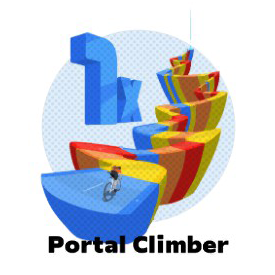
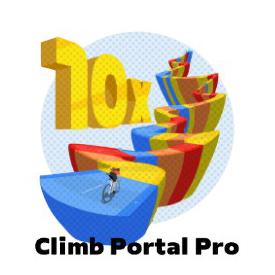

There are three achievement badges for Portal climbs (shown above), but why not give people a badge and even a small XP bonus the first time they complete a particular climb, like we get for completing routes?
(Taking it one step further, I’d love to see smart badges that count how many times I’ve finished each climb. Wouldn’t mind this for routes, too!)
Companion Leaderboards
The Companion app shows your historic times for each leaderboard segment in Zwift. Why not add Portal climb times, so you can see your historic performance on each climb, and your percentile rank?
(Note: Zwift Insider collaborated with Veloviewer to create leaderboards for the Climb Portal.)
Enable Fan View and Teleporting
You can’t fan view or teleport to a rider who is on a Portal climb, which seems a bit silly. I can only assume this was disabled because of how the Portals were designed, but surely there’s a way to make it happen so Portals work like the rest of Zwift, letting riders find each other and ride together.
Better Preview Map/Graphics
The homescreen’s cards for the climb of the day and month are the same image with different colors. Clicking one of the cards brings up the same generic image:
It would be nice if the climbs were graphically represented individually, perhaps with a full climb profile and overhead map like you see for routes:
Got More Ideas?
These are all the good Climb Portal ideas I’ve come up with, or seen from other Zwifters. What about you? Which ideas are your favorite, and do you have other good ideas? Comment below!