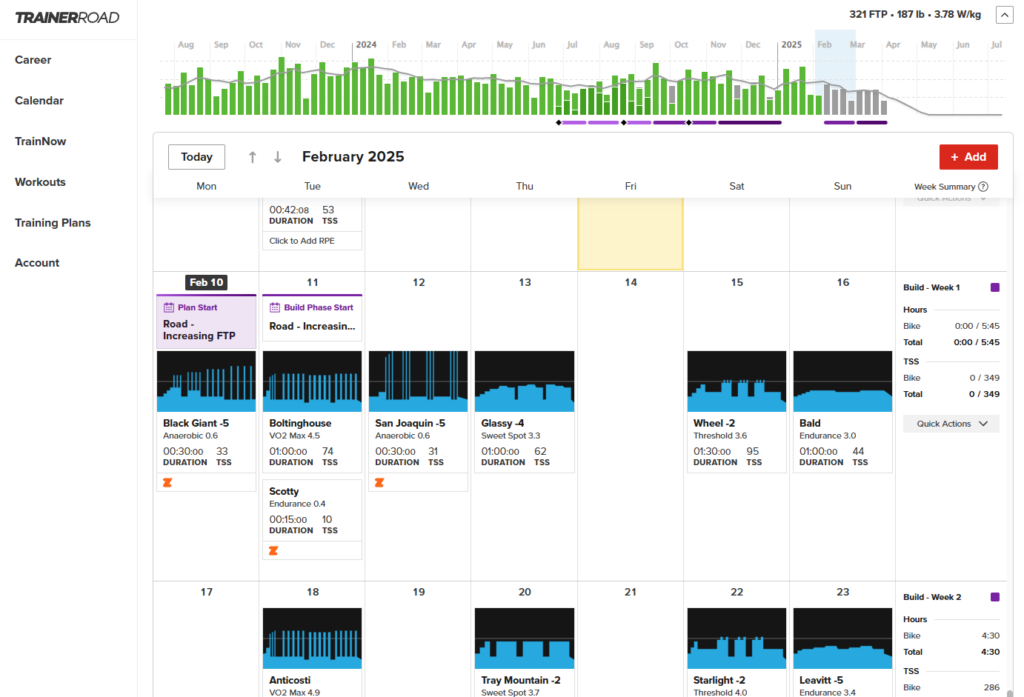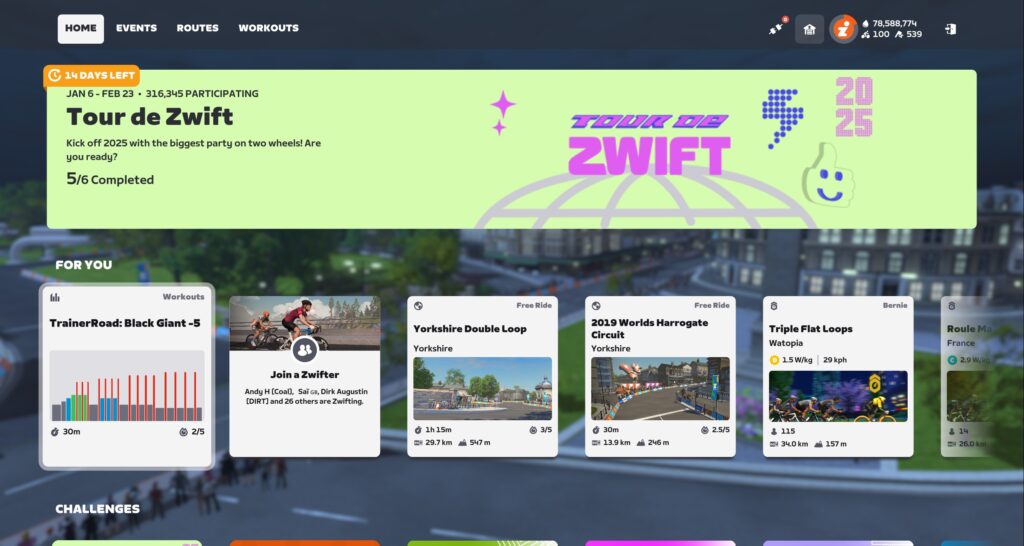Today, TrainerRoad announced their integration with Zwift’s Training API, making it easier than ever to execute TrainerRoad workouts directly in Zwift.
TrainerRoad tops the list of training platform integrations Zwifters have been requesting ever since the Training API was announced months ago. It’s no mystery why: TrainerRoad is the leader in structured workouts and training programs for cyclists, with an estimated 150-350k subscribers. (That’s why we published a post on how to run TrainerRoad and Zwift side-by-side, a hacky solution that Zwifters have been doing since Zwift’s early days.)
Read on to learn more about what TrainerRoad offers, how to connect your TrainerRoad and Zwift accounts, what it’s like to execute TrainerRoad workouts in Zwift, and more…
About TrainerRoad
TrainerRoad launched in 2011, before Zwift was even a glimmer in creator Jon Mayfield’s eye. And TrainerRoad has continued to innovate and grow even as the indoor training landscape radically changed beneath them.
Today, TrainerRoad is regarded by many as the top source of effective, personalized structured training plans. Backed by the power of AI, TrainerRoad’s “adaptive training” features continually modify your training calendar based on your indoor and outdoor sessions. You also get access to their entire library of proven workouts (over 4800 as of February 2025), which you can execute at any time without setting up a full training plan.
To date, over 30 million TrainerRoad workouts have been completed, and they have achieved a 4.9-star rating from over 25,000 app reviews. Impressive. And if that doesn’t convince you, give a listen to the Ask a Cycling Coach podcast and learn about the minds and experience behind TrainerRoad’s training plans!
Pricing
You’ll need to pay for TrainerRoad in order to access their training plans. Cost is $21.99/month, or 209.99/year. Signup includes a 30-day money back guarantee. Sign up here >
Connecting TrainerRoad + Zwift
Although TrainerRoad has an app, connecting your account is done via the Trainer Road website (trainerroad.com). Visit the site, create or log into your account, then connect it to Zwift under Account/Connections: Zwift. I actually got a Zwift-related popup when I signed into my account, which made it easy:
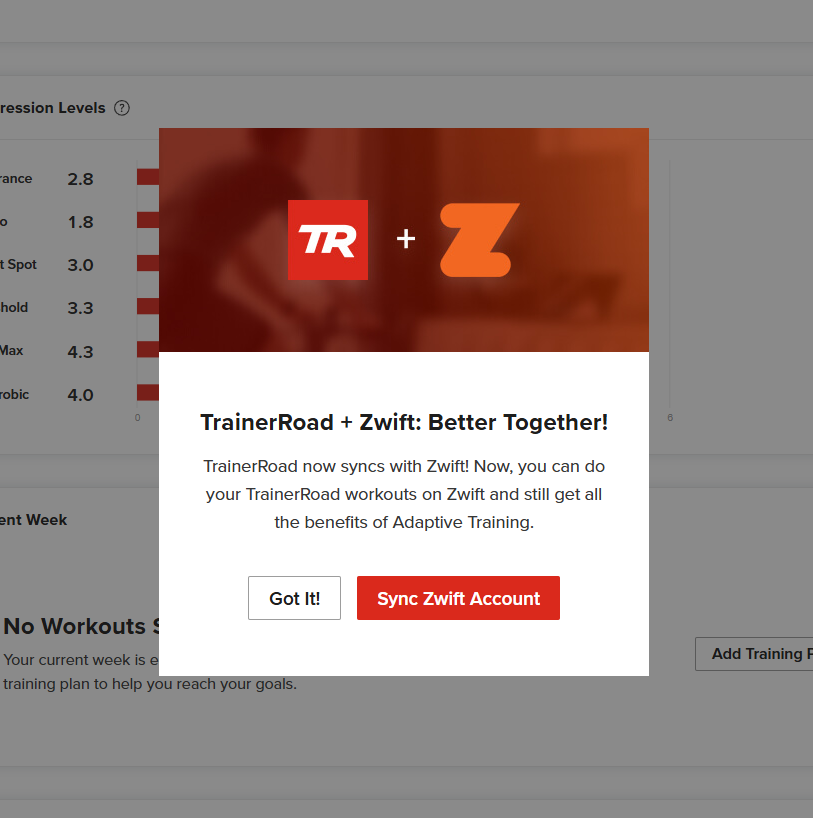
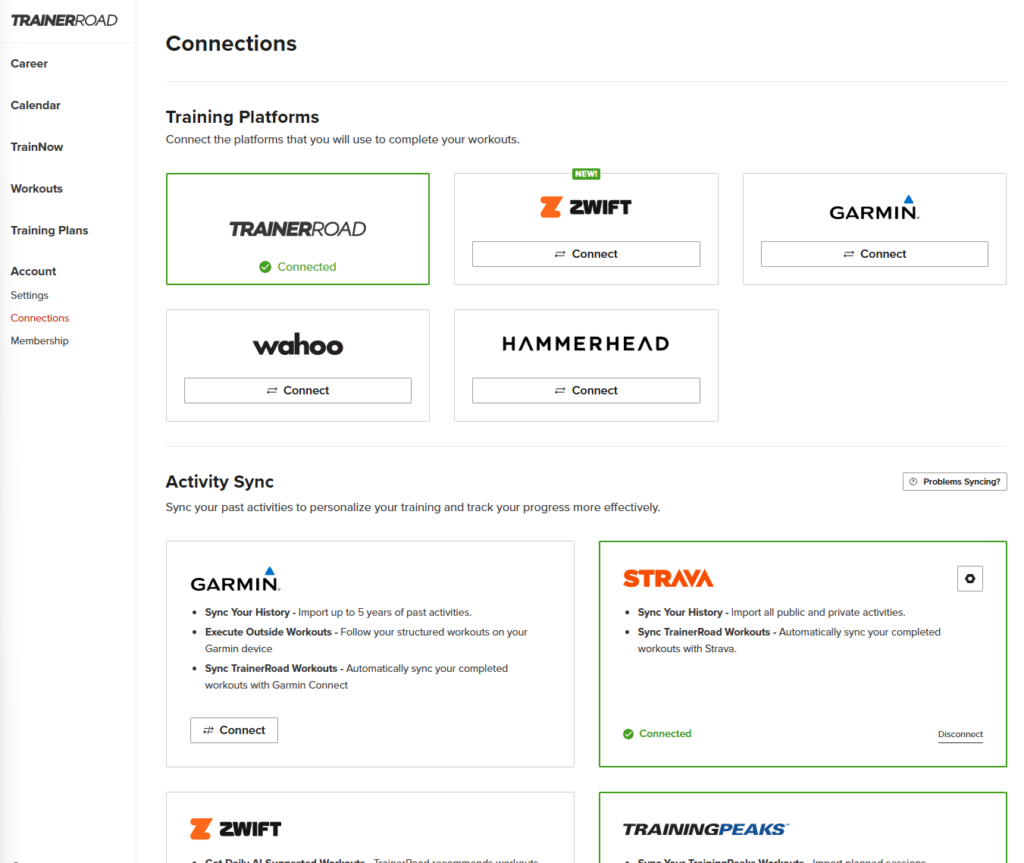
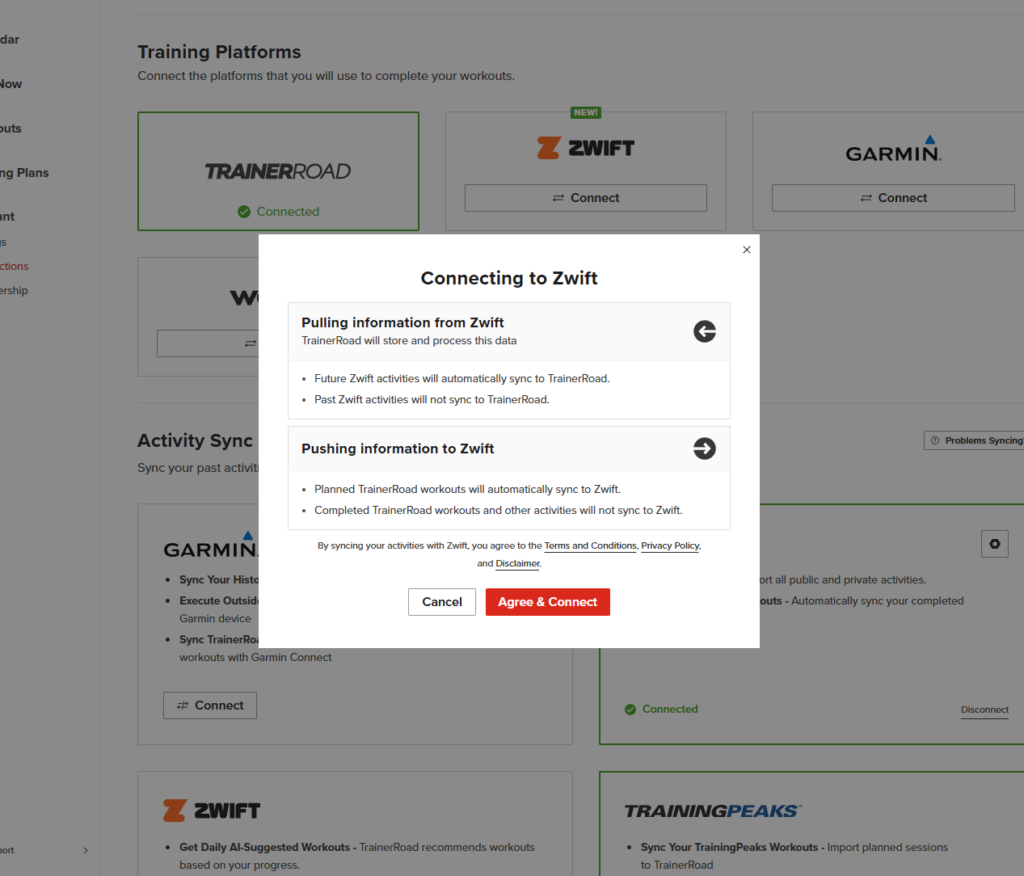
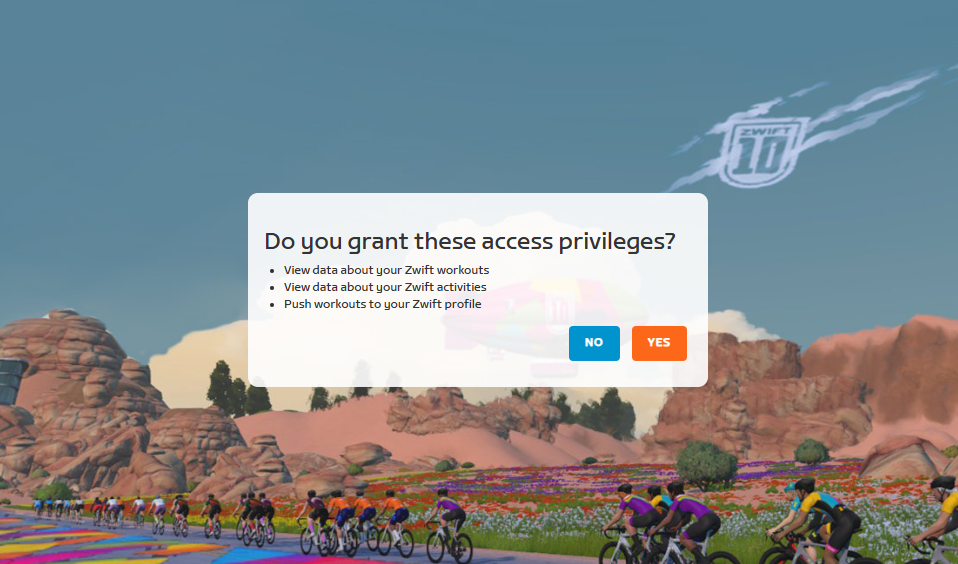
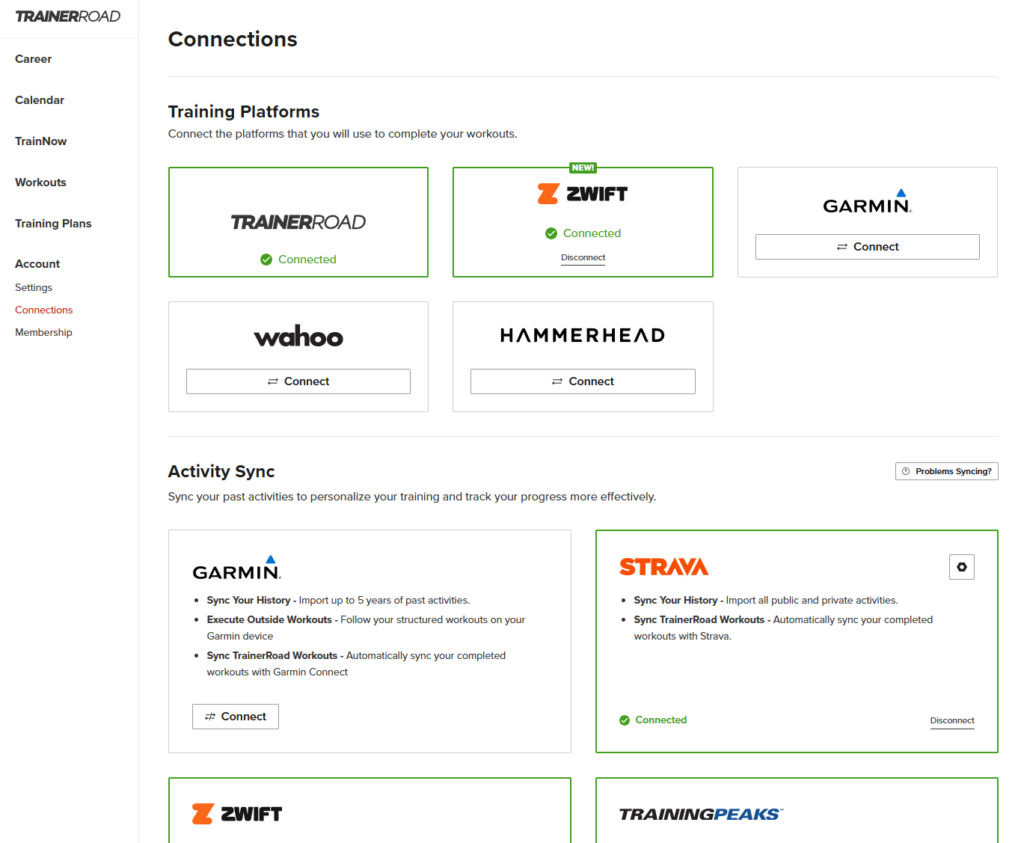
Using TrainerRoad in Zwift
Once you’ve connected your TrainerRoad account to Zwift, your scheduled TrainerRoad workouts will automatically show up on your home screen’s “For You” carousel:
You can also find TrainerRoad workouts under Workouts>Custom>TrainerRoad:
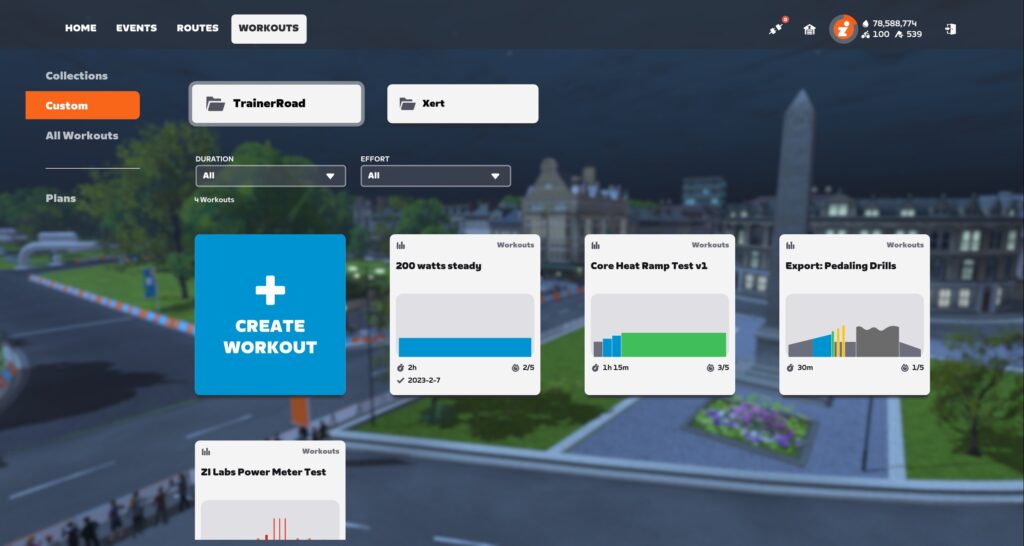

One tip: if you’re like me and you like to read the details of your workouts before starting them, be sure to click the description text above the “Start Ride” button for the full text. Here’s an example of what you may say see when you do that:

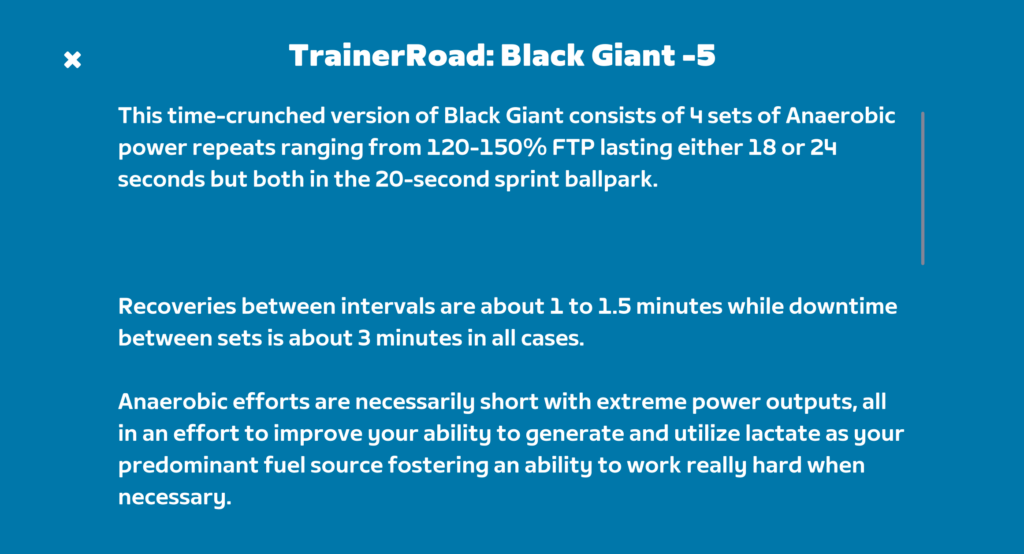
Start the workout like any other workout, and execute it from within Zwift. Once you save your session, your data is automatically sent back to TrainerRoad so their system can recommend training plan adaptations.
If you’ve done many workouts in Zwift, you may notice two new features Zwift is rolling out with this TrainerRoad integration: precise power targets and an RPE Scale survey.
Precise Power Targets
Zwift has always rounded power targets in workouts to the closest 5 watts. (For example, if you had a 200W FTP and a 102% power target, the workout would give you a target of 205W instead of 204W). Workouts from TrainerRoad will use precise power targets, rounded to the nearest 1 watt.
RPE Scale
When you finish your TrainerRoad workout within Zwift, a quick survey will pop up, asking you to rate “How did this workout feel?” on a scale of 1-10:
This data is passed back to TrainerRoad to inform their systems and allow for training calendar adaptations.
Which FTP?
One common question when it comes to these Training API integrations is, “Which FTP setting is used for my workouts?” Zwift lets you set your FTP in their system, while partners (like TrainerRoad) maintain their own separate FTP setting.
This is actually an option in Zwift’s Training API: partners can choose to use Zwift’s FTP settings, or the partner’s FTP setting. So far, we’re seeing partners elect to use their own FTP setting, for obvious reasons. That is true for TrainerRoad as well.
This means that as TrainerRoad automatically detects and updates your FTP (you’ll get an email from them when that happens), that new FTP will automatically be used to determine workout targets for TrainerRoad sessions executed within Zwift.
A Few Extra Notes
The in-game TrainerRoad kit will be added to your garage the first time you connect your TrainerRoad account to Zwift:
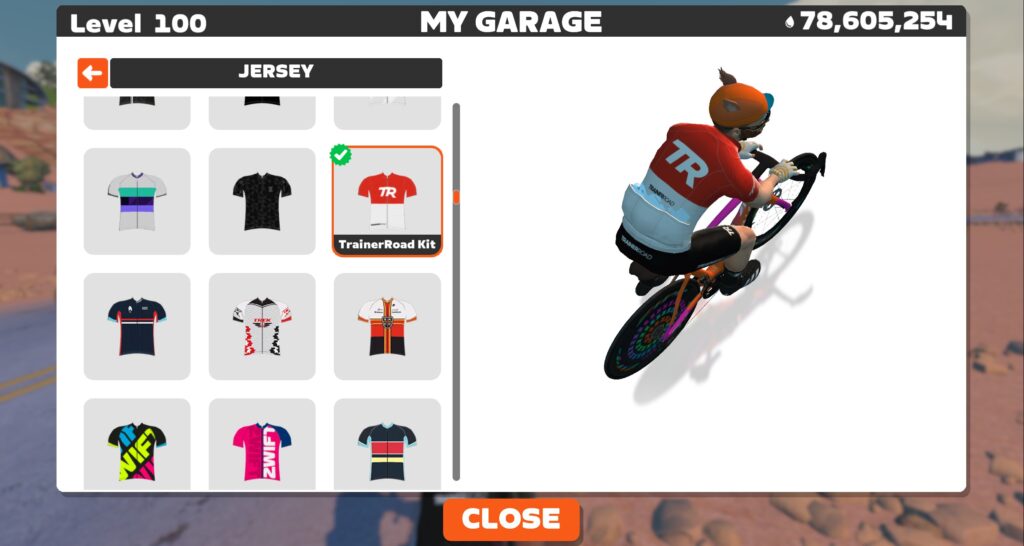
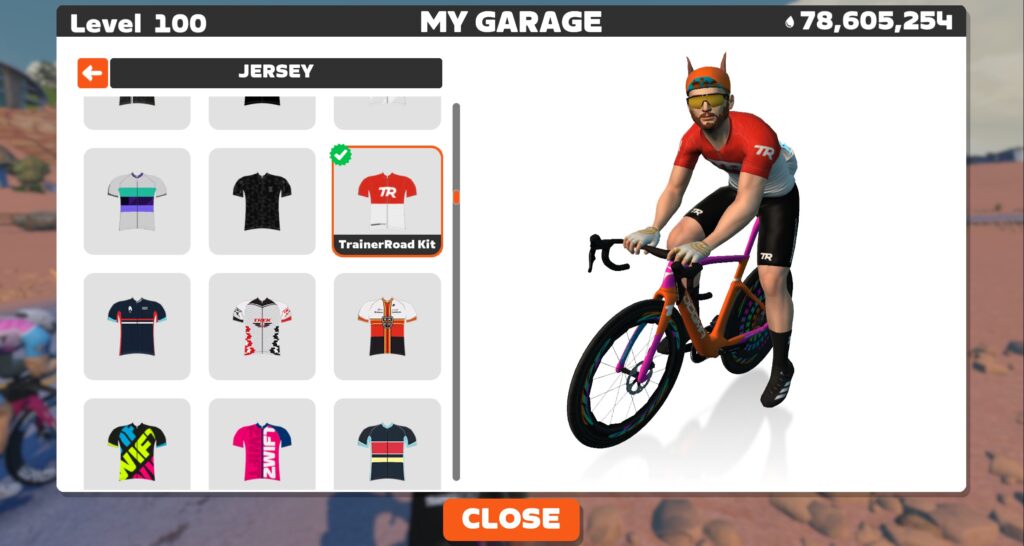
There is a TrainerRoad Club on Zwift, which you can join here.
There is a launch ride scheduled with Zwift CEO Eric Min and TrainerRoad CEO Nate Pearson February 15, 2025, at 4pm UTC/11am ET/8am PT). This ride is open to everyone regardless of whether you have a TrainerRoad account and will be held on one lap of Watopia’s Spiral into the Volcano route (55.8km, 355m elevation). It is an open-paced ride. Sign up here >
Complete List of Training API Partners
TrainerRoad is just the latest to be added to the growing list of Training API partners at Zwift. Here’s the complete list, which will be updated as new partners are added:
- TrainerRoad
- TrainingPeaks (using legacy API)
- TriDot
- Vekta
- Velodapt
- Wahoo SYSTM
- XERT
Questions or Comments?
Check out today’s video from GPLama covering this new integration:
You may also want to read TrainerRoad’s blog entry about getting started with TR+Zwift, or their support post.
Got questions or comments about Zwift’s TrainerRoad integration? Share them below…