Update (Jan 27, 2021): Strava marked all segments except those from Zwift Insider as private, effectively removing the need for hiding/unhiding. Read more here >
First, let me say this: I love Strava. Here in my small community where I often ride alone, it has helped to keep me motivated as I chase segment KOMs and surprise myself with PRs. It really has been a valuable training tool for me.
That said, there is one side of Strava I find quite irksome: automatic hiding/unhiding of segments. While I agree that segment visibility needs to be handled automatically, I’m surprised by how poor a job Strava does with it. And nowhere is that more apparent than on Zwift!
I recently hit the Road to Ruins route (see Strava activity), then sat down to eat breakfast and check my Strava times. I was specifically looking for my time on the full Road to Ruins segment, but it wasn’t showing up in my list. And that began my journey down the rabbit hole…
Let Me Hide/Unhide Segments via Mobile
Here is the first problem: there is no way to easily hide or unhide segments from your phone. You must sign into strava.com on your computer in order to see the list of hidden segments from your ride and click to unhide them. I can only imagine that Strava has a good reason for this, but from where I sit, giving me the ability to swipe left/right to hide or unhide a segment seems like a simple, smart change.
Certainly a huge number of Strava users rarely if ever sign into Strava on a PC. These poor folks have essentially no ability to hide useless segments or unhide useful ones. But ignorance may be bliss: perhaps they have no idea hidden segments even exist!
Curious why the full Road to Ruins segment was hidden for my ride, and knowing I wouldn’t be able to find that segment from my phone, I moved my oatmeal and recovery shake over to the desk and signed into Strava on my PC. Here’s what I saw:
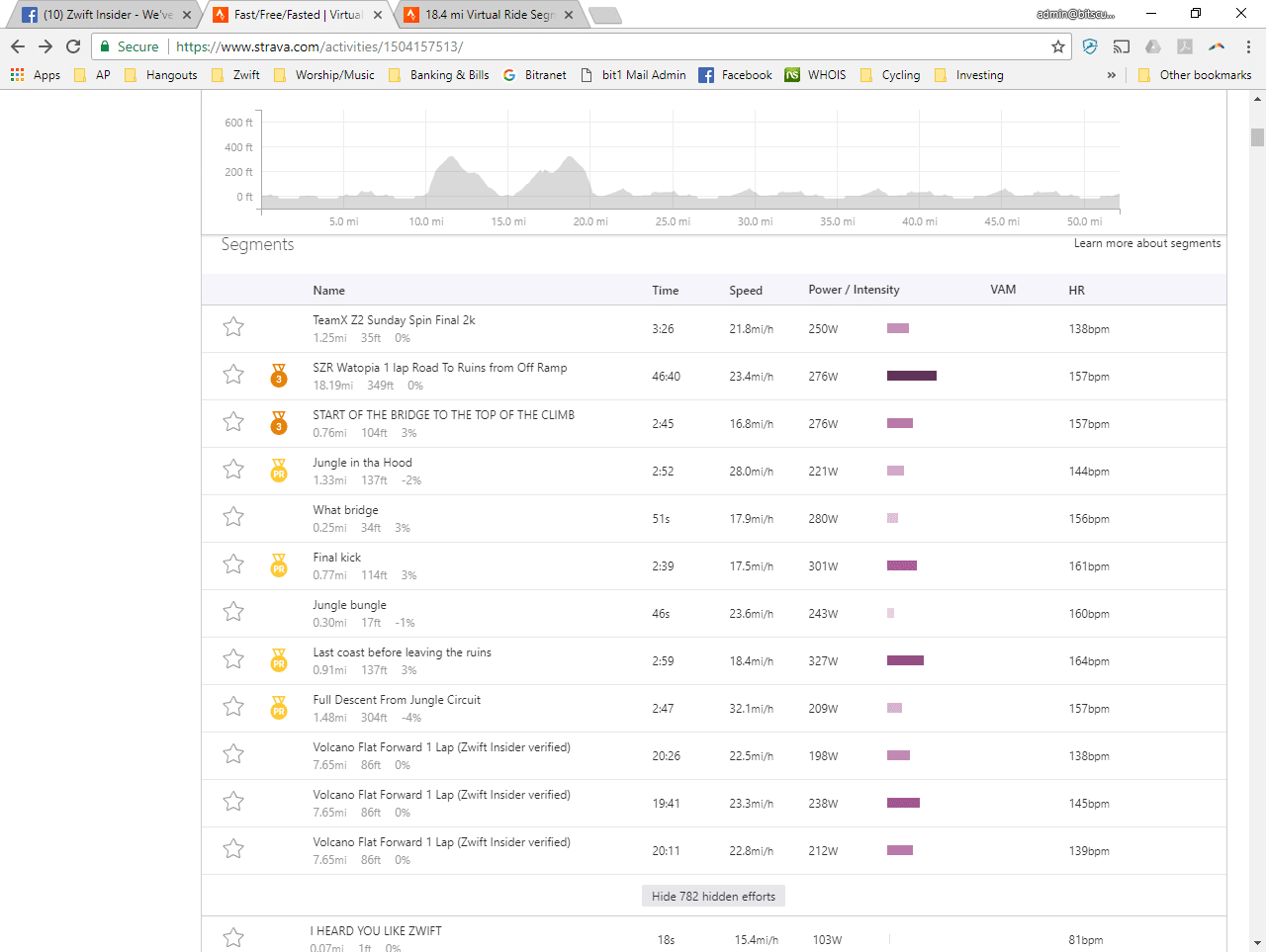
Surprised that I was seeing some rather useless segments while being unable to see the one I wanted, I began to investigate. “Jungle in tha Hood” had been starred 8 times. “Jungle bungle” had 12 stars.
I clicked to view hidden segments, found “Road to Ruins Forward (Zwift Insider verified) and noted that it had 344 stars. 344! Obviously, Strava isn’t deciding segment visibility simply based on star count.

So the question is: just how does Strava decide which segments to automatically hide or unhide? The answer, it turns out, isn’t entirely clear. After poking around online quite a bit, I’ve concluded that their decision is based on a variety of factors, including:
- How many people have clicked to hide or unhide a segment: this article says “By ‘Hiding’ a segment, you vote to decrease its popularity… When you ‘Unhide’ a segment, you increase its popularity rating…“
- How many people have starred the segment: this article says “We look at the total number of segment stars from our community to determine a segment’s popularity.“
- Segment age: I lost the link, but did find a forum post from a Strava staffer who said they artificially boost the popularity of newer segments to “test” if a segment is popular with users. This makes sense, since otherwise new segments would rarely be seen by anyone but their creators.
- Number of times the segment has been ridden: if a segment is ridden thousands of times daily but has the same number of stars and unhides as a segment which is only ridden a few times a day, it stands to reason that the less ridden segment is “better.”
Time To Fix the Algo
The four factors above all make sense, but there is obviously some sort of flaw in the algorithm. How else can we explain Jungle in tha Hood showing up in my list with only 8 stars, while Road to Ruins Forward (Zwift Insider verified) is hidden with 344 stars? Both segments were created within a week or two of each other (soon after the Road to Ruins route was released).
My guess is that Strava’s algorithm is “tuned” to work better in real-world scenarios with smaller numbers of riders. They simply have not planned for segments like Alpe du Zwift (Zwift Insider verified) which had over 23,000 riders in its first 6 days of existence.
So there you have it, Strava. I love what you’re doing, but I’m asking you to fix your popularity algorithm while also allowing me to change segment visibility via my phone. From where I stand, both requests are reasonable, doable, and would really improve the user experience.
Looking for a accurate Zwift Strava segments? Here is our verified list >
