Sauce for Zwift (S4Z) is an app for Windows/Mac/Linux which, according to creator Justin Mayfield, “extends the Zwift cycling and running simulator with more stats and pretty things.”
It’s an incredibly powerful tool, and even though it’s still in beta, I’d like to introduce you to it today.
First, Some Background
Back in 2015 Justin Mayfield (no relation to Zwift co-founder Jon Mayfield) created the popular Sauce for Strava browser extension, bringing lots of extra data to your Strava browsing experience in Chrome, Firefox, Edge, and Safari.

He turned his attention to Sauce for Zwift in late 2021, and posted this teaser in December. “There were two main motivations for writing it,” Justin told me. ”The first was that I just wanted average power on the screen. Honestly, just average power for races and I kept forgetting to charge or set up my Garmin in the basement to give me this during events. The second was wanting to know what was going on with groups in events. I found it really hard to know when breaks were going and other race craft that was obvious for IRL racing but pretty hard to extrapolate from the Zwift UI on its own.”
Every Zwift racer can echo Justin’s desire for more detailed power data and better visibility of other riders. But most of us don’t have the development chops to build a solution! Justin does.
The Workaround
Even though S4Z has been available in beta for several months, it’s only in the last month or two that we’ve seen usage really pick up among Zwifters. Why all the attention now?
Because in July 2022 Zwift rolled out necessary privacy changes which encrypted the data stream between your Zwift client and Zwift’s servers. This encryption broke add-ons like S4Z, ZwiftMap, and Zwift Activity Monitor, all of whom accessed that datastream and provided pretty visual displays of the data. It took a while for Justin to develop a workaround to restore S4Z’s functionality… but he did it.
What’s the workaround? Making S4Z into “a full encrypted game client that ‘watches’ your normal Zwift account like a 2nd instance of Zwift itself.”
Because of this, you’ll need to create a second Zwift account (a free trial account) in order to use S4Z. The S4Z client uses this second login to sign into Zwift in the background so it can see your stats and the stats of nearby riders, and even after the 14-day trial expires, this account will still work fine for S4Z purposes.
Paid Software
Before we get into the basics of using S4Z, I want to make it clear that this is subscription-based software. It’s super cheap, but it’s not free! Although Sauce for Strava began as a side project, Justin has been working on his Sauce projects full time since the end of 2019.
How much does it cost? Just $2/month gives you full access to Sauce for Strava and Sauce for Zwift. Sign up over on Patreon and show your support for Justin’s hard work. (You can also do a $5/month tier to show him extra support. That’s what I’m doing… because I’m super impressed with S4Z, and I want to see Justin continue building it out!)
Installing Sauce for Zwift
- To get started, download S4Z at saucellc.io/products/sauce4zwift/download
- Run the downloaded file, and run S4Z once it’s installed
- Click the “Link with Patreon” button to link your Sauce for Zwift install (assuming you’ve already created your Patreon account and joined as a Sauce member)
- Enter your main Zwift account login at the S4Z prompt
- Enter your second Zwift account login (again, this can just be a free/trial account)
That’s it! You’ll see the Sauce for Zwift interface windows pop up once you’re done with setup. Now the real fun begins…
Using Sauce for Zwift (the Basics)
S4Z is designed to run overlayed on top of your Zwift window, but you can reposition the various HUD elements and even place them in a second monitor if you prefer. Here’s what S4Z looks like on my PC after a few quick sizing/positioning tweaks to the three basic windows (which I’ve labeled):
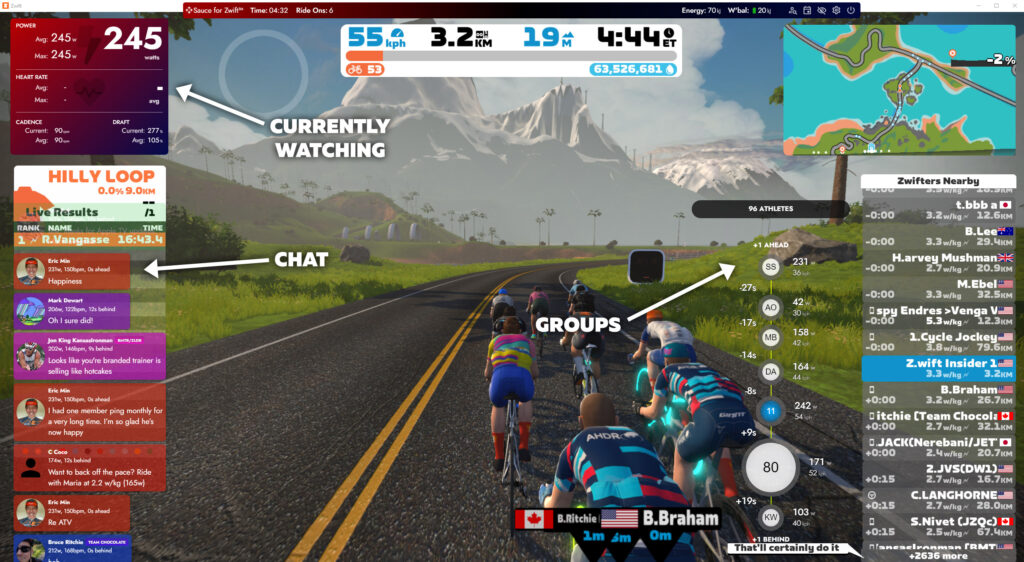
- Current Watching: by default this shows power, HR, cadence, and drafting data for the rider you’re currently watching (which is yourself, usually). This includes that elusive average power number Justin originally built S4Z to display. This window’s fields are super customizable.
- Chat: scrolling in-game chat history. Messages automatically age off after 2 minutes by default.
- Groups: details of nearby groups of riders (up to 4 ahead, 2 behind, by default). Very handy for races (and the time gaps between groups are much more accurate than Zwift’s).
Not bad, right? But we’re just getting started…
Customizing Sauce for Zwift
S4Z offers the kind of customization many Zwifters have wanted from the game itself since early days. In fact, S4Z offers much more in terms of customization than just about any Zwifter could ask for! To wit:
- Mouse over the borders of a window and you can click and drag to resize
- Right-clicking any window makes its top bar visible, which you can then click and drag to move the window around. You can also click the gear to access window settings, or click to close the window.
- From the settings dialog you can change the theme (color scheme) of the window, as well as customize it in other ways
- Clicking on certain elements of certain windows does magical things. I can’t cover all the possibilities here, but I’ll give you two examples:
- Clicking the main power number in your Currently Watching window changes it from instantaneous power to 5s to 15s to… well, there is a whole pile of options. Just keep clicking. This works for all the numbers in this window!
- Clicking one of the groups in the Groups window “zooms in” to that group. You can click a specific rider to see their details, which includes such fun stuff as their FTP setting, a link to their ZwiftPower profile, and a button to hide all chat messages from that Zwifter.
Here’s a quick video I created to show you how to customize your S4Z displays in basic ways:
Adding New Windows
Clicking the settings gear in the main S4Z bar gives you access to your main S4Z app settings, including the option of adding new windows. Just for fun, I added a W’bal Gauge window:

Of course, you’ll want to shrink and reposition it.
(W’bal is a favorite metric of racers because it basically tells you how much oomph you’ve got left. It’s your anaerobic work capacity – read more about it).
There are lots of other pre-built windows you can enable. I won’t list them all here. The big idea, though, is that you can basically get any session data you’d like, displayed wherever you’d like, if you’re willing to poke around a bit and do some clicking and dragging.
Is This Cheating?
Some Zwifters are asking… is using S4Z in races cheating? Does it give you an unfair advantage?
I would argue no, since it’s software everyone has access to. (Sure, Zwifters using AppleTV, iOS, or Android won’t be able to use S4Z – but they could change to running Zwift on a PC or Mac if it was that important to them.) In this sense, it’s no more cheating than someone having a faster bike than someone else IRL. As long as the faster bike (or S4Z setup) is publicly available, the playing field should be considered level.
There will be those who disagree with my stance. And technically, S4Z, like every other Zwift community dev project, violates Zwift’s terms of service.
But most at ZwiftHQ seems to be supportive of what Sauce for Zwift is doing (as a developer himself, co-founder Jon Mayfield seems to love creative community projects), so I don’t see them shutting it down anytime soon.
Whether or not you support its use, expect more and more racers to get on the Sauce.
But Wait, There’s More!
There’s more to S4Z than the basics I’ve outlined above. For example: S4Z includes a web server that spits out data in standard formats to a local URL, which you could then feed into other apps to do amazing things.
Also, Justin Mayfield has lots of plans for improving S4Z. I asked him what he’s working on, and he said, “Stability and bug fixes (there are many). I’m sneaking in extra fields and fun features like themes here and there as I work on the core too. Feature-wise, I need to tackle segments next and I’d eventually like to tie this into WTRL and/or Zwift Power so real-time points are available.”
See… I told you this project was worth supporting. If you’re a Zwift racer using a Mac or PC, head over to Patreon, subscribe for at least $2/month, and support Justin’s work on this sweet project.
Questions or Comments?
Are you a Sauce for Zwift user? Share your tip and tricks below. Questions or comments? Share those too!
