Cycling appeals to different people for different reasons, but I love how it enables achievement and exploration. Whether it’s a new Strava PR, a race win, or finishing a long ride, there are always new achievements to strive for. And who doesn’t love riding new roads? The best way to see the world is on a bicycle, after all.
At the time of this post, there are 199 routes on Zwift awarding a completion badge accompanied by bonus XP. And while some Zwifters may not pay any attention to all the different routes, badges, and XP bonuses, you, dear reader, are different. You love a good challenge, and the dopamine hit of achievement. And you’ve come to the right place.
Why?
Any self-help guru will tell you it’s smart to start with your “why”, so let’s do that. Why would anyone care about riding all of Zwift’s routes? Several reasons…
- Exploring: if you’re the type of person who likes to see new sites, riding all of Zwift’s routes will get you intimately acquainted with the platform’s virtual roads. You’ll end up traversing popular sections multiple times, too, so you’ll really get to know your way around the place!
- Veloviewer Leaderboards: we’ve set up a route/KOM leaderboard in partnership with Veloviewer so you can compete with other Zwifters to not only see who has completed the most routes, but how fast you’ve completed them! (Read how it works here, and I should mention there’s also a Climb Portal Veloviewer Leaderboard.)
- Extra XP: the first time you complete a route in Zwift, you’ll earn an XP bonus with the route badge. That bonus is basically equal to the amount of XP you’ll have already earned each mile/kilometer while riding the route (32XP per mile, or 20XP per kilometer), so you’re effectively doubling your XP earnings when riding new routes. That means faster level ups!
- Completionists, Rejoice: if you’re the type of person who likes to make a to do list, then check off each item until it’s done, route hunting on Zwift is made for you.
- Another Carrot: Zwift is full of carrots – little prizes dangled in front of us to entice us to ride more often, or push harder. Route achievements are just one of those carrots, and while it may not appeal to you all the time, it may just grab your interest when other carrots do not.
Defining “All”
As we kick off this discussion, it’s important to define what we actually mean when we talk about riding “all” the routes in Zwift. Because there are Zwift routes you’ll never be able to ride (because they’re only for runners). And there are Zwift routes which can only be ridden in events (aptly named “event-only” routes).
Based on our master routes list, at the time of this post, there are 49 event-only routes on Zwift and 23 run-only routes.
To confuse matters more, it used to be that event-only routes didn’t award route badges. But then, in November 2021, Zwift released the Neokyo Crit Course route, an event-only route with an achievement badge. And since then, they’ve added badges to several other event-only routes!
For most Zwifters, when they talk about wanting to ride “all” the routes in Zwift, they’re talking about earning all the route badges. Doing this will show every route listed in game as finished, and will earn you all the extra XP available from route badges. So I’ll assume that’s what you’re going for.
Defining “Finish”
At the risk of being pedantic, I want to document precisely what is required to “finish” a route, since this is a common point of confusion with newer Zwifters. When I say “finish” here, I mean completing the route in such a way as to earn the route achievement badge.
You can finish a route in one of four ways:
- Select the route from the game’s route list and ride to the route’s finish line
- Select the route from the route picker that pops up after you choose a workout, then ride all the way to the route’s finish line
- Join an event or meetup hosted on the route (don’t late join as you may miss the start of the route!) and ride all the way from the start of the route to the finish line
- Join a Robopacer on a particular route and stay with that Robopacer from the start line of the route to the finish line
You will see an achievement banner pop up when you finish the route, and the badge’s XP bonus will pop in at the same time (see “680 XP” below):
If you don’t see that banner, you haven’t earned the route achievement badge!
There are three common ways Zwifters attempt to complete routes but aren’t successful. Hopefully listing them here will save someone a bit of grief:
- Joining a Robopacer ride on a route, but failing to stay with the bot long enough to ride from the start of the route (including the lead-in) all the way through to the finish
- Freely navigate your way along the route, expecting that since you covered all the route’s roads, you will earn the badge. While that makes logical sense, it won’t work: you must explicitly select the route before riding it in order to earn the badge.
- Riding a route which covers the same roads as another route, assuming you’ll earn both badges (the first half of Sacre Bleu, for example, is the entire Three Musketeers route). Again, the route must be explicitly selected in order for you to earn the badge.
Looking Up Unfinished Routes
So we know what “all” is, and we know what “finish” is. And while you probably haven’t ridden all the routes in Zwift, I’m sure you’ve already ridden some of them.
How do you figure out which ones you still need to finish?
There are two easy ways: in game, and via Zwift’s Companion app.
In Game
In the Zwift game, you can tap “Routes” on top to see a complete list of free-ridable routes in Watopia and the other two current guest maps. The icon next to the route’s name indicates whether you’ve earned the route badge or not: a green icon is an earned badge, while a grey icon means you haven’t yet earned it:
Select a route, click “Start Ride”, and go until you see the achievement banner. Easy!
You can even use the “Sort By” dropdown to show the routes you haven’t yet finished. Sort by “Route Completion” and all the unearned badges in your chosen map will be listed first:
The downside of the Routes list approach is that you can only search the three current active maps for unfinished routes. If you click “Achievements” under your profile on the top right, you can scroll down to Route Achievements and easily see which routes badges you haven’t yet earned. Here’s my current screen:
This is just a visual list of badges, though: you can’t just click an unearned badge to be taken to that route. For a complete list of your unfinished routes, and a way to add them to a sort of “To Do List”, you’ll need to head to the Companion app.
Companion App
The Companion app has a route explorer with a filter to “Show Uncompleted Routes”. Here’s a video showing how it’s done (around the 1:20 mark):
This is the easiest and most thorough way to see all the routes you need to complete. And this is where you can add those routes to “My List” so you can easily access them in game (see below for details).
There’s just one problem with the Companion app’s list: it isn’t accurate. Many routes show as not awarding badges when in fact they do.
Plan of Attack
If you fail to plan, you plan to fail. Have you formulated a plan for finishing all the routes in Zwift? I’ve got three tips that may prove helpful.
Tip #1: Use “My List”
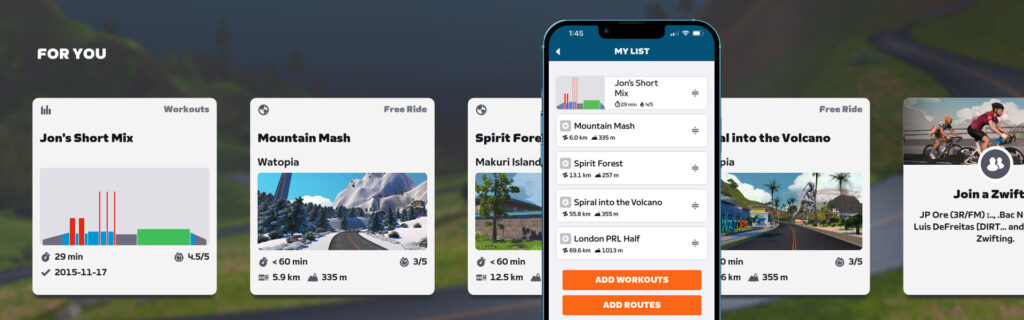
The Companion app has a “My List” tool where you can add workouts and routes which then show up on the game’s homescreen under the “For You” header. It’s a simple, straightforward tool (read all about how it works), and one handy thing about it is you can add routes to your list and easily click to ride them in game, even if that route’s map isn’t one of the three scheduled on the day.
You can even boot into the game, then pull up your Companion app, search for uncompleted routes, and add one to your list. It will immediately pop into your homescreen, where you can click it to begin riding. Easy!
Tip #2: Use Events
The downside of riding a route in an “off-schedule” map is that it will be a very lonely experience, since everyone else is riding in the “open” maps.
Whenever possible, I like to ride new routes with others in events. This ensures I always have others to ride with, which helps the time pass faster but also makes the actual ride time shorter, as I get the benefit of drafting.
Finding events for a particular unfinished route isn’t easy using Zwift’s current tools, though. Fortunately, ZwiftHacks has an events tool which you can use to filter upcoming events by route.
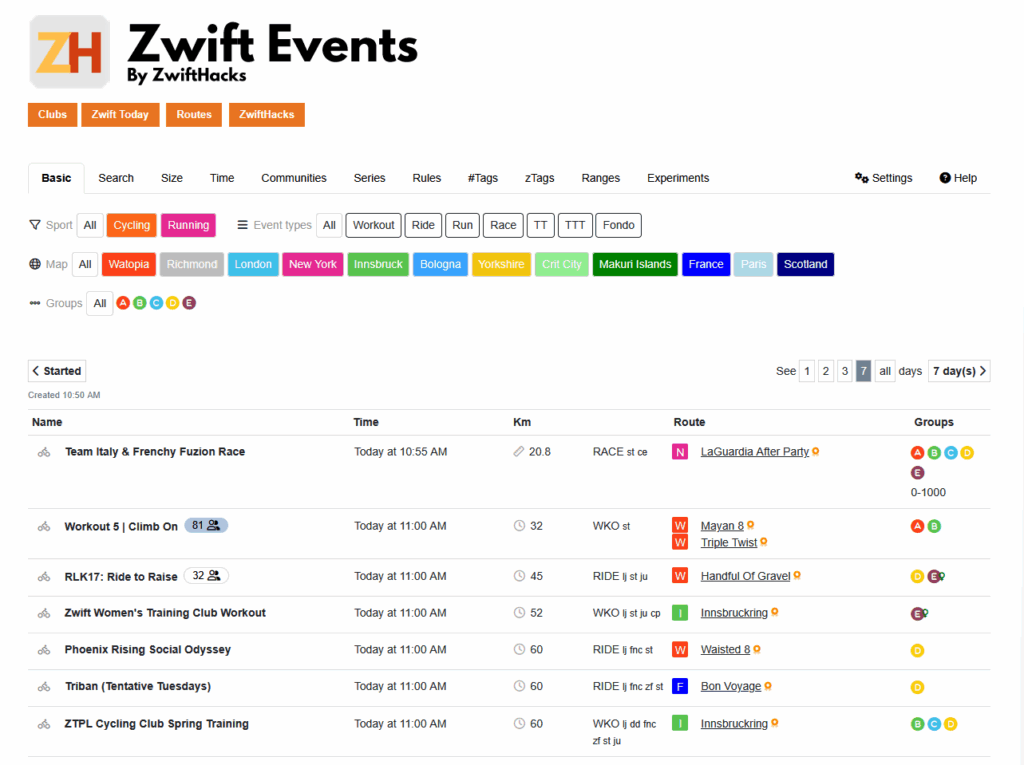
Tip #3: Ramp It Up
One last tip: don’t overdo it. Especially if you’re newer to cycling, you may want to plan your route badge hunting so you start with easier routes and work your way toward the longer ones. The My List tool in Companion lets you easily drag and drop routes to re-sort the list, so use this to schedule upcoming badge attempts in a sensible fashion.
Our printable list of Zwift routes by difficulty may be a helpful tool in your route badge quest. Plus, if you print it out, you get the satisfaction of checking off each route as you complete it!
You might also try alternating hard days with easy days, saving the shorter routes for your zone 1/2 recovery rides while doing a ramping-up succession of harder routes every other day.
Route Achievement Feature Requests
I’ll wrap up this post with a few feature requests for Zwift HQ to consider.
Route Prestige
The challenge of completing all the routes in Zwift is a fun one, but once you’ve done it, you sort of have to find more carrots since the achievement of finishing a route for the second or third time is much less significant than the first time.
What if Zwift could give me some sort of achievement prize when we finish all the routes? That would drive more Zwifters to work at completing every route. And with that prize, all of my route badges could (optionally?) be set back to “unfinished” so I could work to finish them all again.
This could even be grown into some sort of “route prestige” system, where riders earn a new prestige level each time they complete all badged routes currently in Zwift.
Consistent Badging
Opinions may differ, but I think route badges should only be available for free rideable routes. It’s frustrating and sometimes tedious, when I’m forced to track down an event on a particular event-only route just so I can earn that badge.
I should add that lately, Zwift has been rolling out some new routes as event-only routes with badges, then opening them up as free rideable a few weeks later. I think this is a perfectly acceptable approach.
Ride On
Route badge hunting is one of my favorite activities on Zwift, and I know lots of Zwifters are motivated by the fun of new roads and extra XP. Hopefully this post helps even more Zwifters join in the quest to finish all the routes!
Questions or Comments
Have you finished all the routes in Zwift? Is that a motivating carrot for you? Share your thoughts and any questions below!




