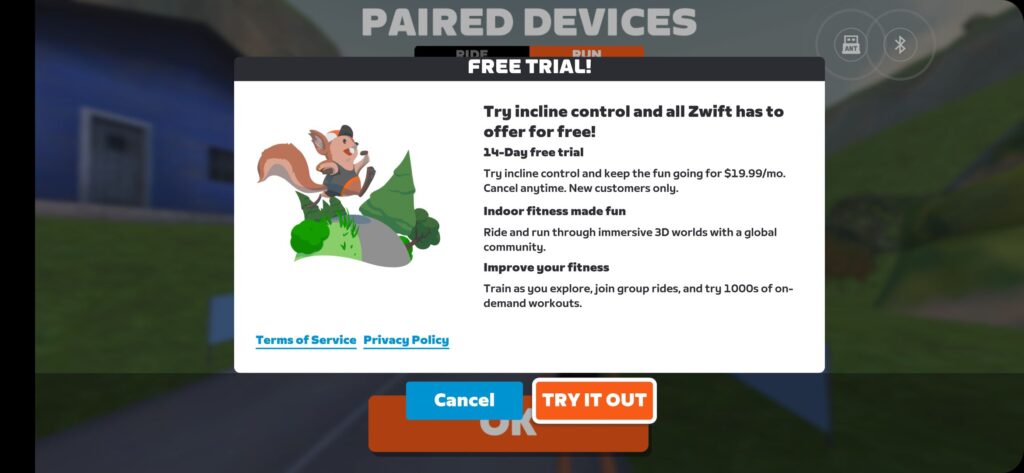While it may seem logical that Zwift would automatically control treadmill incline for runners to simulate in-game hills, that feature has never been available until recent months. Despite many requests over the years, due to liability concerns, differing trainer protocols, and user experience issues due to delayed treadmill response, Zwift avoided implementing automatic incline control in the game, instead leaving it up to runners to control their incline as desired.
This changed back in September 2024, when, without any fanfare, Zwift released an “incline control” feature for a small set of Zwift runners. The vast majority of runners didn’t even know the feature existed until it was called out in a recent post in the Zwift Runners Facebook group which included this Zwift popup:
The poster asked, “Do you have to pay to have incline in Zwift when running?”
Fair question. Running has always been free on Zwift, but with Zwift not officially announcing this feature, runners were understandably confused.
Zwift has a support post explaining how it works. Stephen Cousins also shared a helpful post on Facebook. I’ll summarize these below.

Incline control is a feature Zwift debuted in September, but only for users of the new Wahoo KICKR Run treadmill who are also paid Zwift subscribers. When incline control is enabled, Zwift’s software automatically changes your treadmill’s incline to match in-game gradients. If you use your treadmill’s incline paddles, Zwift gradient control is immediately disabled so you can set the gradient to whatever you’d like.
The logical follow-up question is, “What about runners on other treadmills? Is Zwift working to support additional hardware?” Zwift’s official response:
“We’re first and foremost focused on making it a great and safe experience for Zwifters before scaling with other partners. Features like automatic disabling when a user interacts with the treadmill paddles and opt-in incline control are key to ensuring Zwifters feel confident and in control.”
So it sounds like Zwift may very well roll out this feature for other treadmills in the future, but they’re focused on dialing it in with a small subset of users to make sure the experience is a good one.
Is Running Still Free?
If all you want to do is run on Zwift, that is still free. Even if you use a Wahoo KICKR Run treadmill, you can run for free on Zwift, but you won’t get access to the incline control feature.
Wahoo KICKR Run users who want access to incline control will need to have a paid Zwift subscription.

How to Enable Incline Control
To enable incline control, you need to pair your Wahoo KICKR Run as “controllable” on the pairing screen. Click “Allow” in the Heads up! popup to allow incline control, which can always be turned off via in-game settings or the action bar:

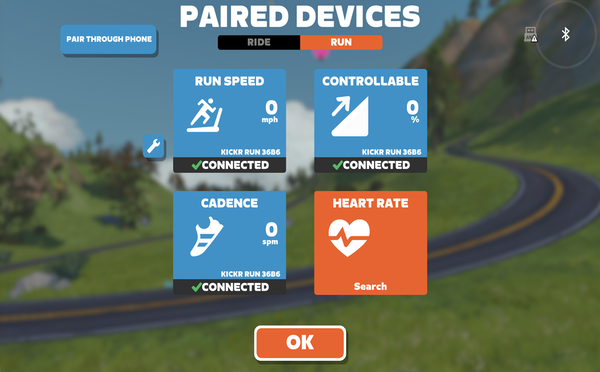
With your controllable trainer paired, you’ll have access to an “Incline Difficulty” setting under Settings>Hardware, which is analogous to the cycling “Trainer Difficulty” setting which scales the gradient sent to your trainer/treadmill:
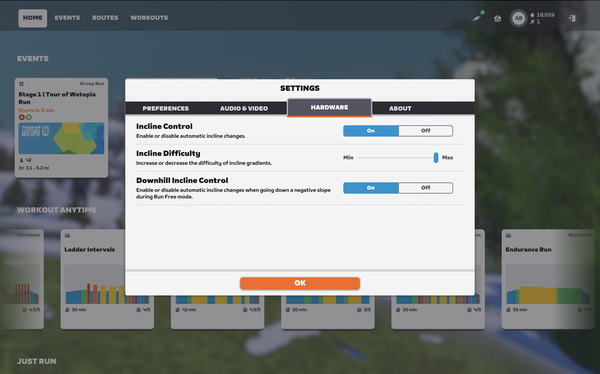
The QZ App Hack
Runners with non-Wahoo smart treadmills can use the QZ qdomyos-zwift app in order to enable auto incline control of their treadmill. Fully documenting how this works is outside the scope of this post – and perhaps someday I’ll do a complete post about what the QZ app can do. But for now, I’ll just say that QZ is a “middleman” app which bridges Zwift and your trainer/treadmill in the same way PainSled or RowedBiker are used to enable rowing on Zwift.
It’s not the most elegant solution, but it may be one worth trying since the app is cheap.
And with that, I’ll wrap up this post. Stride on!
Questions or Comments?
Share below!