Zwift connects to your sensors (smart trainer, power meter, heart rate monitor, cadence, speed) wirelessly using Bluetooth or ANT+. Usually this works wonderfully well, but occasionally Zwifters encounter the dreaded ANT+ dropout: that frustrating event when Zwift stops receiving data from your sensors. What causes dropouts, and how can you avoid them?
#1 Culprit: Weak Signal or Interference
This is by far the most common reason for ANT+ drops, and it’s due to the inherent weaknesses of ANT+ as a wireless protocol. Fortunately, if your problem is weak signal or interference it is usually fixed quite easily. Here are common causes and solutions.
Too Far Apart
If your ANT+ dongle is more than a few feet away from your bottom bracket, it’s possible the signal from your sensor(s) is not reaching the dongle. Fortunately, this, is easy to fix! Simply buy a USB extension cable (here is one we recommend from Amazon) then install it with one end plugged into your computer and one end into the ANT+ dongle. Now you can place the dongle wherever you’d like.
If you need a cable more than about 3 meters in length you should purchase an active USB extension cable to ensure a strong signal. Here is one which comes highly recommended on Amazon.
Home Wifi Channels 9-12
Most people set up their wifi routers with default settings, which means the router chooses which channel to use when it boots up. If your router uses 2.4Ghz (which most do) and chooses any channel from 9-12 it could very well cause interference with ANT+. The image below shows the spectrums used by each router channel, with ANT+ labeled in blue.
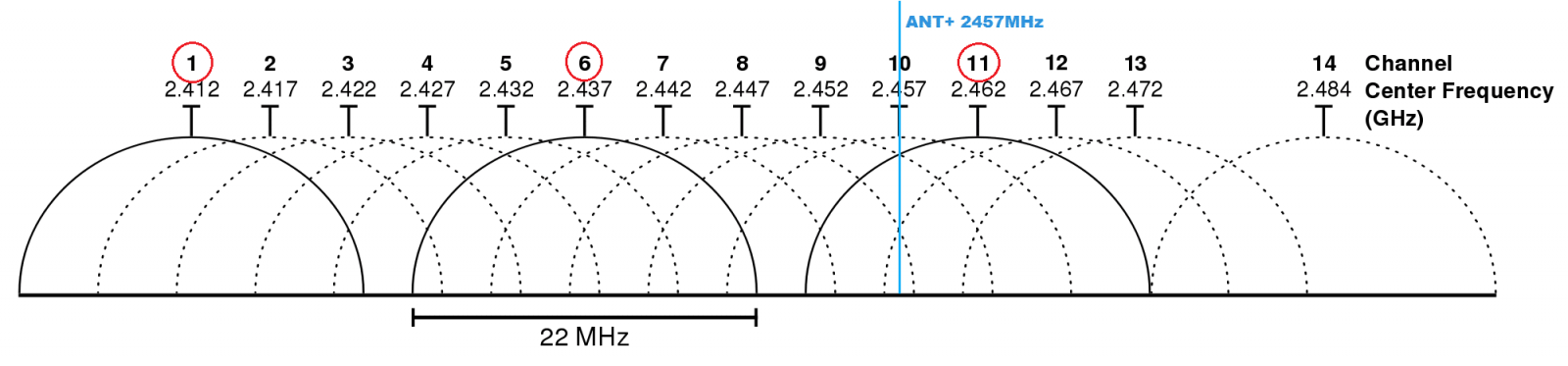
Logging into your router and forcing it to use a particular channel far away from the ANT+ signal will ensure wifi interference is not an issue.
Here’s a video showing how to change your wifi channel >
On a related note: you might consider upgrading your wifi to mesh for faster Internet >
Interference from Other Electronics
Other devices operating nearby may cause interference leading to dropouts. I’ve heard from than one Zwifter who only experience dropouts when their housemates use the microwave!
Fans are another common cause, but any electrical device has the potential to interfere with your ANT+ signals, especially devices which are poorly built. If you are experiencing issues you may need to just unplug items one at a time to see what solves the problem. This includes other wireless devices (such as a mouse or keyboard) on your computer. If you are plugging your ANT+ dongle straight into your computer, using a USB extension cable to get it away from the computer’s electronics is a good idea.
Weak Batteries
While smart trainers are plugged in for power, everything else (including your power meter) uses batteries. As these batteries weaken, the signal strength is reduced.
Installing fresh batteries may just solve your problem, which is why I always keep a pile of 2032 batteries on hand. Buying these in bulk from Amazon is much cheaper than paying a few bucks apiece at your local store.
Kinetic’s Extended Range Dongle
Kinetic’s Extended Range ANT+ dongle has been tested and proven to work better than a standard ANT+ dongle in nearly every possible setup situation. If your ANT+ drops are caused by weak signals or interference, the Kinetic dongle should improve things.
More Causes of ANT+ Dropouts
Other Computer Programs
Only one program on your computer can “own” your ANT+ dongle at any given time, so make sure you aren’t running any programs that use ANT+ dongles. The most common culprit here is Garmin’s software, “Garmin Express”.
USB Port Settings
The vast majority of USB ports will work just fine for your ANT+ dongle, but there are potential issues here:
- Power saving: especially prevalent on laptops, this turns off or reduces power to your USB ports and can cause problems.
- USB version: make sure your ports are version 2.0 or higher, as USB version 1 will not work with Zwift. If possible use a USB 3.0 port.
- Adequate power: some computers only send 100mA of current to certain USB ports, and you need at least 500mA. Purchasing a powered USB hub or switching to a higher-powered port on the computer can fix this. I use and recommend this Sabrent 4-port hub, but any powered USB hub will do!
Sweat Damage
If you’re dripping sweat, water, etc on your USB dongle then it will stop working sooner or later. Simple solution: put the dongle into a small plastic bag so it is sheltered from sweat.
A Special Note about Wahoo KICKR ANT+ Dropouts
I’ve seen more than a few Zwifters who have had ANT+ dropout problems with their KICKR smart trainers because they paired the wrong profile in the “Power Source” and “Controllable” windows of the pairing screen. If you’re having KICKR power dropouts, pair the profile that has “FE-C” in the name. (The other profile does not use FE-C, and seems to have some problems. Word is Zwift may be removing it from the game in the future.) Note: this fix may apply to other trainer models as well.
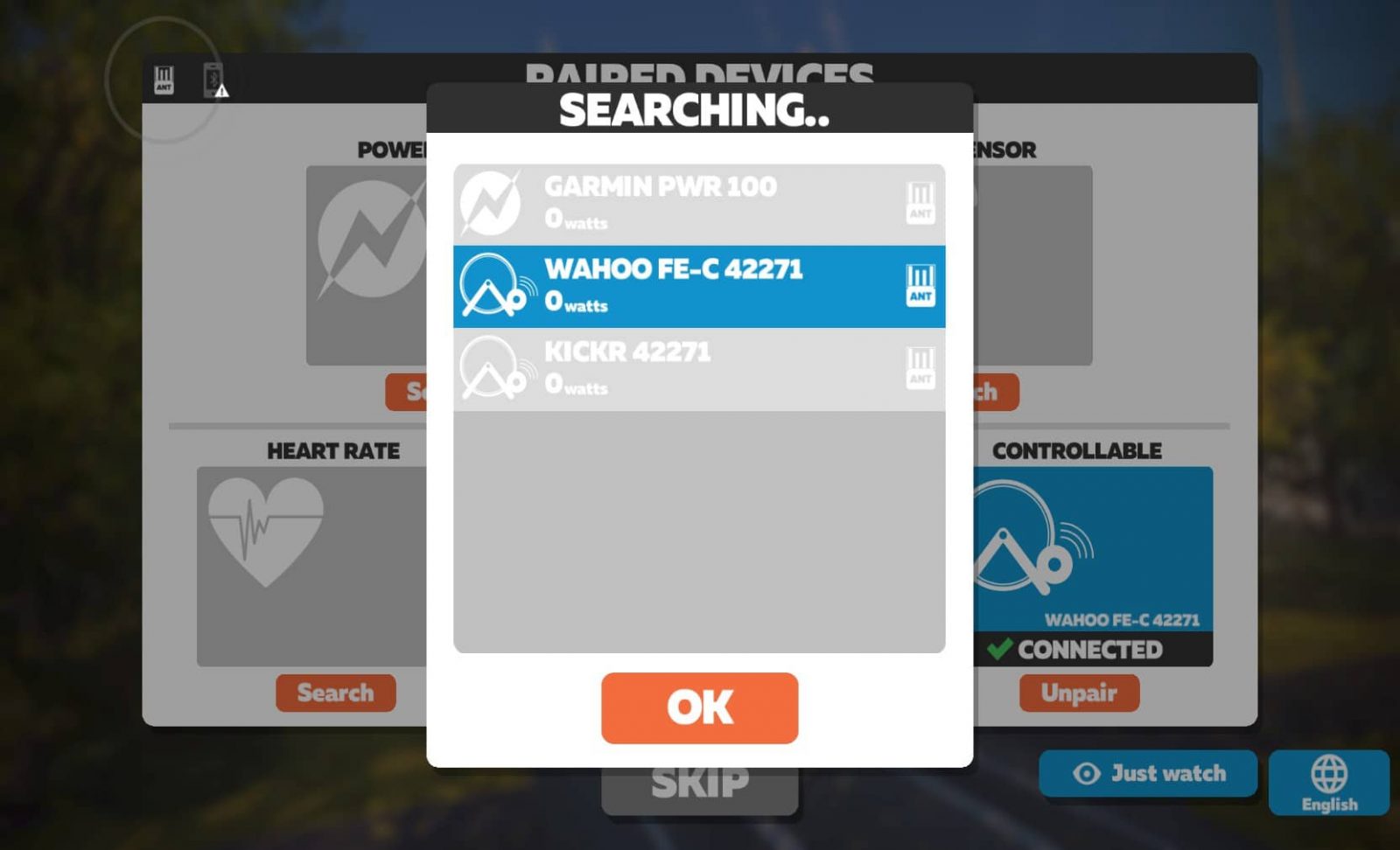
More Resources
Want a detailed look at your ANT+ drops on a Zwift ride? Check out Zwiftalizer >
Need an ANT+ stick? See our list of recommended ANT+ dongles >
Read Zwift’s official support document on ANT+ dropouts >
What about you?
Have you had ANT+ dropouts that you fixed? Share your solutions below!


