The Hub, Zwift’s first smart trainer, was announced on September 6. And as of today it is available for purchase at zwift.com for customers in the EU, UK, and USA.
Its $499USD price point garnered much attention, but how well does it actually work? In-depth reviews had to wait for updated firmware which arrived a few weeks ago.
I’ve ridden the Hub since early August, putting it through its paces across 800+ Zwift miles. During that time I’ve done a combination of Zwift activities: free rides, group events, races, and ERG workouts. I’ve thrown everything at the Hub that my cat-B legs can muster, all the while dual recording my power on a combination of pedals.
And now you get to benefit from all that hard work. Here’s my deep dive into all things Zwift Hub! I hope you find it helpful as you consider your next smart trainer purchase.
Zwift Hub Specs



- Accuracy: +/-2.5%
- Max Wattage: 1800W
- Max Gradient: 16%
- Flywheel Weight: 4.7kg
- Protocols: ANT+ FE-C and Bluetooth FTMS
- Cadence: built-in
- Cassette: included (customers select from 8, 9, 10, 11, or 12-speed)
- Freehub body: Hyperglide
- Axle Compatability: 142/148 thru axle + 130/135mm QR
- HRM Bridge: the Hub can pair with your HRM and rebroadcast it via Bluetooth
- Max Rider Weight: 265lbs
- Product Weight: 33lbs
- Dimensions: 19.5 in L x 24 in W x 18.1 in H
Unboxing + Setup

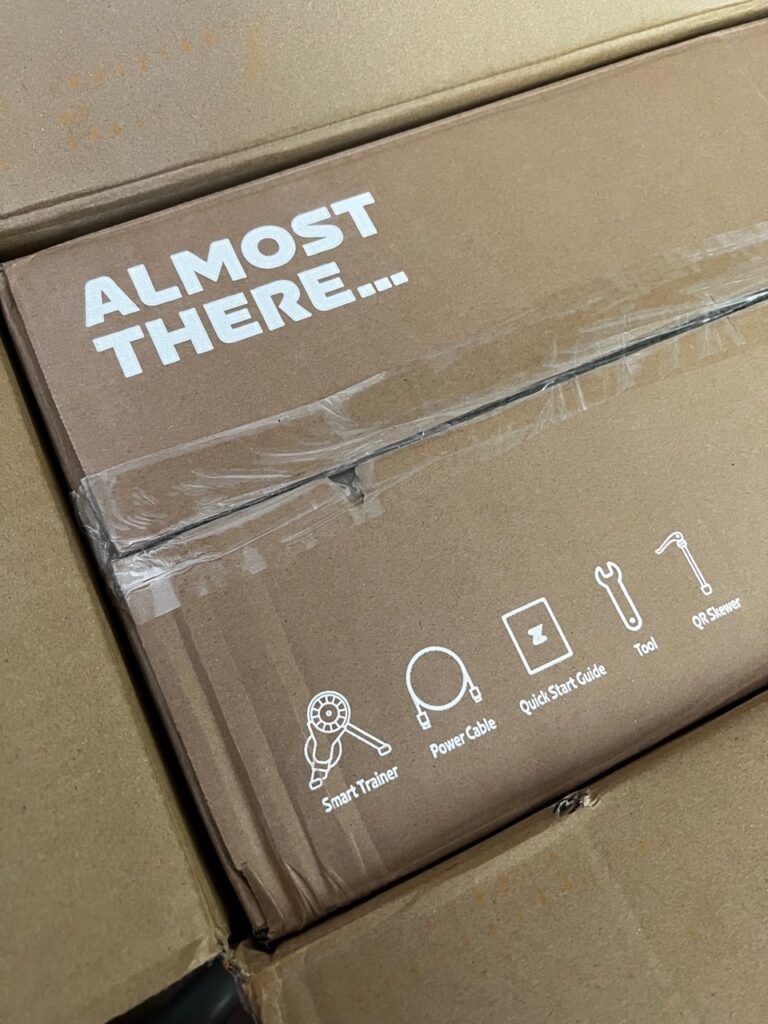

The Hub comes double-boxed like most decent trainers. Inside it is surrounded by beefy bubble wrap, then nestled into a cardboard carton (a more earth-friendly packing material than styrofoam, which I appreciate).

The cassette you select at checkout comes pre-installed, so the only work to be done is installing the two legs and your choice of axle adapter.
Leg installation is easily done with the included wrench: two nuts+bolts for each leg (and they’re color-coded so you know which leg goes where).



For your axle, you have four choices:
- 130mm quick release
- 135mm quick release
- 142mm thru-axle
- 148mm thru-axle
In one example of how Zwift has made the Hub just a bit easier to set up than other trainers, Zwift’s cardboard axle adapter cards make it easy to determine which axle adapter you need. Just grab the card for the type of axle you have, then hold it up to your rear dropouts to measure their width:
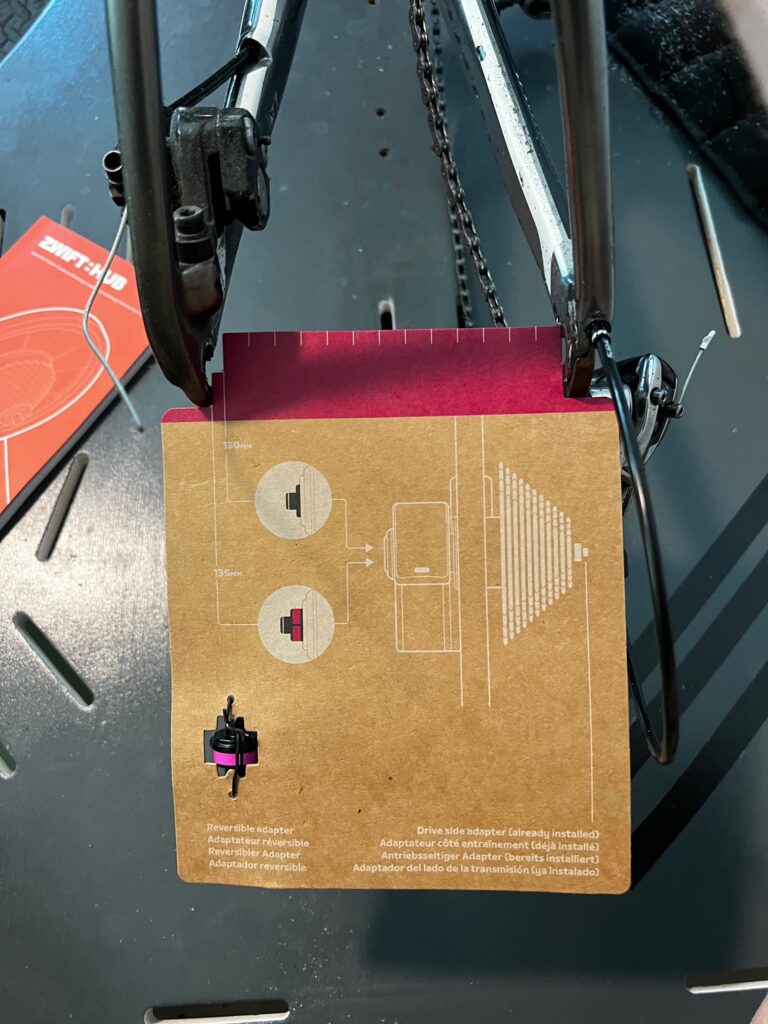
In my case, my older Specialized Roubaix needed the 135mm quick release adapter. Easy peasy. Let’s ride!
Total time to unpack and set up: around 10 minutes.
First Things First: Calibration
You’ll want to warm the Hub up by riding on Zwift for 10 minutes or so before calibrating. Spindown calibration is easy from within the Zwift app – just bring up the pairing screen and click the wrench in the Power Source box. This brings up the calibration wizard which walks you through the simple process:
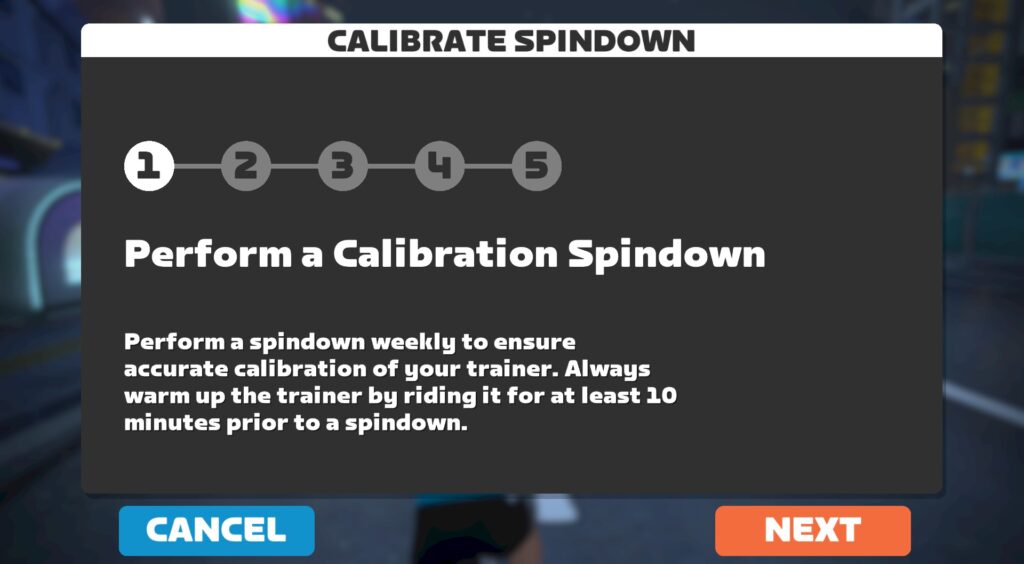
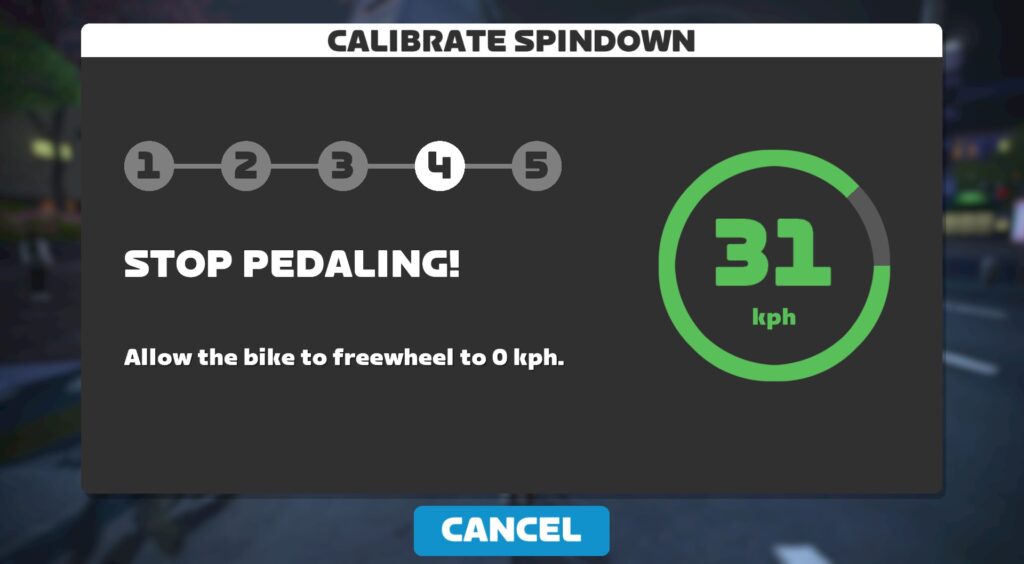
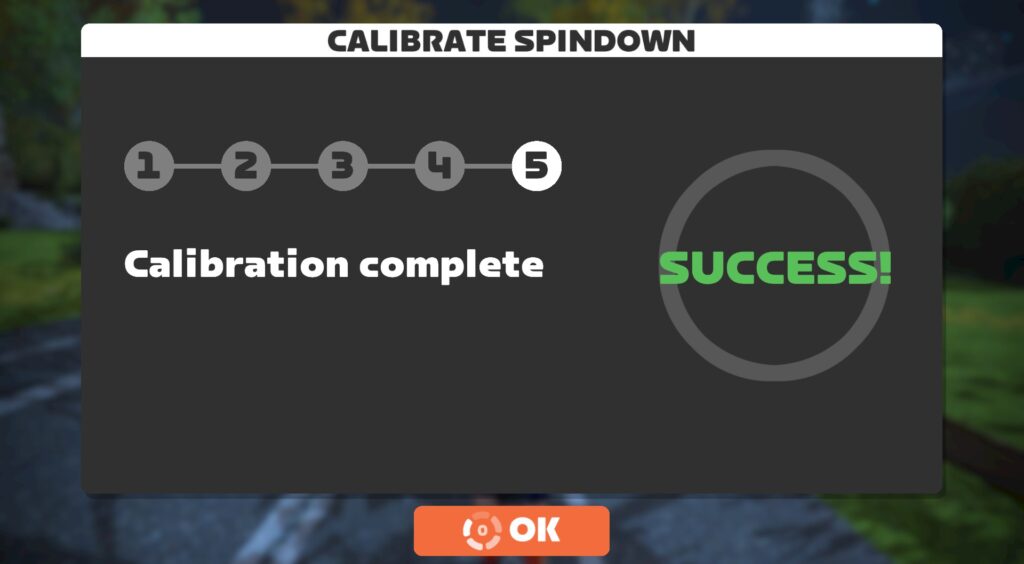
Ride Feel
So how does the Hub feel?
Ride feel is a rather subjective thing. When you hop onto a new trainer, you’ll notice how it’s different from what you’re used to, not so much how it objectively feels.
In my case, I’m used to riding a Wahoo KICKR which, in my opinion, has the best “inertial feel” of any trainer out there. (That’s compared to other trainers I’ve ridden, including the Tacx NEO line, Wahoo KICKR Bike, Saris H-series, Elite Suito, and various wheel-on trainers.)
The Hub has a smaller flywheel (10.3lbs) than the KICKR (16lbs), which means less inertia can be “spooled up” as you get that flywheel spinning. For me, as a ~185lb rider, the Hub feels less realistic than the KICKR.
Lighter riders may actually feel that the Hub better replicates the inertial feel they experience outdoors, because really, what the flywheel is doing is replicating the inertial feel of your body+bike outdoors, so a heavier flywheel is needed for heavier riders, and lighter flywheels work for lighter riders.
A smaller flywheel usually leads to ERG changes “hitting harder”, which I’ll discuss more below. It also usually means quicker changes in resistance when the gradient changes, and that’s true for the Hub, which has a very responsive feel.
Overall, I’d say the Hub has a smooth, responsive feel on par with other direct-drive trainers with smaller flywheels such as the Wahoo KICKR Core or Elite Suito.
Noise Levels
The Hub is very quiet, which is a good thing as low noise is par for the course with direct drive trainers these days. (Five years ago low noise was big news, but nowadays all major direct-drive trainers are very quiet.)
Basically, the Hub is quieter than my drivetrain, and certainly quieter than my Wahoo Headwind fan, even when the fan is only blowing at 25%. This noise level matches the competition, including high-end Wahoo KICKR and Tacx NEO lines.
Power Accuracy
The stated accuracy of the Hub is +/- 2.5%, and I’ve found that to be true… with two caveats.
#1: The Temperature Compensation Issue
The Hub reads low for your first ~5 minutes of riding when starting cold. This isn’t uncommon with lower-end direct-drive trainers which don’t have the internals (that is, a thermal gauge) to handle temperature compensation. I found it reads around 5% low when warming up.
You can see this accuracy drift in this dual recording where I started cold and held 200W in ERG mode for 25 minutes. The Hub reads 5.38% lower than my Assioma Duo pedals for the first 5 minutes, 1.67% lower for the next 5 minutes, and 0.35% higher than the Assiomas for the next 15 minutes.
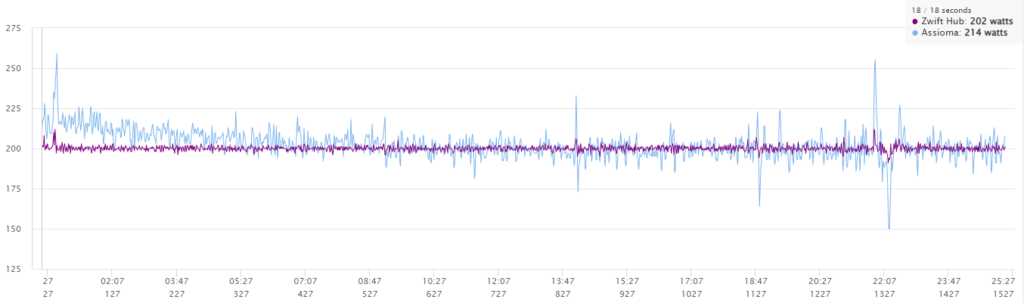
Because of the temperature compensation issue, the trainer is susceptible to inaccurate spindowns depending on the temperature of the unit when the spindown calibration occurs. This is nicely illustrated by my calibrating the Hub cold the first thing in the morning, then doing a 200W steady ERG interval. Here are the results:
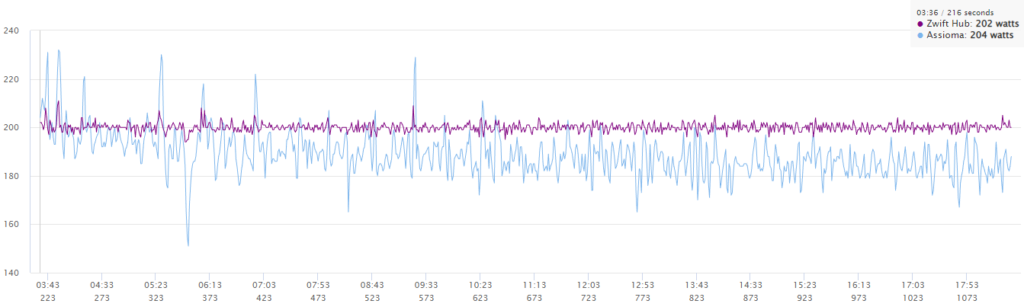
Calibrating it cold artificially raises its power readings, and the gap in accuracy gets bigger as the Hub warms up (because a cold Hub reads lower than a warm Hub). (The same happens with cold-calibrated wheel-on trainers, by the way.) By the end of this 200W test the Hub was reading over 8% higher than my Assioma Duos.
This is why temperature compensation is so important in smart trainers. Hopefully Zwift can fine-tune the firmware to reduce temperature-related accuracy drift and improve calibration accuracy as well. The 5-minute low readings when warming up aren’t a huge deal, but the ability to calibrate the unit cold and really throw off the accuracy is something that needs to be addressed and should be fixable via a firmware update.
The Sprint Issue
The Hub also tends to overshoot power readings for sprints, exaggerating by what I would estimate to be 4-6%. This can be seen in my final 15s sprint on a recent ZRacing Park Perimeter race:
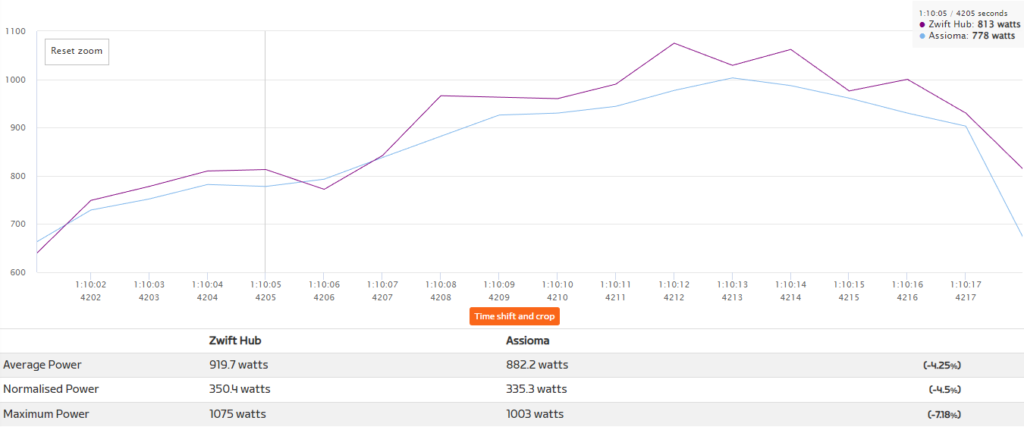
Now, I know some of you pessimists may be saying, “Overshooting sprint power and cold calibration hack? This is the perfect trainer for Zwift racing!” And you’re sort of right, even if you’re a terrible person. But I’m sure when Zwift set out to deliver a market-beating trainer for Zwifters, they didn’t have “inflated power readings” on their list of requirements. Their firmware team will be working to fix these niggles for sure.
To sum up the power accuracy discussion: while it overshoots a bit in sprints, if you calibrate your Hub after warming it up for 10+ minutes, average power accuracy should be well within spec.
ERG Mode
The Hub’s ERG mode responsiveness feels just right to me. Not too sharp, not too soft.
Every trainer ramps resistance between ERG intervals based on its own firmware algorithms. There’s a “ramp length window,” you might say, which most riders feel comfortable in. That is, if the intervals change within, say, 2-4 seconds, this feels good to most people. If the interval changes within 1 second it feels too abrupt and rips your knees out, and if it changes over 6+ seconds you end up not earning a star for your 10s sprint intervals.
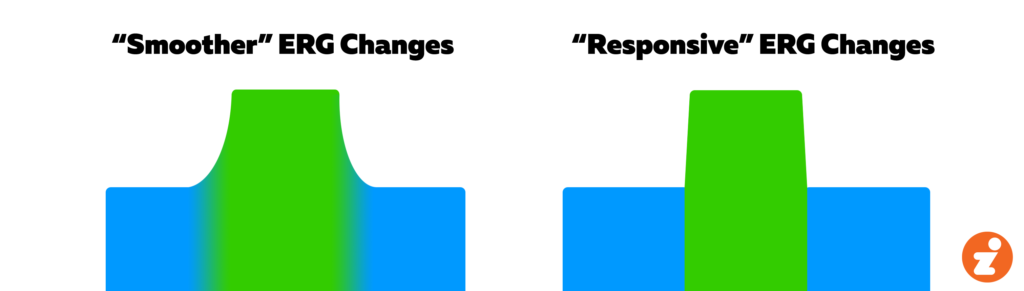
ERG Mode Power Smoothing
Testing the Hub in ERG mode, I noticed the power was remarkably steady. See my power graph below, on a 200W steady interval:

The steadiness reminded me of Wahoo’s ERG Mode Power Smoothing feature, which I’ve written about before. Essentially what this feature does for KICKR owners is “smooth” the power numbers the trainer sends in ERG mode, resulting in a nice straight power line. Some riders love the smoothness, while others prefer seeing more jumpy, less smoothed, more instantaneous numbers. This is another preference thing, not a good or bad feature. But I always disable it when testing trainers.
In chatting with Zwift, they’ve told me the Hub has ERG power smoothing built in as well. It’s not a setting you can turn off or on (yet), but when you see your nice smooth power graph, now you’ll know why.
Trainer Test Results
I have a standard ERG workout I do for all trainer tests, and you can see the results of the Hub’s test below (click to drill down into the data on ZwiftPower).
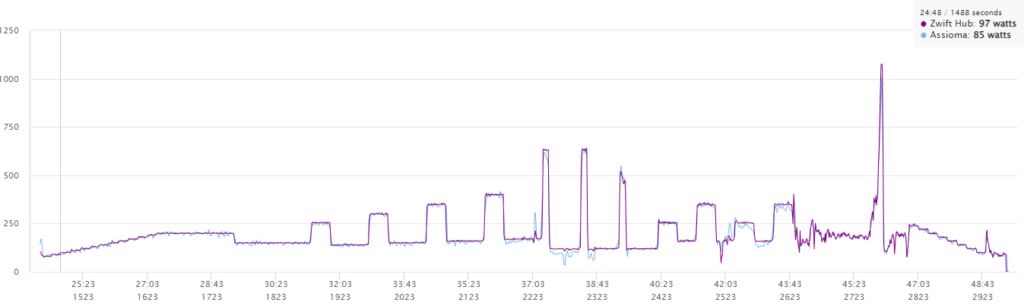
The three short peaks in this workout are 10s sprint efforts at 2x my FTP (so 635W for this particular test). These are completed at different flywheel speeds (that is, different gearing) to test the brake power of the trainer. In the workout above the first sprint interval was completed at a high gear (50/11), the middle was done in a middle gear (50/21), and the last was done in an easy gear (34/25).
You can see the first two are pretty good, but the last one was way under the target mark, barely breaking the 500W mark. What’s happening here?
What you’re seeing is me reaching the limit of the Hub’s braking power. Yes, the specs say the Hub can deliver 1800W of power – but that’s at a higher flywheel speed. You’ll never outsprint today’s direct-drive trainers in SIM mode, because trainers can deliver huge resistance at high flywheel speeds.
But go into ERG mode and shift to one of your easiest gears (I was in my second-easiest possible gearing for that last sprint) and you may just find the limit of your trainer’s braking power.
(Incidentally, this is why some trainer companies are now quoting maximum wattage numbers with a speed attached. I think this is a good thing.)
I did a second set of sprints (still targeting 635W) to confirm. For this set, the first two were done in an easy gear (34/25), and the last was done in a middle gear (50/21). You can see the results were the same as my first test – the Hub simply isn’t able to generate enough resistance at very slow flywheel speeds to bring me up to the target wattage.
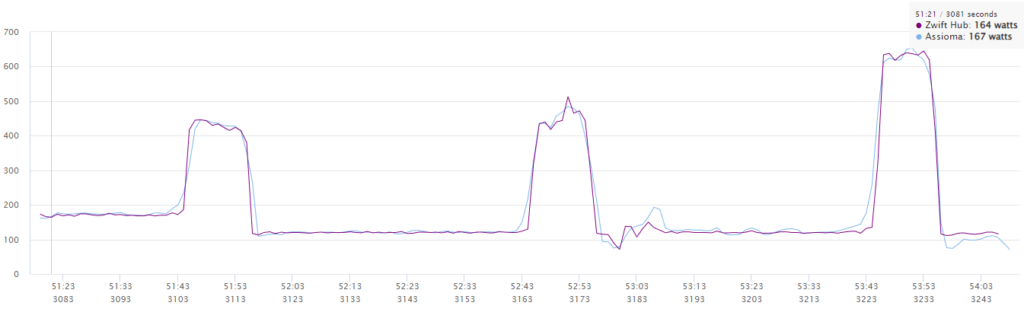
To be fair, this is a common issue with many direct-drive trainers, and what I would certainly call an “edge case”. You won’t have to worry about hitting the resistance limit in SIM mode on big climbs, because you can always shift to a higher gear (which increases flywheel speed and thus potential braking power) for more resistance. The only time this will happen is if you’re in ERG mode in a very easy gear, doing intervals at 450+ watts. So if it does happen to you in ERG mode, there’s an easy solution – just shift to a higher gear.
On the opposite end of the flywheel speed spectrum, the Hub tends to exaggerate power at very high flywheel speeds in ERG mode (for the same reason it exaggerates sprint power, as already discussed). Here’s a zoomed-in portion of the test workout to illustrate:
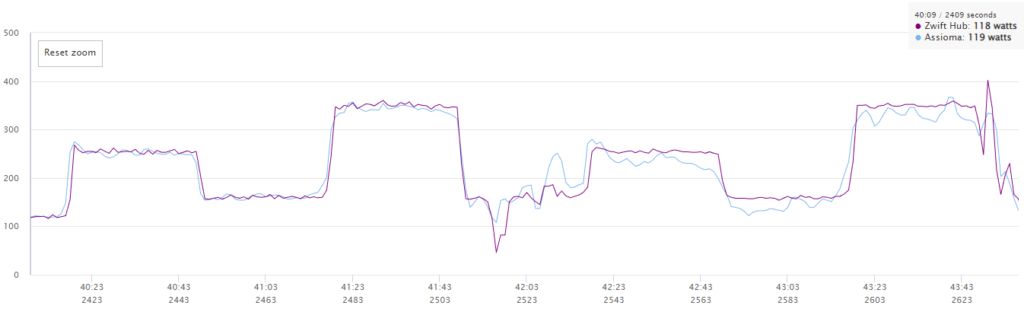
The first two intervals were done in a very easy gear, and their accuracy is within spec. But the second two intervals were done in my hardest gear (50/11), and the Hub overshoots its power by about 4-6% compared to the first two intervals.
Again, this could be considered an edge case – who does ERG intervals in their highest gear? But it does point to some firmware fine-tuning that could be done.
Overall, despite the nit-picking above, the Hub performs nicely in ERG mode, providing a quality “ramp-feel” between intervals and staying within spec on power accuracy (provided you’re riding in a “normal” gearing range and not sprinting in your very easiest or toughest gears).
Companion Integration
The Hub is Zwift hardware, so it only makes sense for Zwift to develop some special integrations with their software that make life easier for Hub users.
Currently that integration can be seen in the Companion app, but Zwift says they’re planning for more integrated features in the game itself. (Right now the only integration I’m seeing in game is a custom Hub trainer graphic when you pair the Hub in the pairing screen):
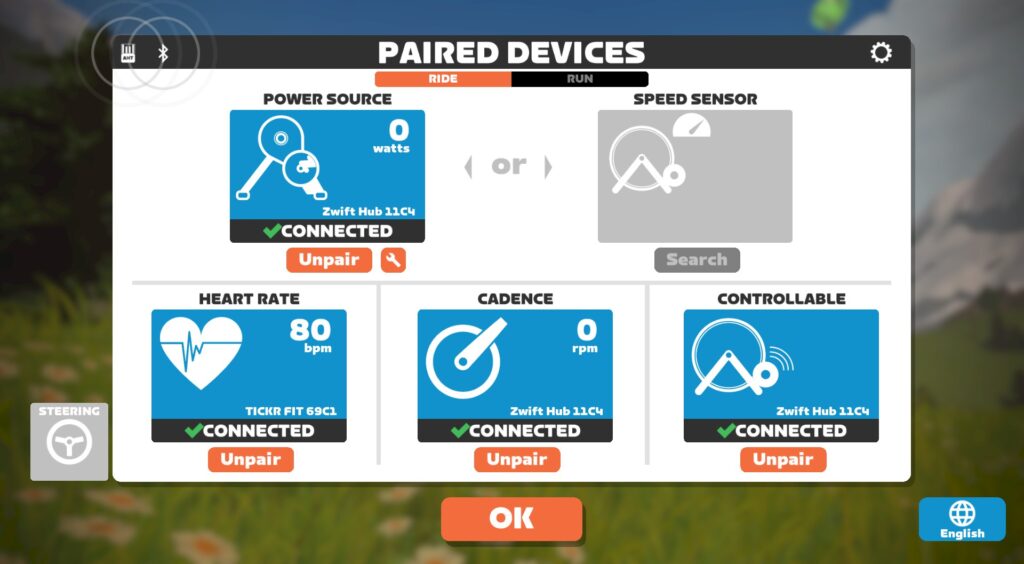
Companion now includes a “Zwift Hardware” section under “More”. Tapping this lets your phone search for the Hub via Bluetooth. Once the Hub is found, Companion remembers your trainer and will prompt you when new firmware is available. Additionally, you can then use Companion to pair a heart rate monitor to the Hub (more on that below).
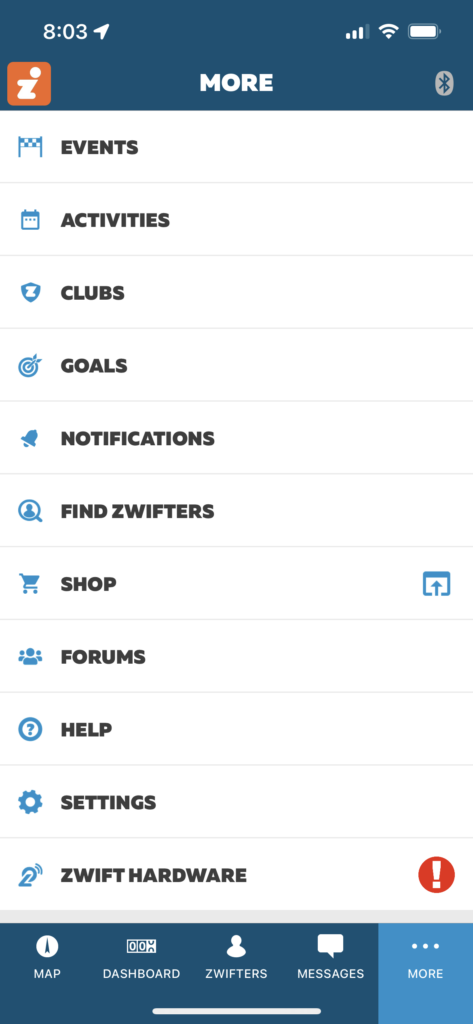
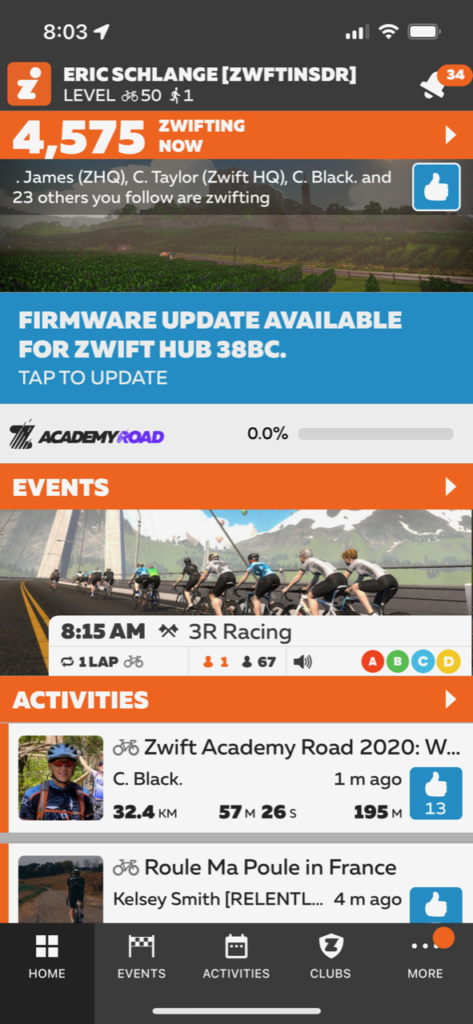
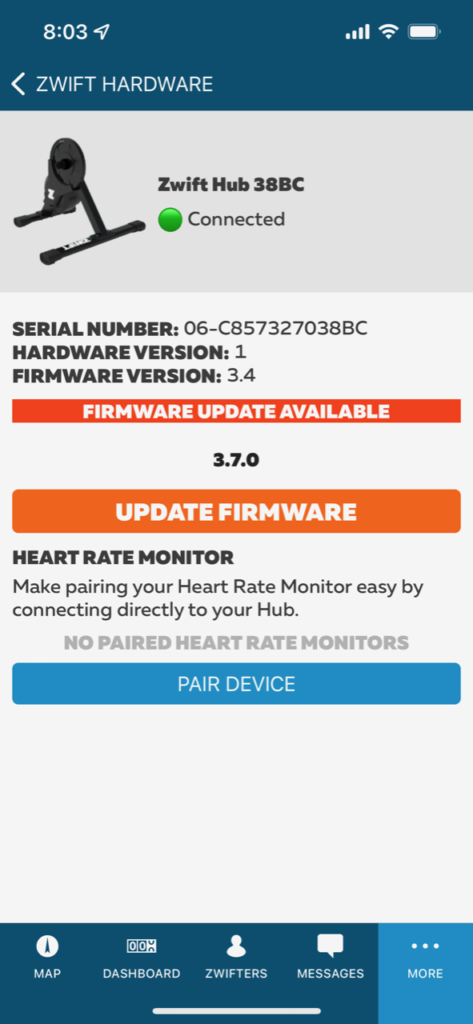
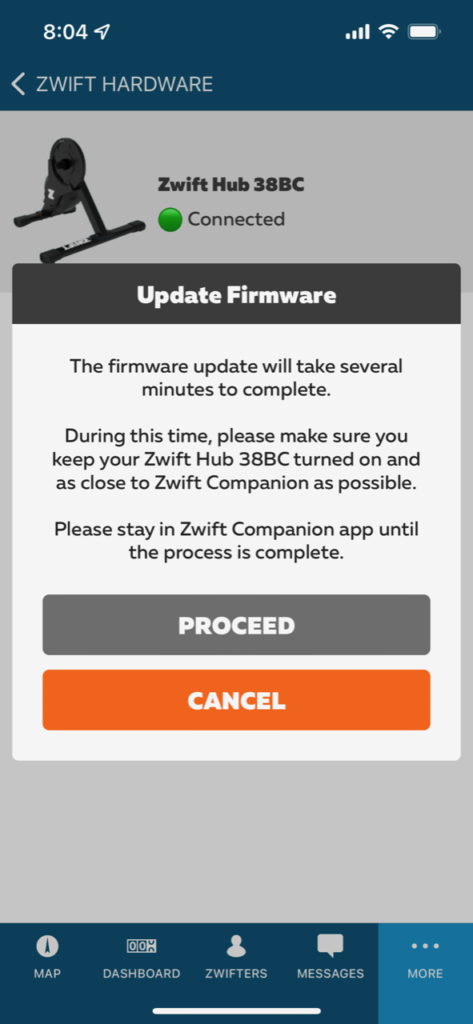
More Hub Notes
Custom Cassettes
When purchasing the Hub, customers get to select from an 8, 9, 10, 11, or 12-speed cassette. Your choice of cassette then arrives, pre-installed, on your Hub.
This is unprecedented in the smart trainer space, but it’s something I bet we’ll see more of. While experienced cyclists often own the tools needed to swap cassettes, certainly a huge swath of riders do not own such tools and have no interest in buying or using them. The custom cassette option will save many riders a trip to the bike shop and the purchase of an additional cassette.
Cadence Accuracy
This may seem like a small thing, but while most direct-drive trainers offer built-in cadence sensing nowadays, some still don’t get it right. The Wahoo KICKR V5 is a great example of this: when I get out of the saddle on climbs, it will often double my cadence. (Which seems odd, since out of the saddle riding seems like it would be less smooth than seated, making it easier for the KICKR to detect the changes in power needed to determine cadence.)
Anyway, all that to say: cadence on the Hub has been very accurate in all my testing. Certainly better than the KICKR V5!
Heart Rate Monitor Bridge
The Hub can pair to an ANT+ HRM and rebroadcast your heartrate through the Hub’s Bluetooth channel. This is a nice feature in particular situations:
- AppleTV users who have a limited number of Bluetooth devices they can connect. This feature lets them remove their HRM as a separate device (and connection), freeing up one channel.
- Owners of HRMs that only broadcast on ANT+, who want to use Zwift on a device that only allows for Bluetooth connections (iOS, AppleTV, and some Android devices).
Pairing is easy via the Companion app. Here’s what it looked like to pair a Polar Verity Sense armband HRM to the Hub:
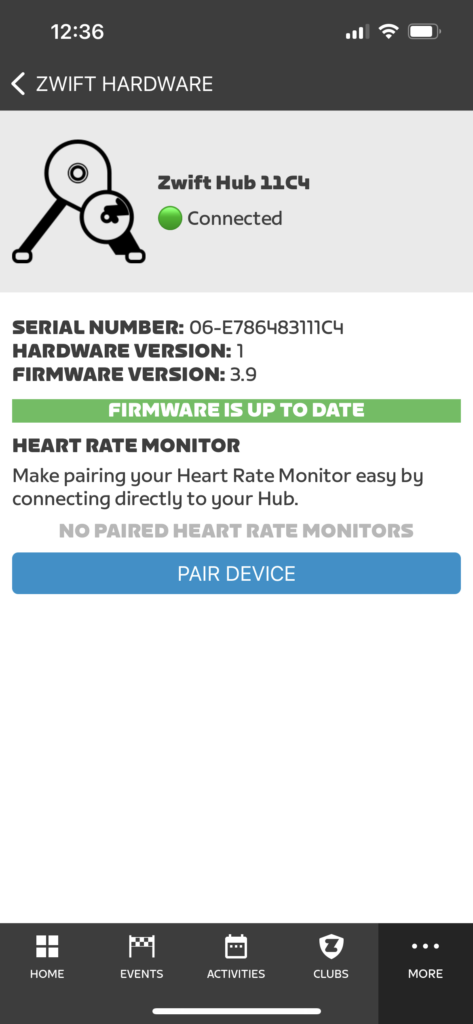
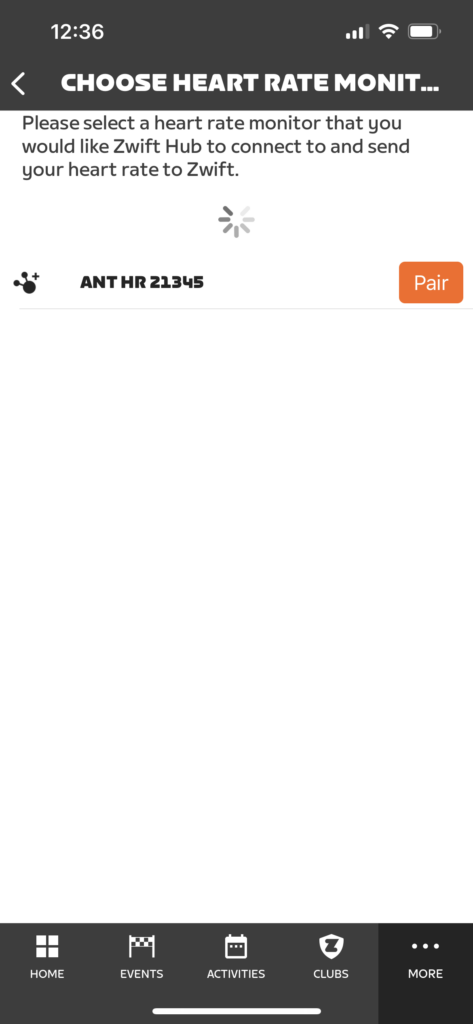
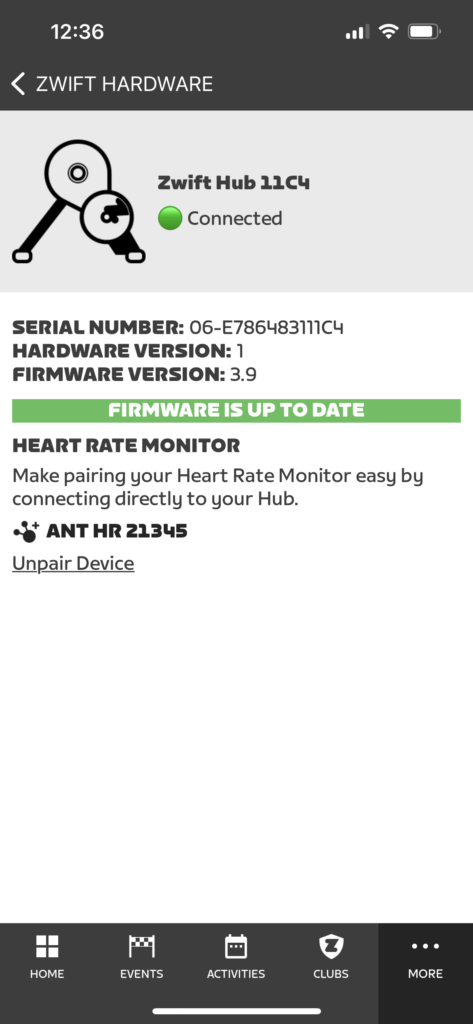
Once the HRM was paired I could get my heartrate in Zwift by pairing the Zwift Hub as my HRM:
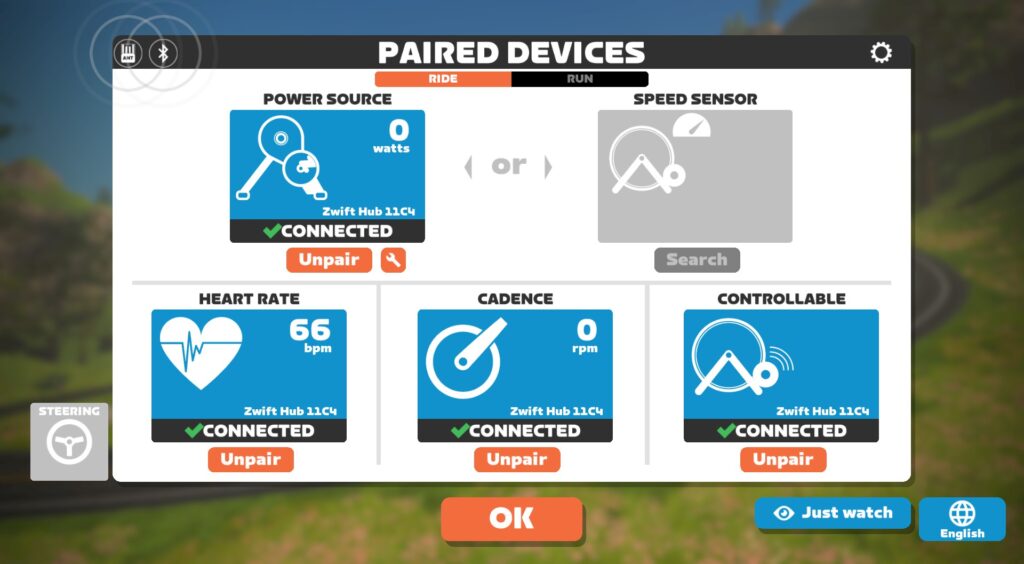
In-Game Hub kit
It’s a small thing, perhaps, but still sorta cool: once your Hub is paired to Zwift, you will unlock the new Hub kit when you enter the game:

Auto Calibration
Zwift tells me auto-calibration is coming soon via a firmware update. They’re not giving any firm delivery dates, but I would guess we’ll see it before the year is out.
It can’t come soon enough, in my opinion. Because if they do it right, this feature could be a significant upgrade in terms of power accuracy due to the temperature-sensitive spindown issues already discussed above. That is, auto calibration could function in a way that ensures acceptable power accuracy, instead of the current situation which allows the possibility of a cold spindown leading to out-of-spec accuracy.
UPDATE: Zwift released a firmware update that brings auto-calibration to the Hub on March 31. Read more here >
Rocker Plate Mounting
For all the rocker plate nerds out there, here’s how I mounted the Hub to my Velocity Rockers plate.
The plate didn’t really have properly placed cutouts for the Hub, so I wrapped the end of the front legs in Velcro tape, sticking the other side of the tape to the plate itself:
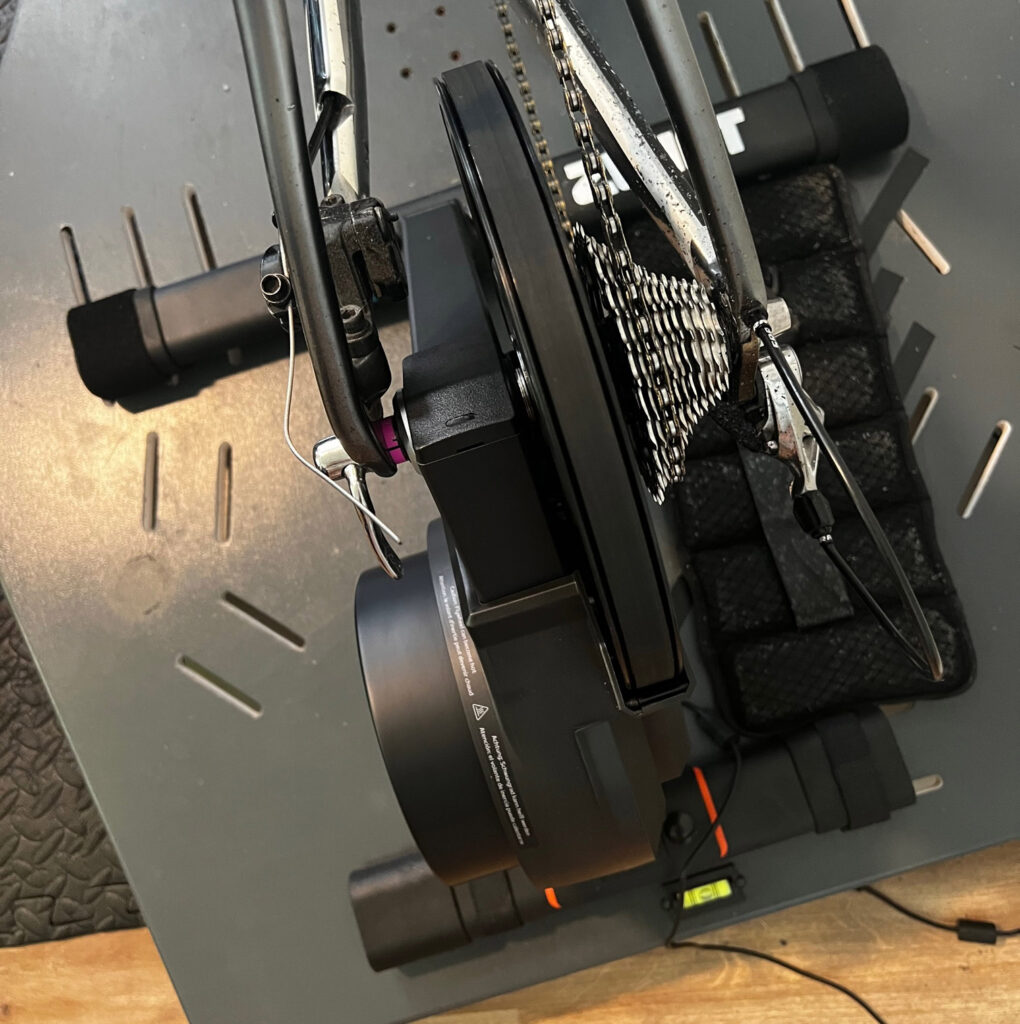
The back legs I strapped down using the velcro straps that come with the plate. Toss a weight belt on to balance out the flywheel, and we’re ready to go!
Firmware Development, JetBlack’s Involvement, and Customer Support
If you’ve been following the Hub’s story, you probably already know that it’s basically an updated version of JetBlack’s Volt. And in fact, JetBlack just announced their new Volt V2, which is essentially the Hub in a different dress.
(That is, the Hub ships with different stickers, comes with your choice of cassette, includes Companion app integration, and has different manuals/guides for setup help.)
So what is JetBlack’s involvement in the Hub project, exactly? JetBlack’s Murray Healey told me, “JetBlack has been a development partner on this project. We have assisted with both hardware, electronics, and firmware to ensure that their trainer performs the same at the JetBlack Volt.”
Other sources within Zwift tell me Zwift’s hardware team is working hand in hand with JetBlack’s to continue improving the firmware for the Hub and the Volt, and that this “firmware team” actually works quite effectively since their timezone differences mean the teams are essentially working around the clock.
I anticipate firmware development to continue in earnest until auto-calibration is finalized.
Some potential Hub customers have asked: who will provide trainer support? Zwift says support will be handled through Zwift’s customer service channels.
Warranty
Zwift is offering a 1-year warranty on the Hub to US customers, and a 2-year warranty to customers in the EU and UK due to different trading laws.
Trainer Comparison
Here’s how the Hub stacks up against today’s top trainers:
| Accuracy | Max W | Flywheel | Cassette | Auto Calibration | Price | |
| Zwift Hub | +/-2.5% | 1800W | 10.3lb | Your choice | Not yet | $499 |
| Wahoo KICKR Core | +/-2% | 1800W | 12lb | none | No | $899 |
| Elite Suito | +/-2.5% | 1900W | 7.7lb | 11-speed | No | $849 |
| Tacx Flux 2 | +/-2.5% | 2000W | 16lb | none | No | $899 |
| Tacx NEO 2T | +/-1% | 2200W | Virtual | none | Yes | $1399 |
| Wahoo KICKR V6 | +/-1% | 2200W | 16lb | 11-speed | Yes | $1299 |
| Saris H4 | +/-1% | 2300W | 20lb | none | No | $999 |
| Elite Justo | +/-1% | 2300W | 13.6lb | none | Yes | $1199 |
In terms of specs it clearly matches up with the midrange direct-drive trainers (Wahoo KICKR Core, Elite Suito, Tacx Flux 2). In terms of price (if you don’t include some of the crazy trainer discounts we’ve been seeing lately) the Hub stands alone.
Pricing and Availability
The Hub is very attractively priced, given its specs:
- USA $499
- UK £449
- EU €499
The Hub is now available direct from Zwift for customers in the USA, UK, and EU. (These are the three areas Zwift supports in terms of e-commerce. Customers in Canada, Australia/New Zealand, or other locations outside of Zwift’s supported areas will need to purchase other trainers, or order a Hub to be shipped to a supported country.)
Customers in Australia and New Zealand might have a look at the new JetBlack Volt, which is selling for the same price as the Hub.
Conclusions
The Hub’s most attractive feature is its price. It’s also a winner in terms of user-friendliness thanks to simple setup guides and custom cassette options when purchasing. Based on the performance I’ve seen in my tests, I would happily recommend the Hub to anyone looking for a budget-friendly smart trainer.
After many hours of “Hub-Zwifting” my only real concerns are related to the power accuracy issues detailed above. While I don’t ever expect the Hub to perform as accurately as top trainers such as the Tacx NEO 2T or Wahoo KICKR (which cost 2-3x more), I do believe forthcoming firmware revisions will improve accuracy so the Hub is consistently within its +/-2.5% accuracy spec. This will in turn force other trainer manufacturers to up their games!
And that will be a good thing for all of us. Because when a pleasing riding experience is available to more people, the Zwift community grows. This is, of course, what Zwift really wants to see. They’re not looking to take away business from other trainer manufacturers – they’re looking to expand their subscriber base by offering the most affordable direct-drive trainer on the market.
Will the Hub bring more subscribers to Zwift? Time will tell. I think the first crush of Hub buyers will be budget-conscious Zwifters looking for an upgrade from their wheel-on trainers. This is a win for Zwift as well, because the feel of a direct-drive trainer is so much better than a wheel-on.
The more people enjoy their Zwifting experience, the more they’ll keep coming back… and telling their friends.
Questions or Comments?
This review follows an updated format I’ve been working on for use as a standard Zwift Insider trainer reviews template. Let me know what you think, as I’ve got a Wahoo KICKR V6 and Saris H4 review in the pipeline.
Additionally, if you have any Hub-related comments or questions, please share below.