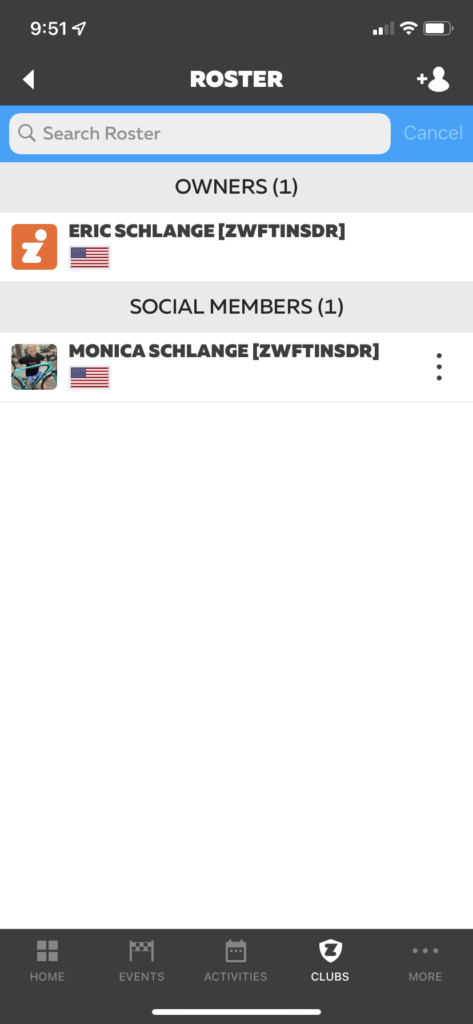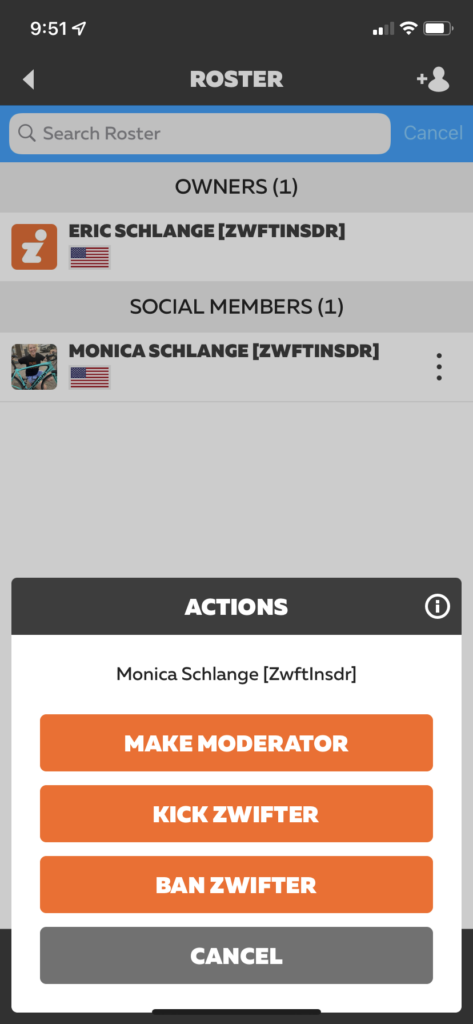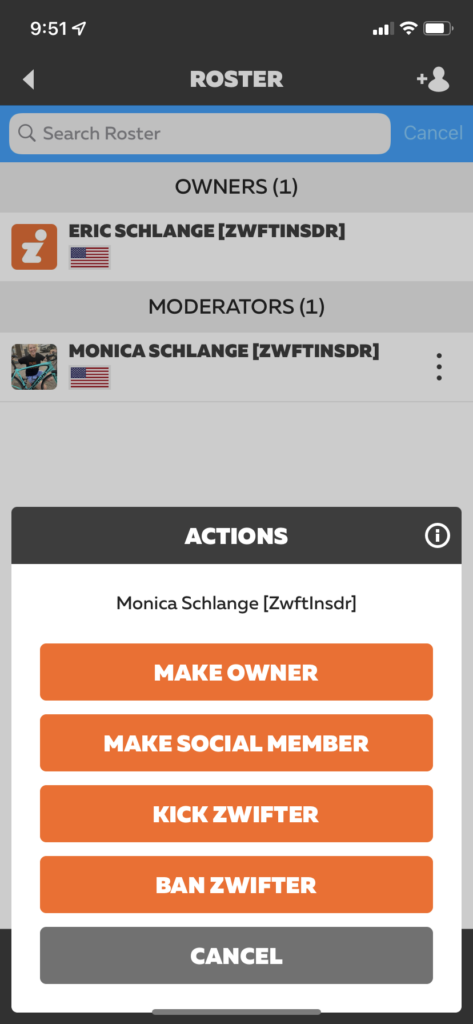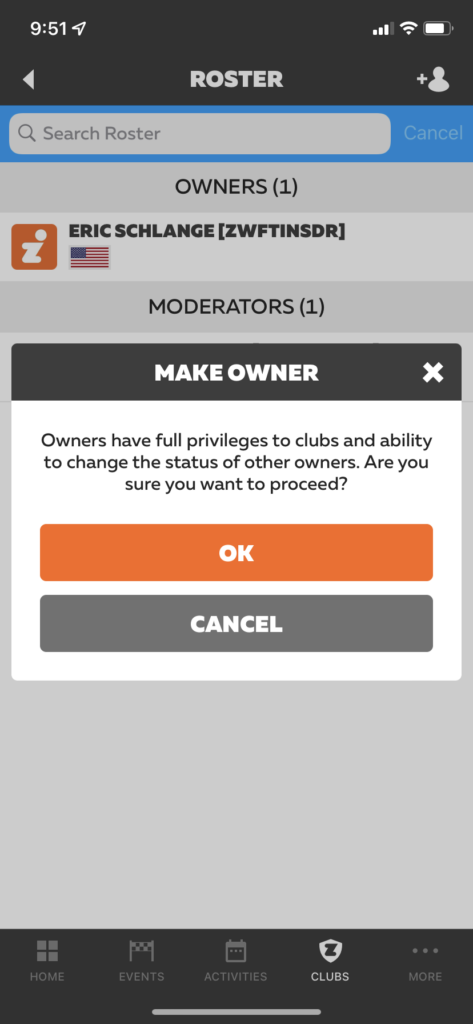As of yesterday, Zwift has rolled out Clubs access to all eligible members.
That means if you’re paid subscriber 16 years old or older who is a level 20+ rider or level 10+ runner, you should be able to create a Club as long as you have the current version of the Companion app on iOS or Android.
It also means thousands of Clubs have been created (with thousands more to come) – and with that, a huge number of Club-powered events. It’s the start of a Zwift revolution!
What’s Next?
Now that Zwift has met their January goal of releasing Clubs to the community, they’re working on enhancing Clubs functionality and squishing any bugs along the way.
Eddy Lee, Senior Product Manager and product lead on Clubs, will be sharing a monthly post on the Zwift forum to update us on Clubs development. His January post is very straightforward and thorough, which we appreciate! Read that post to get a full picture of where Clubs are heading, but we’ll call out a few highlights here:
What Zwift is working on now:
- Push notifications when a new club event is created
- Push notifications when there is a new club chat
- Ability to discover and join a club
Status of much-requested features:
Eddy has listed a pile of Clubs features/functionality, and given each a high-level status:
- Discovery: Early in the process
- Backlog: On Zwift’s radar and some work has been done
- In Progress: Actively being worked on
Here are a few popular feature requests and their current status:
- Having more than 100 members in a club – Discovery
- Rubberbanding (keeping everyone to gether) mode – Discovery
- Group workout mode – Backlog
- Club kits – Discovery
How To Have Multiple Club Owners/Event Creators
One repeated question we’ve seen is from Club owners who want to allow others to create events in their Club. Getting this done is actually quite easy, although not super-intuitive currently.
Right now, only Club members designated as “Owners” can create events. The good news is, you can promote as many members to “Owner” status as you’d like! Here’s how to promote a member to Owner status:
- Go to your Club roster (from Club homepage tap the 3 dot menu and tap “Roster”)
- Tap the 3 dot menu next to the member you want to promote, and tap “Make Moderator”
- Tap the 3 dot menu (again) next to the member you want to promote, and tap “Make Owner”
- Confirm by tapping “OK”
More Clubs Help
There’s a helpful Zwift support page dedicated to Clubs which will continue to expand as the feature set is built out. We recommend visiting that page to get your Clubs questions answered, as the information it contains is quite thorough.
Sharing Feedback on Clubs
Remember: Clubs are still in Zwift’s FutureWorks umbrella, which means they are essentially a “beta” feature. That means they are actively evolving, and input from the community is vital.
If you’d like to make a feature request, report a bug, or share other feedback on Clubs, do so on the FutureWorks Clubs section of the Zwift forum.
Still Can’t Create (or Join) a Club?
Here are the requirements to create or join a Club:
- Paid subscriber
- Good standing with our customer support team
- 16 years of age or older
- Belong to less than 3 clubs
- Latest version of ZC (3.31.1 for Android and 3.32.0 for iOS)
Additionally, to create a Club you must be at Level 20+ for cycling or 10+ for running.
Questions or Comments?
Share below!