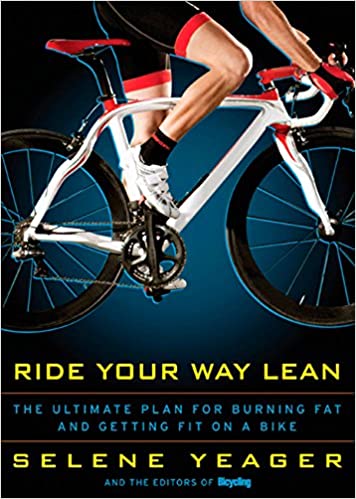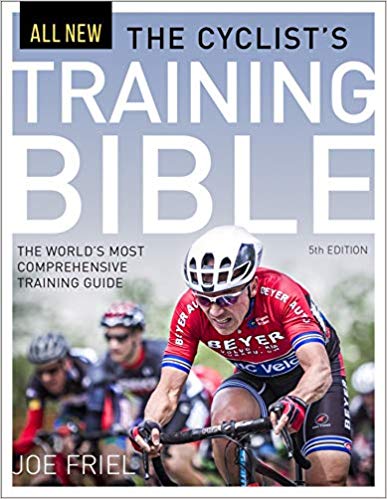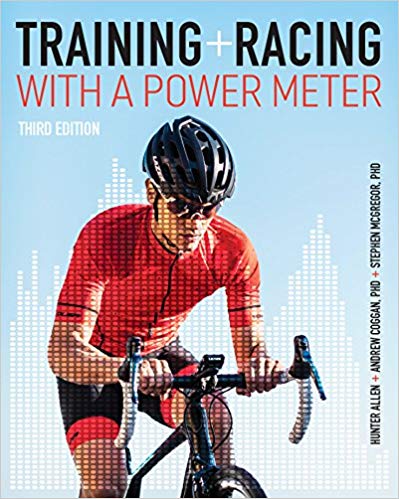Your riding speed in Zwift’s virtual world is determined by several factors:
- Watts: this is the main factor determining your speed. The more power you’re putting into the pedals, the faster you will go.
- World: road gradient, draft effects, road surfaces, and air density values in Zwift’s virtual worlds all affect the speed of your avatar.
- Weight: lighter riders will go faster on flats and climbs than heavier riders if both are putting out the same wattage. Heavier riders will descend faster. Just like outdoors! Read “How Rider Weight Affects Speed” for specifics.
- Height: taller riders are less aerodynamic than short riders, so the shorter rider will go faster if two riders are holding the same wattage and everything else is equal (weight, frame/wheels, etc). Read “How Rider Height Affects Speed” for specifics.
- Virtual Bike Choice: the frame and wheelset you choose affects your speed, as each frame and wheelset has a weight and aero (CdA) value assigned to it. See our frame and wheel charts for a detailed breakdown of the performance of each frame and wheelset on Zwift.
So How Do I Get Faster?
You can’t exactly alter Zwift’s physics or your height, but here’s the fun part: you have control over the other factors listed above!
Are you overweight? You’ve come to the right place. Cycling is an incredibly effective low-impact exercise that lets you burn calories without beating up your body. Couple daily rides with a smart diet and you can shed weight safely and quickly while gaining fitness. (Ride Your Way Lean is a good read covering the fundamentals of weight loss for cyclists.)
Want the fastest virtual bike setup possible? We’ve got all the info you need, and then some.
The biggest speed factor, of course, is power. What kind of wattage can you put out, and for how long? Every body is unique, and we’re not going to dig into training plans and philosophies here. What we will do, though, is recommend the “Build Me Up” training plan in Zwift for anyone looking to gain fitness via a proven training program designed by an experienced coach.
And we’ll recommend these two books – the very best resources available for cyclists looking to train smart with power:
Notes on Speed Mismatches
Zwift speed doesn’t match your Garmin speed? Since Zwift uses a variety of factors to mirror real-world physics, pairing your bike computer to your power meter or smart trainer will return a very different distance number than Zwift’s – and that’s as it should be.
Zwift speed doesn’t match your outdoor speed? Zwift simulates outdoor cycling quite well, but no system can factor in every single outdoor riding variable (think potholes, rider posture, and group dynamics for starters). Because of this, some riders have observed that their speed on Zwift doesn’t match their outdoor speed. But there are plenty of sensible explanations for this!
“Keep Everyone Together” feeling slow? The physics of group workouts on Zwift are modified in order to keep all riders together. For most riders, this results in a Zwift ride that feels slower than normal. Similarly, the “Keep Everyone Together” option in Meetups uses some black magic to keep your group together, often resulting in some riders moving faster than normal, while others move slower.
Questions or Comments?
Share below!