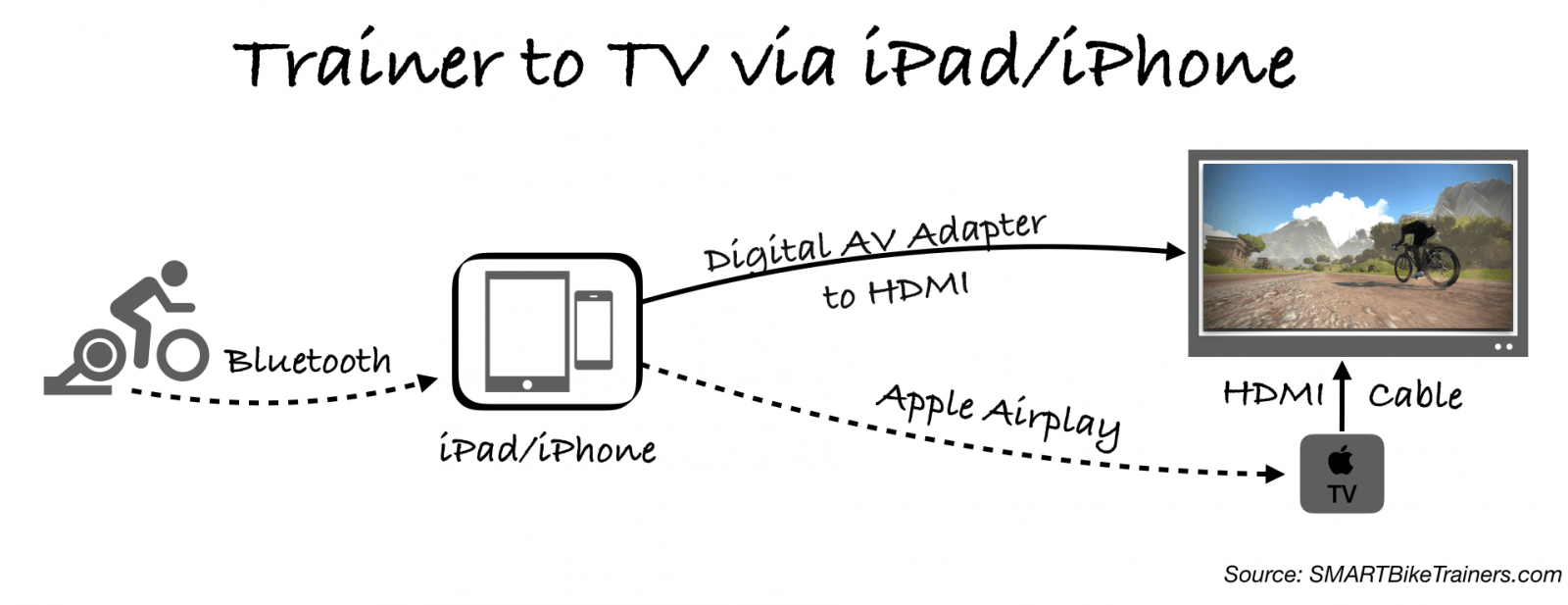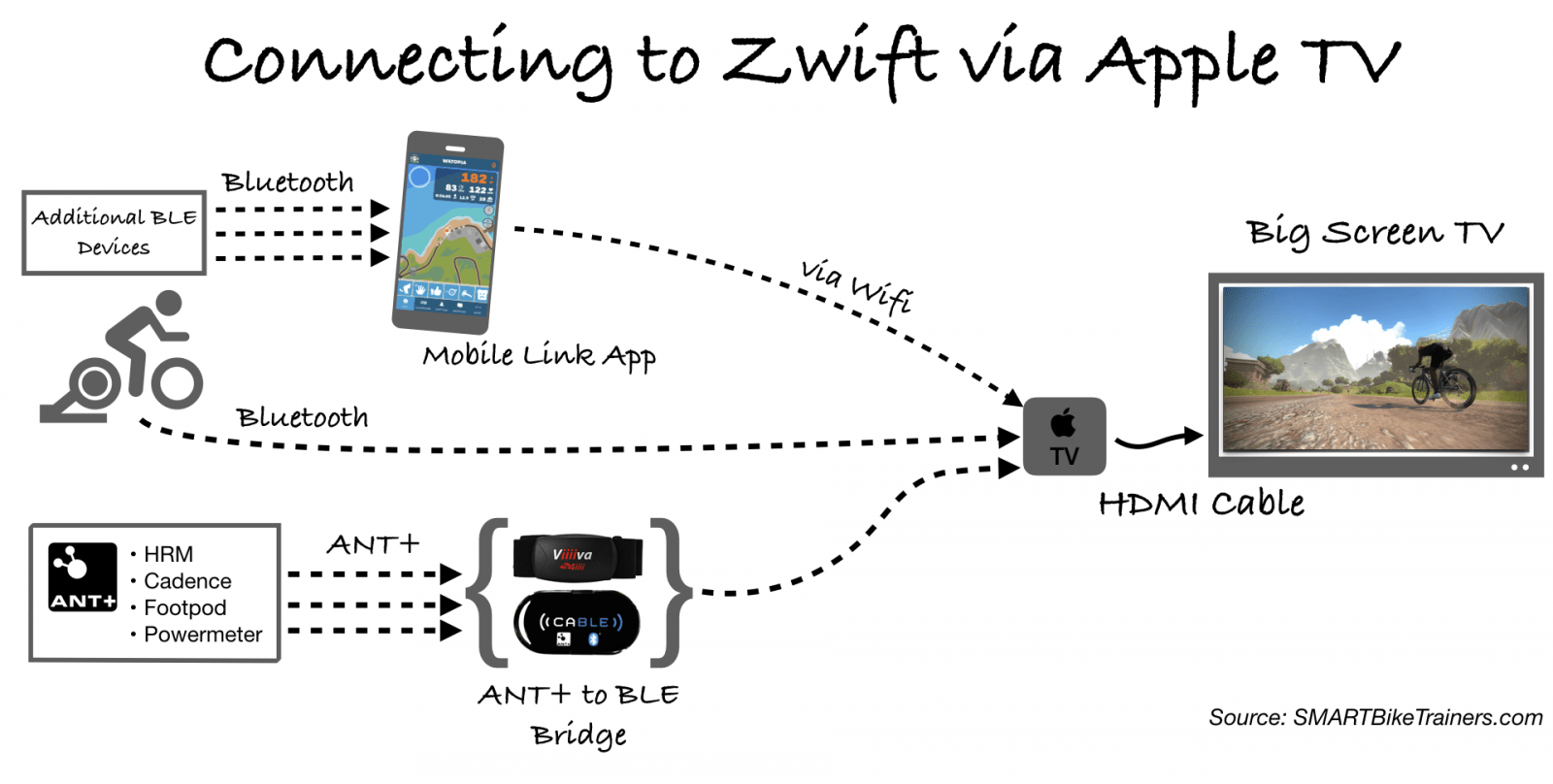With so many choices to run Zwift, getting Zwift onto your big screen TV can be a little technical. In this guide, I will walk you through the different ways you can get Zwift from the little screen onto your big screen TV.
As of today, you have the following options to run Zwift:
- Mobile device: This is currently only available for iOS devices – iPhone and iPad.
- Personal Computer: This is available for Windows and Mac OS.
- Apple TV: Zwift is now available on Apple TV. You need the 4th generation or Apple TV 4K to run Zwift on Apple TV. Shop Apple TV on Amazon >
With all these choices, connecting all these devices can be a challenge. Some devices are Bluetooth only while others are only ANT+.
ANT+ To Bluetooth Bridge
I reference the ANT+ to Bluetooth bridge below, so let me just explain what this bridge is.

Two companies make this product: [amazon_link asins=’B071S929ZC’ template=’ProductLink’ store=’zwif-20′ text=’CABLE’ marketplace=’US’ link_id=’ef4ed651-e4ee-11e7-830e-47aca632421d’] and [amazon_textlink asin=’B00BHZQ6OG’ text=’4iiii’ template=’ProductLink’ store=’zwif-20′ marketplace=’US’ link_id=’e3f7171e-e4ee-11e7-89d2-45396d1ddb6a’]. Depending on your setup, you might or might not need one. So every time you read ANT+ to Bluetooth bridge below, you know this is what I am talking about.
With that out of the way, let’s go over each setup.
Mobile Device to Big Screen TV
Zwift is currently available for iPhone and iPad only. An Andoird version is expected to be released in 2018. You need the following to run Zwift on your iPhone or iPad and broadcast it onto your TV:
- Bluetooth Compatible Smart Bike Trainer. If you bought your trainer in the past couple of years, then it’s probably Bluetooth compatible.
- [amazon_textlink asin=’B009WHV3BM’ text=’Digital AV Adapter to HDMI’ template=’ProductLink’ store=’zwif-20′ marketplace=’US’ link_id=’e031669c-e4ef-11e7-873e-3bcd9ec42d11′]: This is a little adapter that connects to your iPhone/iPad lightning port and lets your display whatever on your screen to an HDMI equipped TV.Alternatively, if you don’t want to use a digital AV adapter, you can use an Apple TV to Airplay content on your iPad/iPhone to your TV. This method works ok but you might experience some disconnects or lags.
- ANT+ to Bluetooth Bridge (optional): If you have other ANT+ only devices that you would like to use, you can use an ANT+ to Bluetooth bridge as mentioned above.
- If you don’t want to use an ANT+ to Bluetooth bridge, you can use the Wahoo ANT+ Key. This key allows your phone to connect to ANT+ devices. Unfortunately, this key is only compatible with 30-pin phones. So it will not work with iPhones after the iPhone 4s. You will need to purchase a [amazon_textlink asin=’B014854UWG’ text=’30-pin to a lightning adapter’ template=’ProductLink’ store=’zwif-20′ marketplace=’US’ link_id=’39ee1ed0-e4f0-11e7-b421-dbf57a1e2b03′] in addition to the ANT+ Key.
Personal Computer to Big Screen TV
You can run Zwift on your personal computer. Zwift is compatible with Windows 7 or greater or Mac OSX 10.8. Zwift is graphics intensive and a minimum of 1GB dedicated graphics card is required to run Zwift without running into issues. If you want to broadcast it to a big-screen TV, then you might want to consider something a little more power to get a 1080 HD picture. Zwiftalizer is a great tool that can provide you with some benchmarks and information on how your system will run Zwift.
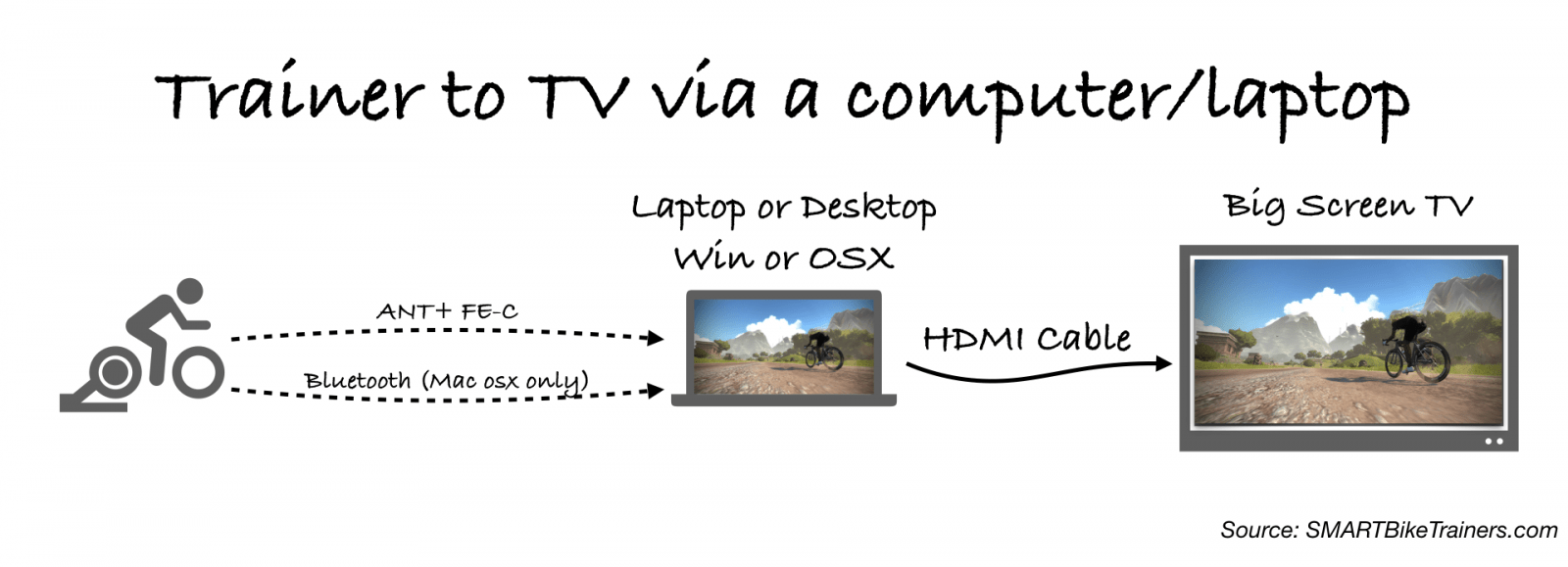
What You Need:
- Bluetooth Compatible Smart Bike Trainer. If you bought your trainer in the past couple of years, then it’s probably Bluetooth compatible.
- A personal computer with enough power to run Zwift. A 2014 Mac Mini with SSD hard drive is what I’ve been using and had no issues running Zwift in 1080 HD. For Windows, [amazon_textlink asin=’B01LZLPO1H’ text=’this Dell’ template=’ProductLink’ store=’zwif-20′ marketplace=’US’ link_id=’4dd7d11f-e4f1-11e7-b332-01a16e1fd35c’] will do a great job and at a good price.
- ANT+ Stick. This plugs into computer’s USB port and receives ANT+ signal.
- [amazon_textlink asin=’B014I8SP4W’ text=’HDMI cable’ template=’ProductLink’ store=’zwif-20′ marketplace=’US’ link_id=’1dfa8d38-e4f1-11e7-a1e0-dd1952885bed’]
Some Mac Laptops don’t have an HDMI cable, so you will need a [amazon_textlink asin=’B01N6M2VN4′ text=’Thunderbolt to HDMI’ template=’ProductLink’ store=’zwif-20′ marketplace=’US’ link_id=’5caf8faf-e4f1-11e7-b85c-c9a7e3d0c6c2′] adapter. Check your laptop ports.
Zwift on Apple TV
Zwift on Apple TV is the cheapest and simplest way to get on Zwift. All you need is a Bluetooth compatible trainer and a 4th generation Apple TV or the latest Apple TV 4K. You can get one for around $150 for the 32GB version. You don’t need the 64GB unless you plan on downloading a lot of other contents. The actual Zwift app is only about 650 MB.
What You Need
- Apple TV 4K or Apple TV 4th generation (Shop Apple TV on Amazon)
- [amazon_textlink asin=’B014I8SP4W’ text=’HDMI cable’ template=’ProductLink’ store=’zwif-20′ marketplace=’US’ link_id=’1dfa8d38-e4f1-11e7-a1e0-dd1952885bed’]
- Zwift Companion App (available for iOS and Android)
- ANT+ to BLE bridge. This is optional if you want to connect ANT+ only devices.
Apple TV only supports 2 Bluetooth devices connected. So if you have a CycleOps Hammer, or a Wahoo KICKR connected to Zwift on Apple TV as a power source and controllable trainer, then you used one open Bluetooth connection and you are left with one. You can use the last connection for any other Bluetooth device such as a Bluetooth compatible heart rate monitor or speed and cadence sensor.
Some smart trainers can also calculate your cadence. For example, if you have a Tacx NEO, then you can pair the NEO as a Power Source, Cadence, and Controllable trainer. This uses only one Bluetooth channel.
How to Overcome Apple TV Bluetooth Limitations
There are a couple of ways you can overcome the Bluetooth limitations on Apple TV:
Zwift Companion App
If you have additional Bluetooth compatible devices, you can use the Zwift mobile app as a bridge. The Zwift mobile app is available for iPhones or Andoird phones. In the SETTINGS menu, go to SENSORS and enable BLUETOOTH LE SENSORS.
ANT+ to BLE Bridge
You can use an ANT+ to BLE bridge, such as [amazon_link asins=’B071S929ZC’ template=’ProductLink’ store=’zwif-20′ text=’CABLE’ marketplace=’US’ link_id=’ef4ed651-e4ee-11e7-830e-47aca632421d’] or [amazon_textlink asin=’B00BHZQ6OG’ text=’4iiii’ template=’ProductLink’ store=’zwif-20′ marketplace=’US’ link_id=’e3f7171e-e4ee-11e7-89d2-45396d1ddb6a’] to connect multiple ANT+ devices to Apple TV. The bridge will transmit the data from multiple ANT+ devices in one Bluetooth signal so you don’t have to worry about the Bluetooth limitations.
Hopefully, this guide will make connecting your Zwift to a big-screen tv simple. Please feel free to comment below if you have any questions.
Thank you for reading!