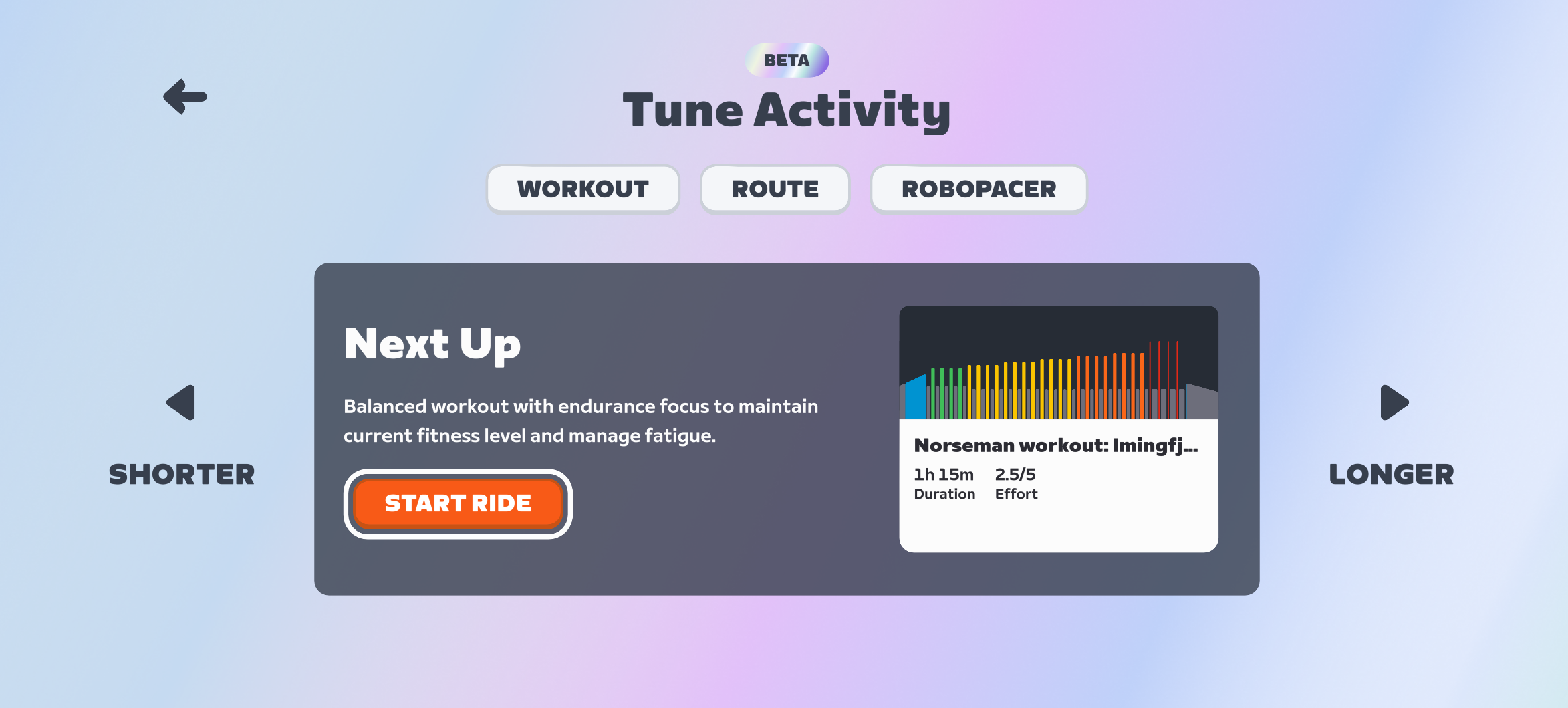Zwift version 1.102 begins its phased rollout today. For most Zwifters, this is a minor update that includes a new NYC route, a wheelset fix, and various bugfixes. But some Zwifters will begin seeing Personalized Recommendations as Zwift begins testing this new feature. Read on for details!
New Big Apple Route(s)
On the heels of the recent New York map expansion, today Zwift releases yet another new route: Times Square Circuit. This route includes an achievement badge for both riders and runners.
Shimano DURA-ACE C36 Fix
Zwift’s release notes include this line: “Updated the performance of the Dura-Ace C36 wheels to better match real-world performance.”
In version 1.101, Zwift removed the Shimano DURA-ACE C40 wheels from the Drop Shop, replacing them with the newer and (supposedly) lighter C36 wheels. There was just one problem: the game showed the new C36 wheels as rated 1 star for weight, meaning they were quite heavy!
Today’s release fixes this problem, and the wheels now show a 4-star weight rating. Watch for a post later today detailing their performance, which looks very strong considering they are unlocked at level 6 and cost only 150,000 Drops. These may just be the climbing/all-around wheels beginners are looking for…
New Level Up Celebrations
A new on-screen celebration happens whenever a Zwifter levels up. You’ll even see it when those around you reach a new level! See the forum announcement >

To learn more about levels in Zwift, read All About Zwift XP, Levels, and Unlocks for Cyclists >
Apple M5 & A19 Visual Upgrades
Users of the newest Apple devices rejoice: today’s update includes two items that may pertain to you!
- macOS: The Ultra graphics profile is now enabled for devices with Apple M5 chips.
- iOS: Improved visual quality for devices with Apple A19 and M5 chips.
Apple’s M5 chip powers the new 14-inch MacBook Pro, iPad Pro, and Apple Vision Pro. The A19 chip powers the iPhone 17.
Personalized Recommendations
Zwift promised this feature would begin launching in November, and they stuck to the plan. Today’s update includes Personalized Recommendations, but the feature is only being enabled for a select cohort of Zwifters because Zwift wants to gather feedback and fine-tune the recommendation engine before releasing it to a larger audience.
Due to this limited rollout, Zwift didn’t include Personalized Recommendations in the release notes.
How does it all work? The Personalized Recommendations engine looks at your Zwift activities as well as any outdoor rides if you’ve connected your Garmin, Wahoo, or Karoo account. It then recommends a session for the day based on your habits, fitness, and freshness. These recommendations can be made shorter or longer, and you can choose between a workout, a route, and a RoboPacer. (Zwift tells me event recommendations will come in time.)
While the backend engine is, I’m sure, quite complex, the front-end interface is simple and easy to use. See for yourself:
Watch this space for more details as this feature begins rolling out!
Learn more and share feedback on this Zwift forum thread >
More Release Notes
Zwift provided notes on additional tweaks and bug fixes in this update:
- Fixed an issue that could potentially show an incorrect starting location for activities published to Strava.
- Fixed an issue that could potentially calculate incorrect Stress Points (SP) when sitting idle in Zwift during an activity.
- Fixed an issue that could cause heart rate monitors to get stuck in a Connecting state when paired via Kickr Bridge.
- Fixed an issue that could potentially cause fitness devices connected via Wi-Fi to disconnect immediately after selection.
- Zwift Unlocked Tour: Fixed an issue that could cause the route lead-in distance to not count toward the total distance metric shown in the HUD.
- Zwift Unlocked Tour: Fixed an issue that could cause the remaining distance shown below the mini-map to not match the event route distance.
- Various visual improvements throughout New York.
- macOS: Fixed an issue that could cause fullscreen mode to not take effect.
- Android: Improved fitness device connection reliability for devices with Unisoc Bluetooth chipsets (e.g. Samsung Tab A8, Lenovo M10).
- General stability improvements.
Discuss this update in Zwift’s forum >
Questions or Comments?
If you spotted any other changes or bugs in the update, please comment below!